With 90% of hiring managers using LinkedIn to find and recruit candidates, LinkedIn has become an essential component of the job search. But should you add it to your CV? While the answer is often a resounding yes! there are a few caveats and best practices to make sure that your LinkedIn profile makes a positive impression when featured on your CV.
In this blog, we’ll take a look at the major considerations when it comes to adding your LinkedIn profile to your CV, and we’ll dive into the steps of how to do it effectively. Here’s what we’ll cover:
- Why you should put your LinkedIn URL on your CV
- When it’s a good idea not to include your LinkedIn on your CV
- Where your profile URL should go on the page
- General LinkedIn tips to consider during your job search
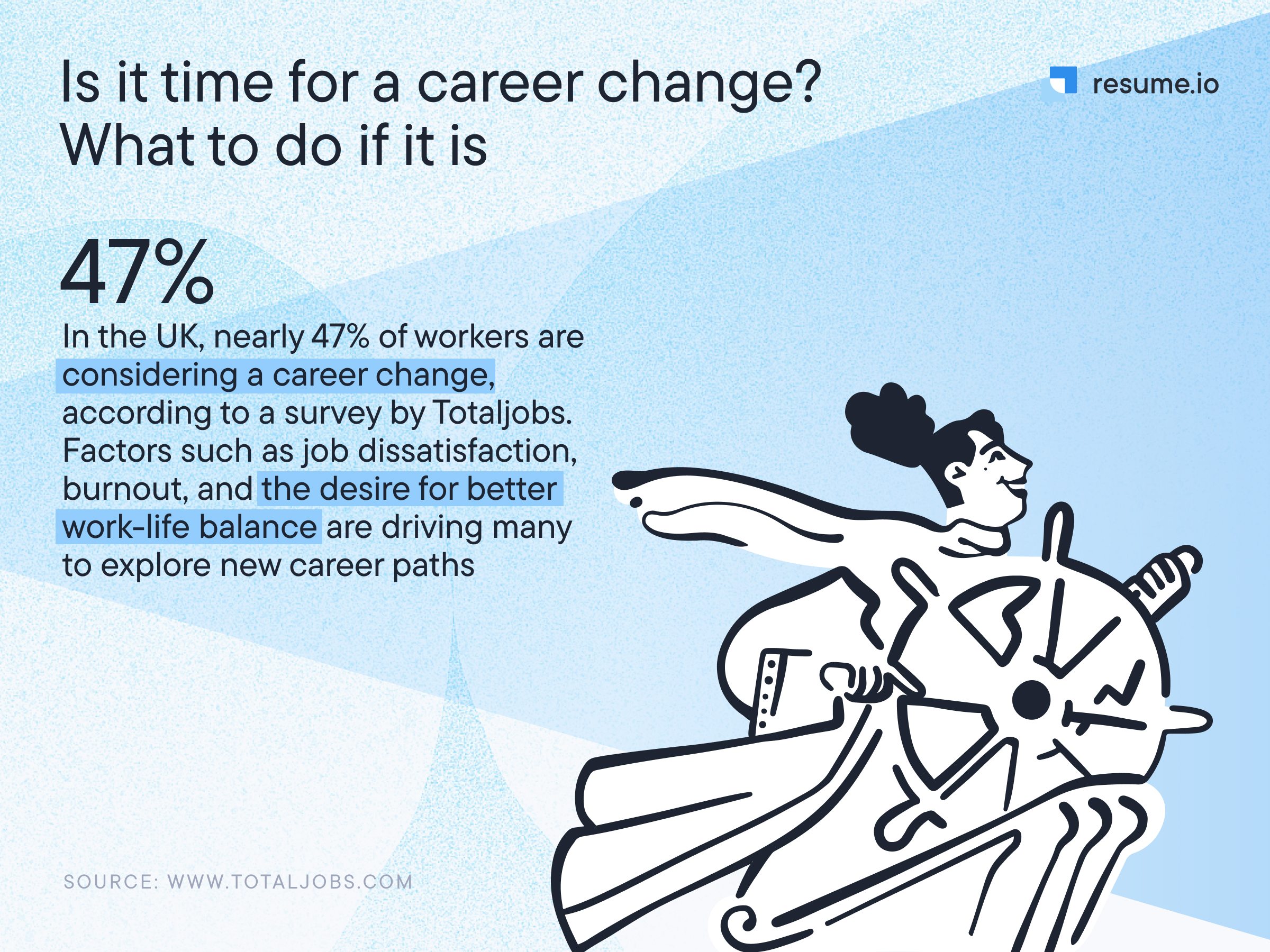
Why you should put your LinkedIn URL on your CV
Placing your LinkedIn profile URL on your CV is a great way to give the hiring manager more insight into your experience, aspirations, and even your personality.
LinkedIn has become the place where professionals go to make connections, share their interests and achievements, and stand out among the myriad of job seekers. If you’ve been using LinkedIn for these reasons, your profile likely contains information that an employer can’t find on a two-page CV. Your LinkedIn profile helps the recruiter connect with you as a person and get to know more about you.
In certain industries like HR, tech, finance, media, business, and marketing, a LinkedIn profile is considered an essential part of your professional presentation while in other fields it may be seen as optional or simply nice to have.
When you should not include your LinkedIn on your CV
There a specific situations where it makes sense to remove your LinkedIn from your CV. Here are some points to consider:
- Your LinkedIn profile is incomplete. A LinkedIn profile that lacks photos, an About section, or the basic details found on your CV won’t help the hiring manager get to know you better. Plus, it could suggest to the employer that you are not active on the platform and therefore not a motivated candidate. Fill out most of the sections before adding your LinkedIn to your CV.
- Your LinkedIn profile doesn’t match your CV. Your LinkedIn profile should work with your CV to paint a cohesive portrait of you as a candidate. If your LinkedIn is full of information or experience from another industry, it may confuse the hiring manager and hurt your chances of landing the job. In this case, it’s better to leave it off.
- Your LinkedIn profile is not up-to-date. A LinkedIn profile that does not show your most recent experience may suggest that you are trying to cover up something or simply don’t think that keeping your profile relevant is important.
- Your LinkedIn profile is offensive or unprofessional. LinkedIn is a platform for career professionals and job seekers, so it’s certainly not the place to share controversial, crude, or offensive information or photos. If you’re LinkedIn contains edgy content, it’s best to delete it and create a more polished image before adding your URL to your CV.
While LinkedIn is a great tool for many job seekers, it’s not required for every industry. If you work in retail, hospitality, transport and logistics, maintenance, construction, food and beverage or other service industries, it may not be necessary to maintain a LinkedIn profile in order to land a new job. There’s no harm in choosing to have one anyway, just make sure to keep it professional and in line with your CV.
Where to add your LinkedIn URL to your CV
Your LinkedIn URL should only be added to your CV once and should be placed in a prominent location, usually within the header at the top of the page or somewhere near your contact details.
One great way to add your LinkedIn URL to your profile if you are submitting your CV online or by email, is by adding a clickable link. Resume.io’s CV builder makes this simple with a handy box where you can add your profile link and label it either “LinkedIn” or give the URL.
If you think there’s a chance your CV might be printed either by you or someone else, make sure to type out your full URL so that the hiring manager can reference it from the paper copy.
Customize your URL
Did you know you can easily customize your LinkedIn URL? While the default option may contain a bunch of random numbers and symbols, you should update it to a clear combination of your first and last name to make your profile easier to understand and remember. This is especially important when adding it to your CV. Update this information on the right side of your profile in the box called “Public profile & URL”.
General LinkedIn tips to consider during your job search
LinkedIn can be a great tool for your job search – if you know how to use it effectively. Here are some tips to consider:
- Focus on the most visible sections. A hiring manager will notice your profile and cover photos, headline and About section first, so make sure to spend extra time crafting these to tell your professional story in a clear and concise way.
- Network to find hidden job opportunities. A large percentage of jobs are never published online but you can hear about them by connecting with the decision-makers themselves either directly or via LinkedIn groups.
- Use the #OpenToWork banner. By adding the Open to Work banner to your profile photo, you’ll stand out to recruiters searching for candidates. Access this feature by going to your profile and clicking the blue “Open to” below your name.
- Protect your privacy. If you’re still working a job but looking for a new one, you may not want your boss to know you’re on your way out. Make sure to check out LinkedIn’s privacy settings to keep things secret until you’re ready.
- Keep it positive. LinkedIn is not the place to complain about management or badmouth your employer. Recruiters will assume they might get the same treatment if they hire you. Make sure to keep your profile clean and professional.
- Update your profile a little at a time. Unless you want to, you don’t need to become a LinkedIn influencer posting daily life lessons to get the most out of the platform. Even a simple, complete, and occasionally active profile can go a long way in showing a recruiter what you bring to the table.
Key takeaways
A relevant, updated, and professional LinkedIn profile can be a great addition to your CV to give a recruiter a deeper understanding of your skills, personality, and background. Make sure your profile conveys the same message as your CV, otherwise you may confuse the hiring manager.
Add your profile once to your CV header. Resume.io’s CV builder makes this easy to achieve.
- Take advantage of all of LinkedIn’s tools and features for job seekers to make connections and find your next great position.




