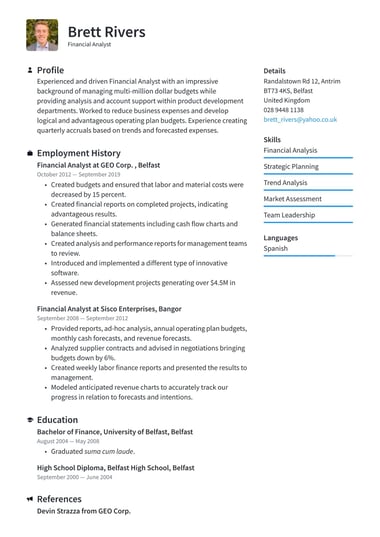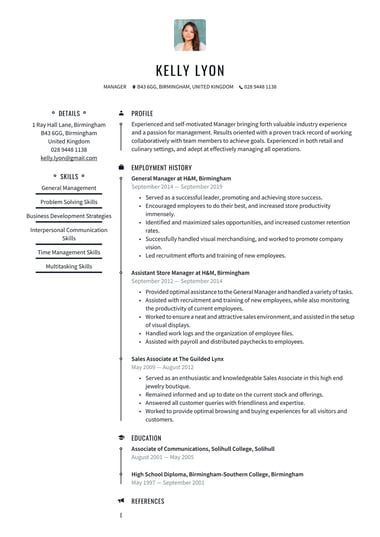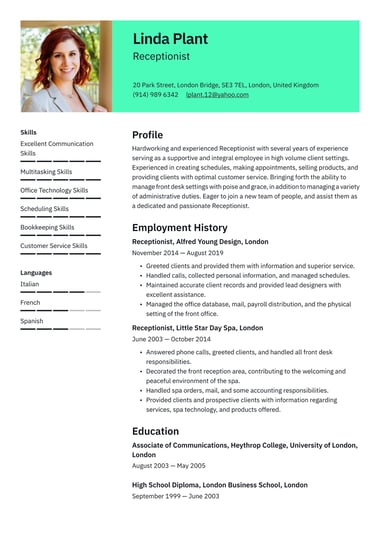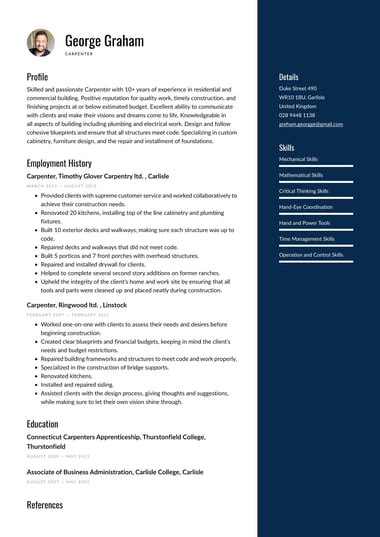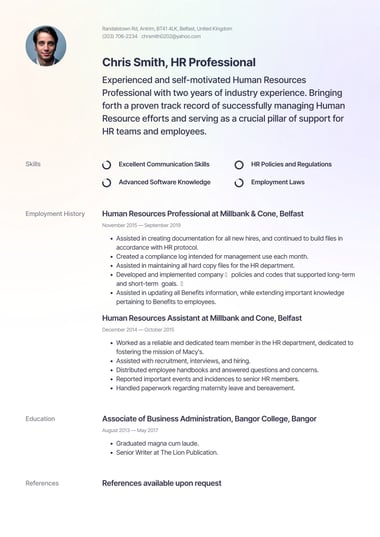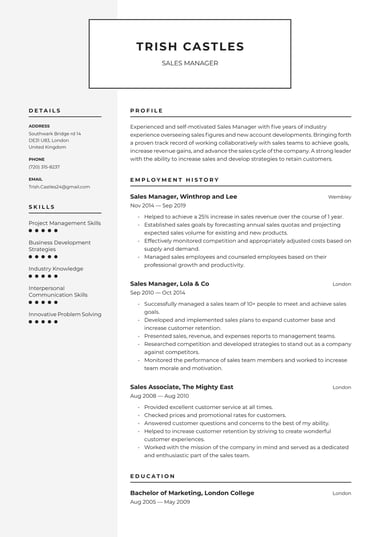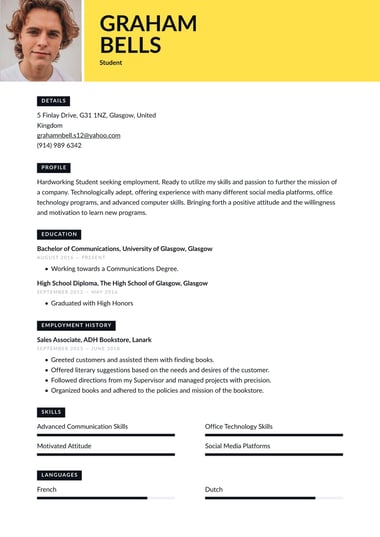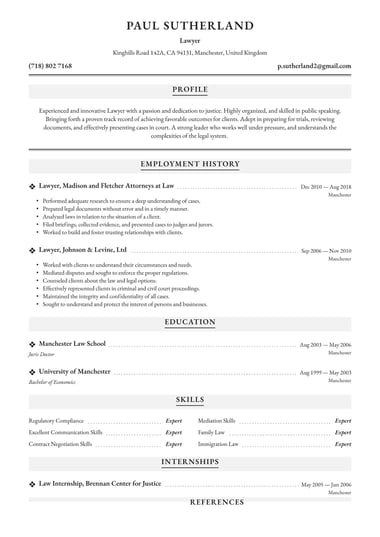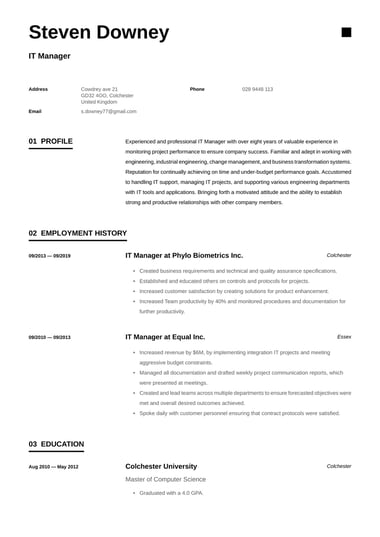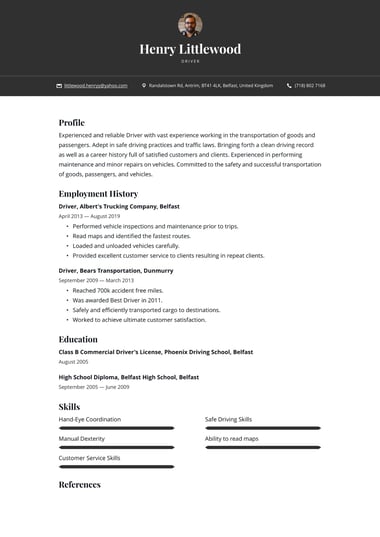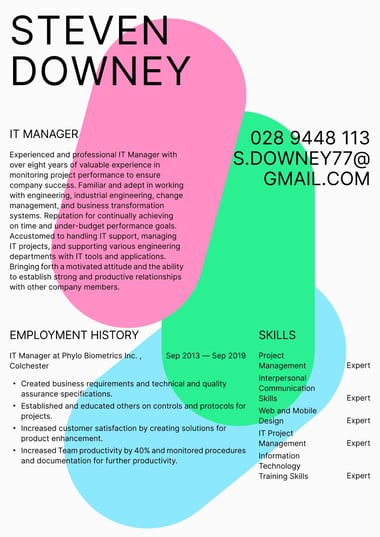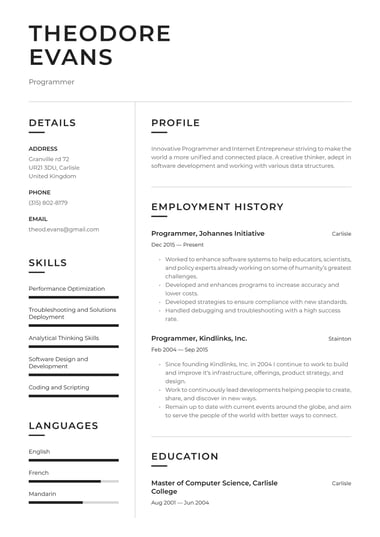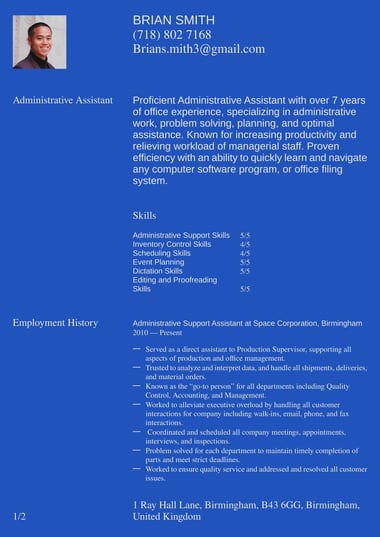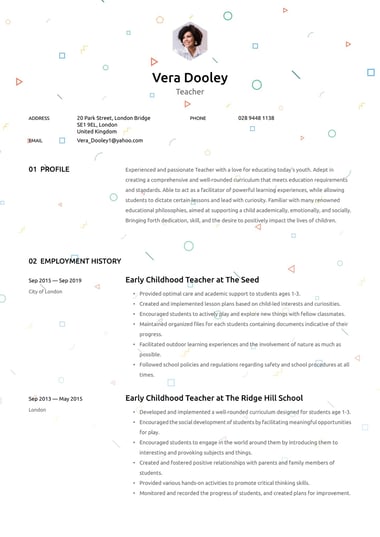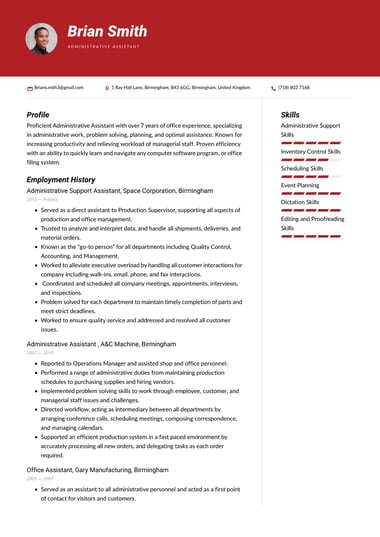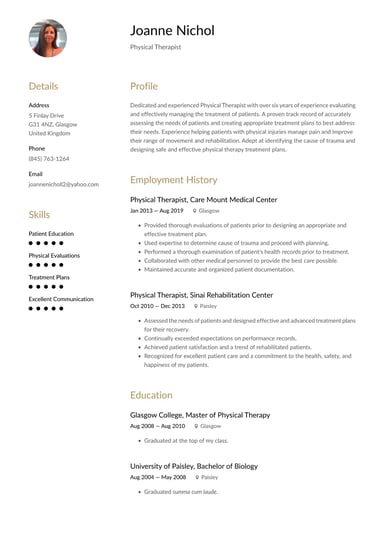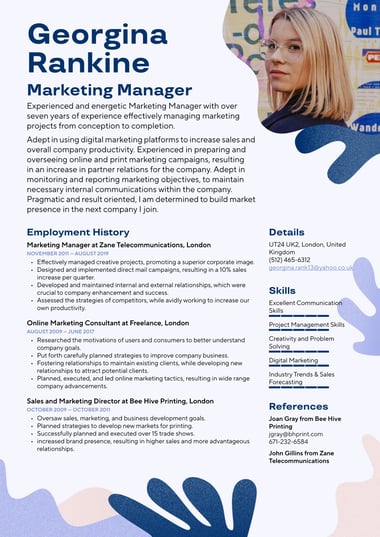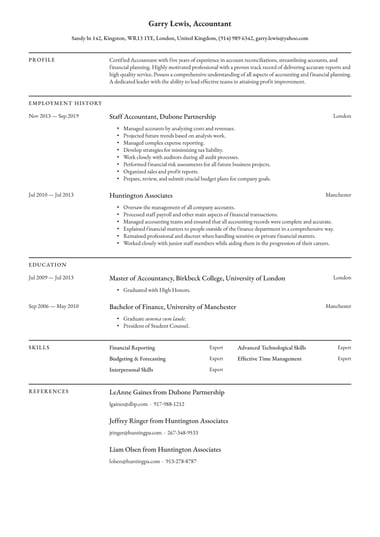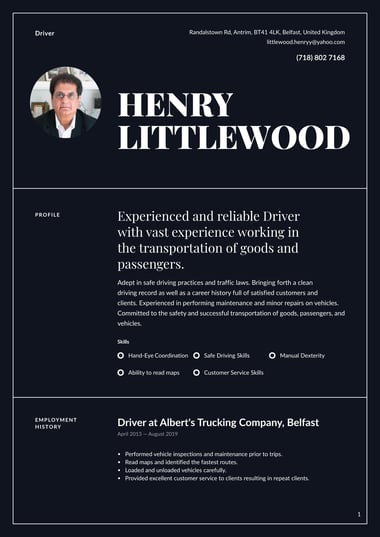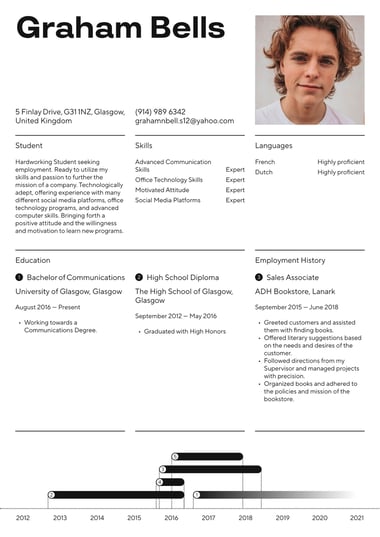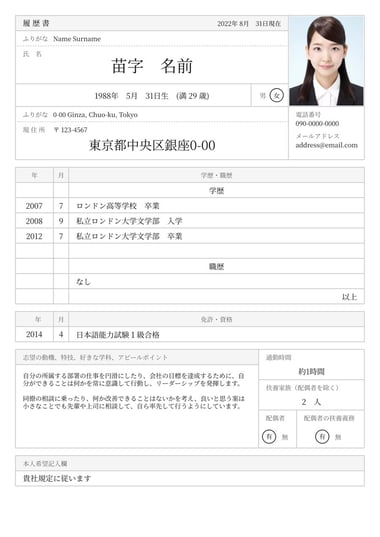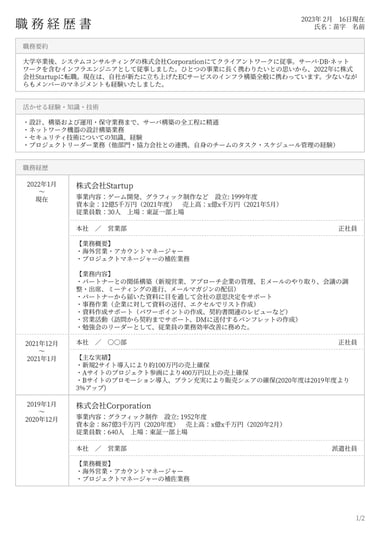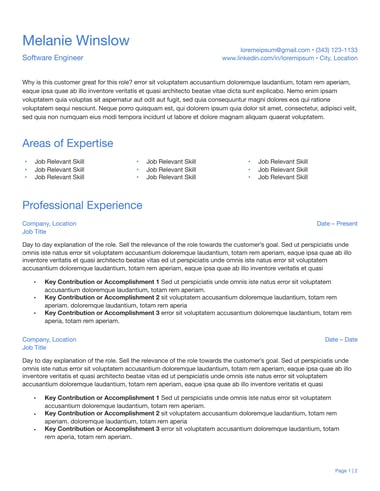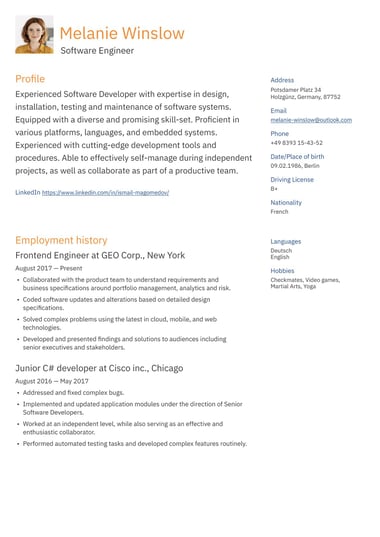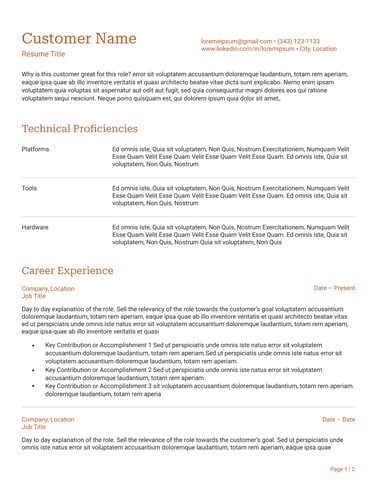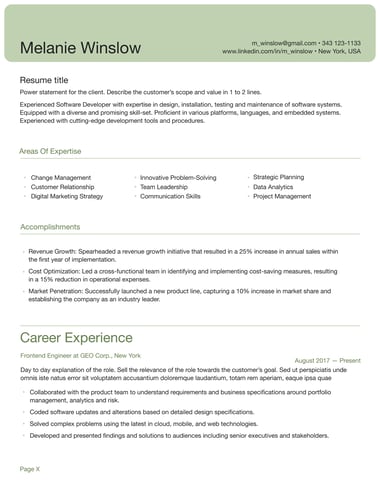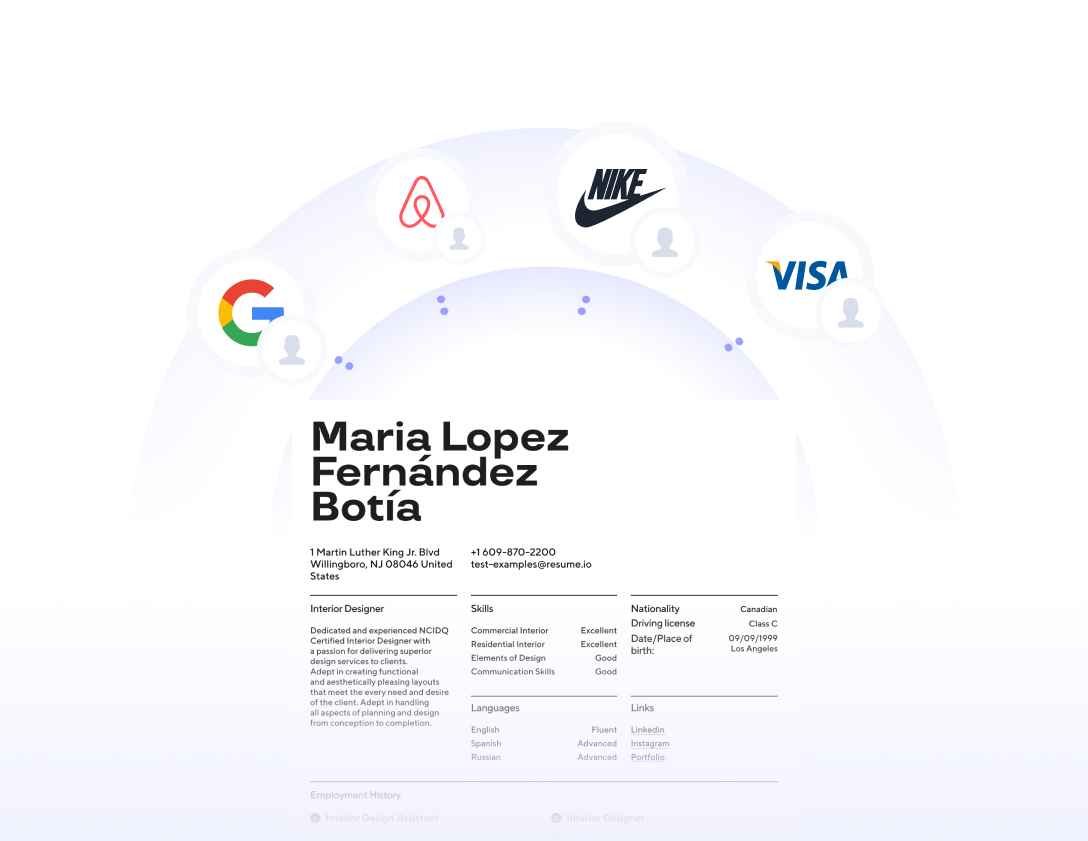Why use our free CV templates?
Resume.io’s CV templates are expertly designed to help you land your next great position.
Whether you’re in a hurry to submit your application or simply don’t know where to start, our CV templates provide a strong foundation to make your experience and qualifications shine.
Here are some of the advantages of our professional CV templates:
- Easy to use: We’re all about great design with no hassle. That's why our templates are intuitive and easy to use, saving you precious time when it comes to creating a great CV.
- ATS-friendly templates: Hiring managers aren’t the only ones who will be evaluating your CV. That’s why we’ve created our templates with automated CV scanners in mind and made sure our templates are easy to read for both humans and robots alike.
- AI-powered sample sentences: Our templates are powered by our intuitive CV builder that makes it easy to craft a job-winning CV with features like an AI-powered summary generator and sample sentences for hundreds of job titles.
- Highly customisable: Every applicant and every job is different, so we’ve created templates that can be easily adapted to your needs. Change the colour scheme, add a photo, or adjust the line spacing in just a few clicks.
- Adaptable for all jobs and industries: Our collection of professionally designed templates range from simple and minimalistic to modern and professional to ensure there’s a layout for every job and industry.
- Free & premium options: Our trial and tiered pricing plans mean there’s an option for everyone. Try for free or subscribe to Resume.io to download as many versions as you’d like.
- Download as Docx or PDF format: Different employers require different formats for your job application, which is why we’ve created the option to download many of our templates as either PDF, Word Docx or Google Docs files.
Choosing the right CV template
Our CV templates are divided into four categories to help you quickly find the template that’s best for you.
Professional CV templates
Our collection of professional CV templates are classic styles with tried-and-true fonts and formatting.
These templates exude a sense of expertise and seriousness about the position for which you’re applying. You can’t go wrong with a professional template if you work in law, business, education, healthcare, finance, accounting, or real estate.
Creative CV templates
When you’ve got to go bold, look no further than our creative CV templates. This collection features larger-than-life font sizes, eye-catching headers, and fun colour palettes with patterned backgrounds.
These templates are perfect for creative professionals like artists, graphic designers, photographers, actors, and anyone in this field.
Modern CV templates
When you’re in need of a fresh look that’s still professional, our modern CV templates are the perfect choice.
These innovative designs use minimalist headers and clean dividing lines to add a spark that makes your CV stand out. Check out these templates if you work in IT, engineering, marketing, administration, HR, and sales.
Simple CV templates
If you’re in need of a CV that’s attractive and gets the job done, our simple CV templates are here to help.
These formats are easy to read and offer just the right amount of colour and design accents. If you work in hospitality, retail, transportation, or are a student or intern, our simple CV templates are the right choice for you.
What makes the best CV template?
The best CV templates contain the right sections and formatting choices to make your experience jump off the page. Here’s what to look for in your next CV template.
- An attractive header: The CV header is arguably the most important part of the template because this is where most of the layout design will come into play. Always choose a template with a header that emphasises your name and offers enough space for your contact details, CV photo, and links to your LinkedIn or professional portfolio.
- Readability: A good CV template should be easy to read. While readability is determined by a combination of factors, including font and colour, one of the key things to look for is a balance of white space to text.Consider your margins, too. Your CV should neither feel empty nor overly crammed with information.
- The right amount of space for your experience: When choosing a CV template, it’s important to consider the amount of experience you have, and so the amount of space you’ll need on the page. For mid and senior-level applicants, look for templates that offer plenty of space in the employment history section. Students should look for page designs that can easily be filled with only two or three entries.
- Professional font styles, sizes, and colours: Your font style should be easy to read and somewhere between 10-12 points in size. Also, make sure to choose a professional colour scheme that stands out while still painting you as a serious candidate.
- Customizable: A great CV template can be customised to your needs. Resume.io’s templates are all housed inside of our intuitive builder tool, making it easy to create and download different versions in a few clicks.
- The right file format: Make sure to check the job description carefully and download your CV in the version the employer is looking for. When in doubt, PDF is generally the best option for emailing, printing, and uploading to online application portals.
CV template FAQs (frequently asked questions)
Is Resume.io UK builder free?
Resume.io’s CV builder offers a free option, a seven-day trial option, and tiered pricing plans. Read more about using Resume.io for free here.
What are employers looking for in a CV in 2025?
Employers are looking for CVs that quickly get to the point and show why a candidate has the exact qualifications to fill a role at their company. Accomplish this by customising your CV for each job you apply to.
How many jobs should you list on a CV?
The general rule of thumb is to list as much relevant experience as you’ve obtained in the past 10 years. If you are a student or recent grad, we recommend including at least three jobs.
As you progress in your career, make sure to remove less relevant positions to make room for more impressive roles.
How many pages should my CV be?
We recommend keeping your CV to one page in virtually all situations. However, exceptions may apply for executive-level candidates, particularly those with impressive careers.
Which of the following should not be on your CV?
What you include in your CV header often depends on the country where you intend to work.
In the UK, you should not include personal information such as date of birth, age, marital status, or religion. A headshot is also unnecessary except in certain industries where the candidate’s appearance is part of the job
Should you put your address on your CV?
We do not recommend adding a street address to your CV, as an email address and phone number are generally considered sufficient contact information.
You may choose to add an area or city if you wish.
How many bullets should you have on a CV?
Each employment history entry should contain 4-5 bullet points. We recommend a minimum of three entries on each CV for a total of at least 12-15 bullet points.
Do employers like CV templates?
Employers want to see CVs that are easy to read and quickly convey the information they are looking for.
While CV templates are a useful tool for creating a professional application, recruiters will not favour copy-paste CVs that have not been customised for the job description.
How do I write a CV summary?
A great CV summary will contain a combination of positive adjectives describing your character, your most impressive accomplishments, and any qualifications or experience required for the role.
How do I list skills on a CV?
The skills section of your CV is generally formatted as a bullet point list containing both technical and job-specific skills ( hard skills) and personality traits or character qualities ( soft skills). Make sure to refer to the job description before listing skills on your CV to determine what the employer prioritises in the role.