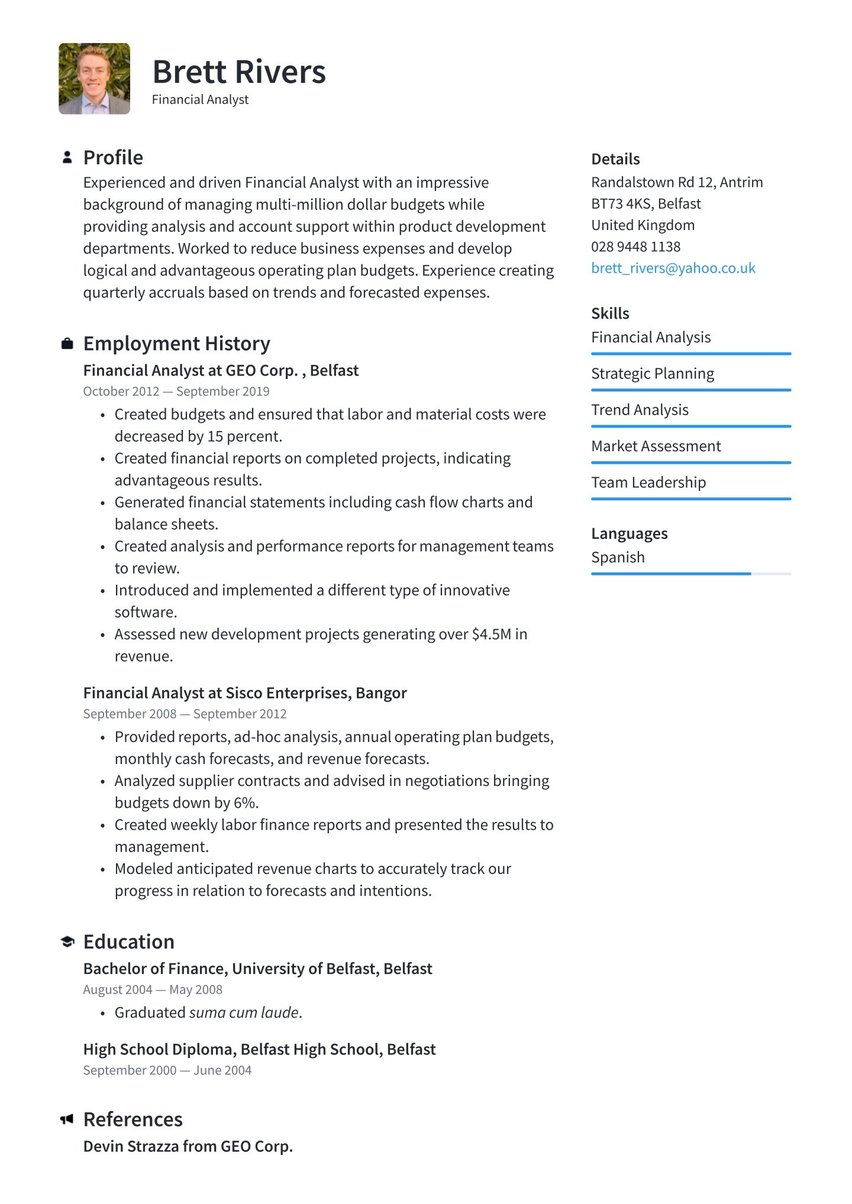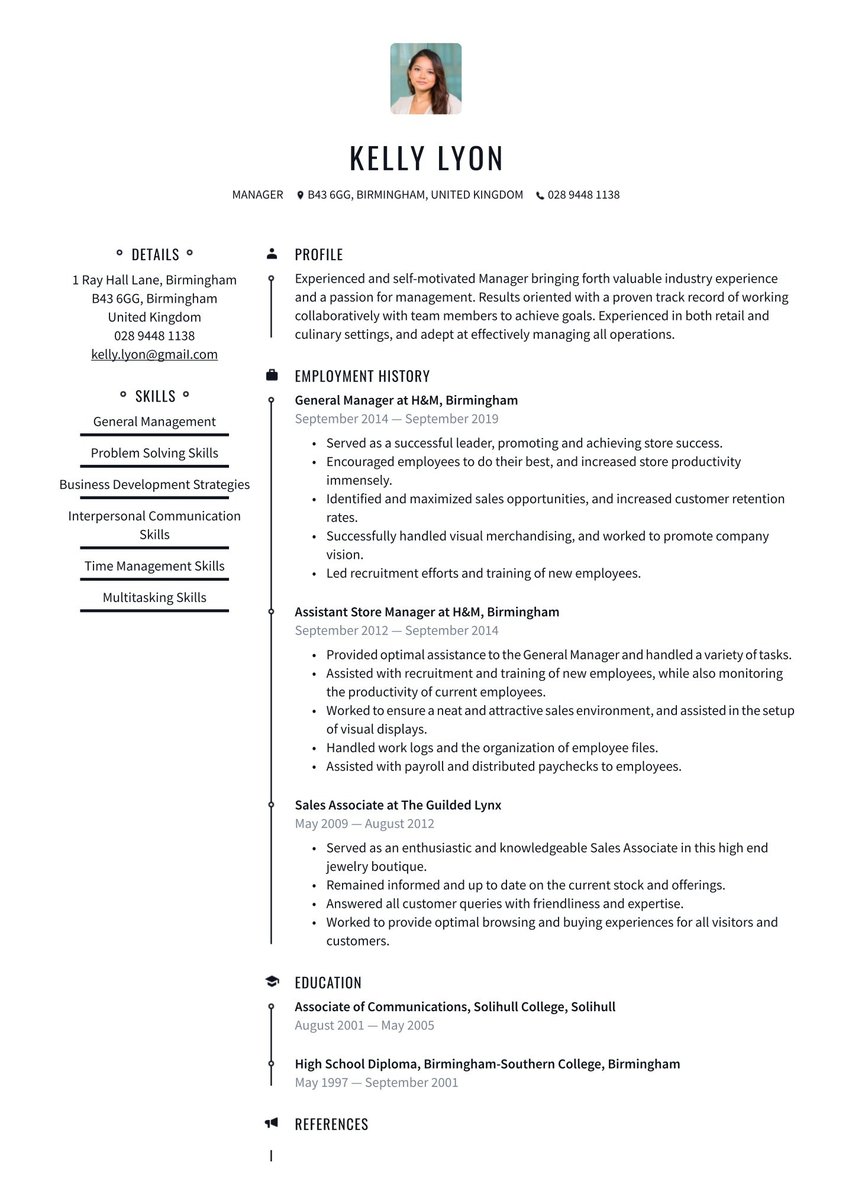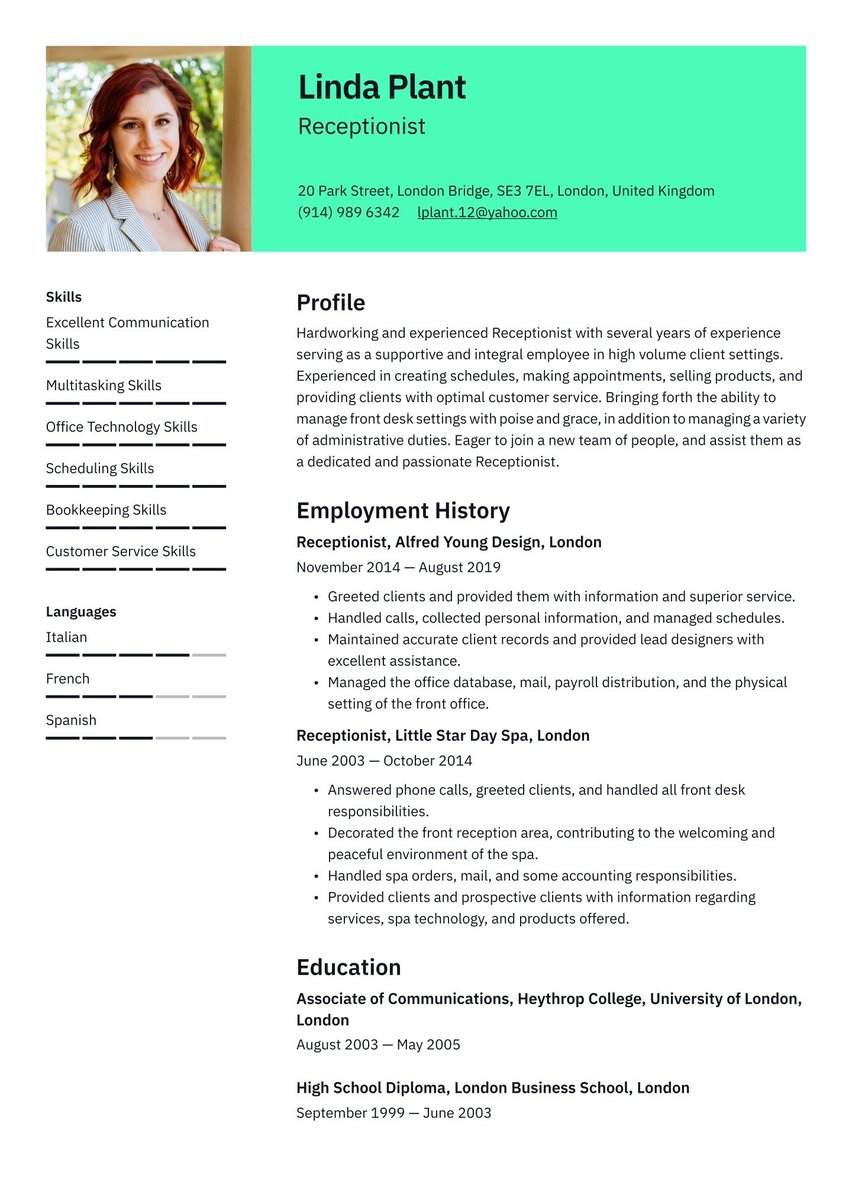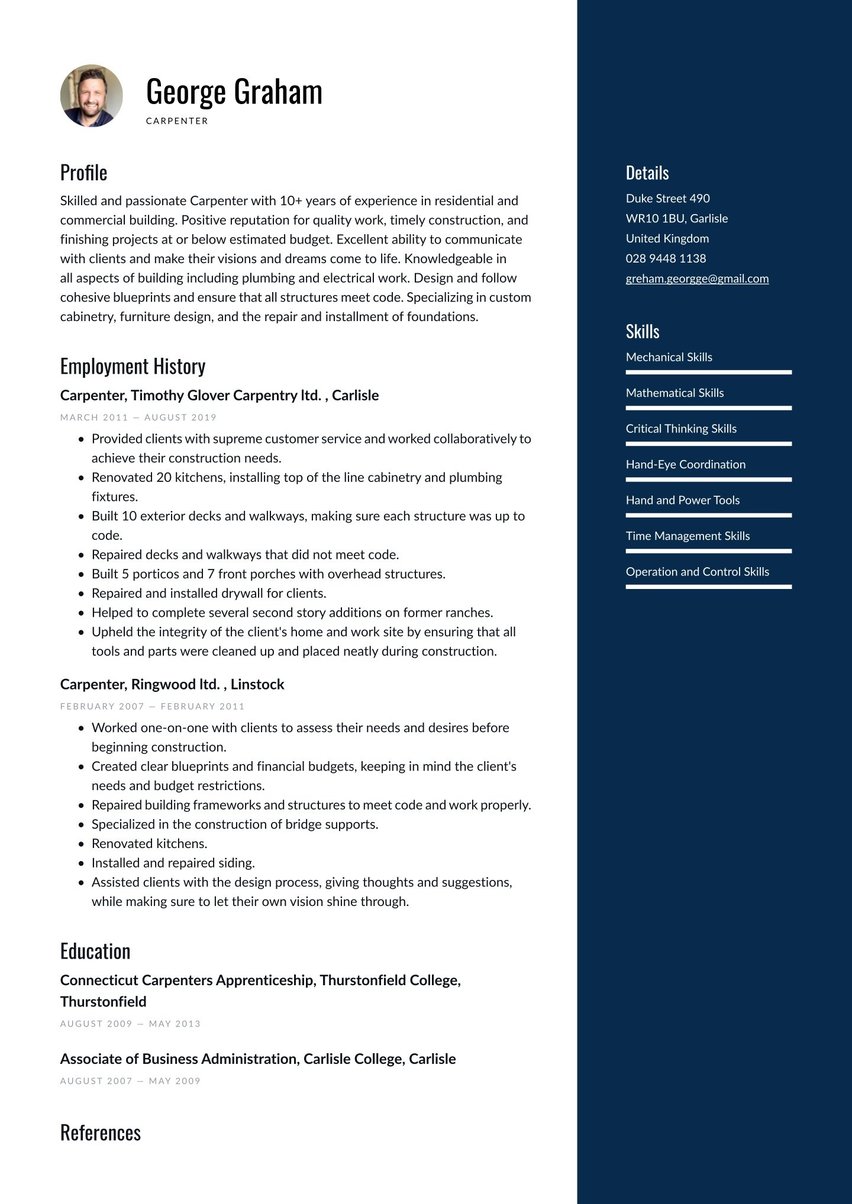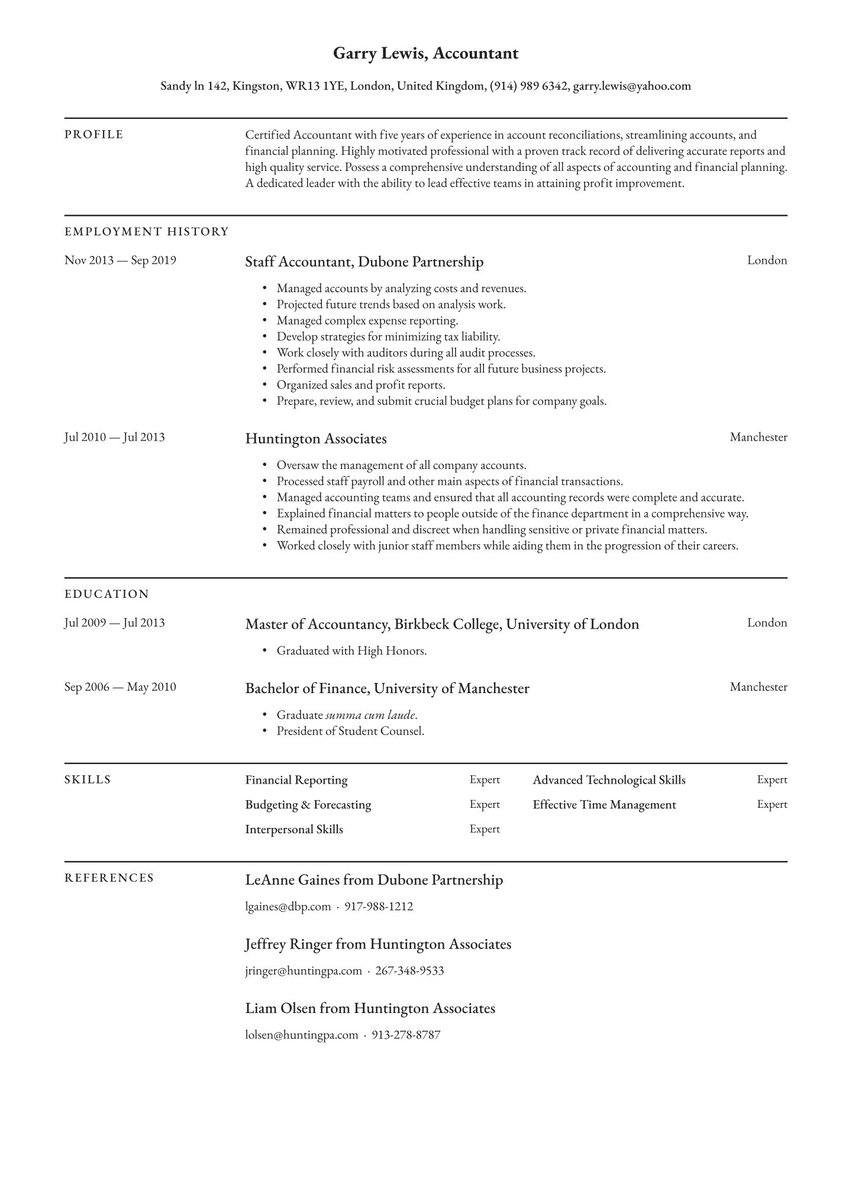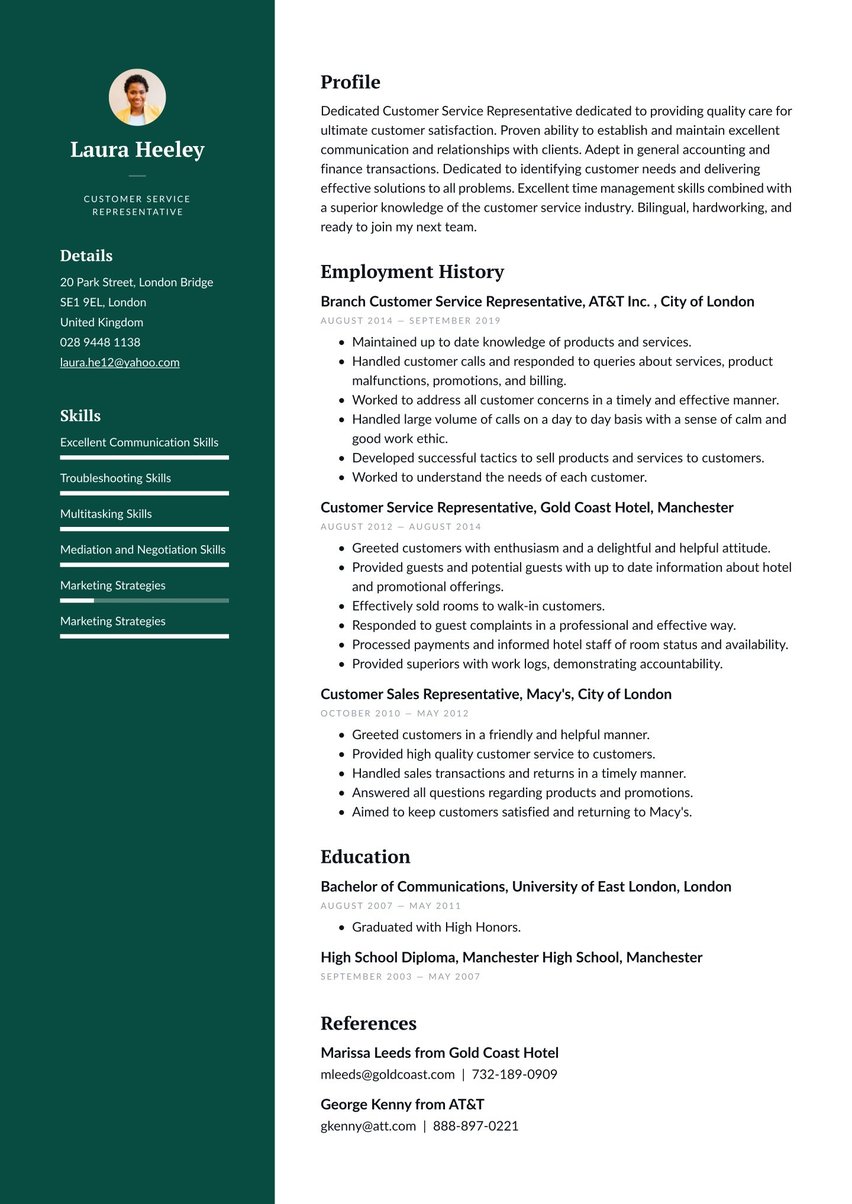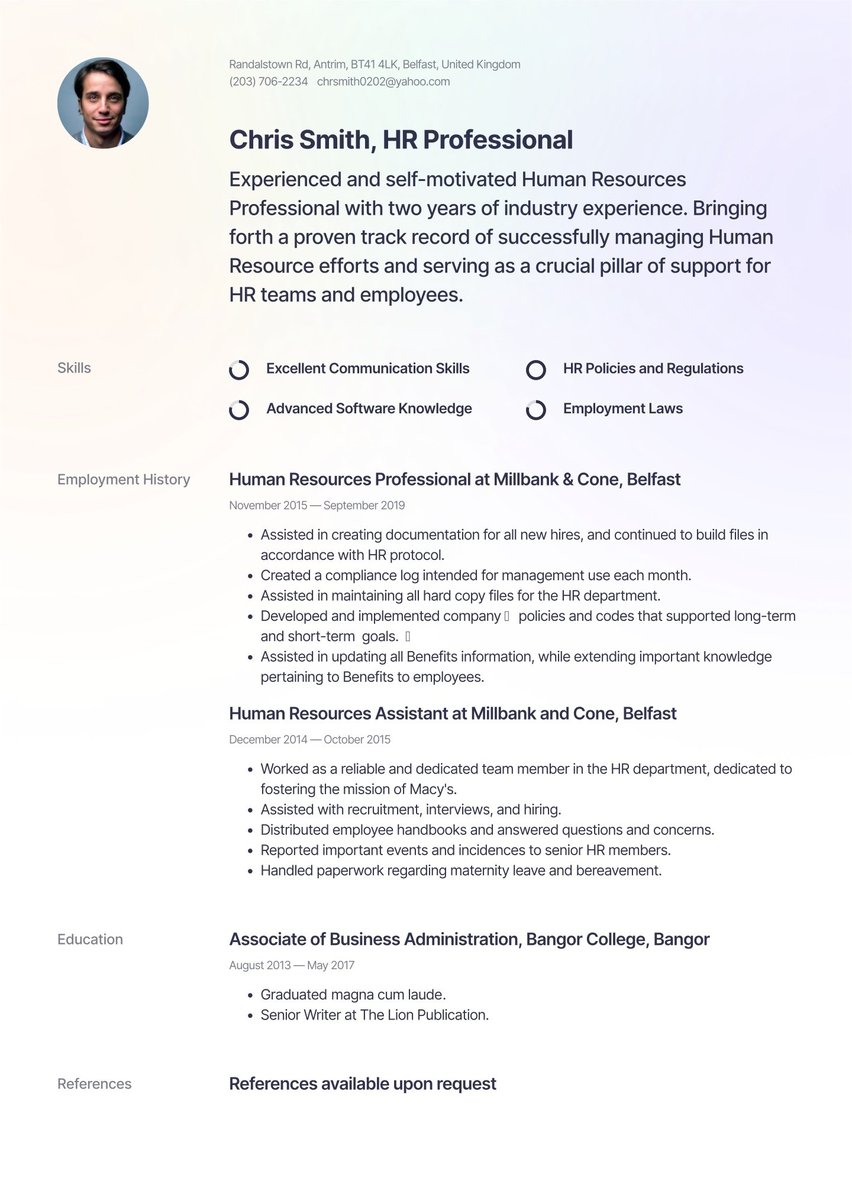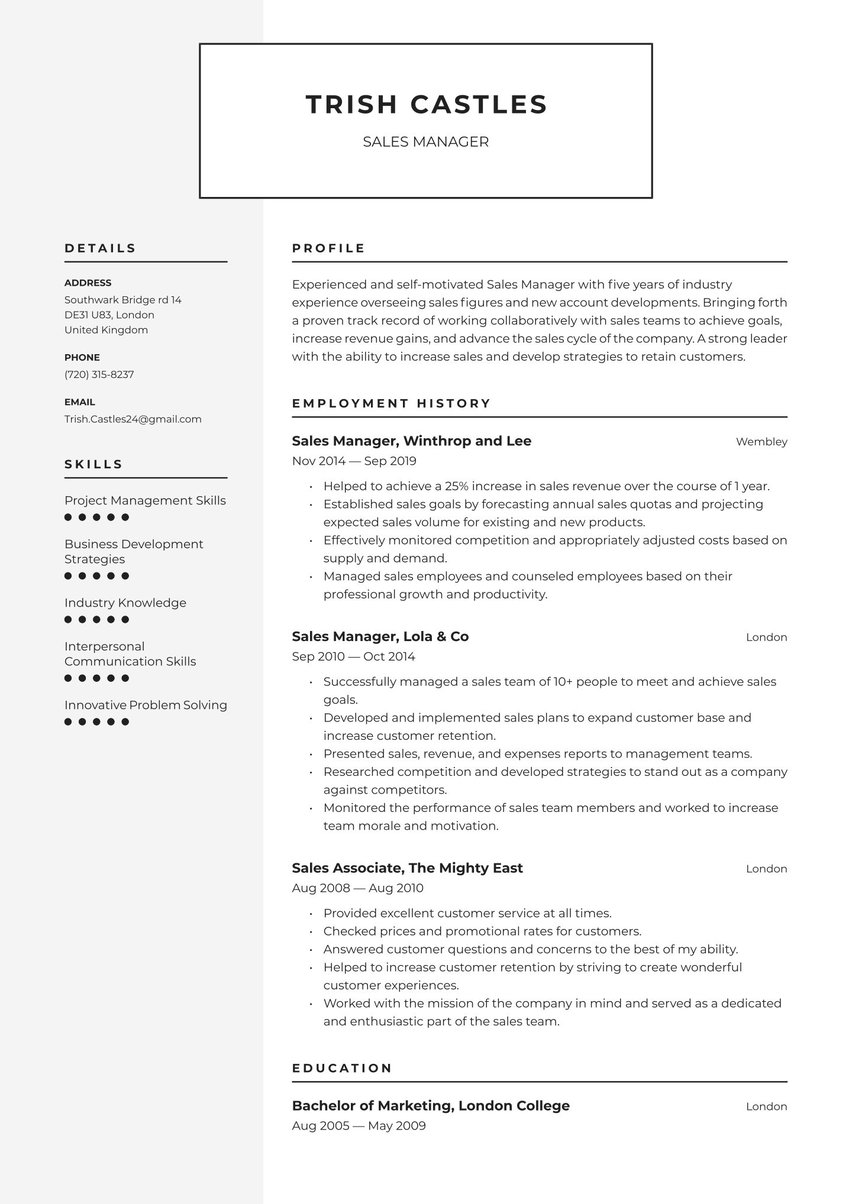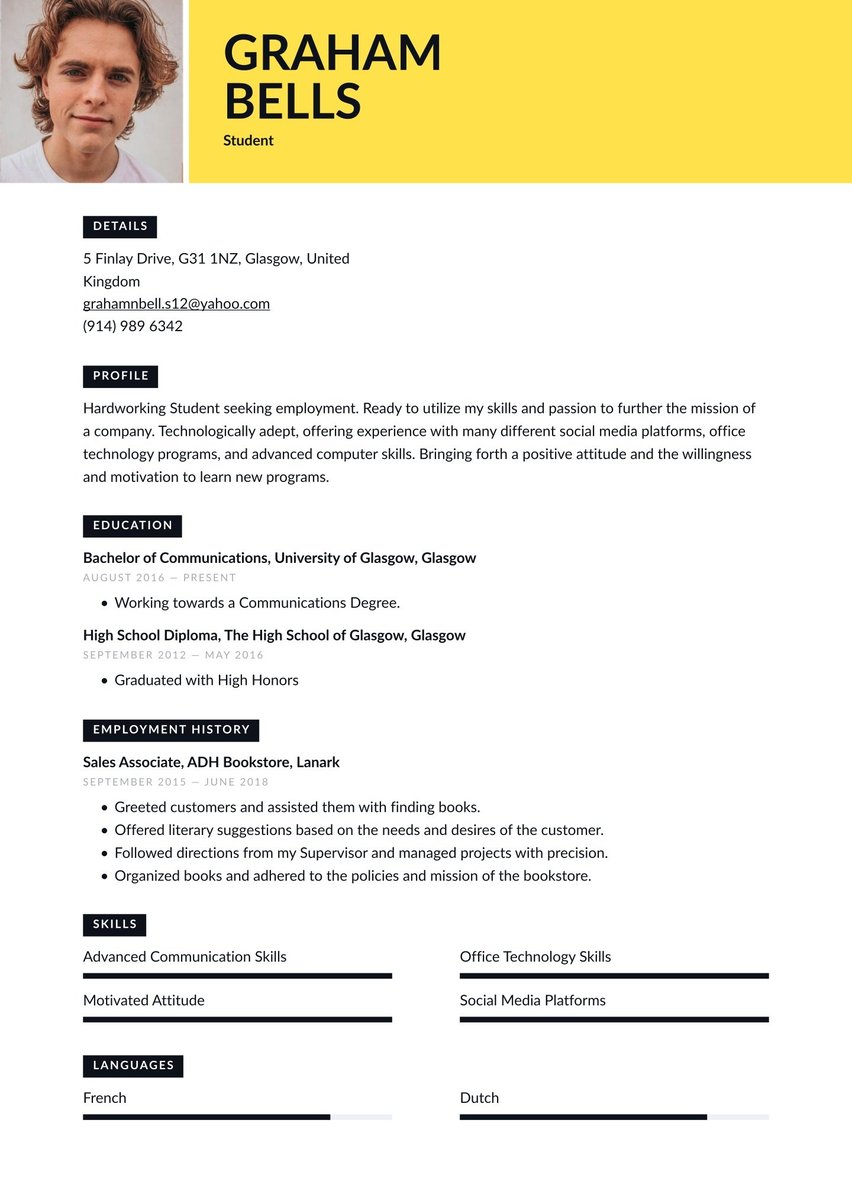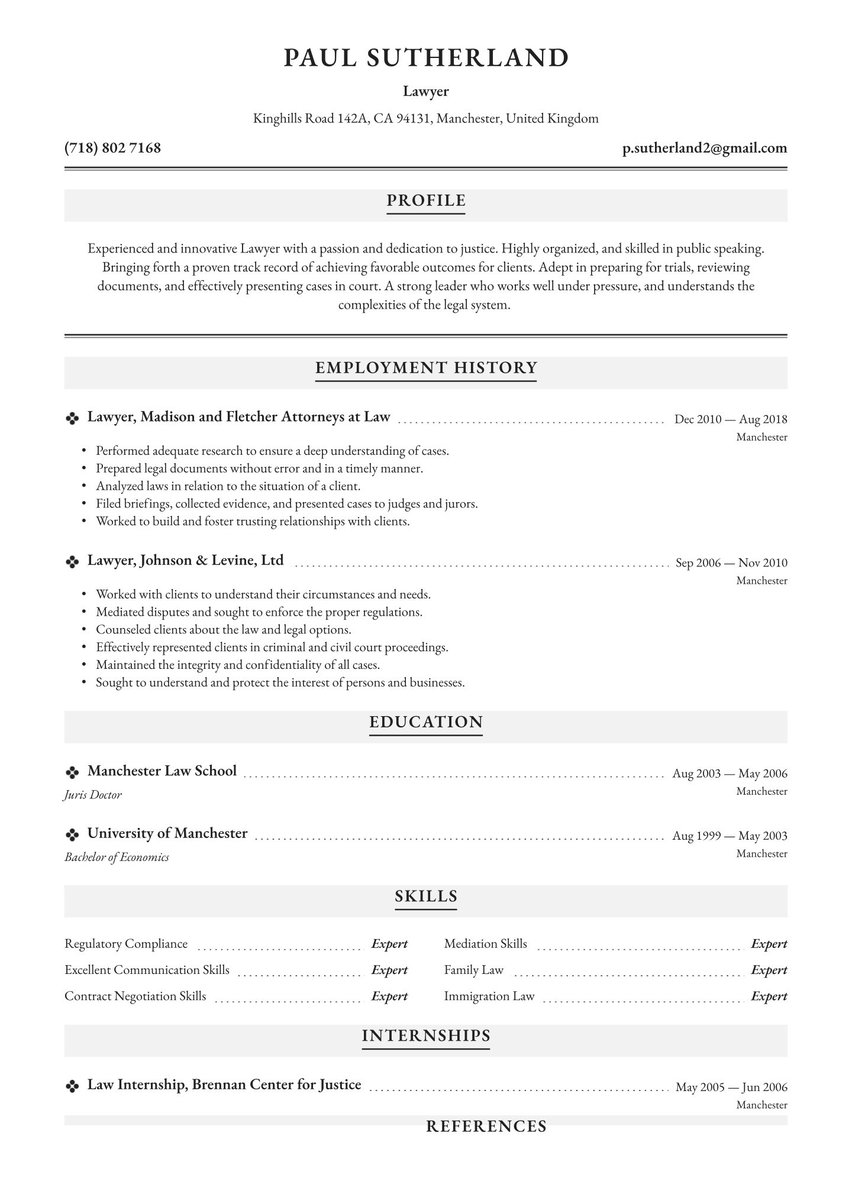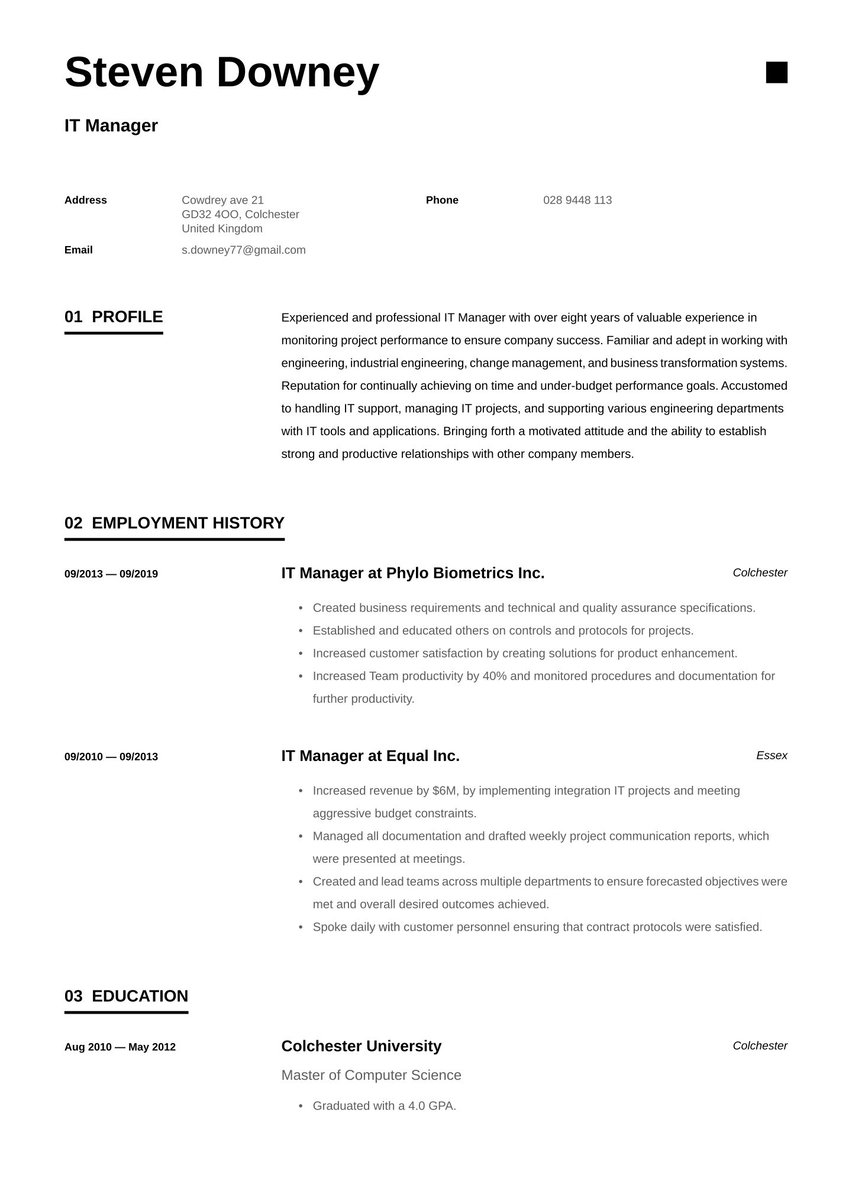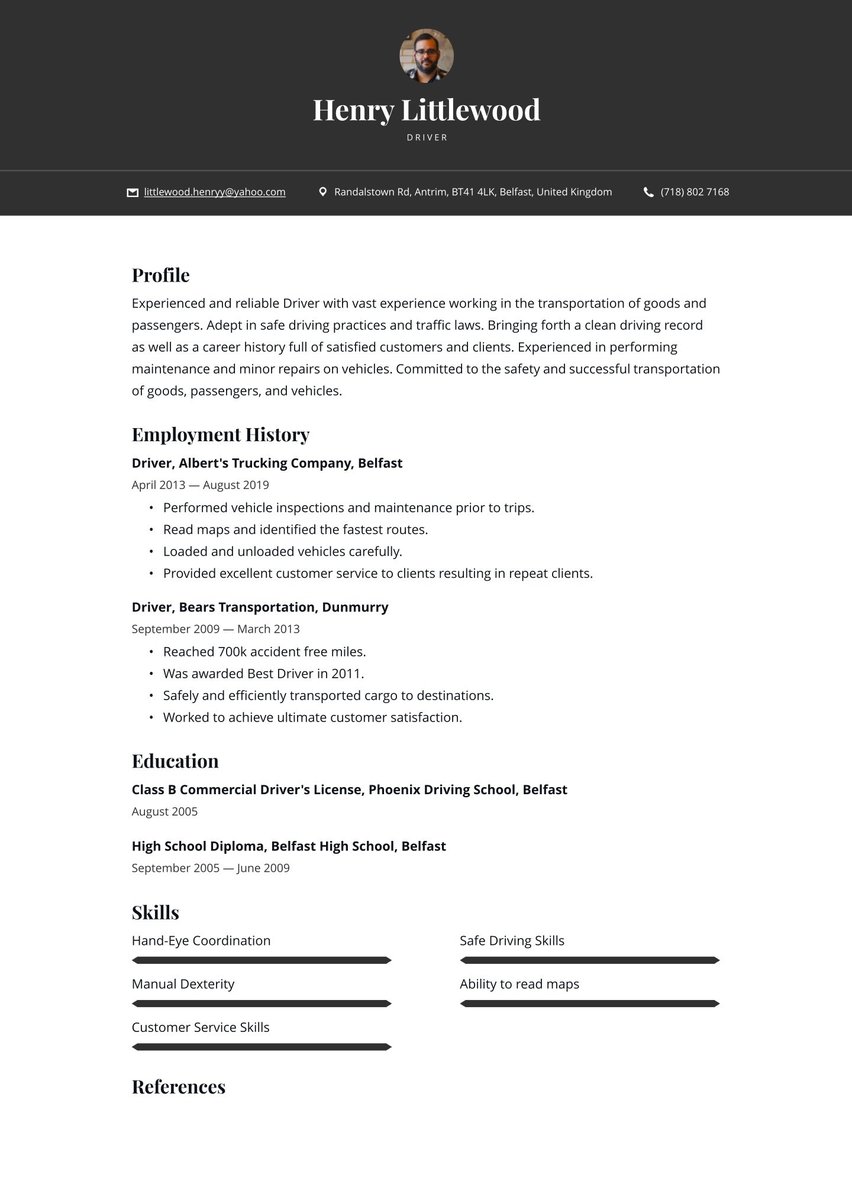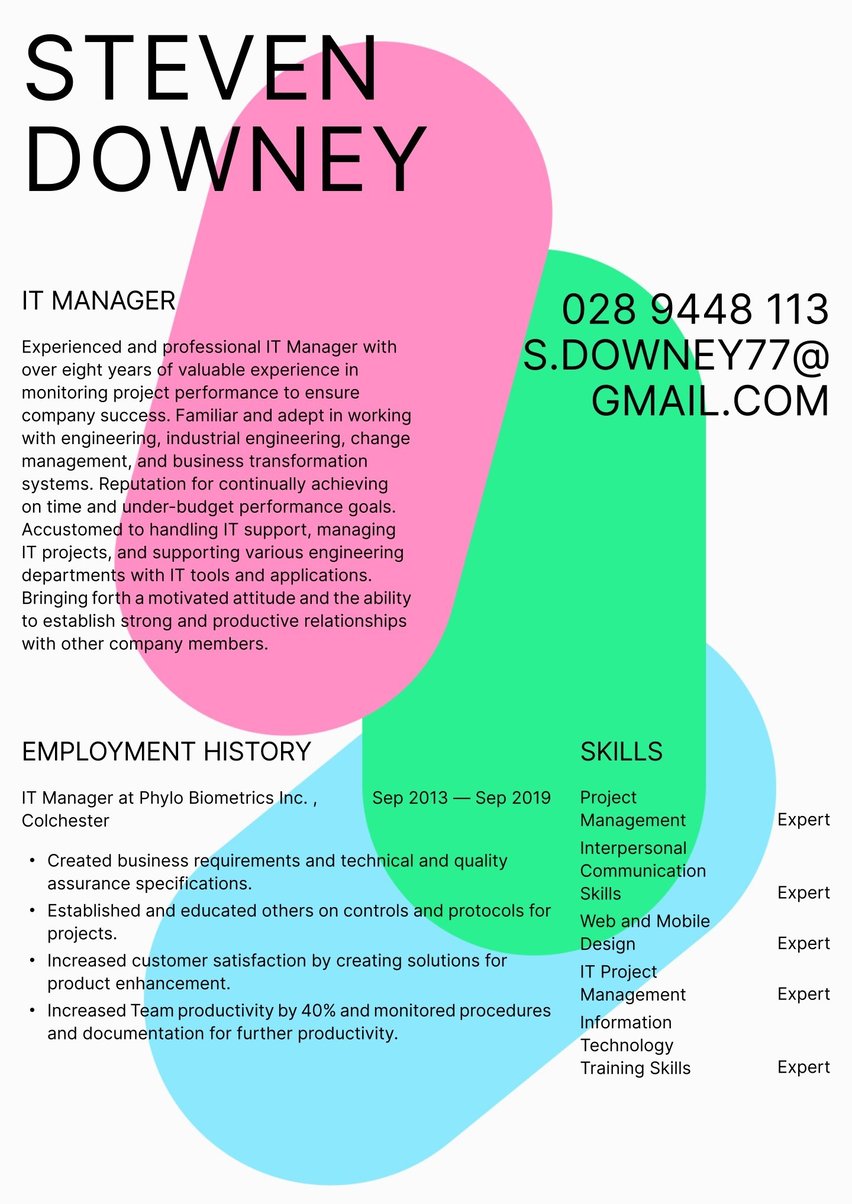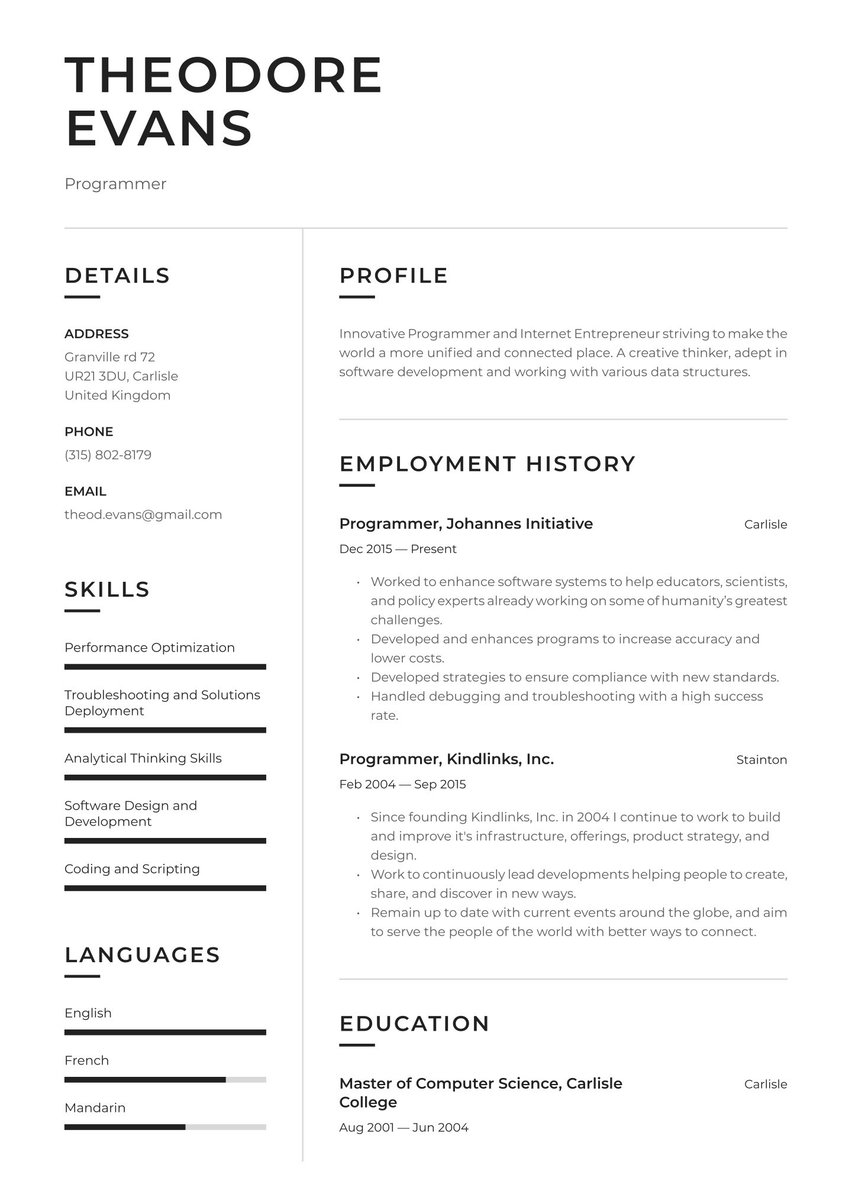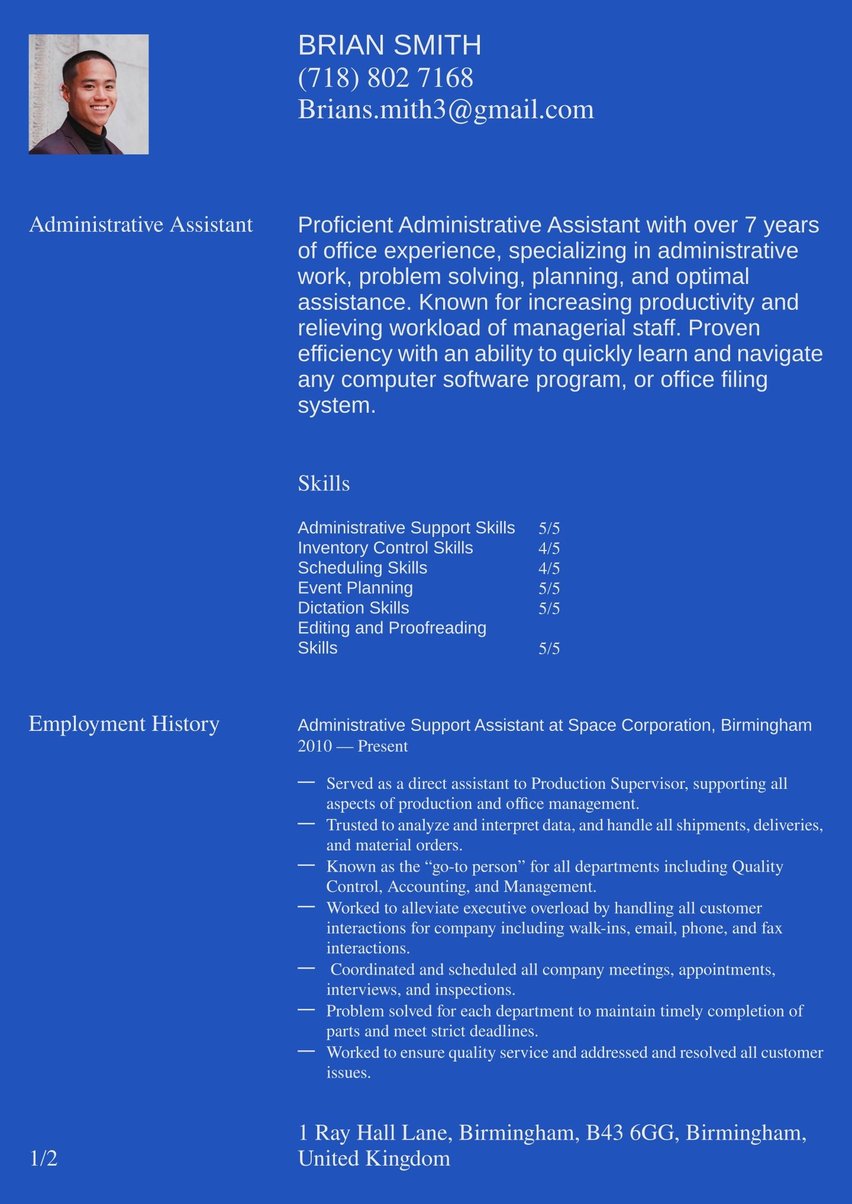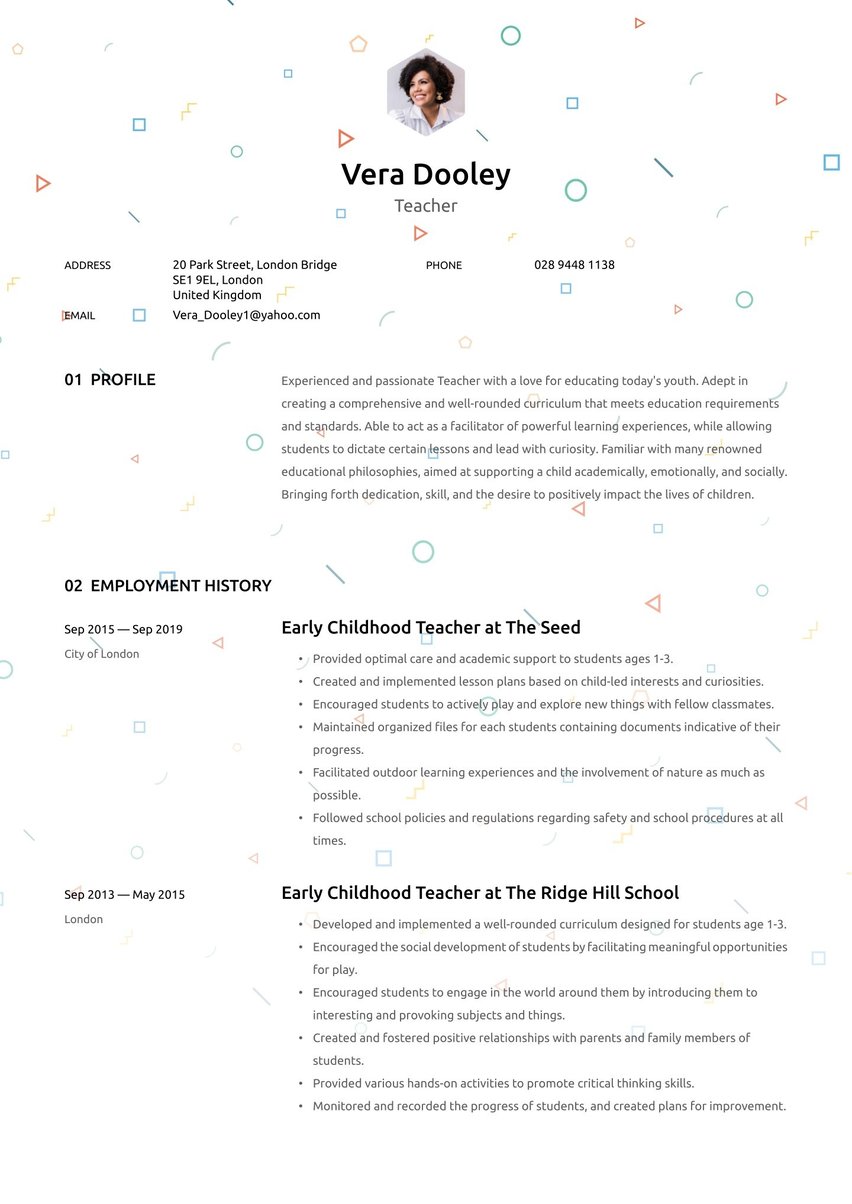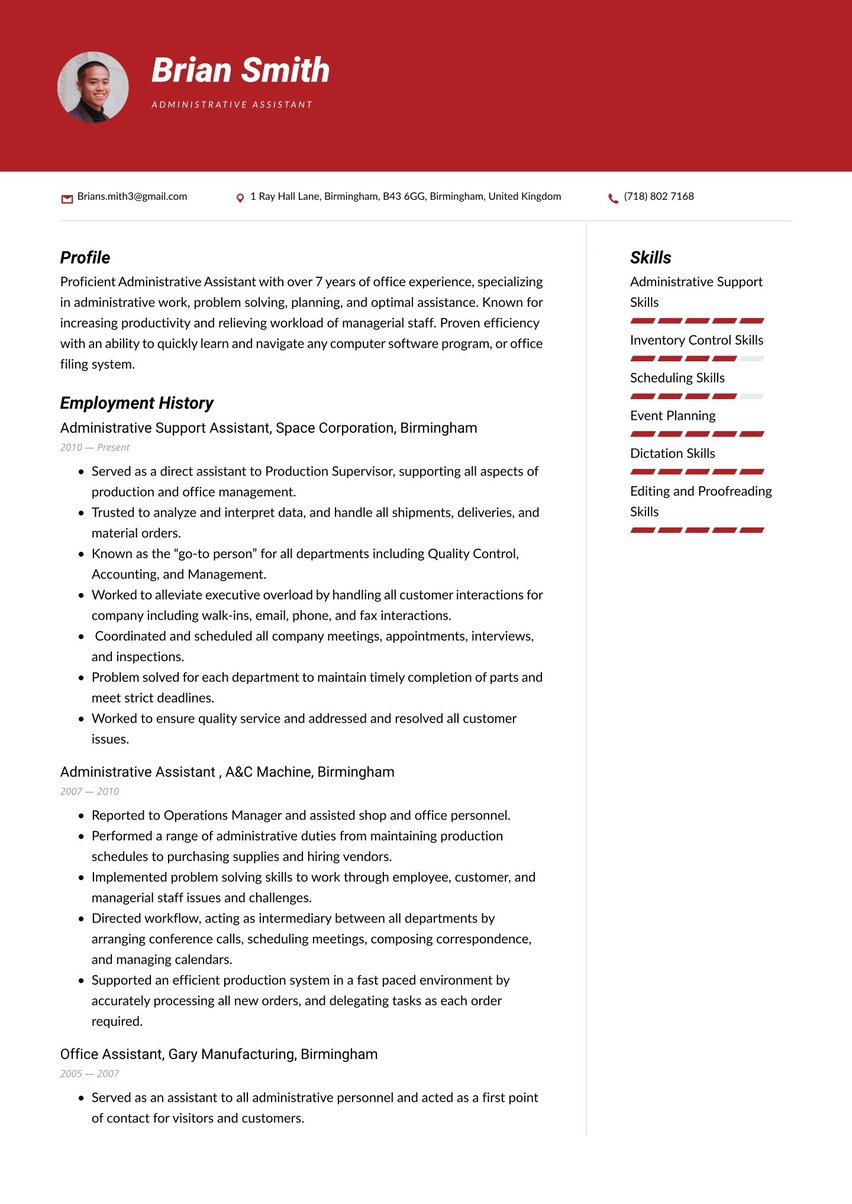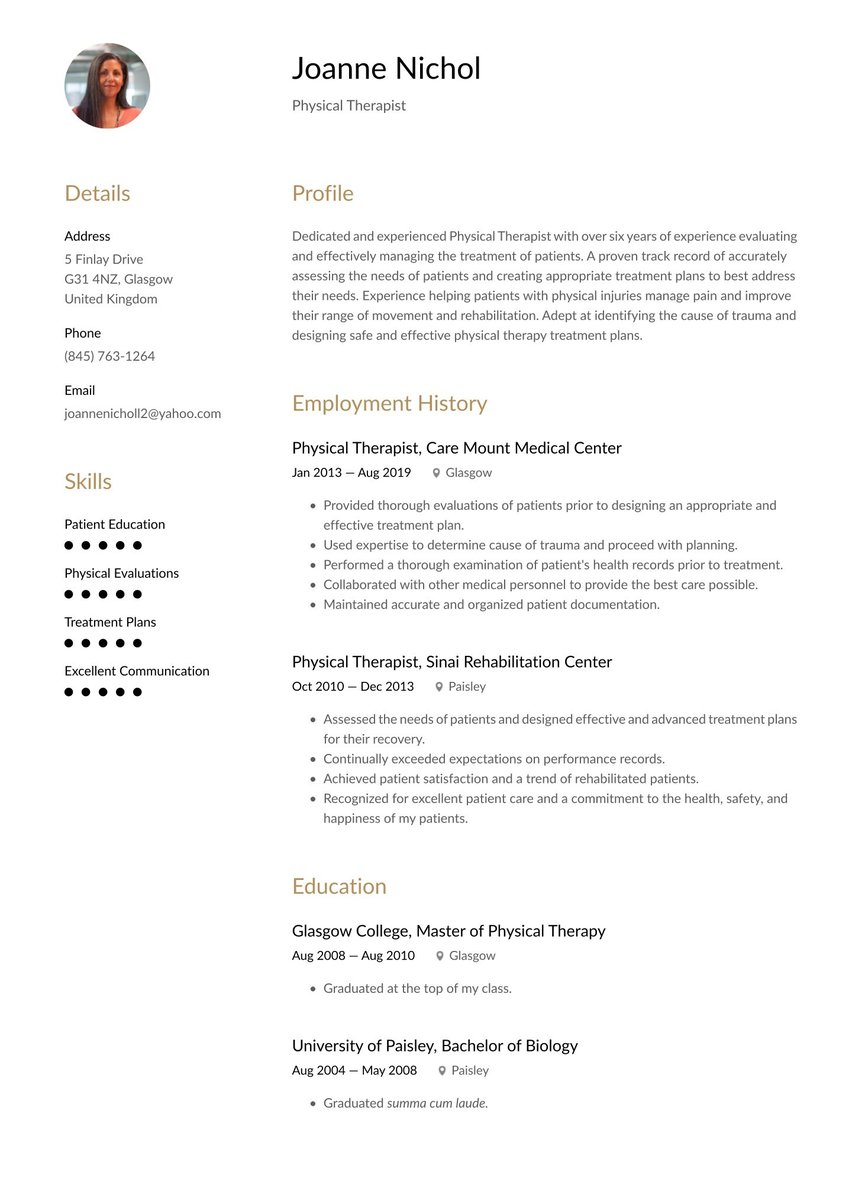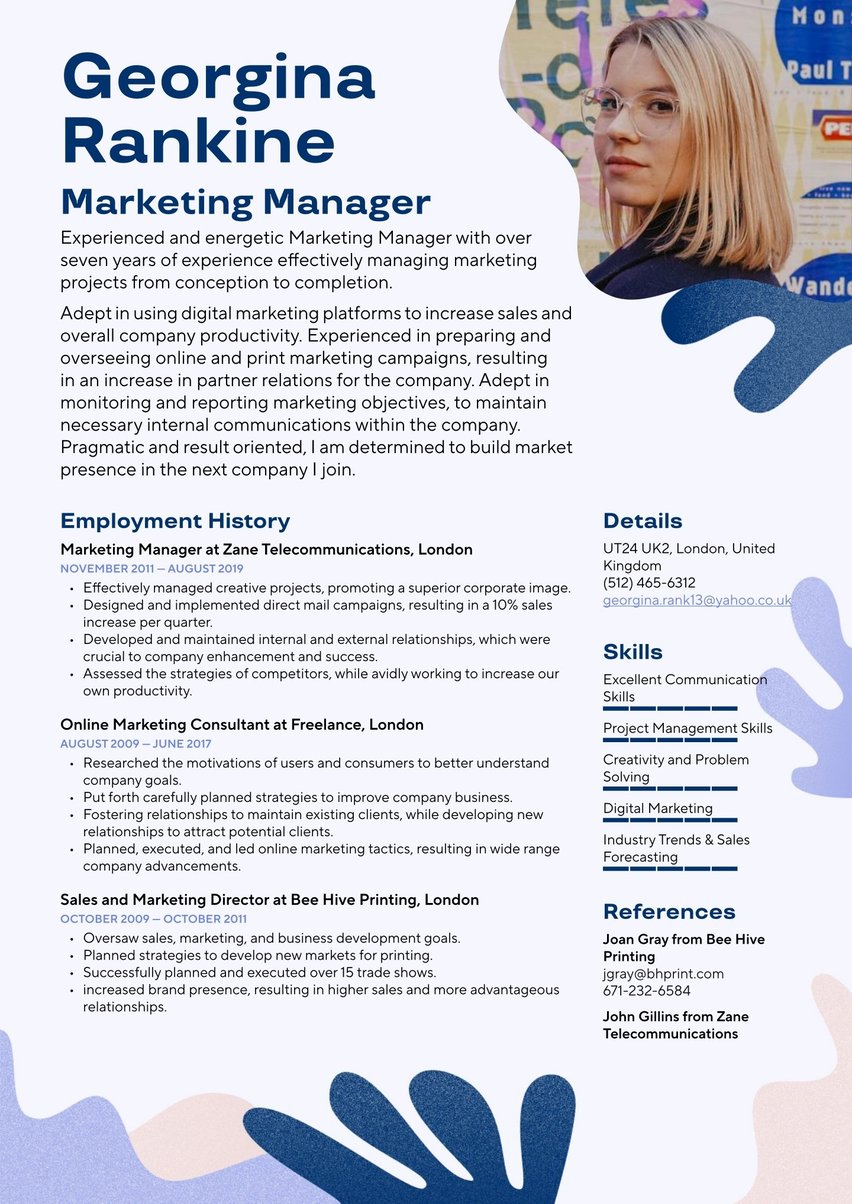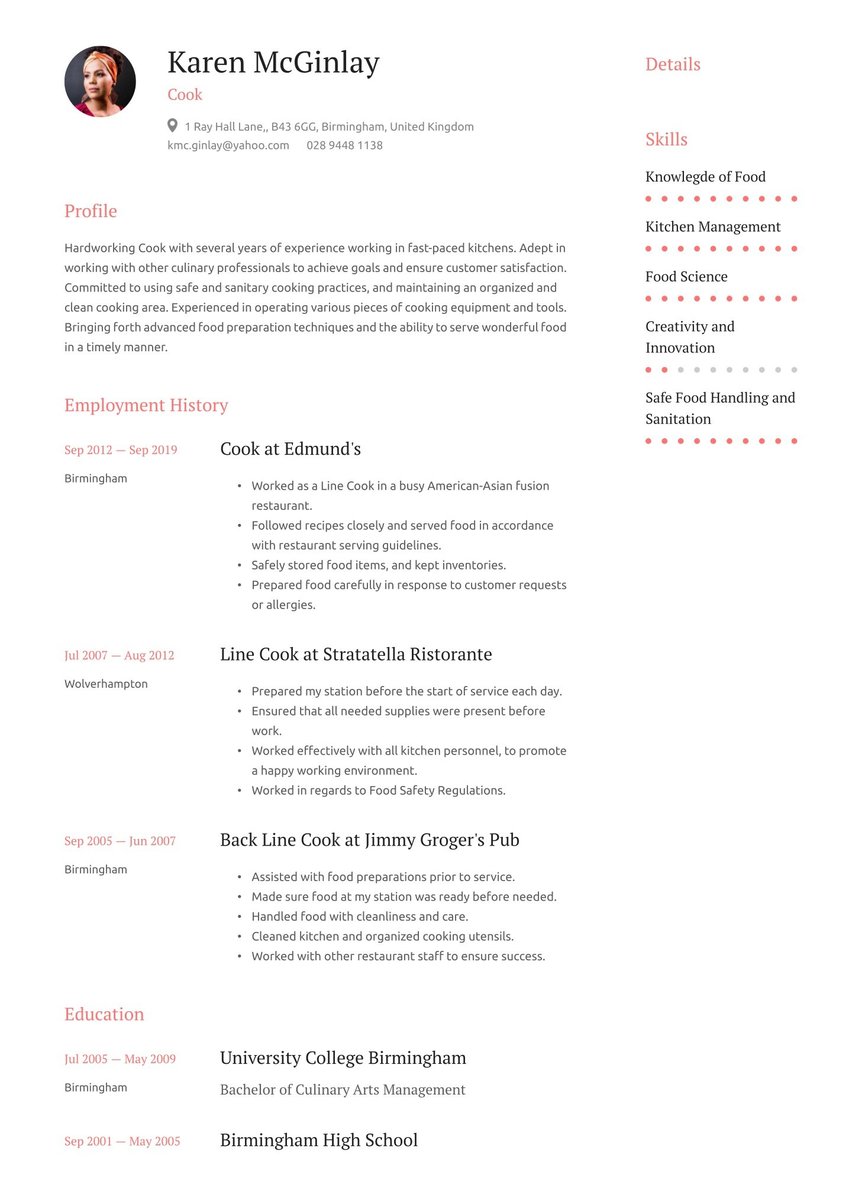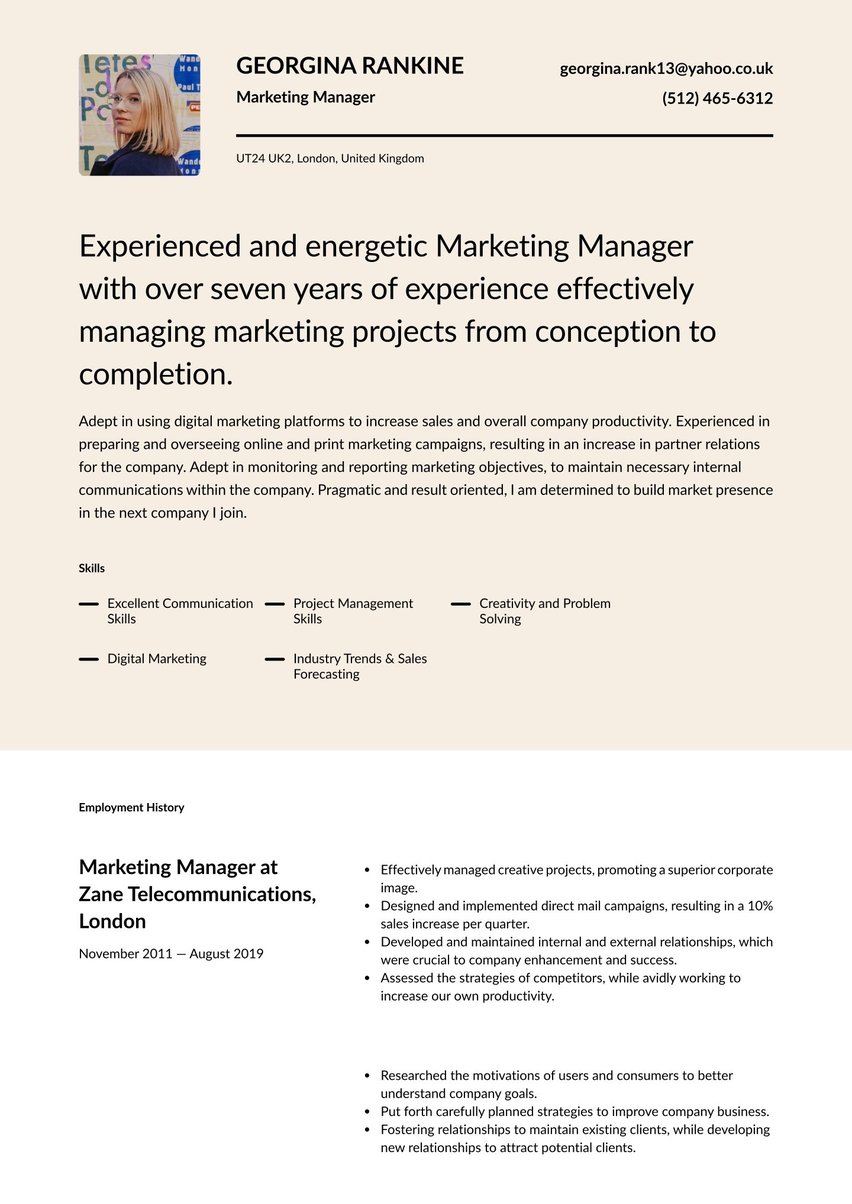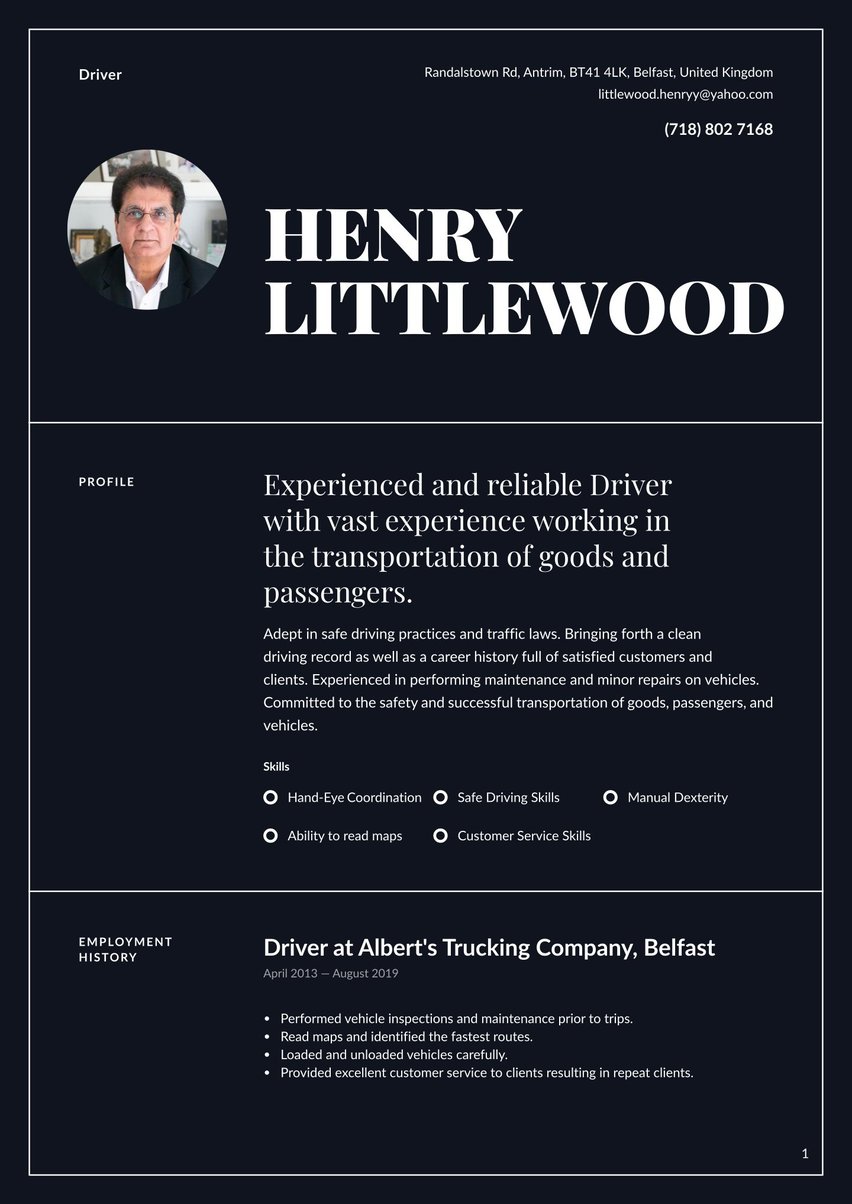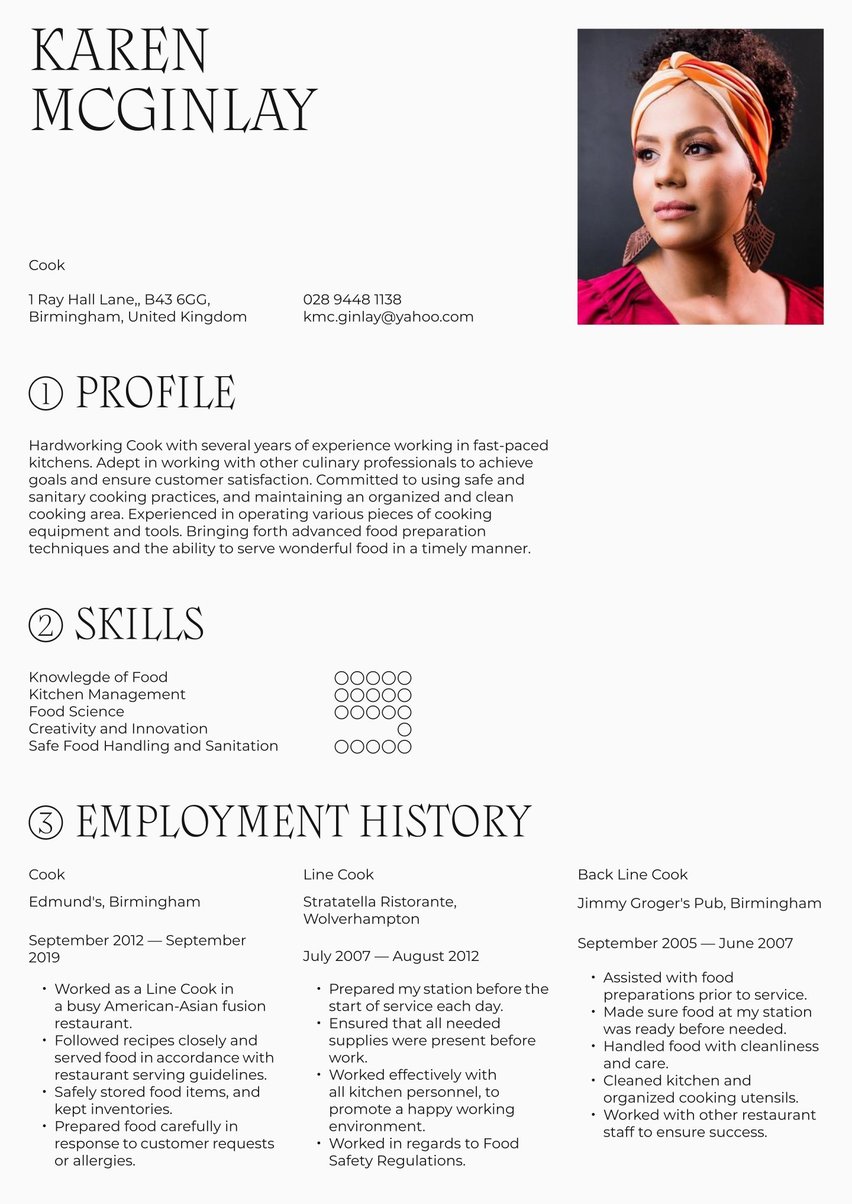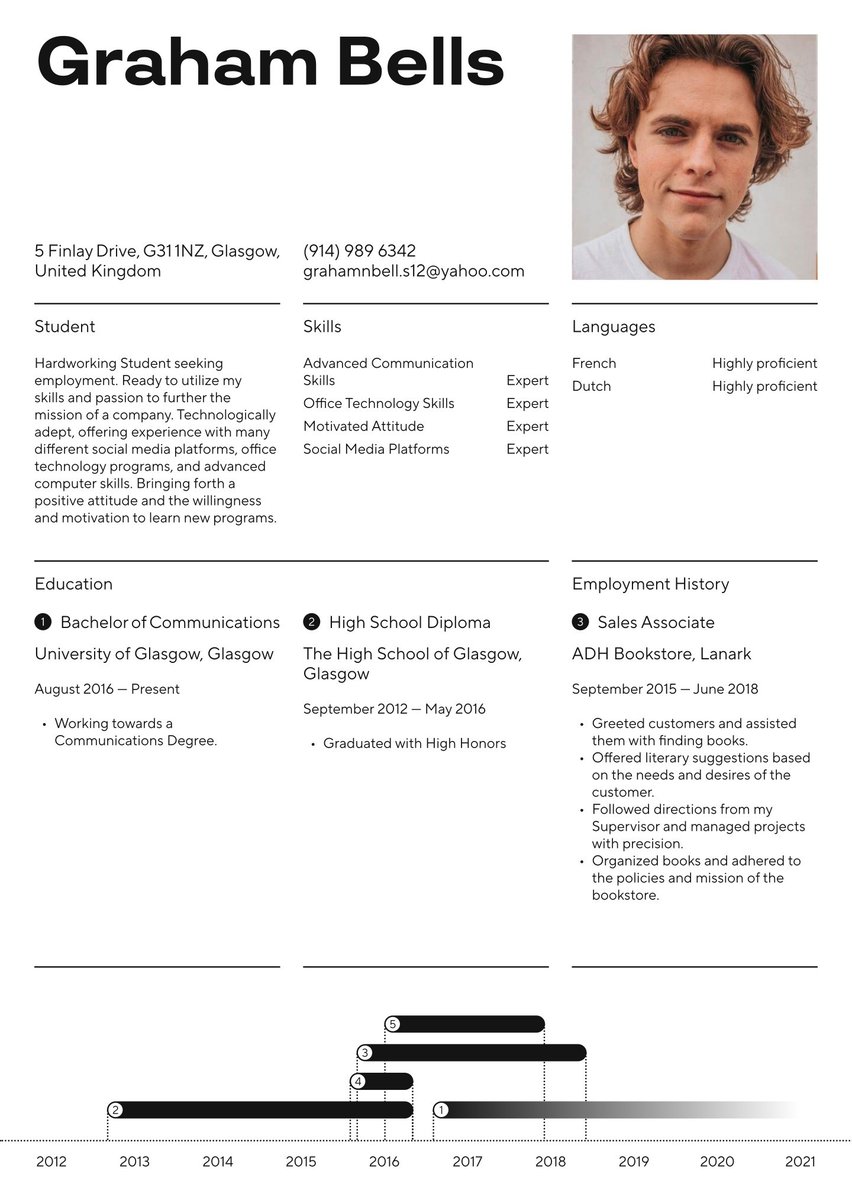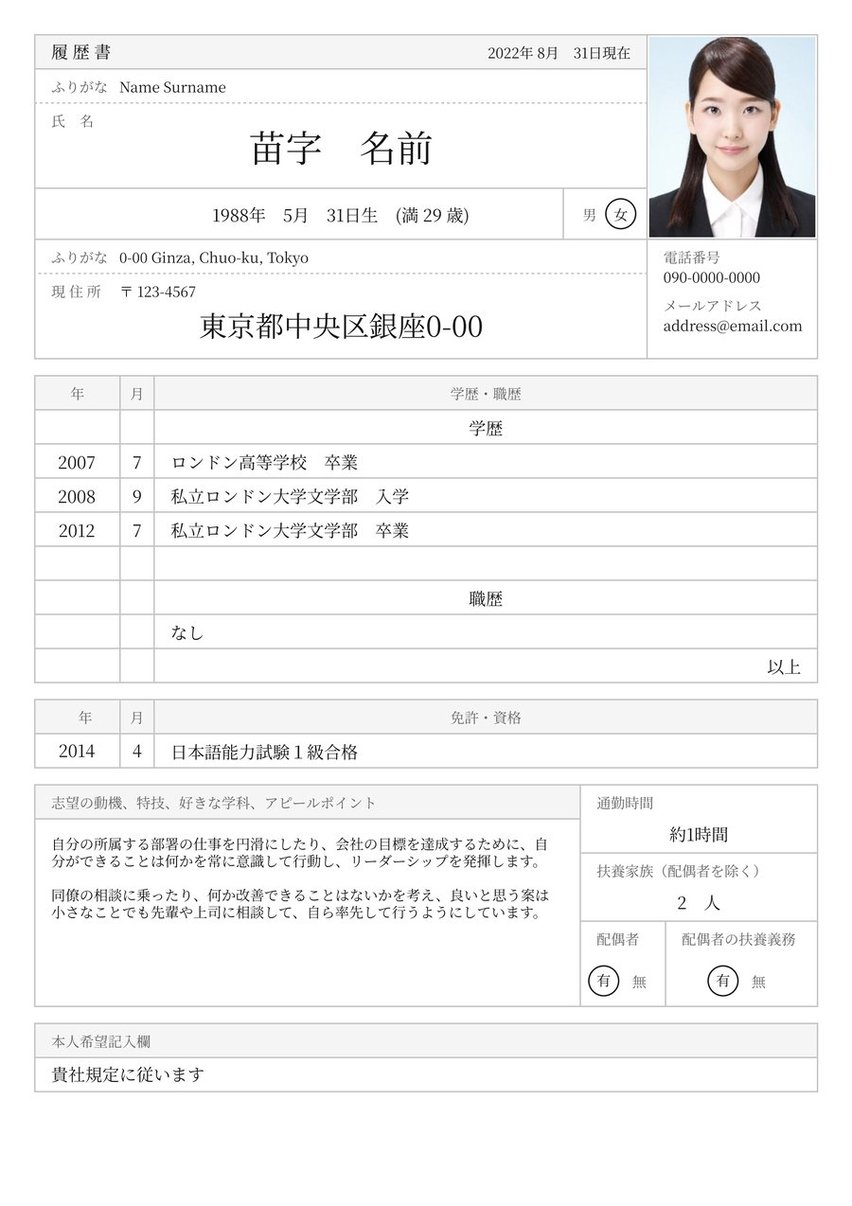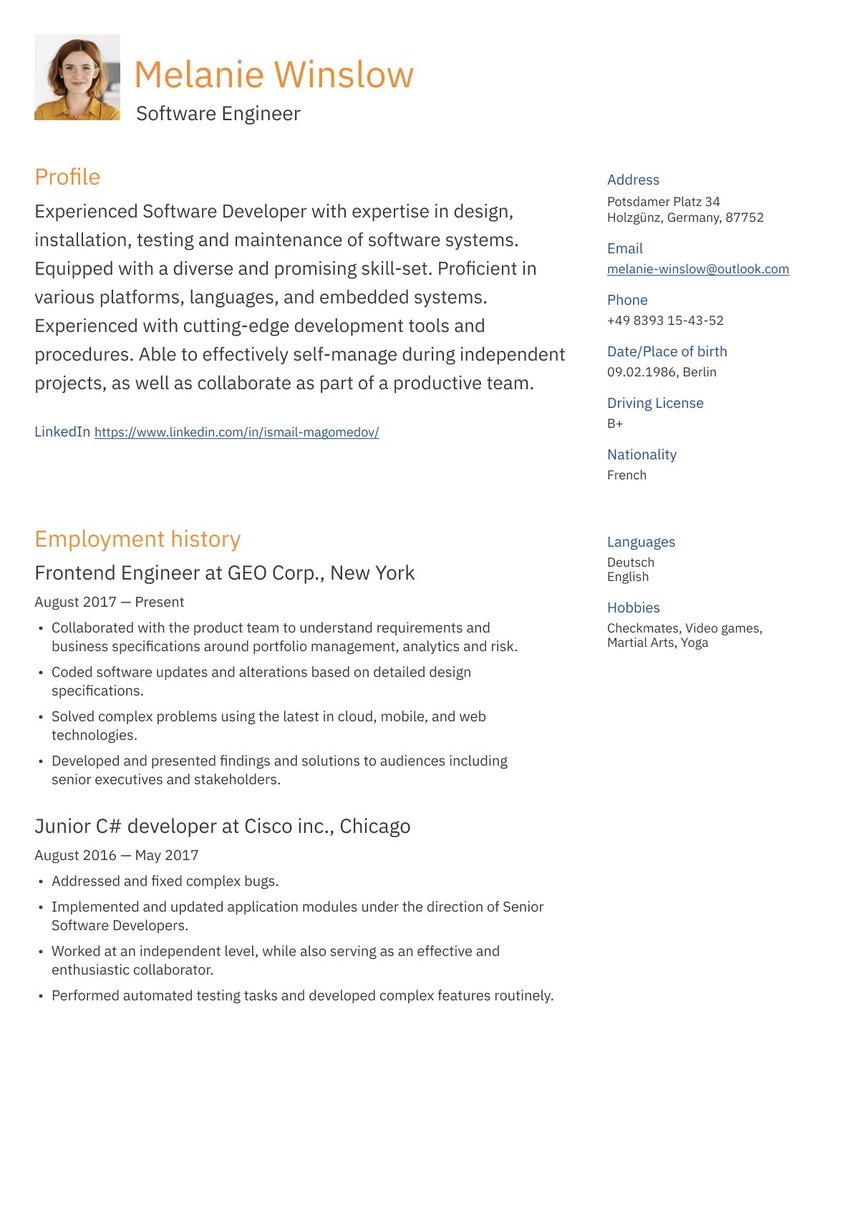Experienced information technology professional with expertise in maintaining corporate networks and systems to ensure high availability and performance. Communicate with users to assist with troubleshooting and problem resolution. Adept at training and mentoring junior team members on technical skills, as well as company policies and processes.
02/2022 - present, IT Professional, G&B Consulting, London
- Develop and implement strategies to enable continuous improvement of IT infrastructure performance, availability, and security.
- Install, configure, and maintain network and desktop hardware, software, and peripherals.
- Perform advanced troubleshooting to determine root cause of issues and implement resolutions.
- Respond promptly to incoming help desk requests, open and close tickets, and update records.
01/2020 - 01/2022, Master of Science in Computer Science, University of London, London
09/2016 - 06/2020, Bachelor of Science in Information Technology, University of London, London
- Network Management
- System Administration
- Technical Support
- ITIL Service Management
- ServiceNow
- Wireshark
- Jira/Confluence
- Troubleshooting
- Root Cause Analysis
- Installation & Configuration
- Network Security
- Disaster Recovery
- present, CCNA,
- present, MCIP,
- present, CompTIA A+,
- present, CompTIA Security+,
Today, technology is everywhere you look. While your ability to design, configure, and maintain the systems around us is in high demand, it’s more important than ever to transmit why you’re the professional for the job with a well-written IT CV.
Luckily for you, we know a thing or two about crafting a job application that communicates your professional prowess. Resume.io is a platform dedicated to helping jobseekers to land their dream role. Our CV examples and free resources have helped millions of professionals to do just that. This CV guide, along with the corresponding CV example will cover the following topics:
- What does an IT professional do?
- How to write an IT CV (tips and tricks)
- The best format for an IT CV
- Advice on each section of your CV (summary, work history, education, skills)
- Professional CV layout and design hints.
What does an IT professional do?
First up, let’s talk about the job at hand. If you're an IT professional, your role is pivotal in overseeing and maintaining the technological systems that drive contemporary businesses and organisations. You design, implement, or maintain the technology structures that ultimately keep our day-to-day lives ticking.
Your responsibilities encompass ensuring the smooth operation of your organisation's networks, servers, databases, or software applications. You keep standards high by resolving issues, monitoring system performance, and implementing security measures to safeguard sensitive data. Staying up-to-date with emerging technologies and industry trends is crucial, as it allows you to recommend innovative solutions that enhance efficiency and productivity.
Whether you recognise it or not, your field is the technological foundation that underpins today's interconnected world.
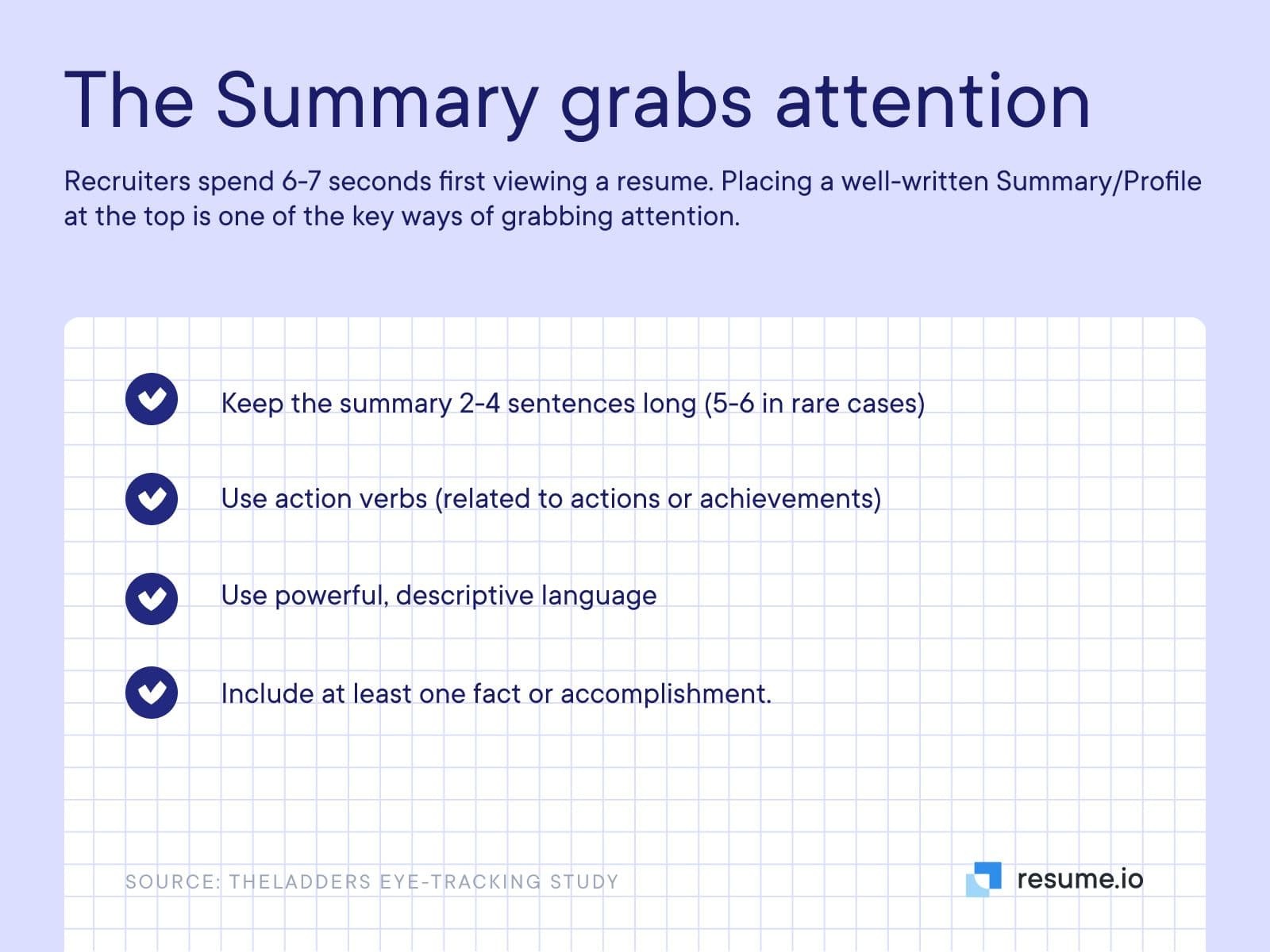
How to write an IT CV
The very first step in writing your IT CV is understanding what sections to include. Your CV should contain the following elements:
- The CV header
- The CV summary (aka profile or personal statement)
- The employment history section
- The CV skills section
- The education section
Just like a well-written piece of code, you need to make sure all of your CV’s elements are in order so it can be read properly by the hiring manager. The rest of this writing guide — and the IT CV example content we’ve included — will show you the best way to fill out each of these sections.
In 2023, Britain’s national budget included 12 new investment zones which pushed technological innovation. Depending on your industry, it could be a great time to pursue a job in IT and tech!
Choosing the best CV format for an IT professional
While a number of CV formats exist, the recommended one to use is almost always the reverse chronological. This is true for IT professionals as well as other jobseekers. This format emphasises the importance of your previous experience. It also shows your employment and education history in reverse chronological order.
Of course, there are some exceptions. If you are new to the workforce, you are transitioning careers, or you are working in a highly specialised field then it may be worth taking the time to ask yourself if there are alternative CV formats that will work better for you and your professional story.
CV summary example
If you want to crack the code on engaging the hiring manager and ultimately getting an invitation to interview, you need to write a dynamic CV summary. Use these three to four sentences to highlight your most impressive professional attributes and experience. You should also employ compelling language to hook in the reader.
Using strong action verbs can help you to keep your writing concise and engaging. Don’t forget that this is the section the hiring manager will use to decide whether or not the rest of your CV is worth reading. So choose your words wisely!
Experienced information technology professional with expertise in maintaining corporate networks and systems to ensure high availability and performance. Communicate with users to assist with troubleshooting and problem resolution. Adept at training and mentoring junior team members on technical skills, as well as company policies and processes.
Your algorithmic opponent
The Applicant Tracking System (ATS) is an algorithmic software that will rank job applicants based on the presence of relevant keywords to the job role. Only the best of the best will be filtered to show to the hiring manager.
So, make sure that you stand above the competition by using keywords that are important in the job description and appease the pesky ATS.
Employment history sample
The employment history section is the most important one for the majority of IT jobseekers. This is where you list each of your previous roles in reverse chronological order. Your most recent position should sit at the top of the section so it is the easiest to find. Remember to list the job title, employer, location, and dates of employment.
Underneath each role, you have an opportunity to hit those all-important keywords. Explain why this role taught you the skills necessary for you to carry out the particular IT role that you are applying for. Write three to four bullet points that describe your responsibilities and key accomplishments from the role.
IT Professional, G&B Consulting, London
February 2022 - Present
- Develop and implement strategies to enable continuous improvement of IT infrastructure performance, availability, and security.
- Install, configure, and maintain network and desktop hardware, software, and peripherals.
- Perform advanced troubleshooting to determine root cause of issues and implement resolutions.
- Respond promptly to incoming help desk requests, open and close tickets, and update records.
Our CV sample content below will help to give you some ideas on how to implement these tips into your own IT CV. But if you’re looking for more CV sample content, we have you covered. Consider having a read of our:
CV skills example
Your skills as an IT professional are what could take you from a “maybe” to a “must-interview” candidate. You should mention your skills throughout the employment history and summary sections of your IT CV, but the skills section is where you can mention important ones that you haven’t managed to include elsewhere.
Your CV skills section should read as a list with the most important skill at the top. You can, of course, list programmes, languages, and other technical IT skills that you know. However, don’t forget to complement your hard skills with the soft skills that are important for general problem-solving and for successfully collaborating with your team members.
- Network Management
- System Administration
- Technical Support
- ITIL Service Management
- ServiceNow
- Wireshark
- Jira/Confluence
- Troubleshooting
- Root Cause Analysis
- Installation & Configuration
- Network Security
- Disaster Recovery
IT CV education example
Your education journey as an IT professional is not the be-all-and-end-all, but it is important to include. You should list your most recent qualification at the top and work your way backwards. Include the name of the qualification, institution, dates attended, and location. Look at the IT CV sample content below to see how it’s done.
Master of Science in Computer Science, University of London, London
January 2020 - January 2022
Bachelor of Science in Information Technology, University of London, London
September 2016 - June 2020
CV layout and design
You know the importance of making the flow of information as smooth as possible. After all, isn’t that what IT is at its heart? Well, did you know that visual communication is just as important? Think of the design and layout of your CV as the UX design that makes it a pleasant experience for the hiring manager to read.
You can make sure that’s exactly what your IT CV is transmitting by choosing a professional and polished layout from our list of CV templates. For a top IT CV, we would recommend choosing a structured and polished CV with a minimal colour scheme.
Key takeaways for an IT CV
- The importance of IT in our world is showing no signs of slowing down, But communicating your top IT skills with a well-written CV is still important when landing a coveted role.
- Draw attention to your previous experience by using the reverse chronological format.
- Keep your examples and language engaging, but also use important keywords to appease your new favourite algorithm: the ATS.
- Make the UX design pleasant and simple with a great CV design and layout.