Pardon our French, but with a soupçon of instruction, you can leave naïveté behind and make a learnèd decision that is always à propos.
Resume spelling
All three ways of spelling the word, with accents or without, are considered correct: resume, résumé and resumé. Of these three, the third (resumé) is considered the least acceptable, as it follows neither French nor English conventions. So all things considered, it’s best to ditch this resume spelling and focus on the remaining two, resume vs. résumé.
The French word résumé (with two accents) means “summary.” That’s why it was borrowed by English speakers to mean a brief document that sums up a job seeker’s employment history, education and skills.
Be advised that “resume” (regardless of the spelling) is the term commonly used in the U.S. and Canada, but outside of North American, this document is usually known as a CV (curriculum vitae). For more information on this, see our blog “ Resume vs. curriculum vitae (CV): What’s the difference?”
Of course, there’s a totally different word in English spelled “resume” (pronounced ree-ZOOM), a verb meaning to start doing something again after a pause. The potential confusion between the verb and the noun argues for the usefulness of the accents in “résumé.”
Yet accents in English are a pain in the derrière (another useful French word we have stolen shamelessly, though we usually spell it without the accent). Over time, so-called “loanwords” borrowed from other languages often drop the accents when used in English.
For example, the English word “cafeteria” was swiped verbatim from the Spanish cafetería, but we don’t use the accent in English. However, we often use the accent in “rosé” (the pink wine) to distinguish it from the flower that Shakespeare said by any other name would smell as sweet.
Proper spelling of “resume”
When it comes to “resume/résumé,” dictionaries agree that both spellings are correct. The Associated Press Stylebook prefers “resume,” while the Chicago Manual of Style calls for retaining the accents in loanwords, so it prefers “résumé.” Neither resume spelling is wrong, so you can go either way.
In Canada, where French is one of two official languages, words borrowed from the French are often written with the accents in English, including “café,” “née” and “résumé.”
Bear in mind that you don’t need to use the word “resume” in your actual resume at all, though your cover letter may refer to the resume that it accompanies.
By the way, people sometimes ask whether the proper spelling of resume is with a capital “R.” Since “resume” is a common noun, it should not be capitalized unless it appears at the beginning of a sentence – or describes a website, like Resume.io!
Resume plural spelling
Some people wonder about the plural spelling of the noun “resume” but the answer is quite simple: “resumes!”
The hiring manager reviewed a stack of 100 resumes.
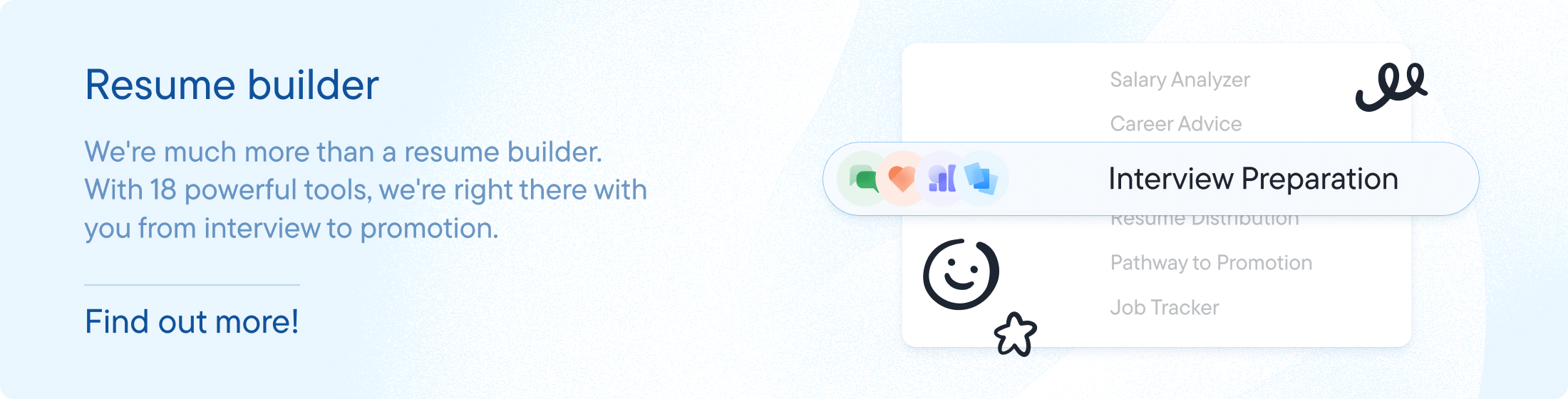
How do you type the word “résumé” with accents?
If you do choose to use the resume spelling with accents, be sure to use the acute accent, where the top points to the right (as in “soufflé”), and not the grave accent, where the top points to the left (as in “à la mode”).
Here’s how to make the é:
- Using Windows on a PC: Press and hold the Alt key and type 0233 on the keypad. And yes, this is needlessly complicated!
- On an Apple computer: Hold down the Option key, press the “e” key, then release them both and press “e” again. Make sure Caps Lock is off.
- In Google Docs: Go to “Insert,” “Special characters,” “Latin” and double-click on “é.”
- On a cellphone: On most phones, if you hold down the “e” key, it will display options for various accents.
If these options aren’t working or you can’t remember them, you can always find the word “résumé” online, copy and paste it into your document. You just have to be sure to make the font, size and formatting match the rest of your document. Also, be sure the word you copy doesn’t contain any unwanted web links.
Here’s the keyboard shortcut paste without the original formatting:
Windows: Ctrl+Shift+V
Mac: Option+Shift+Command+V
Key takeaways
- There are three common resume spellings: “resume,” “resumé” and “résumé.”
- Of the resume spellings with accent marks, “résumé” is considered the most correct since it matches the word’s French origins.
- The word resume doesn’t need to be capitalized unless part of a proper noun.
- The proper resume plural spelling is “resumes.”
Bonne chance!






