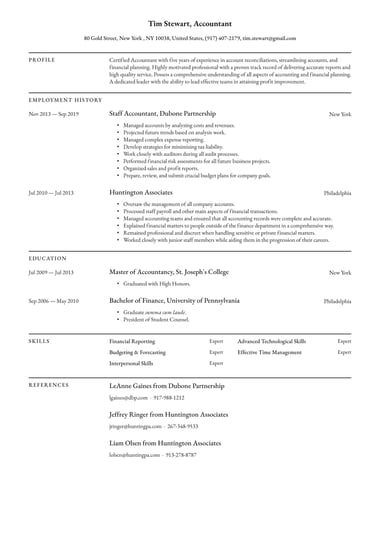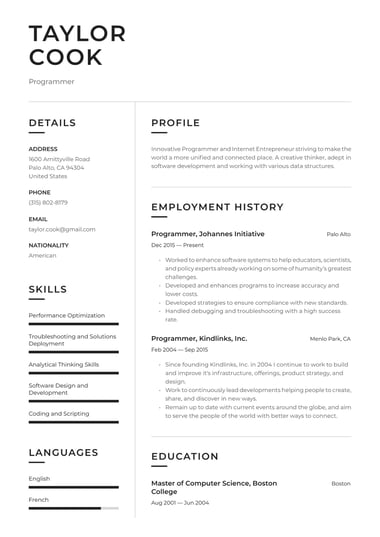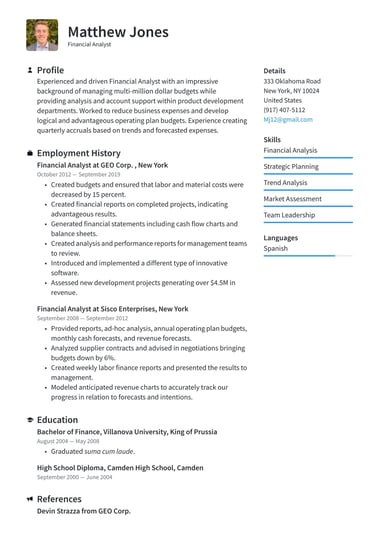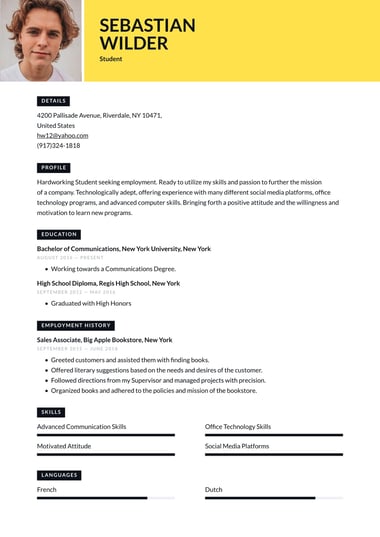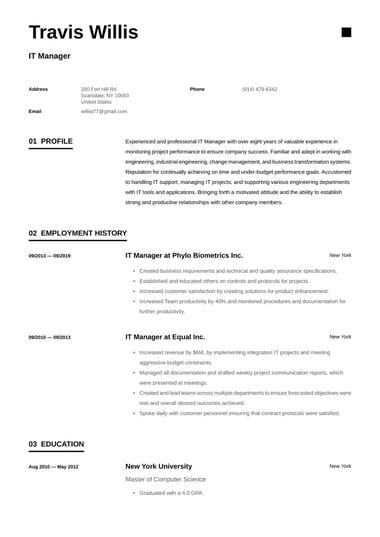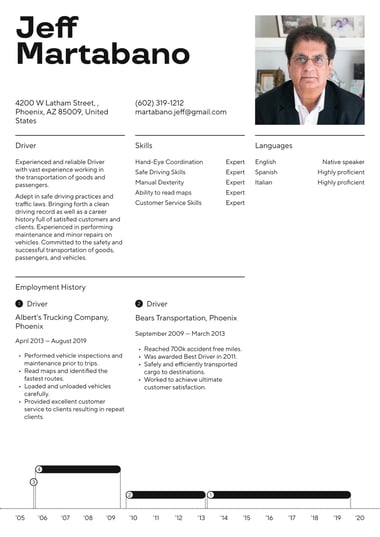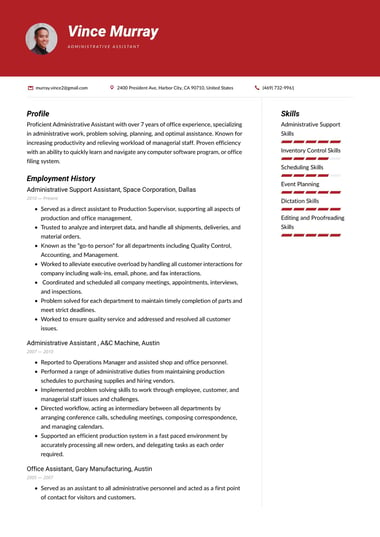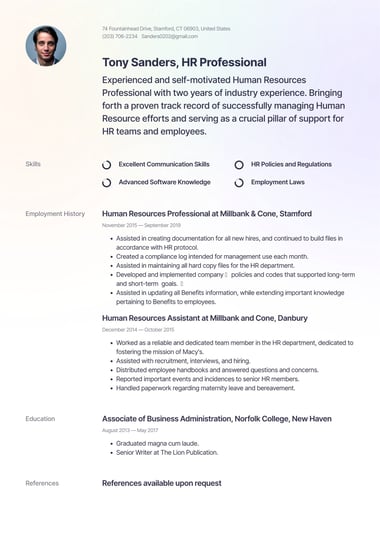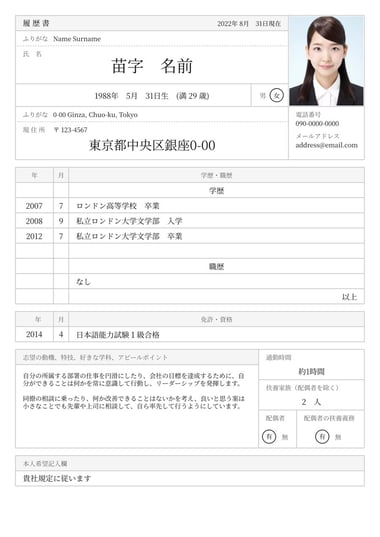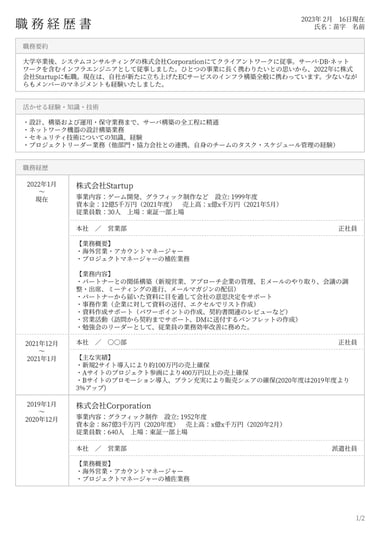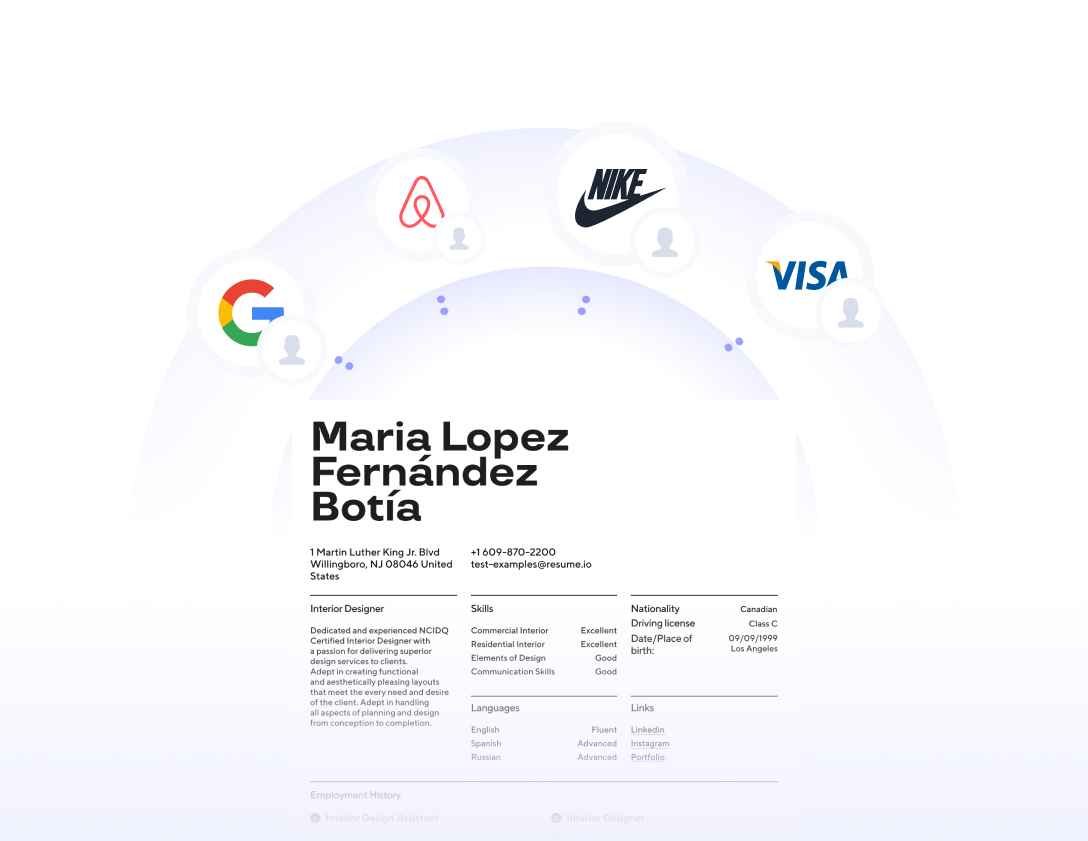When you’re considering writing (or updating) your resume, you probably think of Word. After all, it’s widely used, intuitive, and helps you create professional, easily-to-edit documents.
It’s a must-have skill in today’s workplace, so chances are you already have a good handle on how to use it.
It’s also simple to create eye-catching resumes: there are a variety of templates that you can use to customize your information according to your industry and experience level.
Some features of using Word to craft a resume include:
- Pre-formatted templates
- Spelling and grammar check
- Design tab
- Built-in themes
- Center/Right tabs and grid lines
Word templates are preformatted with common resume sections such as “Work History,” “Education,” and “Skills” as well as a pre-designated area for your contact information.
It allows you to create a basic, no-nonsense resume that can be edited a small amount if necessary, although it lacks the supportive features of a Resume Builder like resume.io.
To access resume templates in Word:
- Click on File and select New.
- Choose Browse templates to view the available options.
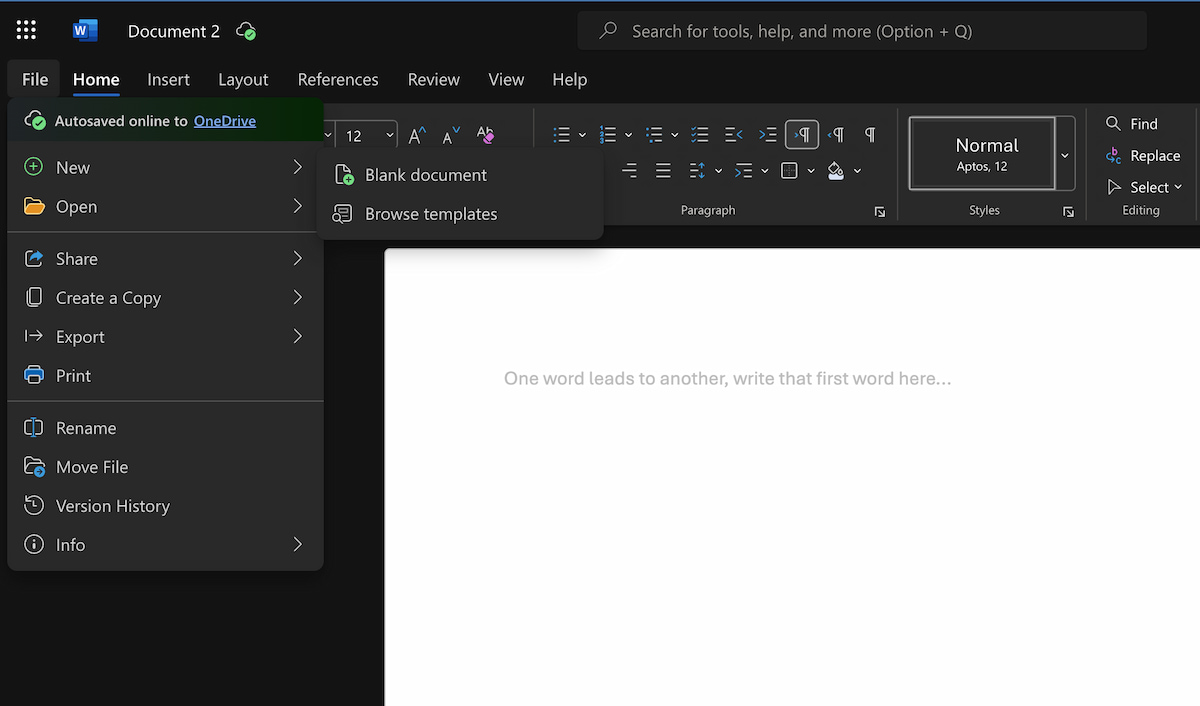
Alternatively, you can:
- Open a new document and select More Templates.
- Go to Resumes and Cover Letters to find a variety of basic templates to choose from.
Pros and cons of Microsoft Word format
Even though it’s pretty ubiquitous in today’s workplace, using Word isn’t necessarily the “be all and end all” of creating a resume, and you shouldn’t use it without giving it a bit of consideration.
While it’s a great tool with a lot of options for formatting and customization, it does have its drawbacks. Let’s take a look at why Word can work for you, and why you might want to give it a second thought before jumping in.
Pros
- High software compatibility with most operating systems,which means recruiters and job boards can access Word docs and read them easily.
- A variety of customizable templates can be formatted to meet your needs.
- Offline availability to access your resume and make easy, quick edits.
- Generally, ATS-friendly resumes allow the resumes to pass through the system with a minimum number of issues.
Cons
- Moderate probability of format corruption, depending on the operating system or version of Word on the recipient’s computer.
- Some Word templates are not ATS-optimized and may be disregarded by the system due to its use of columns, graphics, or certain fonts.
- Can be edited or changed by another party.
- High probability of duplication. Since Word use is so common, your resume may look exactly like many others.
- It doesn’t always keep up with current trends. Word may include out-of-date or old-fashioned templates.
Why use a resume builder instead of editing in Microsoft Word
If you decide that creating a resume in Word is not for you, you have options. You can use a Resume Builder, which walks you through the steps of building a great resume, making it quick, easy, and stress-free.
Benefits of using a Resume Builder include:
- Modern resume templates that are recruiter-approved.
- Saving valuable time, doing the work for you in minutes rather than hours of tedious formatting.
- Helpful Resume Builder tools such as content and formatting suggestions.
- AI-based professional summary generator to help you create your summary in no time.
- Tailored skill suggestions to personalize your resume for each job you apply for.
- Customizable formats based on your needs and skills.
- Easy downloads to Word (or PDF) without the need for further editing.
- Streamline your job hunt by creating tailored versions of your resume to send to different employers.
- A variety of ATS-optimized resume templates to help you sail through any company’s ATS.
Job specific example Word resumes
No matter your field or experience level, there’s a template that can work for you.
Here are a few examples of Word resume templates in the resume.io database that provide the tools you need to create a top-notch resume that gets you noticed.
ATS-friendly— Athens template
Perfect for passing through the ATS with ease, this template has a straightforward format, minimal graphics, and an easy-to-read font, perfect for bookkeepers and other professionals who like to keep their work organized and accomplishment-forward.
Picture/Simple - Sydney template
This has a visually appealing layout that includes a space for a profile, often seen in academic fields. Also good for creative industries when you want to personalize your brand.
Modern - Stockholm template
Sleek, contemporary design for professionals who want to stand out visually while keeping the focus on content. Useful for roles that are client-facing or require strong communication skills, as it makes a positive statement at first glance.
Is it better to send a resume as PDF or Word?
While you should always follow the directions in a job posting, in general, sending your resume as a PDF is the better choice.
The main reason is that a PDF is “read only,” meaning it can’t be edited or corrupted by the recipient’s software, ensuring that the resume will be viewed exactly as you formatted it whether it's viewed on a laptop, tablet, or phone.
Additionally, if the company you’re applying to uses a current ATS, PDF documents can usually be read (or “parsed”) more easily.
Other benefits of sending a resume as a PDF include:
- No “wavy” red or blue lines under words that the dictionary doesn’t recognize.
- Looks more professional and polished.
- Can be password protected if necessary.
- Less likely to be flagged by a hiring manager’s email security, as PDFs are less prone to viruses.
Even if you choose to submit your resume as a PDF, it is helpful to have a Word version available so that you have whatever format the employer requires on hand without having to take the time to create a new resume.