Showing professionalism during your job search comes down not only to the content you create but also the format you use. A good layout and great content is the magic recipe that recruiters won't fail to appreciate. There are also different style choices to consider based on your level of experience or the sections you want to call attention to. In this blog, we will delve into the CV layout and how you can use it to maximise your potential. In particular, we will look at:
- Why the CV layout matters
- The different elements that make up the CV layout and how you can make the best of these to create a concise CV.
- The best CV type based on your experience
- Do's and Don'ts of the CV layout
You will leave this blog feeling confident about your own skills and experience and your ability to create a CV with an appealing layout.
Does the CV layout matter?
If you turned up at a job interview with your hair unbrushed, your shirt hanging out of your trousers and dirty shoes, you wouldn't expect the recruiter to be rushing to offer you a contract. The same vision should be applied when you are creating your CV. Just as you wouldn't turn up in an unkempt state for a job interview, you shouldn't submit a CV without paying close attention to the layout. A good CV layout will show the hiring manager that you have strong organisational skills and are professional. It also makes it much easier for them to quickly read and digest the information.
Our online CV maker will help you create a CV with an eye-catching layout while still allowing you to customise the details you care about most.
Key elements of the CV layout
There is a standard format you should follow with your CV. The header sits at the top of the CV, and it contains your name and contact details. Following this is the summary (also known as the profile), then the skills, experience and education. You may want to alter this depending on the most crucial element of the job. For instance, if the education is most significant, you can switch it with the experience section. We will go into the finer details of the CV layout to ensure you create the best CV layout.
How to create the perfect CV layout
If your CV doesn't look quite right, you'd be surprised at the minor tweaks you can make that will significantly improve the readability. These are some steps you can take to improve the CV layout.
Reduce the header
The header contains your key contact details. The critical word is 'key.' If your header takes up a quarter of the page, it is too much. Reduce it, so you only have the necessities.
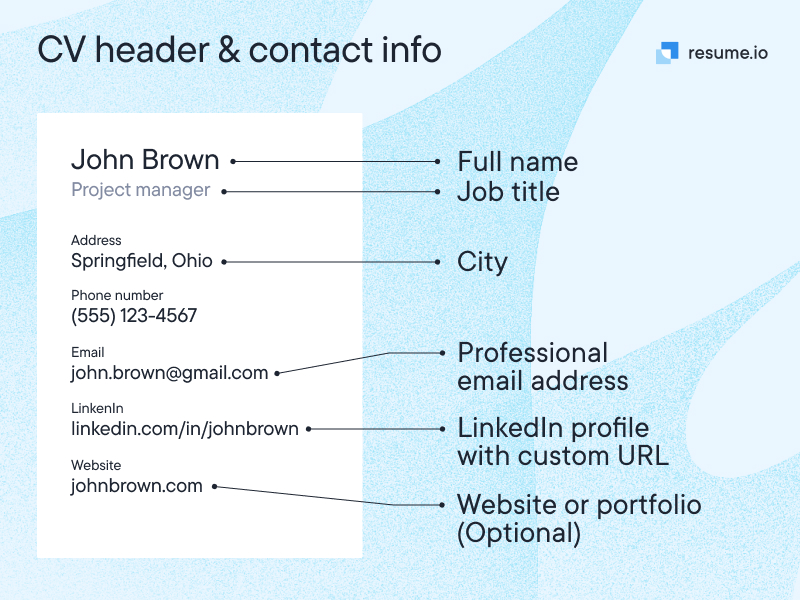
Break it down
When creating your CV, you need to think about the reader and make it as easy as possible for them to scan and absorb the information. Of course, you will break it down into appropriate sections, but you can also use bullet points to enhance the readability further. For example, it is advantageous in the experience section to compress the day-to-day responsibilities, so the hiring manager can quickly skim it.
Use spacing
Make sure you use adequate and equal spacing throughout your CV to make it easy to read and maintain professionalism. A balance of white space to text will keep the reader from feeling overwhelmed. Consider using 1.5 line spacing.
The right font
When it comes to the CV font, the key is to keep it simple. There is no need to spend hours pouring over the fonts to find something outlandish; stick to the tried and tested options. Arial, Calibri, and Times New Roman are some of the most favourable options. The ideal size of the font should be 12 for the content and 14 for the headings. If you are worried about not having enough content to fill a CV, you can add a section for your interests and hobbies. It is more appealing than setting your font to 26 to try and fill up space!
Ideal length
Candidates often ponder over the ideal length of their CV. The recruiter will spend seconds reading your CV, so the last thing you want is to provide them with something resembling the next JK Rowling novel. On the other hand, you also don't want it to be too brief, as this is equally unappealing. The most appropriate length is between 2-3 pages. If you have extensive experience, cut it down to the last ten years and use only job titles and company names if it becomes too convoluted. The main interest will be your recent experience as this will be the most relevant. If you can't fill more than one page, don't worry; this won't be an issue as long as the content is good.
Minimal Interests
It's great if you have a lot of interests, especially if they are relevant to the industry you are looking to work in. If you include a hobbies/interests section, keep it to the essentials. If you have a lot of experience, leave it out – it is not necessary.
CV types
There are various CV types to choose from, and your choice will depend on the level of experience, your education and your career history. However, these are some of the most popular CV formats.
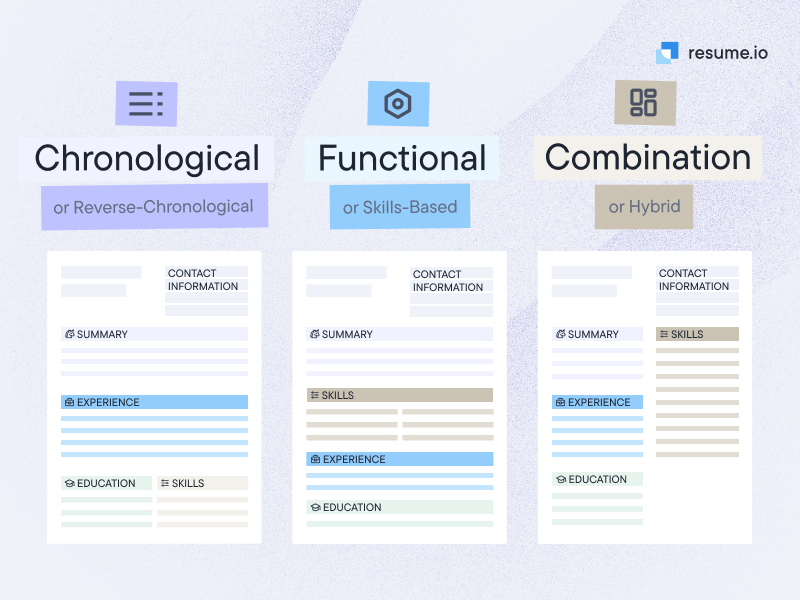
Chronological
Chronological is the most used CV type and is particularly useful to candidates with a lot of experience. With a chronological CV, you start with your experience, from the most recent, and work your way back. If you have a lot of gaps in your CV, this is probably not the one for you. However, if your CV is rich with experience, then chronological is the way to go. You don't need to go any further back than ten years or else your CV will be too lengthy.
Functional
Sometimes referred to as a 'skills-based' CV, the functional CV is most suited to candidates without experience or education. However, if you are new to work, have a lot of gaps throughout your CV, or want a complete career change, the functional CV is ideal. With a functional CV, your emphasis is on the skills you possess.
Combination
The combination CV is a mix of both the functional and chronological. There is equal focus on your education and skills. Ideal if you have a good combination of both.
CV designs and examples
There are a wide range of potential CV designs you might want to choose from and the one you choose will depend on your individual preferences. For instance, if you are applying for a design role, you may choose the more creative options. These are some of the potential CV designs you may want to use.
Simple
If you want to focus only on the content, you might choose simple CV designs. Although simple, there are still plenty of options for the style and font. You can also add a splash of colour to these designs. Simple but far from basic, these are good options if you apply to a conservative employer, such as a bank. You can choose from our selection of simple CV designs.
Creative
Ideal if you are applying for a job within the creative sector and want your CV to have some additional flair, a creative CV design will stand out from the other candidates. With plenty of choice for style and colour, this is an excellent option for those within design roles that want something a little different.
Professional
If you are applying for a role within a professional sector, such as within financial services, you may wish to choose a professional CV design. They are ideal if you have a wealth of experience to portray to the hiring manager. On the other hand, when you are applying for a serious role, a professional CV design might be the best option for you.
Modern
A modern CV design is ideal for forward-thinking organisations and fields looking for someone with fresh ideas. Designers, media professionals or tech people may all benefit from a modern CV.
CV layout – Do's and Don'ts
These are some of the dos and don'ts of your CV layout, so you ensure you get it right and make an impact for the right reasons.
- Stick to two pages where possible.
- Use a nice, neat font, at around size 12. Don't alternate the fonts throughout your CV.
- Ensure there is not too much white space.
- Include irrelevant information to fill up space. Only include information that will interest the reader.
- Be worried about altering the flow of your CV. If your education is the most significant, put it at the top.
- Forget to run your CV through a spell check.
Key takeaways
- The best CV layout is one that is concise and tidy. It should focus on the most significant aspects of your experience, skills and education.
- Make sure you pay attention to the fundamentals in the design of your CV. Content is key, but the structure and layout are equally important.
- Use a CV style that is most suited to you and your journey and the most critical role requirements.
At Resume.io, we have a range of CV templates you can use to create your own, as well as supporting CV examples to use for reference.





