Learning how to write a CV is the first step towards job success. However, if it’s been a while since you last applied for new roles, you might not know where to begin.
Never fear — we’ve got you covered. In the following guide, we’ll be looking at how to make your CV stand out in six simple steps. Sit back, relax, and let’s get started.
Preparation
Before you start working on your CV, you need to do your homework. Preparing is all a part of the process. Start by looking at the job description of the role you’re applying for. You can use the information there to inform how you write a good CV.
Here are the things you’ll need:
- Full list of your work experience and any accomplishments
- Details about previous employers (including company names, locations, dates etc)
- Complete list of the hard and soft skills you may include
- Information about your educational background (e.g. your school or university)
- Any awards, certificates, and voluntary experience that is relevant
Choosing the right CV format
Next up, you need to select the best CV format for your needs.
There are three main options to consider:
- Reverse chronological (or traditional) CV format
- Functional (or skills-based) CV format
- Combination (or hybrid) CV format
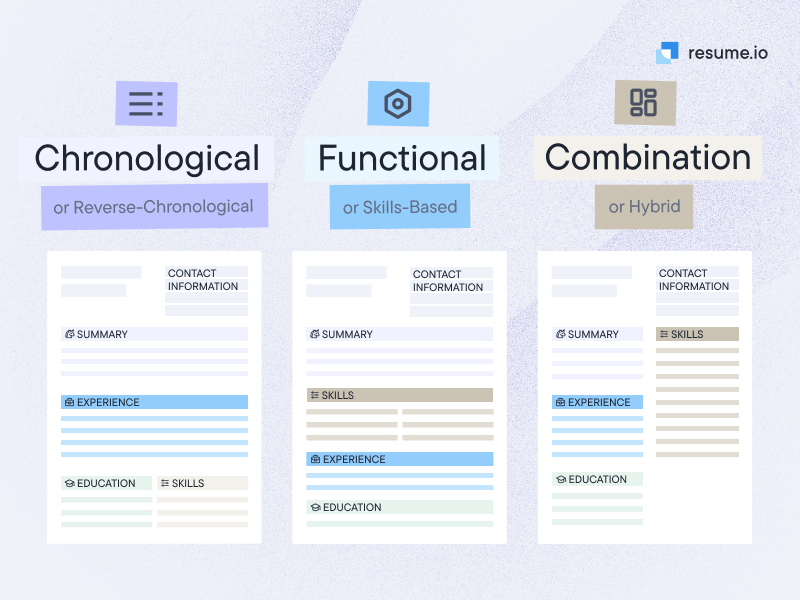
Ahead of writing your CV, you need to decide which one is right for you. While the choice is yours, it’s important to understand what each format offers. Take a look at our description below:
| CV format | Description |
| Reverse chronological CV format |
This is the standard CV format that most employers expect to see. It focuses on your work experience while also detailing your skills and education. |
| Functional CV format |
Also known as a skills-based CV format, this layout highlights your competencies over work experience. If you lack direct work experience or you’ve recently changed careers, this may be the CV format for you. |
| Combination CV format |
As the name suggests, the combination CV format combines the two above options. If you want to use the traditional format but place more emphasis on your skills, this is the way to go. |
How to make a CV: step-by-step guide
Now that you’re clued up on what you need before you get started, it’s time to look at how to write a CV for a job. Next up, we’ll share six steps that cover the following:
- How to add contact information
- Writing your professional summary or objective
- Detailing your work history and experience
- Including the right skills for the job
- Showcasing your education well
- Optional sections you may want to add
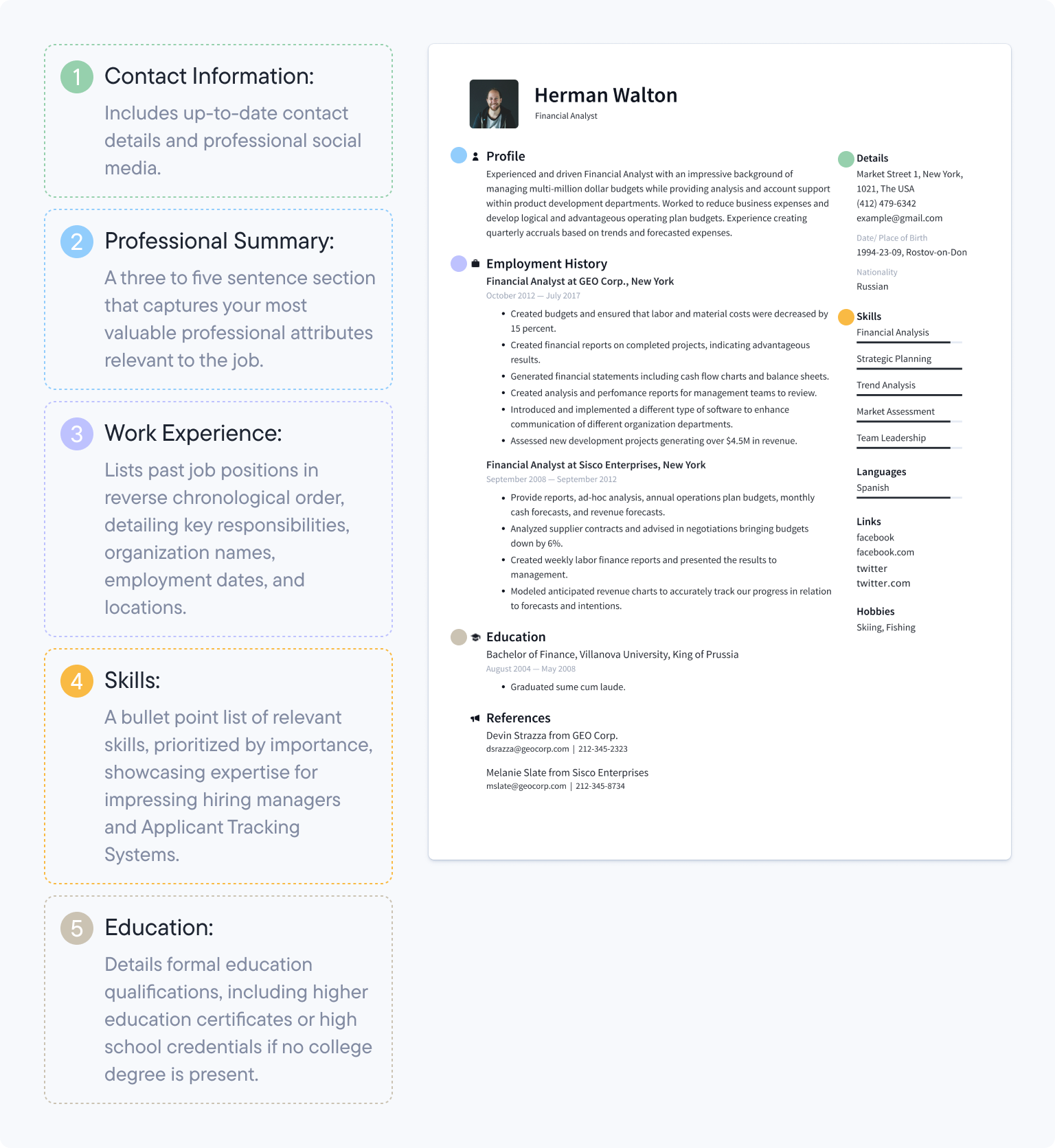
Step 1: Contact information
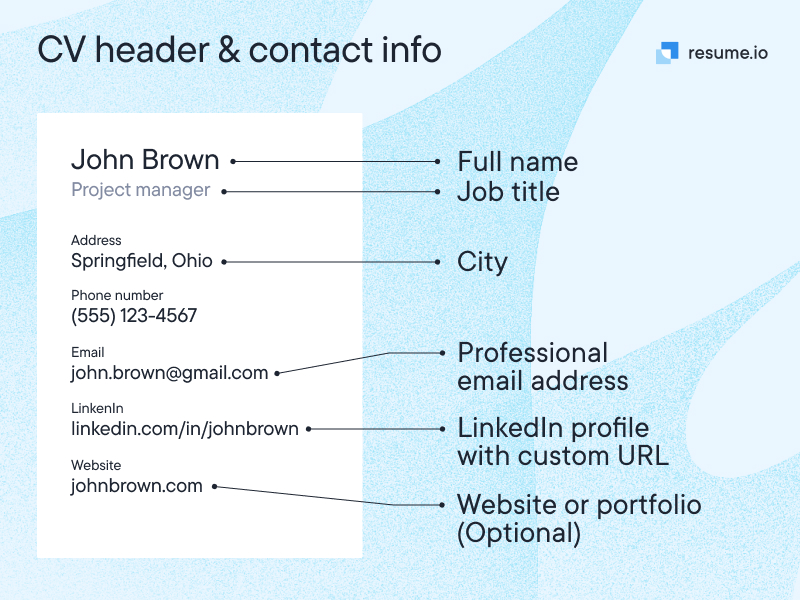
First things first, you need to add your contact information to your CV. That’s where your CV header comes into play. It’s essentially your business card.
Your number one priority is making sure that this is clear and easy to read. Here’s what you need to include in this part of your CV:
- Full name & title. Start with your first name and surname plus the job role at hand.
- Professional email address. Include a professional email address. If in doubt, use one that includes your name or initials.
- Phone number. List your phone number — your mobile number is fine. You should also check your answer phone message to make sure it’s suitable for work.
- Location. You don’t need to list your whole address. This is an outdated practice and could lead to other issues. Instead, write your general location. For example, your town or city and your county. If you are willing to relocate, you can add that here.
- LinkedIn. You can add a hyperlink to your LinkedIn profile here. However, only do so if that is the norm for your industry and if it’s up to date.
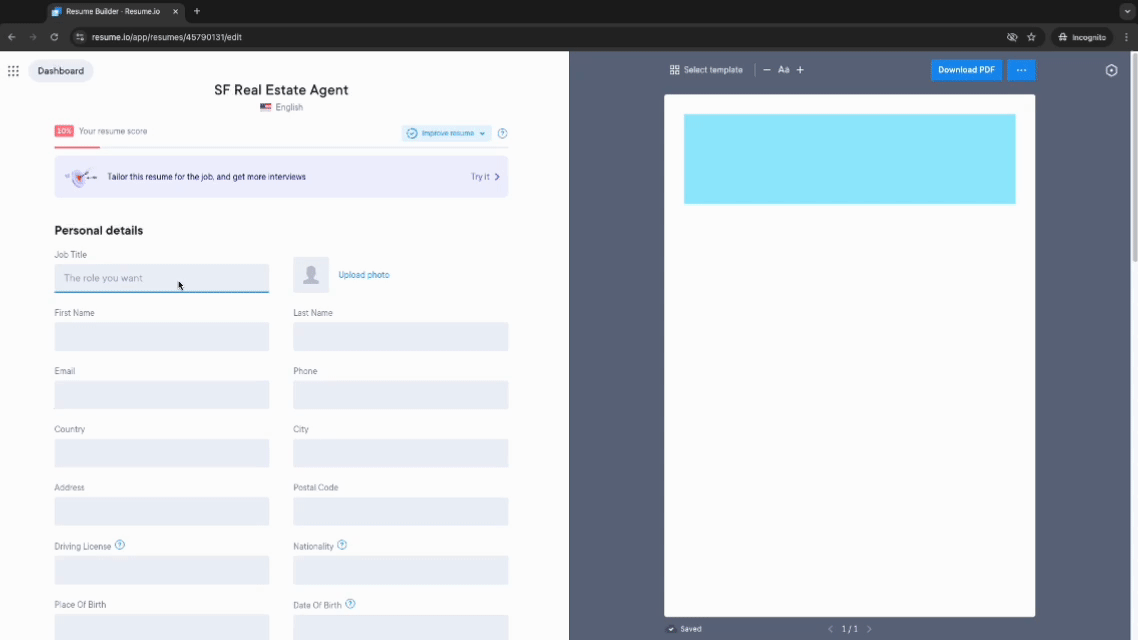
Don’t include:
- Date of birth: Don’t include your date of birth as it can lead to age discrimination.
- Personal details: Avoid including details, such as your passport number, your NI number, your marital status, etc.

If you want to stand out from the crowd, you can also add a CV headline. This is a short and snappy line about what you bring to the table.
Step 2: Professional summary or objective
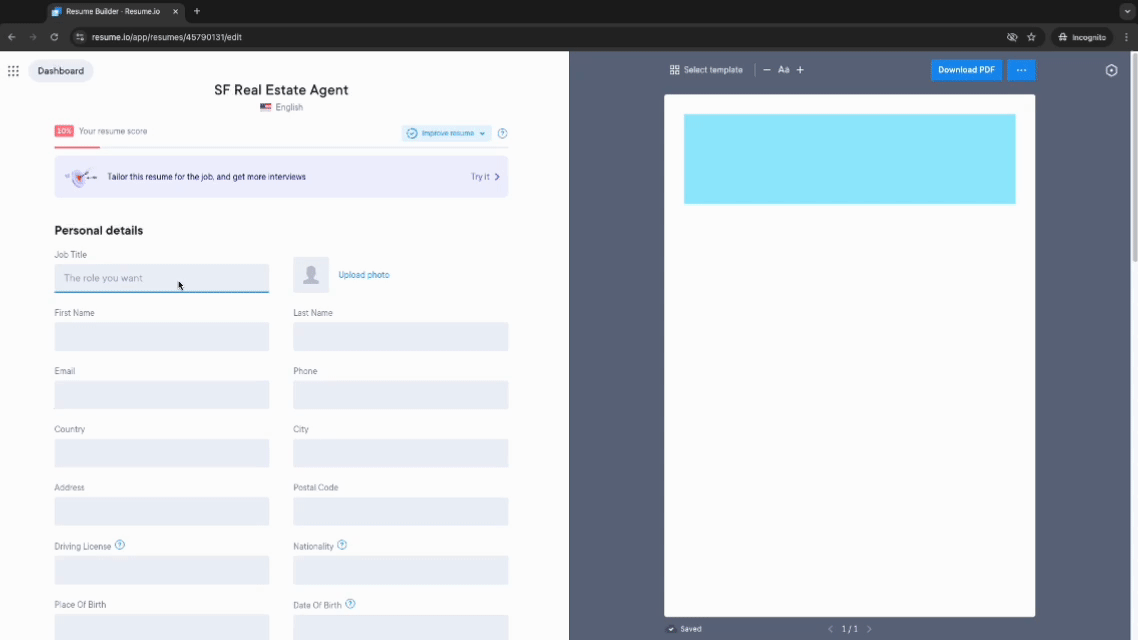
Next, you need to include either a professional summary or an objective. Both of these are short paragraphs about you, consisting of between 2 and 4 sentences. Which you choose depends largely on your career stage. Let’s take a look at each option:
Summary
This is the most common approach. Your professional summary is a short paragraph that details your career highlights and biggest achievements. In a snapshot, it tells the hiring manager what they can expect from you, should they hire you for the job.
If you are a mid-level or senior-level professional who has had a linear career, you should use a summary over an objective. Take this opportunity to talk about the value you’ve added to previous businesses. You can do this by including results-based points in your summary.
Here’s an adaptable professional summary you can use for inspiration:
Accomplished marketing professional with over 5 years of experience driving serious growth through data-driven strategies and creative advertising campaigns. Proficient in digital marketing and brand management with a proven track record of results. Successfully increased organic web traffic by 65% and boosted lead generation by 40% year-on-year.
Results-oriented executive with over 15 years of experience in operations and business development, specialising in driving profitability across global markets. Proven success in leading cross-functional teams of 100+ and managing budgets exceeding £50M. Previously led initiatives to reduce by 30% and improve process efficiency by 40%.
Objective
On the other hand, if you are new to the working world, you may want to include an objective instead of a summary. This short paragraph explains what you plan to do in your career. It’s a chance to share what career goals you have and how this company slots into them.
Of course, you should also include any training, education, or experiences you’ve had that make you ideal for this role. Keep your language persuasive and strong throughout this section.
Here’s an adaptable entry-level objective you can use for inspiration:
Ambitious and motivated recent graduate with a First-Class Honours degree in Business Management from the University of Manchester, seeking an entry-level role. Known for exceptional organisational abilities and a proactive approach. Completed internships with top businesses. Looking to add value thanks to my keen analytical and problem-solving skills.
Decide whether a professional summary or objective suits your needs best. Take the time to work on this part of your CV — it’s often the first thing the hiring manager reads.
Choose your words carefully!
Want to give your summary or objective more oomph? Use powerful action verbs to kick off sentences. This approach will make your writing more engaging and dynamic.
Step 3: Work history
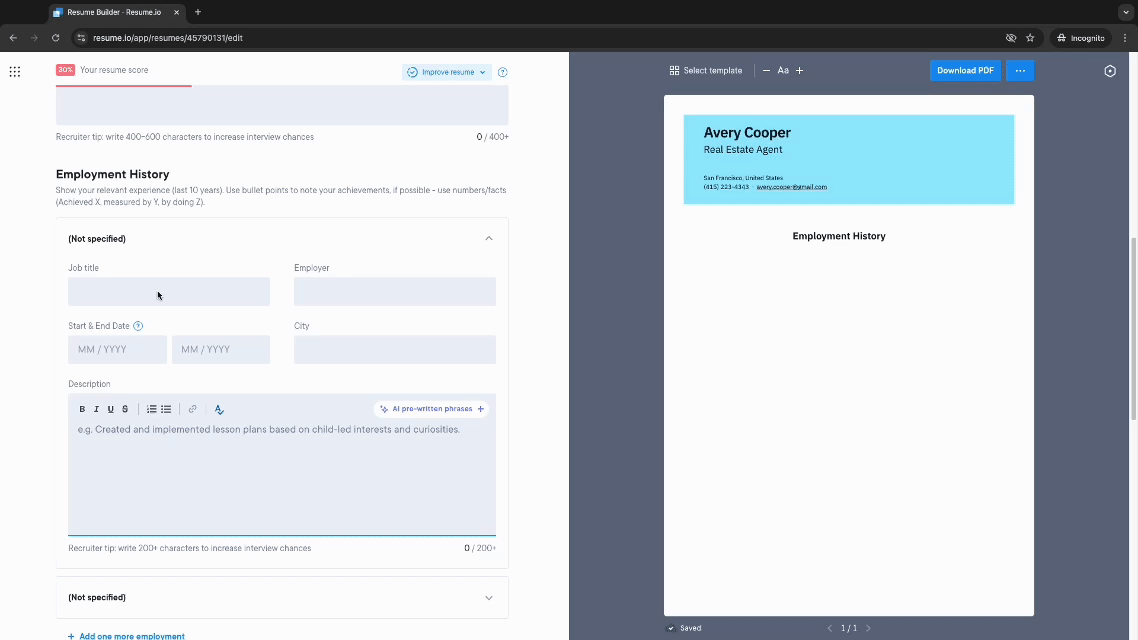
Now that you’ve got the hiring manager’s attention, it’s time to add your work history. The golden rule here is to go back no further than 10-15 years. That equates to around 3-5 job positions. Adding any more than that will overwhelm the hiring manager.
You should use the reverse-chronological order when listing your positions. That means starting with your most recent experience at the top of the section and working your way back in time.
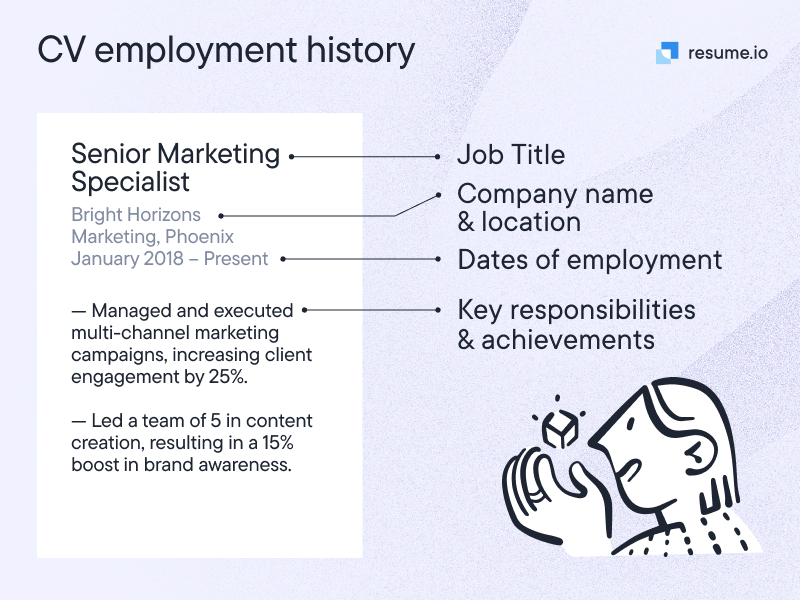
Start out by listing the basic information about a role — i.e. the company name, location, your position, and your dates of employment. Beneath that, you can add snappy bullet points.
The bullet points should cover any notable achievements you gained within that role. Wherever possible, add metrics (or results-based points) to show off your value. Here are some examples:
- “Optimised SEO strategy, boosting organic search traffic by 60%”
- “Built solid customer relationships with key clients, increasing repeat business by 40%”
- “Gained a 98% customer satisfaction rating by resolving queries quickly”
- “Trained 10 new team members contributing to a 15% increase in efficiency”
Step 4: Skills section
A compelling skills section is the beating heart of any CV. You need to include a healthy mix of key skills to capture the hiring manager’s attention. Add both hard and soft skills to this section. That shows that you are a well-rounded candidate who can get the job done.
Hard skills — also known as technical skills — are directly related to the position or industry. You may have picked these up through on-the-job training or at university.
Soft skills are industry-wide, instead. These are the competencies that help you get the job done. They are also known as transferable skills. Examples include communication skills, interpersonal skills, time management, and organisation — to name a handful.
How many skills should you include on your CV?
Chances are, you have a wide range of skills. But you don’t need to list every single competency on your CV. We recommend listing between 6 and 8 skills in this section.
Make sure you tailor this list to meet the needs of the vacancy. You can always refer back to the original job advert to see which skills are listed in the core criteria.
Top ten skills for 10 common professions
Not sure which skills to include on your CV? We’ve taken a look at the UK’s top ten most popular professions and the skills you need for each of them.
Let’s take a look at the key skills for each of these jobs below:
| Programmers | Care workers | Admin workers | Secondary school teachers | Financial managers | Warehouse workers | Nursing professionals | Sales | Business and financial project managers | Retail assistants |
| Programming languages | Empathy | Prioritisation | Curriculum knowledge | Financial Analysis and Forecasting | Strong Organisational Skills | Communication Skills | Communication Skills | Strong Organisational Skills | Customer Service |
| Data structures | Communication skills | Google Suite knowledge | Classroom management | Strategic Planning | Attention to Detail | Compassion and Empathy | Persuasion Skills | Strategic Planning | Communication Skills |
| Version control systems | Patience | Organisation Skills | Strong Interpersonal Communication Skills | Budgeting | Communication Skills | Ability to Work Under Pressure | Negotiation Skills | Budget Management | Product Knowledge |
| Database management | Fast Learner | Communication Skills | Empathy and patience | Leadership and Team Management | Ability to Work in a Team | Customer Service | Interpersonal Skills | Communication Skills | Sales Skills |
| Web development | Observation skills | Technology Know-How | Assessment and feedback | Cash Flow Management | Physical Stamina | Emotional Resilience | Product Knowledge and Understanding | Analytical Thinking | Time Management |
| Cloud computing | Physical stamina | Adaptability | Adaptability | Risk Management and Compliance | Health & Safety Awareness | Attention to Detail | Ability to Work as a Team | Time Management | Inventory Control Skills |
| Debugging | Ability to Multitask | Ability to Work As a Team | Ability to Work Under Pressure | Decision-Making and Problem-Solving | Problem-Solving | Ability to Multitask | Goal Orientation | Leadership Skills | Organisational Skills |
| Problem-solving | Basic medical knowledge | Adaptability | Collaboration | Reporting | Ability to Work Under Pressure | Excellent Communication | Active Listening | Adaptability | Teamwork |
| Ability to Work Under Pressure | Effective Time Management | Communication Skills | Technology integration | Microsoft Office | Adaptability | Effective Time Management | Problem-Solving | Problem-Solving and Decision Making | Communication Skills |
| Curriculum and Instruction | Microsoft Office | Computer Skills | Time management | Ability to Work Under Pressure | Effective Time Management | Interpersonal Skills | Computer Skills | Multitasking Skills | Ability to Multitask |
Adding the right skills to your CV could make a huge difference to your chance of success. Our CV builder uses the power of AI to generate a selection of skills based on your profile.
You can also add your skills and choose the proficiency levels that suit you.
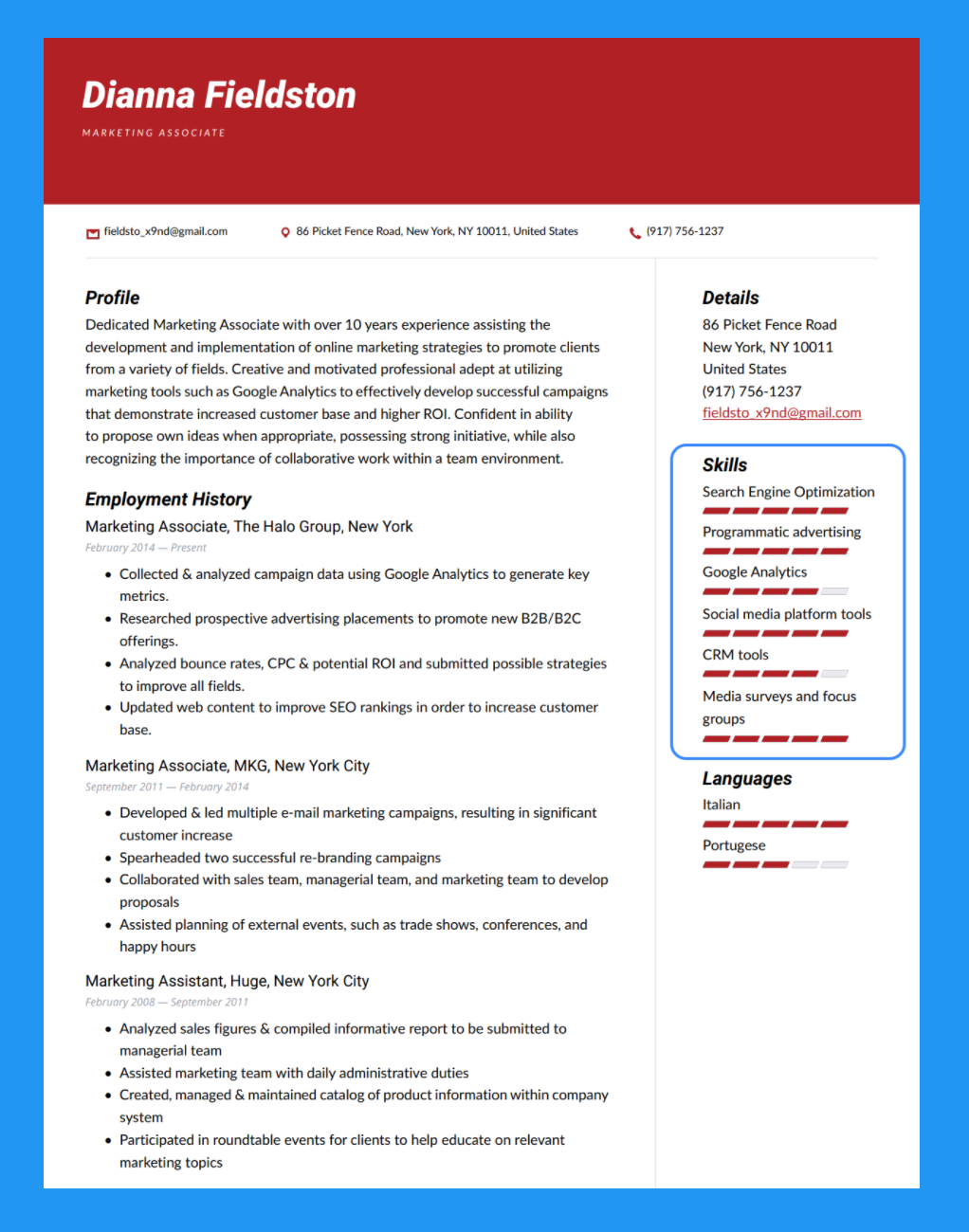
Step 5: Education
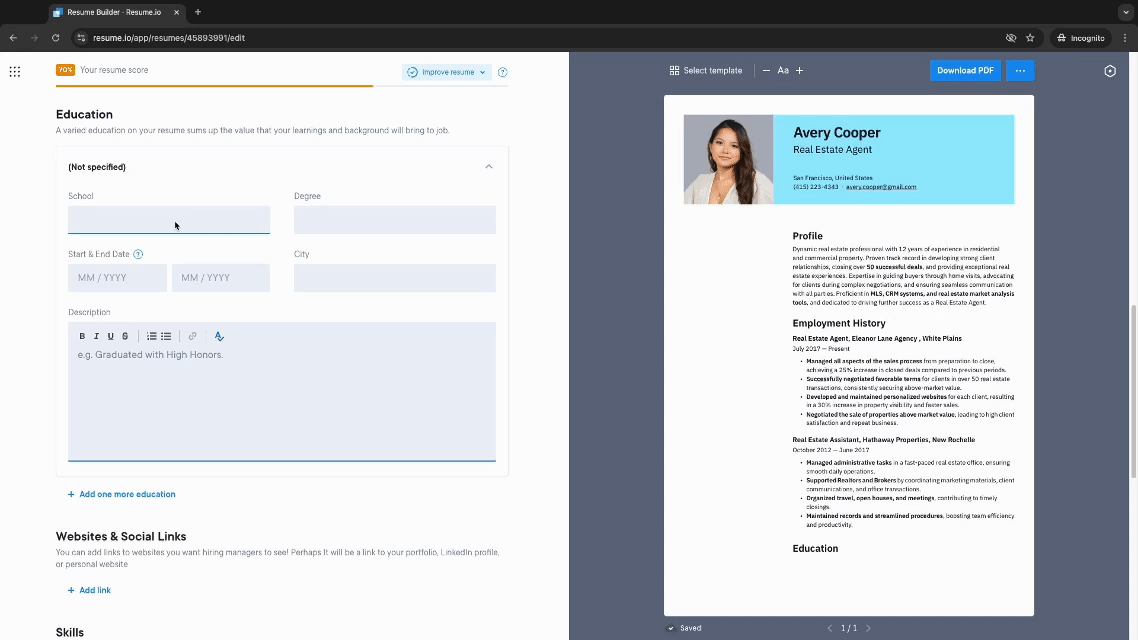
Your education section has the power to make or break your CV. You should use a reverse chronological order when detailing your schooling and any other training.
Include the name of the institute (i.e. the school, university or training provider), the location, the years you attended or when you received the qualification, and your final marks.
The education and certificates you include will depend on your field and career level. However, let’s take a look at some of the examples you may want to add here:
- GCSEs. If you did not go on to further education (e.g. at a college or sixth form), you should include your GCSE grades on your CV.
- A Levels. Should you have attended college and gained A Levels, list them here, including your final marks and the subjects. You can also list your AS Levels.
- Other level 3 qualifications. You may have other level 3 qualifications (equivalent to A Levels). These include T Levels, level 3 diploma, level 3 ESOL, level 3 national certificate, level 3 national diploma, or level 3 NVQ. You should list these if they are relevant to the job for which you are applying.
- Bachelor’s degree. Of course, if you have completed higher education, you should list that qualification here. Include your bachelor’s degree, the subject, grade, and whether you received any awards or honours.
- Master’s degree. Similarly, if you have a master’s degree, list it here — especially if it’s in a relevant subject matter.
- Training or courses. Have you taken any learning and development courses? These can help to bolster your CV, showing that you’re a dedicated worker.
- Internships and apprenticeships. Apprenticeships and internships are a great way to break into certain industries. You can detail yours in this section.
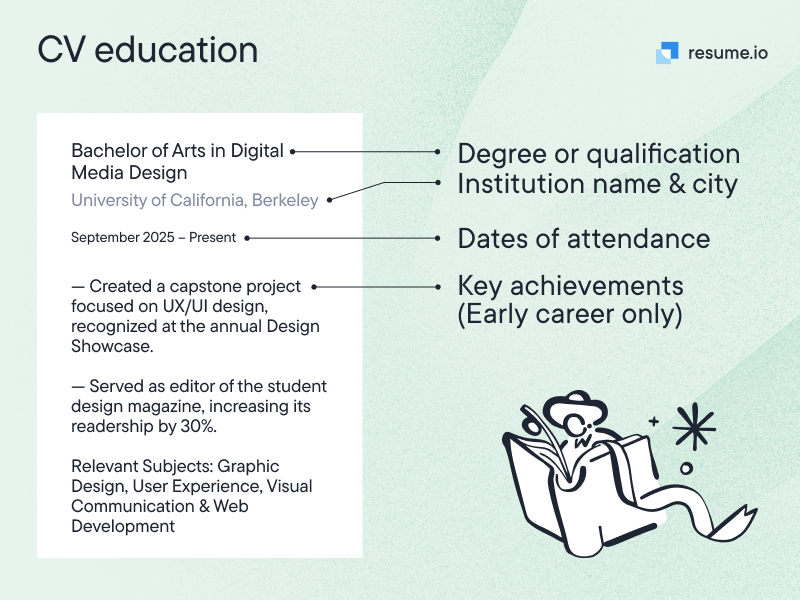
The rise in apprenticeships in the UK
Apprenticeships are not only a good way to learn skills, but they are also on the rise.
According to the latest statistics, apprenticeship starters rose by 1.1% to 278,590 in April 2024 compared to 275,630 the previous year. Under-19s account for more than 25% of apprentices across the country.
Certifications and Licences
Want to add extra value to your CV? Listing any industry-specific certifications and licences is the answer. Consider any training you’ve had that could be relevant to the vacancy.
When including them on your CV, you need to include the following:
- Certificate name (and abbreviation)
- Issuing body and/or location
- Date issued
- Expiration date and/or renewal date
Of course, the type of certificates you include will be specific to your industry. With that in mind, let’s take a look at some of the most common ones by field:
Marketing
- Google Analytics Individual Qualification (GAIQ)
- Adobe Certified Expert (ACE)
- Certified Marketing Professional (CMP)
- Facebook Blueprint Certification
- Marketing Management Professional (MMP) from the Digital Marketing Institute
- Certified Social Media Marketer (CSMM)
- Search Engine Optimisation (SEO) Certification
Customer services
- NVQ (National Vocational Qualification) in Customer Service
- Institute of Customer Service (ICS) Professional Awards
- City & Guilds Level 2 and 3 Certificates in Customer Service
- Customer Service Practitioner Apprenticeship (Level 2)
- Chartered Institute of Marketing (CIM) Customer Experience Certificate
- BTEC Level 2 and 3 in Customer Service
- CPD Certified Customer Service Skills Course
- Customer Service Excellence Standard Certification
Registered nurse
- Nursing and Midwifery Council (NMC) Registration
- Basic Life Support (BLS)
- Advanced Life Support (ALS)
- Paediatric Life Support (PLS)
- Infection Prevention and Control
- Safeguarding Adults and Children
- Medication Management and Administration
- Mental Health First Aid
- Manual Handling
- Venepuncture and Cannulation
Accountant
- ACCA (Association of Chartered Certified Accountants)
- ACA (Associate Chartered Accountant)
- CIMA (Chartered Institute of Management Accountants)
- AAT (Association of Accounting Technicians)
- CIPFA (Chartered Institute of Public Finance and Accountancy)
- ATT (Association of Taxation Technicians)
- CTA (Chartered Tax Adviser)
- ICAS (Institute of Chartered Accountants of Scotland)
- IFRS Certificate (International Financial Reporting Standards)
IT
- CompTIA A+
- CompTIA Network+
- CompTIA Security+
- Microsoft Certified: Azure Fundamentals
- Microsoft Certified: Azure Solutions Architect Expert
- Cisco Certified Network Associate (CCNA)
- Cisco Certified Network Professional (CCNP)
- AWS Certified Solutions Architect – Associate
- AWS Certified Cloud Practitioner
- Certified Information Systems Security Professional (CISSP)
Hospitality and catering
- Level 2 Food Safety and Hygiene
- Level 3 Supervising Food Safety
- Level 2 Health and Safety in the Workplace
- CIEH Food Safety Certificate
- BIIAB Level 2 Award for Personal Licence Holders
- NVQ Diploma in Hospitality Services
- NVQ Diploma in Professional Cookery
- Certificate in Practical Food Safety for Catering
- Level 2 Award in Customer Service for Hospitality
- Level 2 Award in Barista Skills
Construction
- CSCS Card (Construction Skills Certification Scheme)
- SMSTS (Site Management Safety Training Scheme)
- SSSTS (Site Supervisor Safety Training Scheme)
- NVQ (National Vocational Qualification) in Construction
- CPCS (Construction Plant Competence Scheme)
- CISRS (Construction Industry Scaffolders Record Scheme)
- IPAF (International Powered Access Federation)
- PASMA (Prefabricated Access Suppliers and Manufacturers' Association)
- First Aid at Work
- Asbestos Awareness
Healthcare administration
- NHS Certificate in Healthcare Administration
- Level 3 Diploma in Healthcare Administration
- Level 5 Certificate in Leadership for Health and Social Care
- BTEC Level 2 Certificate in Medical Administration
- AMSPAR Certificate in Medical Terminology
- Certificate in Health Service Administration (CHSA)
- Chartered Institute of Management in Healthcare (CMI Health and Social Care Certificates)
- Level 4 Diploma in Health and Social Care Management
- ILM Certificate in Leadership and Management in Health and Social Care
- CPD Certificate in Healthcare Administration
It’s always worth looking at additional certificates you can gain to improve your employability. Check out which certificates you can gain within your industry.
Step 6: Optional Sections
Once you’ve completed all of the above steps, you should be almost done. However, there are some optional sections you can add that will bolster your application. Let’s take a look:
- Awards. Should you have any awards related to your career, you should include them here. You can create a dedicated section to showcase these.
- Publications. Have you been featured in industry publications? If so, you can make a section to show off these pieces. Add them as a hyperlink, if they are online.
- Voluntary work. Have you volunteered? If you’ve worked at a relevant place, it may be worth adding this to your CV. You can make a separate section for volunteering experience or you can add these positions to your work experience section.
- Hobbies. Listing every hobby or interest you have is unlikely to win you a job interview. However, if you have a hobby that aligns with this vacancy, you may want to include it.
- References. There was a time when references were standard. However, these days, you only need to include them if it says to do so in the original advert.
- Languages. Speaking a second language can be a massive advantage, especially if you’re applying to an international business. Add these to your skills section.
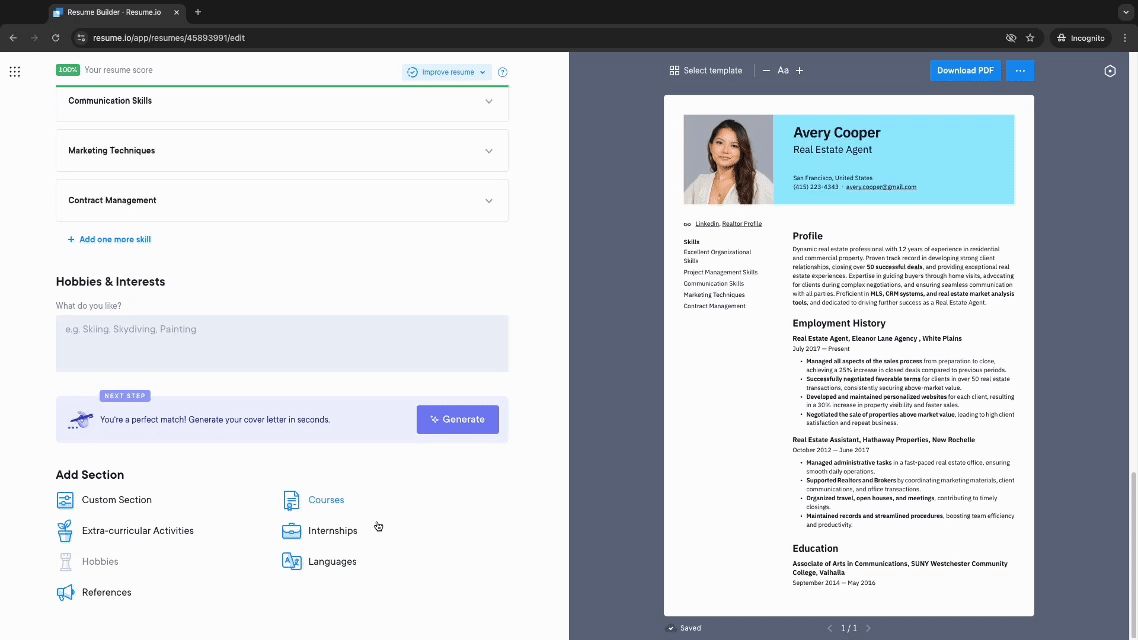
Don’t make the mistake of simply trying to fill space. Instead, consider which optional information and sections will help you to get the hiring manager’s attention.
CV optimisation: tips and advice
Optimising your CV is a must. Luckily, there are a few approaches you can use that will boost your chances of success. In this section, we break down your options on how to write and finalise a great CV.
Include keywords and phrases throughout
The vast majority of businesses now use Applicant Tracking Systems (ATS). The software reviews incoming CVs and ranks each one by how well it meets the criteria of the vacancy.
To increase your odds of beating the bots, you need to include keywords and phrases in your ATS CV template. Go back to the original job posting and pick out any industry-specific words and phrases.
Pepper these throughout the body of your CV for the best results.
Use impressive language on your CV
Your CV is a reflection of you. Make sure you use powerful action verbs and impressive buzzwords when describing your skills and experience. The words that you use show the hiring manager how professional you are and demonstrate your communication skills.
Highlight your achievements and results
Hiring managers care about the bottom line. When writing your CV, it’s always smart to focus on the result of your actions. You can do this by using results-based points that include metrics. For example, you may choose to include numbers, statistics, or facts to back up your statements.
Tailor your CV to the role
If you’re using the same CV for every application, this is your sign to stop. To show that you’re the right fit for a role, it’s important to tailor your CV to the vacancy.
Do some research before you get started. Of course, you need to read the job advert, but you should also look into the company, too. You can look on the business’ LinkedIn page or see what you can find out about it with a quick Google search.
Use the information you find to adapt your CV to meet the needs of the vacancy. This is the best way to position yourself as the perfect candidate for the position.
Formatting your CV
Don’t underestimate the power of first impressions. When designing your CV, you need to make sure it has a simple, engaging, and easy-to-read look. The layout you choose matters.
You don’t have to be an expert designer. Our CV builder tool makes the whole process easy.
We have a broad selection of field-tested CV templates from which to choose including modern, creative, simple, and professional designs.
Simple formatting and design tips
- Get the white space right. Allow space around the margins and sections
- Select one or two colours for your professional CV
- Use an easy-to-read font consistently throughout your document
- Make sure that your CV content is easily scannable for readers
- Consider using a two-column layout to convey a wealth of information
- Cram too much information onto a single page
- Add unnecessary graphs, imagery, or other design elements
- Use an overly creative CV template that doesn’t align with your field
- Use a font size larger than 10-12 points for body content
- Forget to check the design and make sure it’s easily accessible
CV examples
Looking for some inspiration? If you’re wondering how to write a CV, examples can help you get started. Check out some of our popular CV examples below:
- Academic CV example
- Administrator CV example
- Office manager CV example
- Customer service CV example
- Receptionist CV example
- Scientist CV example
- Librarian CV example
- Accountant CV example
- SEO CV example
- Digital marketing CV example
- Communications CV example
- Sales CV example
- Police CV example
- HR manager CV example
- Software engineer CV example
- Psychologist CV example
- Mental health nurse CV example
- Tutor CV example
Finalising the CV
When you’re finished with all of the above, the final step is to proofread your CV. You can use software — such as Grammarly — to double-check your CV.
Export your CV as a PDF, Google Doc, Word or Docx. You should also pick an appropriate file name such as “YourName_CV”.
CV writing tips
Ready to get moving? Let’s take a look at some final tips to help you out:
- Use simple language and avoid any jargon or complicated words.
- Always incorporate keywords and phrases when possible.
- Quantify your statements to show the impact you had.
- Create a matching cover letter to back up your application.
- Avoid silly mistakes and always proofread your CV.
- Keep your CV up to date as you climb the career ladder.
CV writing frequently asked questions
What makes a good CV?
Good CVs are clear and easy to read. You should tailor your CV to meet the needs of the hiring manager and incorporate keywords throughout it.
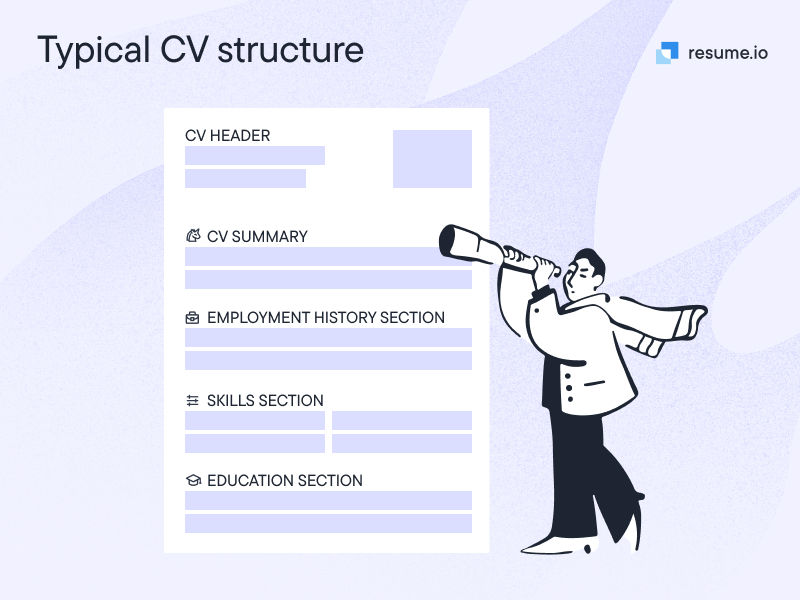
What is the first thing you do when writing a CV?
The first step is to gather all of the information you need, as we’ve described in this guide.
How to write a CV with no experience?
If you don’t have direct work experience, you can still write an excellent CV by focusing on your enthusiasm and transferable skills.
How far back should a CV go?
CVs should go back no longer than 10-15 years. Use our one-page cv templates to keep this concise.
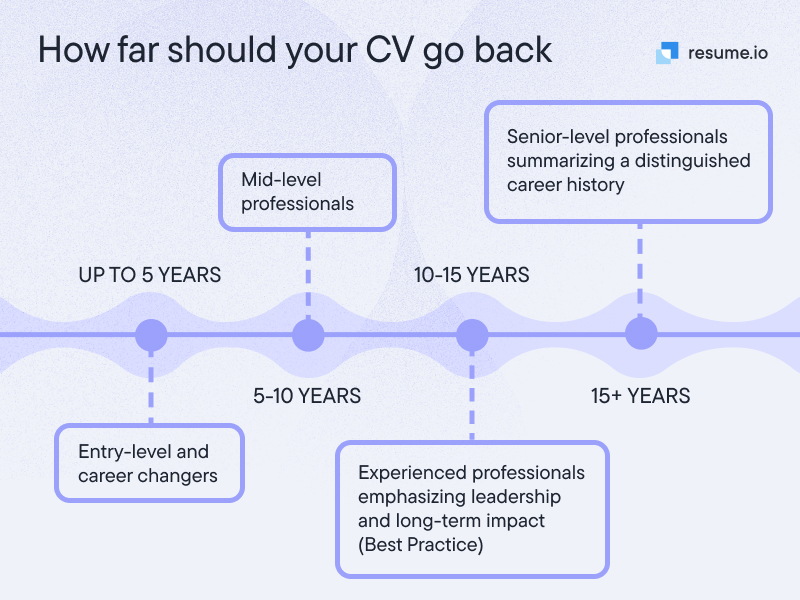
How to write a CV quickly?
If you want to write a CV quickly, gather all the information you need. Avoid the temptation to use ChatGPT to write your CV. AI software can provide support but it is not accurate.
Should I include a picture in my CV?
In most cases, you should not include a picture on your CV. However, in some professions — such as acting or modelling — you may need to include a headshot - view our photo cv templates.





































