You’ve spent hours crafting a CV and cover letter that reflect your unique value and expertise, and you’re ready to send them off to win you the job.
But how should you name it? Does the CV name even matter? Are there best practices to be aware of?
Yes, how you structure your CV and cover letter name is important, and we’re here to walk you through why it matters and how to think about it. This article covers why you should be intentional about your CV file name and how to choose the best name.
Why the CV and cover letter file name matters
It may seem simple and unimportant, but how you name your application documents can make or break your chances of landing the job.
Imagine you’re hiring for a high-priority role, and an amazing CV comes across your desk. You can’t wait to reach out to set up an interview.
But then you’re distracted or called into a meeting — you’ll have to pick it back up later. It is much easier to do that when the CV is labelled in a way that makes the candidate’s name clear and easy to find.
With a CV name or cover letter name that is vague or unclear — like simply calling it “My CV” — it won’t be easy to search for or tie back to you. Hiring managers are busy and can’t spend hours searching for a CV they glanced over, so they’ll just move on to another candidate.
Also, while it’s a small thing, using a professional and clear file name is yet another chance to showcase your professionalism.
Proofread, proofread, proofread!
Give your application materials a once-over before submitting them. Try reading them aloud to yourself; this can help you catch errors you may otherwise miss. If you want to be even more careful, ask a friend to proofread your CV and cover letter — and their file names. Or, if you’re still working on the content itself, consider using a cover letter generator to speed things up and ensure it’s polished.
What is a good file name for your CV and cover letter?
Choosing the right file name matters, but don’t overthink it. There’s an easy formula to help you determine how to label your documents: Your Name + Type of Document
For example, when you label your CV or cover letter, you might choose “Diana Sutton CV” or “Andrew George Cover Letter.” If it’s helpful for you to label it with the year, you can (if you have many other versions of your CV saved on your computer, for instance). Make sure the naming convention matches on both your CV and cover letter.
It’s ideal to keep the name as concise as possible, so if you have a very long name, it’s fine to abbreviate it as long as it’s still clear who owns it. If your name was ‘Bernard Theopolopotis,” you could shorten it to “B Theopolopotis CV.” You would not, however, want to label it “BT CV” or anything similarly vague.
Example CV and cover letter file names
- John Smith CV
- John Smith Cover Letter
- April Anderson CV 2024
- April Anderson Cover Letter 2024
- B. Subramanian CV
- B. Subramanian Cover Letter
- Max_Holzer_CV
- Max_Holzer_CoverLetter
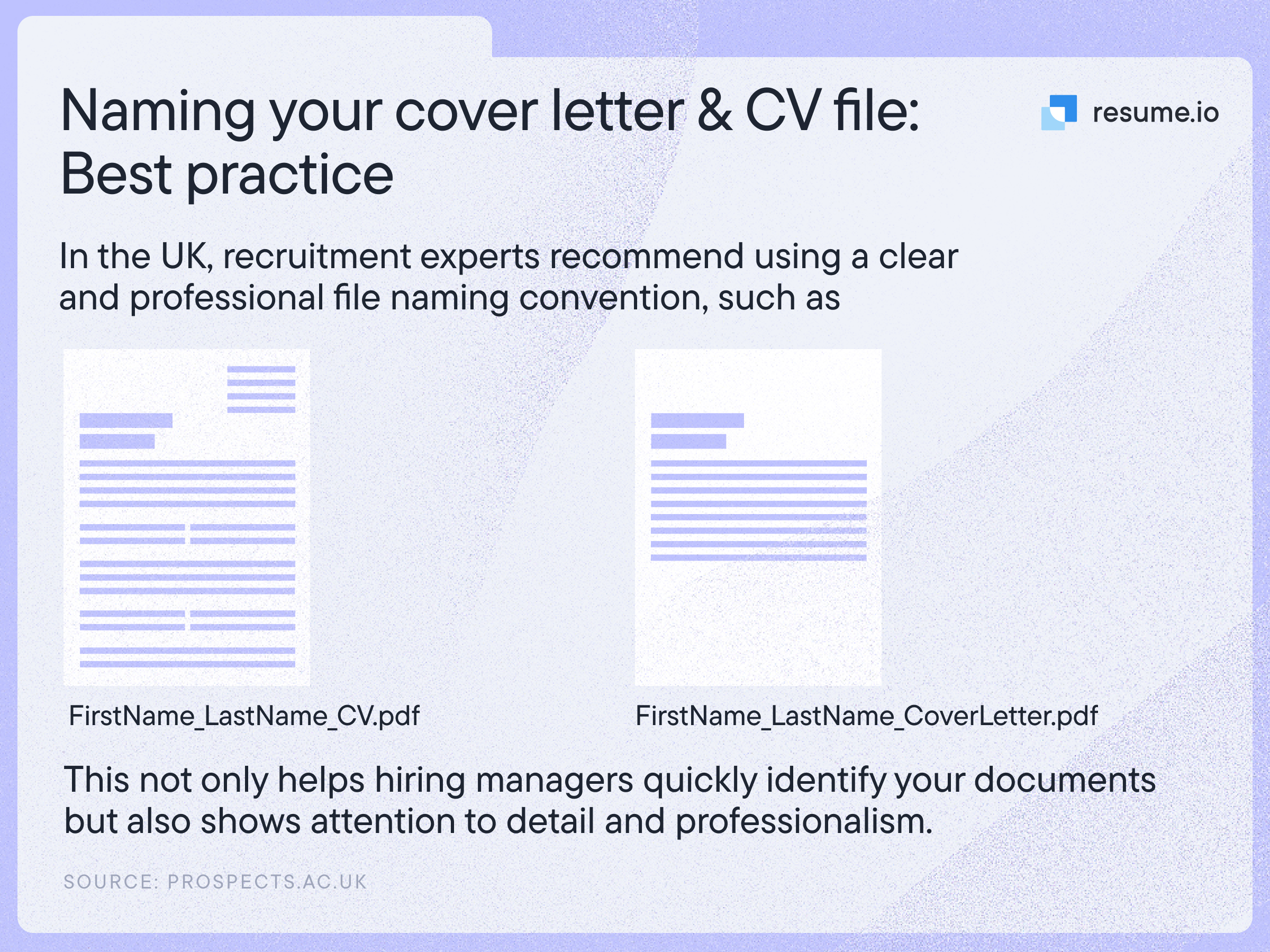
Best type of file to use
Now that you know the best way to name your CV or cover letter, let’s talk about whether the type of file matters.
First, double-check the job advert. If they require you to upload a specific type of file, it will be clear in the posting or the applicant tracking system. It’s imperative to show you can pay attention to detail and follow instructions, so check this off your list first.
If the application requests a Word document or Google docs, you should upload it. However, if you have your choice, a PDF file is your best bet for conserving your formatting.
It’s rare, but there are a few systems out there that only let you paste a text-only CV or cover letter. In those cases, you can copy and paste from your document — but be sure to double-check and make sure everything copies over accurately, without egregious spacing or formatting errors.
Apple users should avoid submitting a file in Pages. Although many companies use Mac computers, not everyone can open a file in Pages, which can result in your application being ignored.
Key takeaways
The content of your CV and cover letter is of utmost importance to your job search, but the file names matter as well. Don’t let your carefully crafted documents go to waste because a vague file name rendered them unfindable!
Select a naming convention that includes your name and the type of document, making sure it’s uniform across all of your materials. If you have a long name, it’s fine to abbreviate.
When submitting your application, make sure you know what type of file the company is requesting and follow the instructions. If they don’t request a specific file type, though, we recommend submitting a PDF to avoid any formatting errors or issues.
Our CV templates come in both Word and PDF format, making it easy for you to create a compelling CV to upload in whichever form is best. With your knowledge of naming conventions and file types, you’re on your way to job search success.




