500+ Free Resume Examples by industry
Use the expert guides and our resume builder to create a beautiful resume in minutes.
Get started now
Resume
Cover Letter
Resources
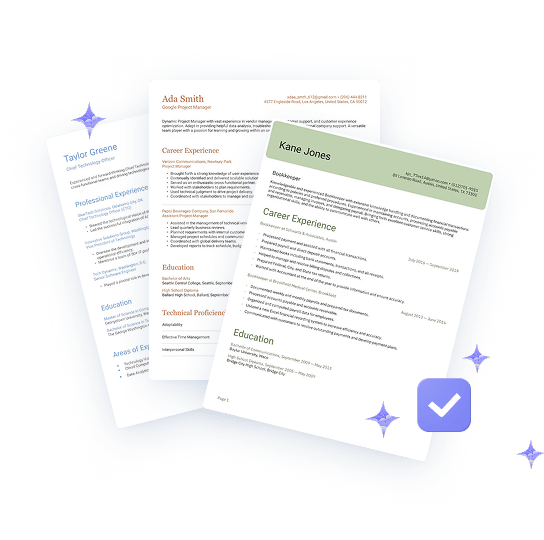
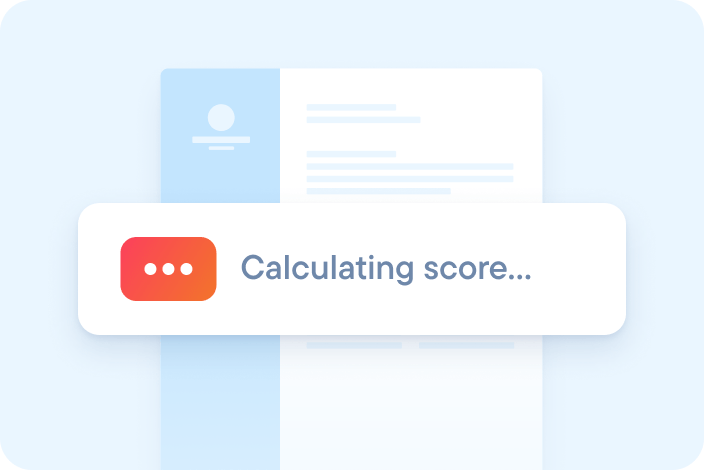
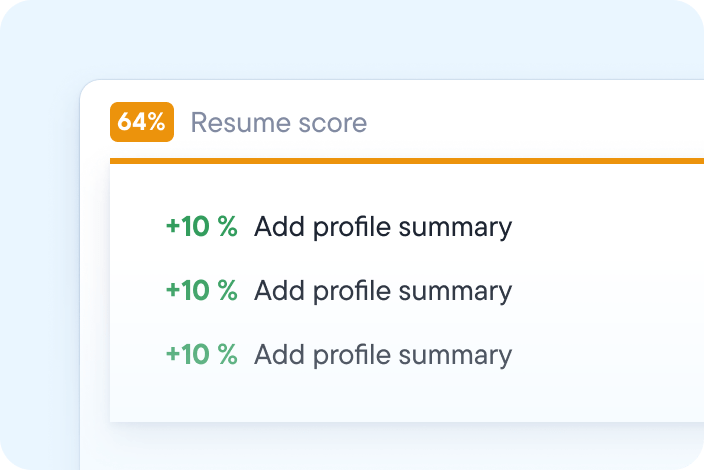

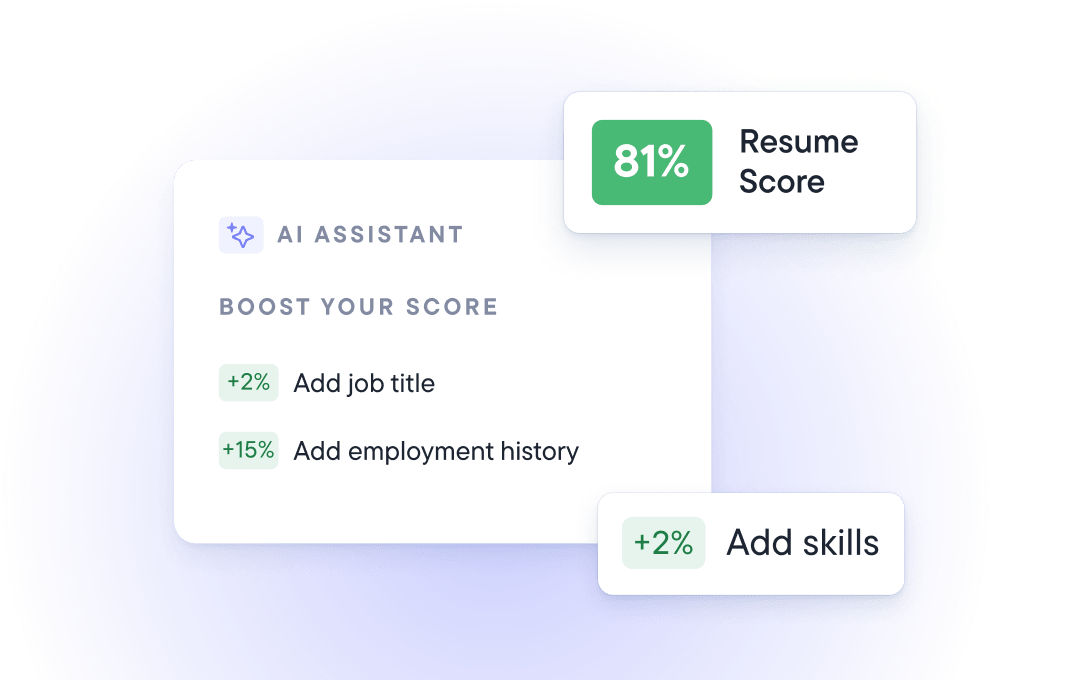
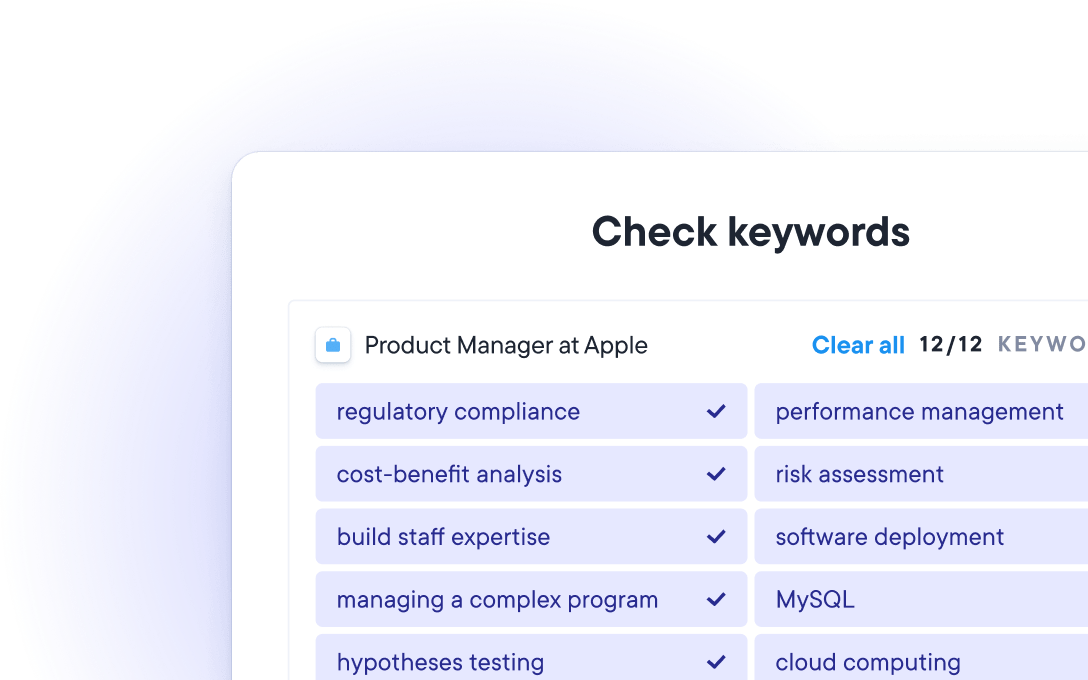

Our resume checker uses AI to look at your resume in two steps. First, it checks if your resume has all the important sections. Then, when you add a job posting, it gives you two scores - one for how complete your resume is and another for how well it matches the job. Simply put, AI helps show how well your resume fits what employers want. By analyzing your content, format, and language against industry standards, AI identifies areas for improvement.
Resume scanners are very good at finding keywords, skills, and format problems. How well they work depends on the software and your resume quality. A well-built resume does better with both computer systems and human reviewers, giving you a better chance to get past the first screening.
Yes! Our basic resume grader is totally free. You'll get a complete review, a score, and helpful tips to make your resume better. We do have some fancy templates and extra features that cost money if you want to upgrade, but the basic grading tool won't cost you a penny.
A resume builder is like a friendly guide that helps you create job-winning resumes quickly. It walks you through each section with expert tips along the way. Unlike plain templates, our builder helps match your content to specific jobs, making sure your skills and experience line up with what employers want. You'll have a polished resume in minutes!
For best results with ATS systems, use either .docx or .pdf files for your resume. Most hiring systems accept these formats and will read your resume correctly. This helps make sure your information gets through to the employer.