Choosing the best resume format can make all the difference in showcasing your skills and landing your dream job.
From the tried-and-true reverse chronological layout to modern, creative templates, discover how to format your resume to suit your career goals and impress hiring managers.
Best resume format
The old standard, the reverse chronological format, has probably been around nearly as long as resumes. And it’s not without good reason.
A chronological format is still the best way to showcase employment history, especially in traditional industries where climbing the corporate ladder is the most commonly accepted route. All the best resume templates will focus on this logical approach.
3 Main resume formats explained
Let’s dive into the main resume formats and explain each one.
- Reverse Chronological Format (Most Popular). Highlights recent work experience first; great for steady career history, but gaps may stand out.
- Functional Resume Format. Focuses on skills and expertise; ideal for career changers or gaps in employment.
- Combination Resume Format. Combines skills focus with brief job history; suits versatile candidates needing balance.
| Chronological | Functional | Hybrid |
| Focused on employment history | An option for career starters | A combination of the functional and chronological formats |
| Great for traditional corporate careers | Best for those with minimal work experience | Generally starts with an experience section followed by a shorter work history |
| Most expected by hiring managers | Focused on skills and personality traits | A great choice for people in creative fields or freelancers |
Chronological resume format (Most Popular)
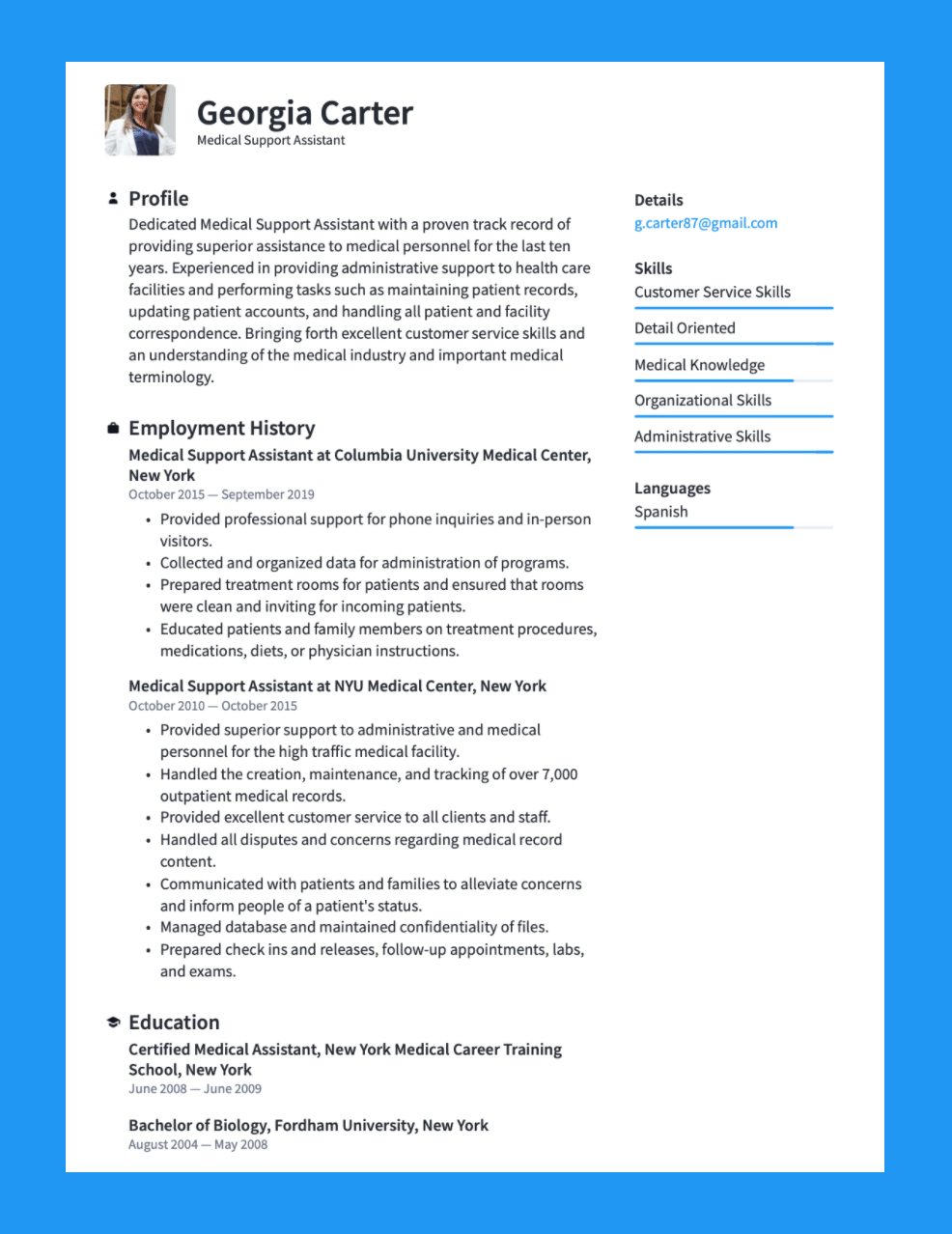
Also known as traditional resume, reverse chronological resume, linear resume, career timeline resume
It’s also known as the reverse chronological resume, since “reverse” refers to the fact that this format begins with your most current (or most recent) place of employment and works backward until you’ve listed all your relevant experiences of the past ten years.
Here’s how a chronological resume is laid out.
- Contact information. Start with your name, phone number, email address, LinkedIn profile, and where you’re located. Make sure it’s easy for employers to reach you!
- Summary. Write a brief 1-2 sentence snapshot of your qualifications or what you hope to achieve in your next role. This is your chance to make a great first impression.
- Skills. Highlight the key skills that make you a great fit for the job, including both the hard and soft skills that will set you apart.
- Work experience. List your jobs in reverse chronological order. For each position, include your job title, the company you worked for, where it was located, and the dates you were there. Use bullet points to highlight your key responsibilities and accomplishments, showcasing what you brought to each role.
- Education. Share your degree(s), major(s), and the names of the schools you attended, along with your graduation dates. If you earned any honors or took relevant coursework, don’t forget to mention those!
- Certifications. Include any relevant certifications you hold, along with who issued them and when you obtained them. This shows you’re committed to your professional growth.
- Volunteer experience (if applicable). If you’ve done any volunteer work, list those roles in reverse chronological order too. Include the organization, your role, and the dates you volunteered. This can really showcase your dedication and community spirit.
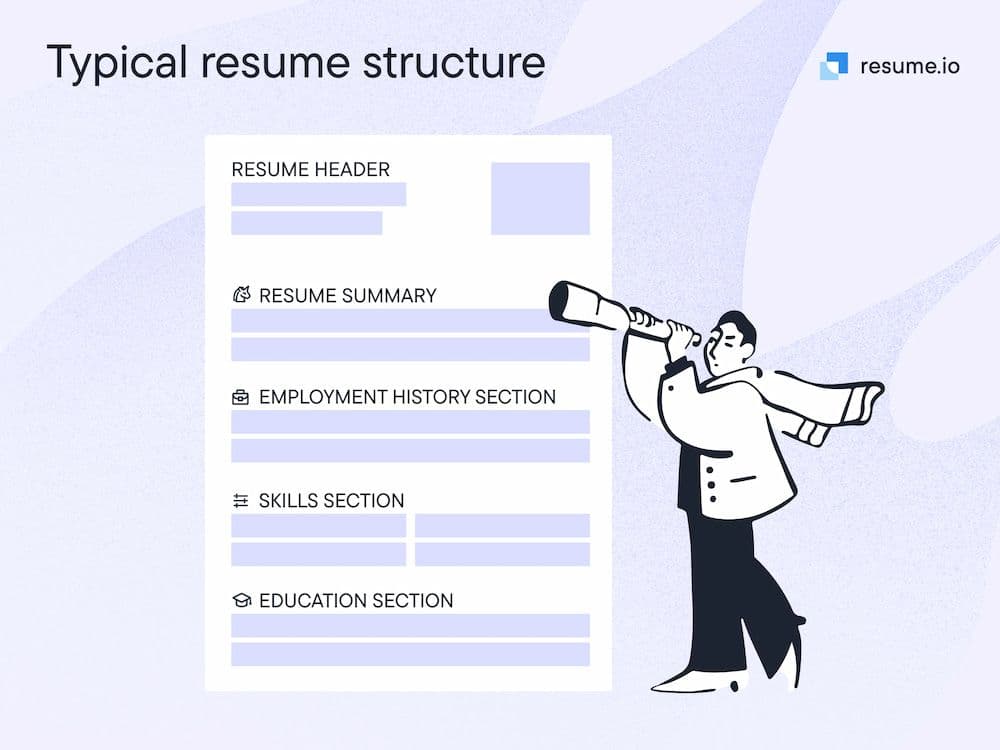
[Contact Information]
[Resume Summary]
[Skills]
[Work Experience]
[Education]
[Certifications]
[Volunteer Experience] (if applicable)
Using this structure will help potential employers quickly see your work history and qualifications, making it easier for them to see what you can bring to their team. If you need more help crafting your resume, check out these expert resume tips.
- Provides a clear and easy-to-follow layout, allowing employers to quickly see your work history and career progression.
- Highlights your most recent job experiences first, which is often what employers look for when assessing a candidate’s qualifications.
- Showcases a consistent employment history, demonstrating your reliability and commitment.
- Easily adapt this format to emphasize different roles or experiences depending on the job you’re applying for.
- Draws attention to significant gaps in your work history.
- Focuses on work history rather than skills, which is not ideal for career changers.
- May not provide enough space to showcase your skills and accomplishments in detail.
- May not highlight relevant experience if your most relevant experience wasn’t recent.
Functional resume format

Also known as skills-based resume, competency-based resume, project-based resume
For jobs where specialized skills count for more than employment history, the functional resume can be a lifesaver.
This format allows you to highlight your expertise right from the top of your resume in a section often called “Experience.”
- Contact information. Add your name, phone number, email address, LinkedIn profile, and location.
- Summary. Kick things off with a brief overview of who you are and what you bring to the table—just a few sentences to grab their attention.
- Skills. Highlight your key skills relevant to the job. These are usually great keywords for the ATS, so make sure you choose 4-6 main skills and give a brief description of each.
- Professional experience. Instead of a timeline, organize this by grouping your work experience under relevant skills or functions. Share specific achievements and responsibilities that demonstrate your expertise.
- Education. List your degrees and relevant certifications. Keep it straightforward—just include the school name, degree, and graduation date.
- Additional sections (Optional). If you have volunteer work, internships, hobbies, awards, or relevant projects, create a section for them. This can help round out your experience and show off your versatility.
[Contact Information]
[Summary]
[Skills]
[Professional Experience]
[Education]
[Additional Sections] (Optional)
This layout keeps the focus on what you can do rather than when you did it, making it perfect for showcasing your strengths.
- Highlights your skills and competencies, allowing you to showcase your strengths rather than focusing solely on your employment history.
- Allows career changers to highlight relevant skills from different experiences.
- Minimizes the importance of job titles and dates, which can be beneficial if you have less traditional work experience or are re-entering the workforce.
- Can easily customize skills section to align with the specific job requirements.
- Allows you to present your achievements in a more organized manner, making it easier for hiring managers to see your contributions.
- Might not be as easily recognized by employers, which could raise questions.
- Doesn’t effectively show the progression of your career and how your experiences connect.
- May raise red flags for employers who want to see continuous work experience.
- Can be tricky to format effectively, ensuring your skills and experiences are clearly communicated without causing confusion.
- Could leave employers wanting more clarity about your job roles and responsibilities.
Combination resume format
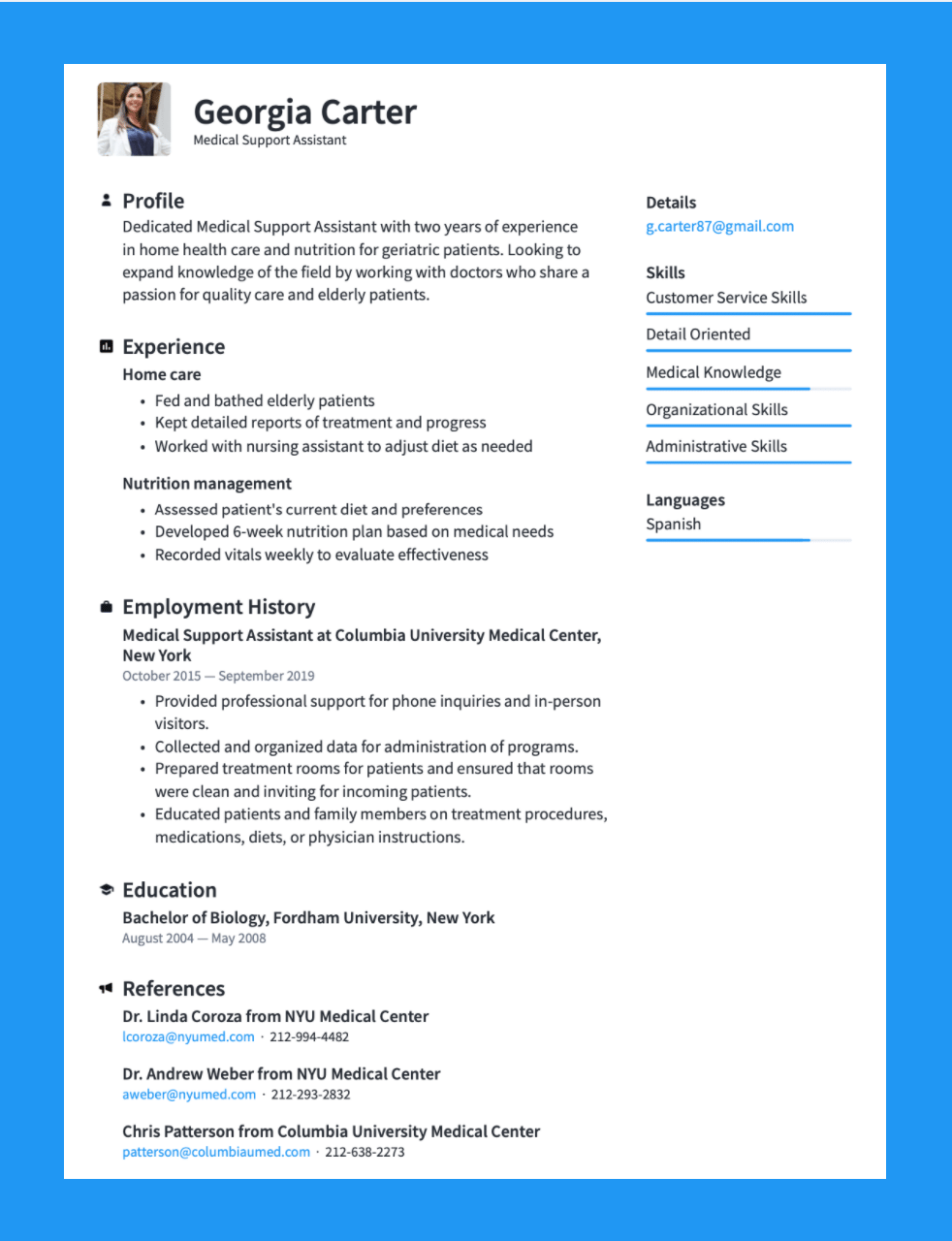
Also known as hybrid resume, blended resume, mixed format resume
A combined format, sometimes called a combination format, is exactly what it sounds like: the perfect fusion of the chronological and functional formats.
Highlighting your key skills at the top is a genuinely smart move for many roles. The work experience section isn't so far behind and you can normally still fit the two most recent roles on page one.
- Header. List your identifying information so employers know who you are and how to reach you. Include your name, phone number, email address, and location.
- Summary. Sometimes, this is called a personal statement. Open with a brief statement that summarizes your career and highlights key strengths.
- Skills Section. List your core skills or areas of expertise. This is typically organized into a bullet-point format for easy reading.
- Work Experience. List your job history in reverse chronological order. Each role includes your job title, company, dates, and key achievements. Use past tense if the job was in the past and present tense when describing your current roles.
- Education. Wrap up with a section for your education, including your degrees and any certifications relevant to the role.
[Header]
[Summary]
[Skills Section]
[Work Experience]
[Education]
This layout combines the best of both formats, allowing to showcase your strengths upfront, while also clearly presenting relevant employment experience.
- Combines the strengths of both chronological and functional formats, showcasing both skills and work experience.
- Emphasizes the skills that are most relevant to the job while detailing work history.
- Works well for diverse career path or mix of freelance, volunteer, and traditional experience.
- Offers a clear timeline of work experience for hiring managers who prefer to see your career journey.
- Perfect for candidates with a solid career foundation who want to emphasize specific skills and achievements.
- Can be lengthier to make room for both skills and work experience sections, which may not appeal to some recruiters.
- Requires careful formatting to keep it organized and ensure it’s easy to read.
- Not ideal if you lack extensive work experience since this format relies on both solid skills and a career history.
- Skills and job responsibilities can overlap, potentially creating repetition in your descriptions.
- May require more tailoring to the specific job, which can be time-consuming
Standard U.S. resume format?
When creating a resume for U.S. employers, certain formatting standards and style choices help ensure it looks professional and meets expectations:
- Page length. Use standard U.S. letter size (8.5" x 11"). Resumes in the U.S. are typically one page for early-career professionals and up to two pages for those with more experience.
- Margins. Set margins between 0.5" and 1". Avoid going smaller than 0.5" to maintain readability and a clean look.
- Font style and size. Use professional, easy-to-read fonts such as Arial, Calibri, or Verdana. Font size should generally be 10-12 points for the body text, with section headings slightly larger to make them stand out (13-14 points).
- Line spacing. Single-spacing is standard within sections, with slightly larger spacing (around 1.15) or a blank line between sections for clarity.
- Sections. Typical sections include contact information, objective or summary, experience, skills, and education. For experienced professionals, additional sections like certifications, projects, or volunteering may be added.
- Style. Use bullet points for clarity, concise phrasing, and action-oriented language. Avoid paragraphs, as they can be hard to skim. Keep your writing tight and focused on accomplishments.
- File format. Send as a PDF unless otherwise specified, as PDFs preserve formatting across different devices and operating systems.
- Consistency. Make sure that font, size, bullet points, and spacing are consistent throughout to keep it looking polished.
With these guidelines, your resume will meet U.S. standards and ensure a professional, organized, and easy-to-read appearance.
Resume format by job types
Entry-level job resume format
If you have recently graduated or are due to graduate soon, you likely will have little to no experience, so you will want to focus on your education and what you have learned through your studies.
With your qualifications, you should go into some detail about what you did and what modules you covered. This will give the hiring manager a better overall feel for who you are and what you know. The most valuable aspects of your coursework should be highlighted and pay attention to how these are transferable to the role.
When it comes to the best resume format for your first job, flexibility and skills are everything. That doesn’t mean you should jump straight to a functional resume format. Hiring managers are wary of grads who try to cover a lack of work experience by focusing only on skills. If you have some previous internship experience, it can be enough to create a chronological resume format or a combined one if that’s a better choice for your industry.
Skills-based hiring is growing but remains rare—only 1 in 700 hires in 2023 focused on skills over degrees, according to a Burning Glass and Harvard study.
Experienced resume format
If you’re an experienced professional, your resume format should highlight your career achievements, skills, and expertise developed over the years.
Focus on a combination or chronological format that emphasizes relevant work history and showcases accomplishments with quantifiable metrics, which are key to demonstrating your value.
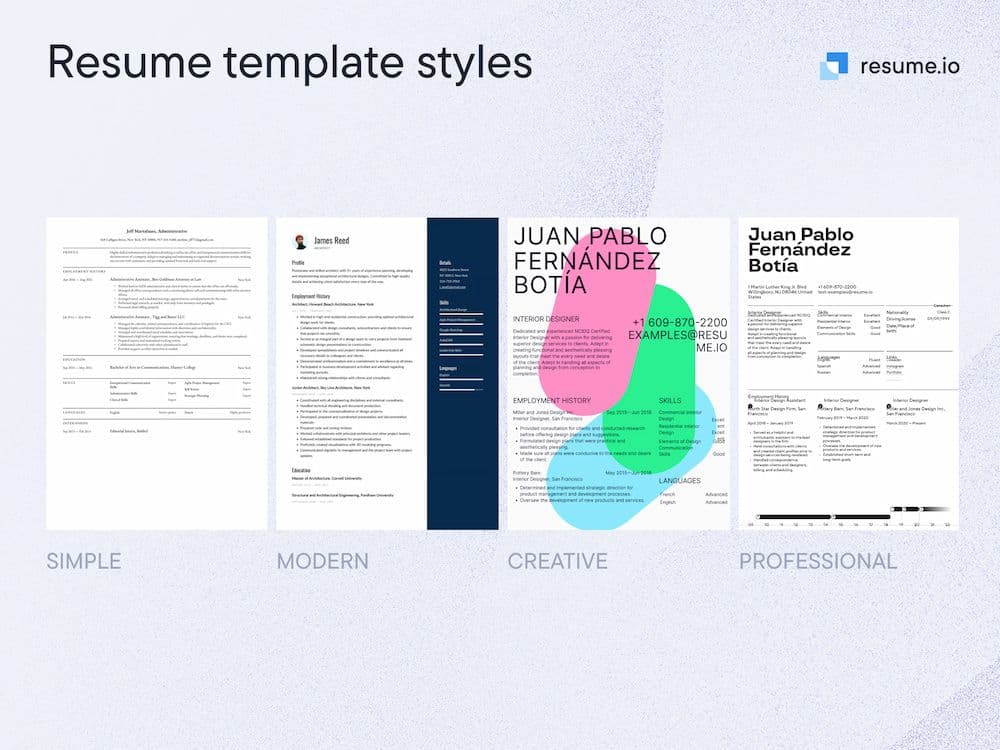
Modern resume format
Modern resume templates feature bold colors, clean lines, and a strong top section, drawing attention to key skills and accomplishments.
Ample white space and sleek formatting create a fresh, uncluttered look, perfect for showcasing your style and professionalism. Ideal for forward-thinking companies, these designs reflect a confident, contemporary vibe.
Simple resume format
A simple resume template is all about clean lines, consistency, and a focus on content. Using a minimalist grayscale scheme, these templates prioritize your skills and experience without distractions, making them ideal for many roles.
Sometimes, less is more—simple templates keep the spotlight on you, where it belongs.
Professional resume format
If your dream job has a dress code, a professional resume is a smart choice. These templates feature muted colors, clean lines, and a strong focus on skills and experience, conveying polish and competence.
With minimal icons or frills, they allow for a touch of color but keep the spotlight on your qualifications. Use a professional tone and impactful action verbs to reinforce your readiness for a serious role.
Resume format FAQs
Does the resume format matter?
Yes, it definitely matters! The right format showcases your strengths, improves readability, and aligns with hiring expectations.
Choosing the right format can make your experience pop and help you stand out to recruiters, who often skim through resumes quickly. A well-structured resume highlights your value and ensures your most relevant skills shine.
What file format should my resume be?
Your resume should ideally be saved as a .pdf. This format preserves the layout and ensures that it looks the same on any device, preventing any formatting errors that could happen with other file types.
Some companies may request a Word document (.doc or .docx) format, especially if their applicant tracking systems (ATS) are more compatible with Word files. However, unless otherwise specified, PDF is the safest choice for maintaining visual integrity and professionalism.
Which format do most employers prefer for resumes?
Most employers prefer the chronological format for resumes. This format highlights your work history in a clear, linear order, making it easy for hiring managers to see your career progression and relevant experience.
It’s widely recognized and aligns well with applicant tracking systems (ATS), which many employers use to screen resumes.
However, if you’re changing careers or have gaps in employment, a combination format can be a good alternative, as it emphasizes both skills and experience. Functional formats, though less common, are sometimes useful for focusing solely on skills, but they’re typically not the top choice for most employers.
What is the most readable resume format?
The chronological resume format is generally the most readable and preferred by hiring managers.
This format presents your work history in reverse order, starting with your most recent job, which makes it easy for employers to quickly understand your career progression and relevant experience.
For readability, it’s also important to use clear headings, consistent fonts, and plenty of white space—especially in formats like chronological and combination, which emphasize work history and skills in an organized way.
Ready to capture recruiters’ attention with a standout resume? Discover our expertly crafted resume templates that showcase your strengths and set you apart from the competition.





