When it comes to your resume, you need to do everything you can to make sure it gets into the hands of the hiring manager and then stand out once it gets there. If the potential employer is using an Applicant Tracking System (ATS), then you need to make sure your resume is built to both pass the automated scrutiny and shine in the hands of the human finally reading it.
The easiest and most successful way to accomplish this is to use a Resume Builder tool that utilizes ATS-friendly templates. We walk you through the expert-built templates resume.io in ATS Resume Builder.
ATS resume examples & templates
Shanghai ATS Template
Dedicated achievements section to highlight successes in an ATS format.
Athens ATS Template
Clean, modern template design that is easily read by ATS scanners.
Prague ATS Template
Showcase career skills through a highlighted skills section.
Brussels ATS Template
A simple, two-tone ATS resume template. Easy to read and highlights your experience.
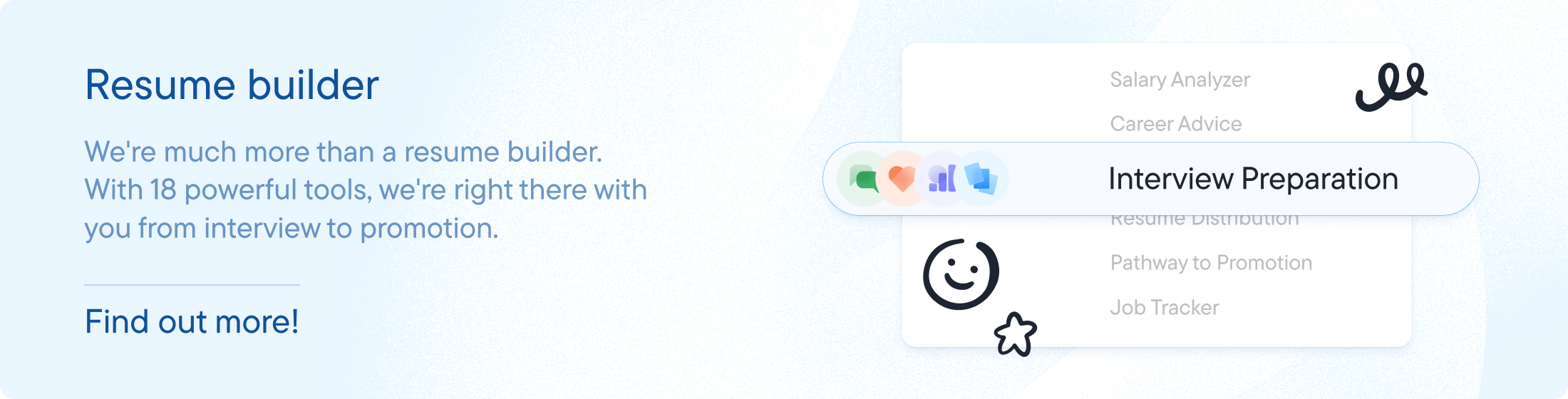
What is ATS?
Many companies get hundreds—even thousands—of resumes for each open position, and it’s easy for hiring managers to become overwhelmed. To better manage their workflow, many HR Departments utilize an Applicant Tracking System (ATS), which is a software application that helps organize the hiring process workflow from start to finish, including screening resumes.
How does it work?
- The recruiter enters details such as job title, keywords, and other required information into the ATS.
- As resumes are submitted, the ATS scans them for the inputted data and either ranks them accordingly or sorts them into a searchable database.
- Recruiters can then choose the top-ranked resumes or perform a keyword search to find desired applicants.

There’s a reason why 99% of all Fortune 500 companies and 70% of large companies use an ATS, and why 94% of recruiters say it has “had a positive impact on their hiring process.”
Simply put, it makes the hiring process much easier and more efficient.
3 Steps to making an ATS-friendly resume
The best way to craft an ATS-friendly resume is to use resume.io’s Resume Builder which will optimize your resume in a professional, eye-catching, and easy-to-read format.
Whether you’re ready to use resume.io’s tools or if you’re determined to do it on your own, here are three simple steps to making your resume ATS-friendly.
1. Review the job description
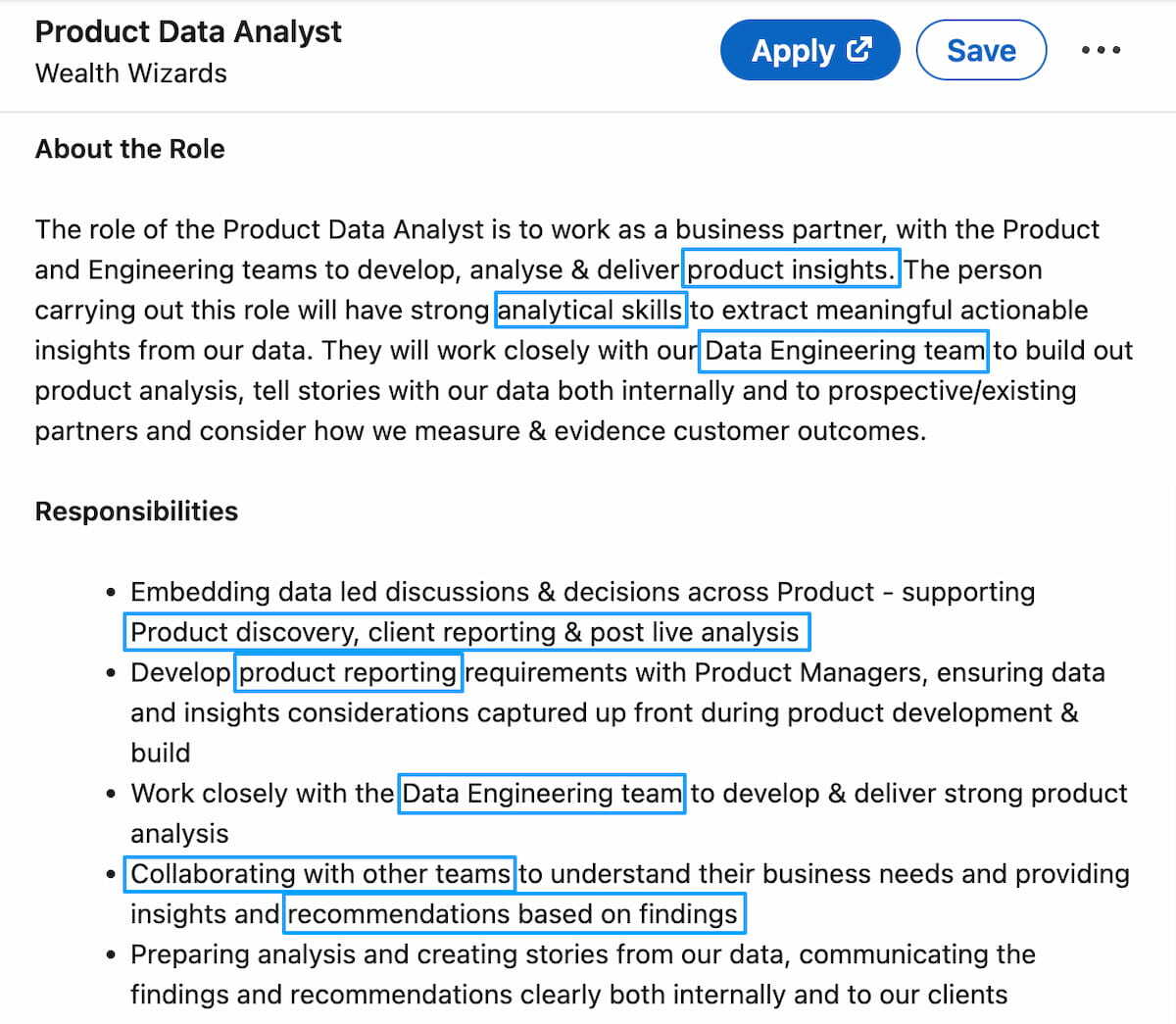
Job applicants who don’t pay attention to what employers are looking for will rarely land that job. That’s why it is so important to review every job listing closely so you can determine what the employer wants.
Here’s how:
- Use Their Language: Note the specific terms they use. If they say “search engine optimization,” don’t just put “SEO”—use both. Many applicant systems (ATS) scan for exact phrases, so mirror the wording to increase your chances.
- Do Your Research: No job description? No problem. Check out the company’s website or industry sources to see what language they typically use. You can also use a tool like WordClouds to pick up on keywords commonly associated with similar roles.
By matching your resume to their expectations, you’re already setting yourself apart as a strong candidate!
Don’t go overboard with keywords
Resume optimization is similar to SEO (search engine optimization) in that both focus on using keywords and phrases that search engines will seek. But don’t overdo it. In SEO, “Keyword stuffing” is the practice of overusing desirable keywords to influence search engines to send you more traffic. However, this is considered a form of spam and ultimately does more harm than good. It causes search engines to down-rank your content—the exact opposite of your desired outcome.
It works similarly with your resume. It also results in sentences that sound awkward or unnatural to a human who might eventually read it and might even get your resume flagged as a “bot.” To avoid this problem, once you’ve identified the keywords you need, insert them thoughtfully and judiciously into the different sections of your resume.
2. Match your skills to the job description
Once you’ve identified and listed the key skills they’re looking for, make a list of your skills and determine how they align. For example, if a job description states that the position requires “strong communication skills,” think of a time when you used your communication skills on the job.
The ATS will, of course, scan your “Skills” section. So, it’s critical to include any listed skills there. In addition, integrate those skills throughout the resume—in the employment history and summary—giving quantifiable examples of those skills in action. Focus on skills listed in the job description first, including other relevant skills secondarily, and omitting unrelated skills entirely.
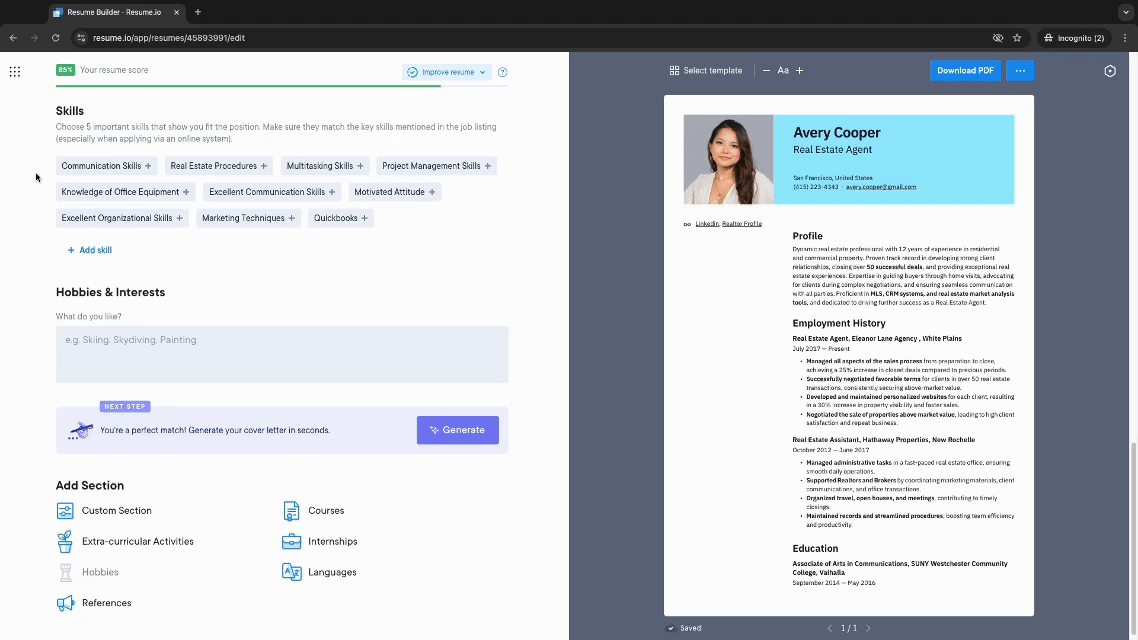
If you don’t have all of the skills in the job description, don’t despair. Make a list of relevant transferable skills that you do have and provide examples of how you put those skills into action.
Again, use quantifiable data to show how you’ve used these skills in your past positions. For example, if the job description is looking for “team management” skills, you could state that you “Managed a team of 15 staff members and increased productivity by 10%.”
3. Write the ATS-friendly resume
Now you’re ready to write your ATS-friendly resume. Remember, a great resume isn’t simply a list of jobs you’ve held. Each section should have its own header.
It’s best to stick to a one-column format. While some ATS can read two-column resumes, not all can—and you won’t know which ATS they’re using.
The 6 sections of an ATS-friendly resume
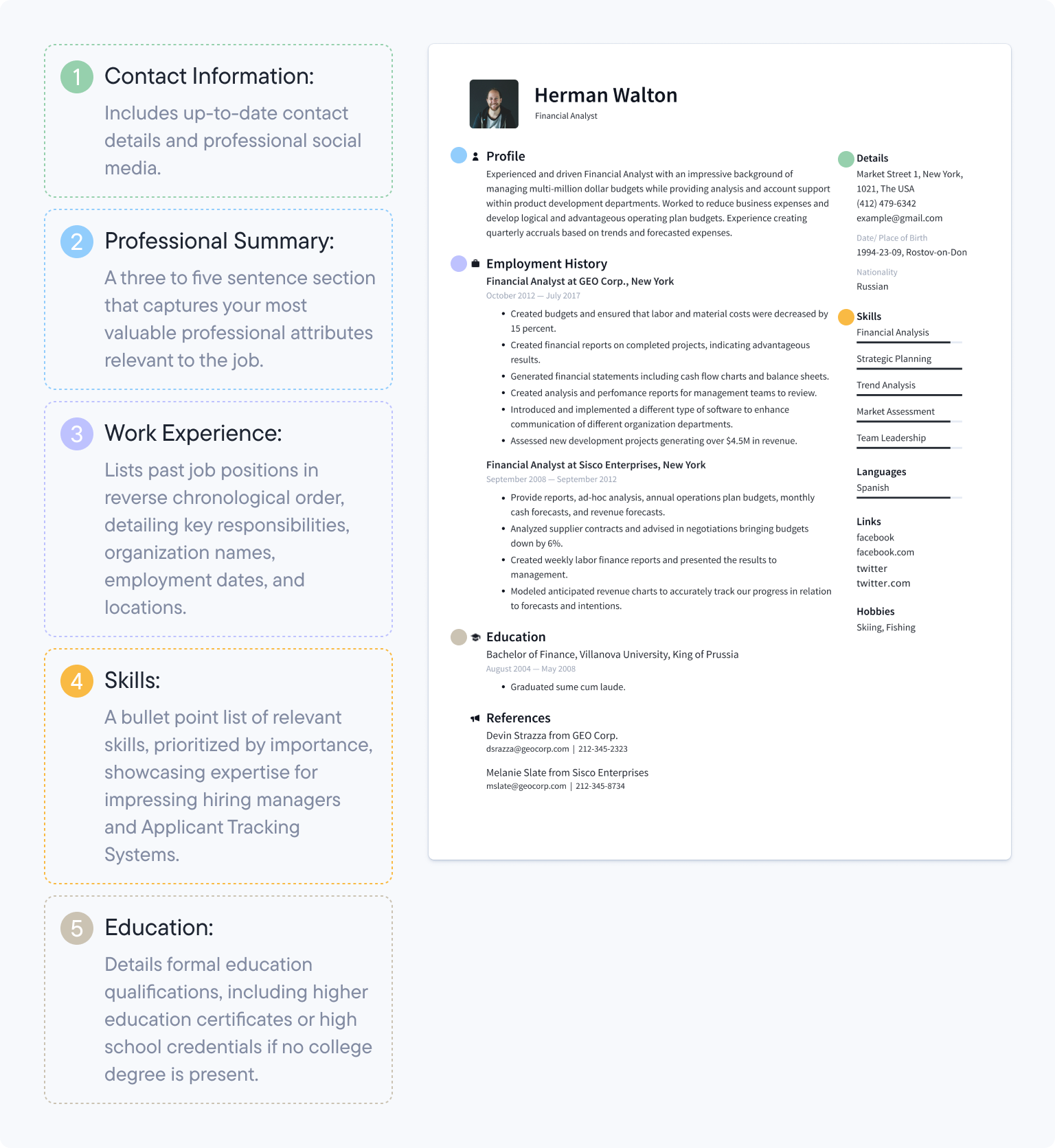
- Header. This is your contact information and should be positioned at the top of your resume. Include your full name, job title, city and state, email address, phone number, and your LinkedIn profile, if it’s active and up-to-date. Include a link to your professional online portfolio, if you have one.
- A professional summary that provides a concise overview of your skills, experience, and qualifications for the job you’re seeking. If you’re a recent grad or a career changer, consider using a resume objective instead (View our free AI resume summary generator).
- Your work history section. List your previous positions in reverse-chronological order (most recent first) and provide the name of the company, its location, your title, and the dates you worked there. Then give bullet points that provide more information. Include only the last 10-15 years.
- Your skills section. List of six to eight hard and soft skills that you possess (again, make sure they align with the job description!).
- Your education. Include the name of the institute, the location, the years you attended (if less than 10 years ago), and any honors you achieved. You can include any relevant certifications, licenses, or training as well.
- Optional sections you can include are any awards, publications, hobbies, or volunteer work that are relevant to the position you’re applying for.
Use our free AI ATS resume checker to make sure your resume scans correctly and get expert tips to improve it.
Key points for optimizing your ATS-friendly resume
- Weave keywords from the job description throughout your resume
- Use strong adjectives and action verbs.
- Position yourself as an achiever. Focus on results and quantify them when possible.
- Don’t bother to include a photo; it isn’t necessary and can leave you open to age discrimination.
- Customize each resume for every job you apply for.
- Make sure the formatting, size, and fonts are consistent.
- Don’t forget the “Three Ps”: proofread, proofread, proofread!

How to convert a resume into being ATS-friendly
It would be great if you could wave a magic wand and convert your resume into an ATS-friendly format. But, you can’t. However, we’ve got the next best thing!
Just import your existing resume into resume.io’s Resume Builder to create a great-looking, ATS-friendly resume in minutes. We’ll show you how!
Step #1: Choose your starting option. If you want to start from scratch, choose “Create New Resume.” If you would like to use an AI tool to write your resume, choose “Create with AI assistance.” If you have a template already chosen, select “Use an example you like.” And to “convert” your existing resume into an ATS-friendly format, choose the last option, “Upload Resume.” Then, follow the prompts.
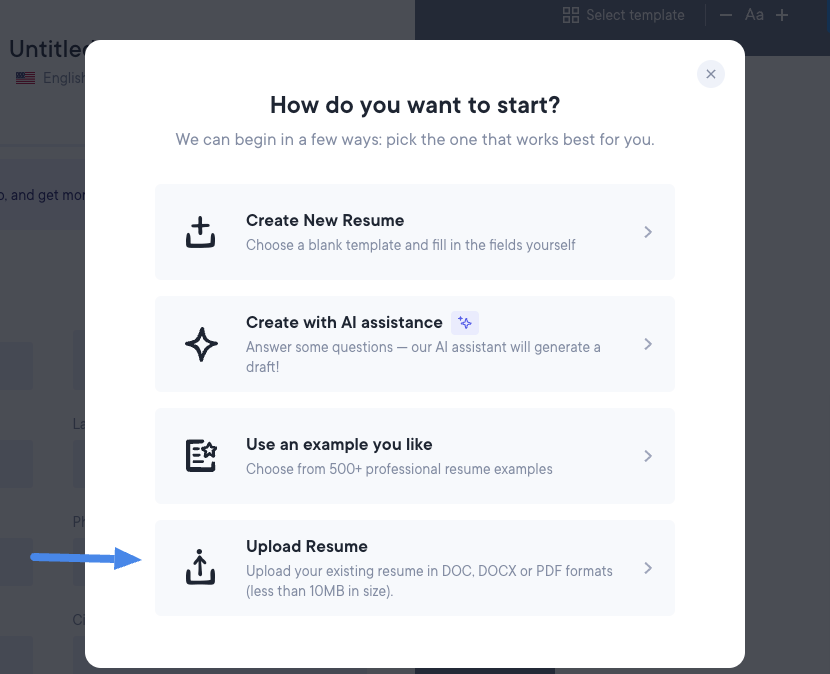
Step #2: Choose a resume template that works for you and your profession. Don’t like it? No problem. You can change to another template without losing your progress. Make sure to pick one of the strictest ATS resume templates, such as:
- Athens
- Brussels
- Prague
- Shanghai
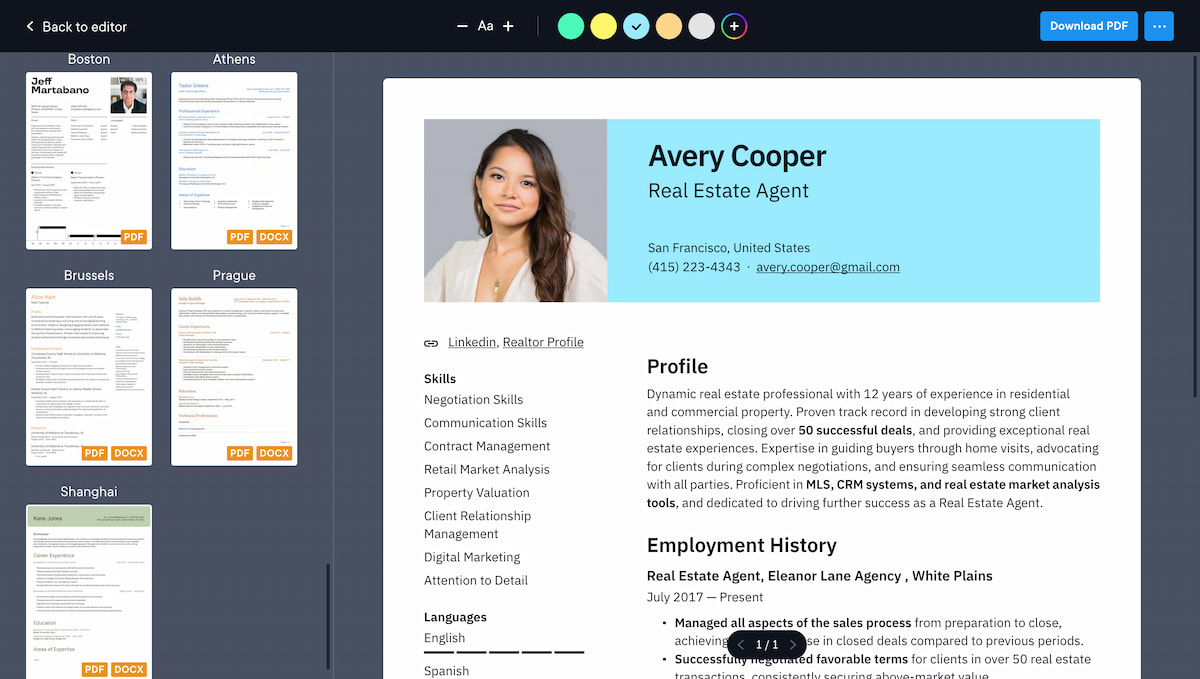
Step #3: Upload your resume, or add your details manually. The choice is yours. Review the resume to ensure all the information is accurate, free from typos, and in the correct section.
Step #: Download your new ATS-friendly resume in Word or PDF. That’s it!
Job-specific ATS resumes
Now that you know what an ATS resume should contain, let’s take a look at some examples.
Athens
A simple, monochromatic format that lets your experience and skills do the talking.
Brussels
Clean lines with just a hint of color to help you stand out from the crowd.
Prague
Timeless and elegant, it makes each section easy to read and shows off your skills and experience.
Embed:
Shanghai
The color-blocked header makes your information stand out.
What is the difference between an ATS resume and a “normal” resume?
Basically, an ATS resume is designed to sail through the ATS and get in front of a human being by matching your skills with the ATS, and being easy to “read”; a “normal” resume may not meet the parameters of the positions (set by the hiring manager) and has a higher chance of being passed over.
Take a look at the above resume. It may contain great information, and is certainly creative and eye-catching, but the large, colorful graphics and font might make it hard for the ATS to read.
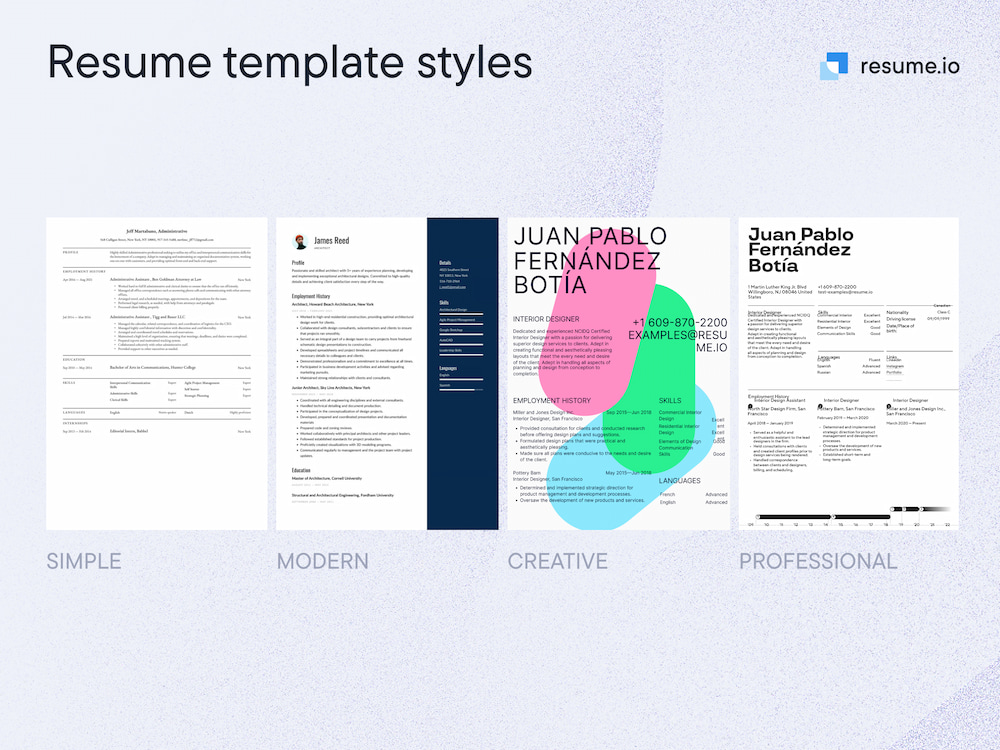
An ATS-friendly resume, on the other hand, has clear section headings, uses keywords throughout the resume that match the job description, and utilizes a clean, straightforward layout with standard fonts (like Arial or Times New Roman) and no small typographic symbols, so it’s easy for the ATS to read and process.
Boost your job application success by creating an ATS-friendly resume and tracking your progress with our job search tool and job tracker. These tools ensure your applications stay organized and optimized, all within our resume builder app.
ATS resume FAQs
How do you check if a resume is ATS-friendly?
To check if a resume is ATS-friendly, look for the following:
- The text should be in a simple font like Arial or Times New Roman.
- It should utilize bullet points.
- There are no tables or graphics.
- The headers and footers are left blank (i.e. no footnotes).
- Headers should use standard phrases like “Education” or “Work History.”
- Keywords from the job description should be incorporated throughout the text.
Of course, if you want to ensure your resume is ATS-friendly, use one of resume.io’s ATS templates!
How do I know if a job is using ATS?
If you’re applying for a job at a large company, the chances are very good that they use ATS to screen applicants. A company is probably using ATS if, for example:
- The name of the ATS system, such as iCIMS, Workday, or SuccessFactors, is part of the web address.
- In an online application, there are fields that you need to fill out (as opposed to just emailing your resume).
- If the job description seems to be emphasizing or repeating certain keywords.
- If you’re applying via an online job board.
What are some common mistakes of ATS resumes?
There are a few mistakes that you can make on an ATS resume:
- Having an irregular date format. Stick to MM/YYYY or Month Year.
- Only including acronyms without the full keyword.
- Using elaborate graphics or fonts.
- Including quirky header names.
- Saving a resume as .rtf, .pub, .png, .html, or .indd.
- Forgetting to proofread.
What is the most ATS-friendly resume format?
The most ATS-friendly resume format is reverse chronological, which means your most recent job is listed first.
It can be easily read by the ATS and it shows your overall career progression. If you’re just starting or are changing careers, you can use a functional or hybrid format.

Should the resume be in PDF or Word for ATS?
In general, a Word doc is best for ATS, as they’re easy for it to read and pick out keywords, is almost always compatible, and is editable so the recruiter can add notes if necessary.
However, if you’re uncertain, you can also use a PDF, which ensures that sections of your resume don’t accidentally get moved around, look professional, and work with most ATS. If you’re unsure, check the job description for any format requirements.
How long should a resume be for ATS?
ATS can read a two-page resume, but unless you’re in a field that requires detailed CVs or have many years of experience, don’t go over that.
A one- to two-page resume is optimal for ATS and provides plenty of room for the ATS algorithm to pick up the keywords.
How to make sure your ATS-friendly resume stands out
Here are a few tips to ensure that your ATS resume stands out:
- Identify keywords in the job description, and use them throughout your resume (but don’t overdo it).
- Provide context and quantifiable results of your skills and qualifications.
- While you don’t have to meet 100% of the qualifications when applying, don’t apply if you’re vastly underqualified. If the job description requires expert-level proficiency in certain software apps, for example, but you only have a working knowledge of them, your resume won’t be ranked very high and might get overlooked.
- Submit your resume in the requested format, generally PDF or Doc.
- Use a simple format, with easy-to-read fonts and no fancy graphics.
- Don’t use a lot of industry jargon that the ATS might not recognize.
- Appeal to the human reader, not just the ATS. Hopefully, a real-life recruiter will eventually read your resume, so make sure that it has that “human touch.”









