Being able to do most jobs efficiently is increasingly linked to an ability to master the technology involved, or ideally use tech to improve things yet further. Outlining your computer skills on a resume is therefore a crucial part of the job search process.
This is no simple matter. Resume real estate is precious, so you need to decide which computer skills are genuinely impressive. Then it is a question of how to weave them into your career narrative and remember enough about them to hold an informed conversation. In this blog, we consider:
- What are computer skills and which ones could you list on your resume?
- 100+ computer skills for your resume and where to revisit them.
- Where to share your computer skills on your resume.
With 100+ computer skills in this guide, being computer literate takes on a whole new dimension. Which of these are critical for your career success?
How do you describe basic computer skills on a resume? While listing your basic computer skills will be a waste of space (proficiency in Microsoft Word, etc, is assumed) there are many niche computer skills that may play a part in your future role. Choose which skills to showcase with care.
What are computer skills?
Computer skills is a term that encompasses a broad spectrum of technology expertise – from software skills such as coding and data analysis to hardware skills such as system administration and network security.
Many of the required skills might be taken for granted by employers if the employee has previously worked in the industry, but for those with a particular depth of skill or with an unusual skill set, their computer skills could set then apart from other candidates.
Are you missing any computer skills on your resume and are you sure that your knowledge about them is as fresh as it was when you were actively using them? Hopefully, the following list might offer an opportunity to revise your technical expertise and serve as a spark to set off some more career memories.

List of computer skills and where to revise them
It is one thing to list computer skills on your resume, but even if you manage to include the business benefit that the skills brought about, there is always a possibility that an employer may want to dig deeper into your competency.
If you used this skill a while ago, you may find your memories a little hazy.
To assist you in your interview prep, we have devised a list of 100+ of the most common examples of computer skills and included links to where you might be able to brush up on your knowledge. If you feel that a certain skill may be central to the application, it is well worth doing some research – on these websites and others.
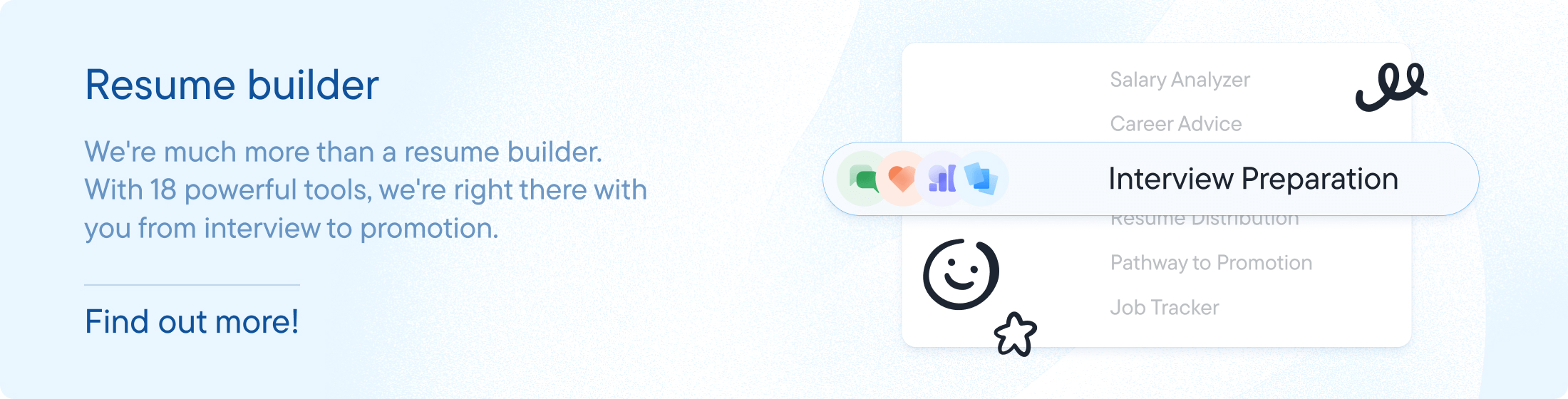
Basic Computer Skills
Basic computer skills are essential in today's digital age, playing a pivotal role in both personal and professional life. These skills empower individuals with the ability to navigate the modern world effectively.
In the workplace, proficiency in basic computer skills is almost universally expected. It opens doors to a wide range of job opportunities across various industries. Whether you're drafting emails, creating spreadsheets, or conducting online research, these skills are fundamental for productivity and efficiency. They are especially crucial in positions that require data analysis, project management, or customer communication.
Moreover, computer skills facilitate lifelong learning and personal growth. Access to the internet allows individuals to expand their knowledge, explore new hobbies, and stay connected with loved ones worldwide. It enhances financial management, making online banking and budgeting accessible. Additionally, basic computer skills are integral for students to excel in their academic endeavors, from research to document creation.
Here are some basic computer skills that you may wish to include on your resume:
-
MS Office
Word, Excel, Outlook, Powerpoint, Access -
Google Drive
Docs, Drive, Forms, Gmail, Sheets -
Spreadsheets
Excel, Google Drive, Open Office, pivot tables, vertical lookups, macros -
Email
Outlook, Gmail, mail merge, filters, folders -
Presentations
PowerPoint, Google Slides, Tableau, Keynote -
Operating systems
MacOS, Microsoft Windows
- Automated budget tracking spreadsheets, saving 5 hours weekly on reports.
- Designed persuasive sales presentations, boosting client engagement by 40%.
- Organized team files in Google Drive, improving retrieval time significantly.
Internet Tools
Internet tools like blogging, and team collaboration platforms have revolutionized the way we communicate and work.
Blogging allows knowledge dissemination, establishing thought leadership, and boosting SEO. It's a cornerstone of content marketing, driving engagement and audience interaction.
Team collaboration tools enhance productivity, enabling remote work and efficient project management. They bridge geographical gaps, fostering teamwork and innovation.
Collectively, these internet tools have become indispensable in personal and professional life, shaping how we connect, share, and collaborate in the digital age. Embracing them empowers individuals and organizations to thrive in the fast-paced and interconnected world of today.
-
Blogging
CSS, WordPress, SEO, content management, MailChimp, Google Analytics, Moz -
Team collaboration
Dropbox, Slack, Zoom, Skype, Trello, Asana
Social Media Platforms
Social media platforms are essential for connecting people globally, fostering communication, disseminating information, and promoting businesses. They empower individuals to express themselves, build communities, and stay informed. Developing the skills to make the most of these platforms is central to success in many industries.
Social media has transformed marketing, providing a cost-effective way for businesses to reach their target audience. Its impact on society and communication is profound.
Here are a few of the key social media platforms and how they are positioned:
Facebook: Facebook is a leading social media platform that allows users to connect with friends, share updates, photos, and videos, and engage with content from various sources.
Twitter: Twitter is a microblogging platform known for its short, 280-character posts, called tweets, which enable real-time discussions, news sharing, and networking.
Instagram: Instagram is a photo and video-sharing platform where users can post visual content, engage with others through likes and comments, and explore creative photography.
LinkedIn: LinkedIn is a professional networking platform focused on career development, job searching, and connecting with colleagues and industry professionals.
YouTube: YouTube is a video-sharing platform that hosts a wide range of content, from tutorials and entertainment to documentaries and vlogs, allowing users to upload and watch videos.
TikTok: TikTok is a short-form video platform where users can create and share creative, entertaining videos set to music or audio clips.
WhatsApp: WhatsApp is a messaging app that allows users to send text messages, make voice and video calls, and share media files with friends and contacts.
- Implemented a new Instagram strategy, increasing brand visibility by 35%.
- Boosted blog traffic by 40% through SEO optimization techniques.
- Streamlined project communication on Slack, enhancing team productivity by 20%.
Software skills
Software skills, including programming, data science, and proficiency in enterprise systems, are vital in the modern digital landscape. Programming skills enable the creation of software applications, websites, and automation tools, driving innovation and technological advancement.
Data science skills allow businesses to harness the power of data for informed decision-making, predictive analysis, and pattern recognition. They are crucial for gaining a competitive edge in today's data-driven world.
Enterprise systems proficiency ensures efficient operations within organizations, optimizing processes like customer relationship management (CRM) and enterprise resource planning (ERP).
These skills are in high demand across industries, offering lucrative career opportunities. Moreover, they facilitate problem-solving, critical thinking, and adaptability. Embracing software skills empowers individuals and businesses to navigate the ever-evolving digital landscape and stay competitive in a technology-driven era.
-
Programming/coding
Java, Javascript, Python, Ruby on Rails, Perl, PHP, XML, C#, C++, HTML -
Data science and analysis
Apache, MySQL, SAS, JSON, machine learning, data mining, SQLite, RapidMiner, machine learning, open source -
Database management
MS Access, Oracle, Teradata, MySQL, SQL, IBM DB2, SAP BI -
Enterprise systems
BCP, CRM, E-commerce, HR management, ERP, Quikbooks, FreshBooks, Xero, Business intelligence -
Graphics and design
Dreamweaver, Illustrator, InDesign, Lightroom, Photoshop, Acrobat, Corel Draw, AutoCAD, Microsoft Publisher
- Refactored legacy code, reducing system downtime by 25% effectively.
- Implemented machine learning models, boosting prediction accuracy by 20%.
- Automated reporting in CRM, saving 10 hours of work weekly.
Hardware Skills
Hardware skills, encompassing maintenance, and networking, play a fundamental role in the functionality of computer systems and technology infrastructure. Maintenance skills are essential for ensuring the longevity and reliability of hardware components. Regular upkeep and troubleshooting help prevent costly downtime and system failures.
Networking skills are equally crucial in today's interconnected world. Efficient data transfer, communication, and cybersecurity rely on well-maintained networks. Professionals with networking expertise are in high demand to design, secure, and manage complex network infrastructures.
Both maintenance and networking skills are valuable in various industries, from IT to healthcare and manufacturing. They not only enhance career prospects but also contribute to the seamless operation of businesses and organizations. In an era where technology underpins almost every aspect of daily life, these hardware skills are indispensable for smooth and secure digital operations.
-
Maintenance
Hardware configuration, system administration, tech support, software installation, Linux/Unix, -
Networking
Network configuration, security, network automation, cloud management, WAN/LAN, DNS, DHCP, debugging
- Reduced hardware failure rate by 30% through proactive maintenance.
- Upgraded the company's network infrastructure, enhancing speed and reliability by 40%.
- Led a team in a major data center relocation project.
How do you explain the level of proficiency of your computer skills? Apart from putting the skills in proper context, one option is to create a skills section with some sort of graphic to indicate the level of proficiency. You can then expand on your top computer skills at the interview. This visible indicator is a great way of saying: “do you know what? I am really great at this.”
Where to showcase your computer skills on your resume
While it might be tempting to simply share a long list of computer skills, your future employer will be far more interested in what you achieved with those skills. There are various places in the resume where you can share your computing expertise.
Resume summary
The summary should ideally contain a couple of your greatest accomplishments, and it is easy to highlight the skills that helped you make them happen. If you have a technology-led role, these may well be computer skills, so are worth including.
Certain roles may well not require such a deep proficiency in computer skills or tech skills, so in these cases leave the summary section for the more relevant aspects. A nurse shouldn’t use the summary to detail her ability to use an ECG monitor.
Skills section
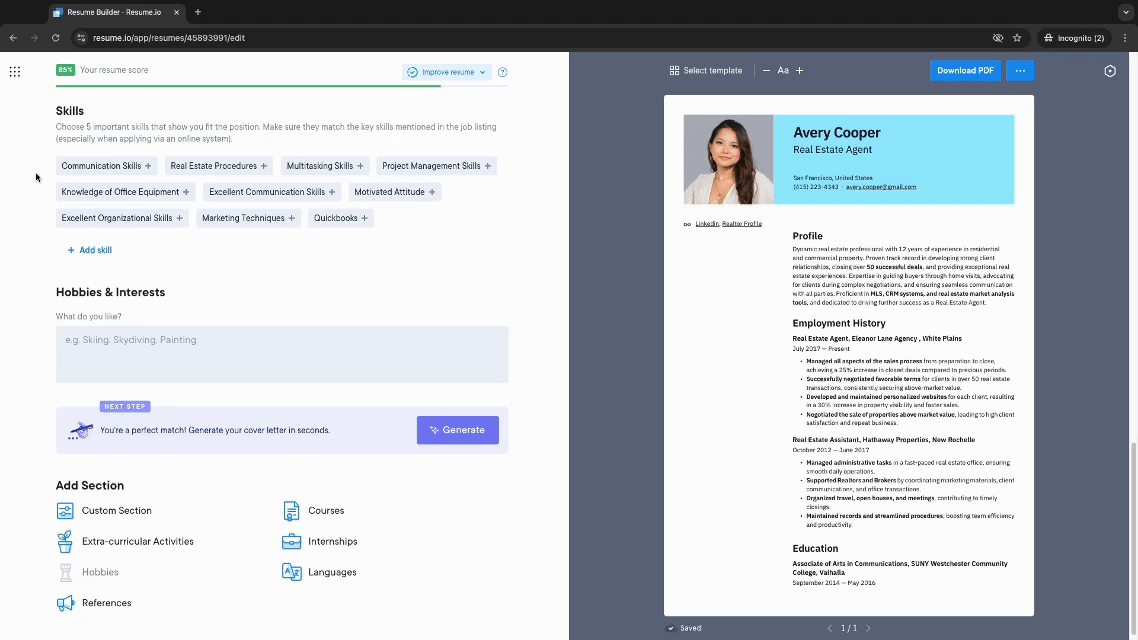
Depending on the format of your resume, there should be a significant amount of space for listing skills in the sidebar of the resume – especially if you have a two-page resume. You should only list genuine top-level skills that set you apart from your peers (so don’t sweat the small stuff), and lead on the first page with those that are most relevant for the role in question.
It is acceptable to mix up the computer skills with other types of skills that your job requires such as various soft skills, although similar computer skills (such as programming languages should still be grouped together). It will make you come across as a more rounded employee if machine learning is listed alongside agile/lean management.
How do you label computer skills on a resume? Technology is an increasingly important part of most professions, so there is no need for a specific computer skills section or label. Relevant computer skills should be distributed throughout the resume – with those most relevant for the job on the first page.
Work experience
The work experience section is where the majority of your skills will be showcased. You do not have to spell out the computer skills that went into each accomplishment as any experienced industry member will understand what is required. However, if there is one particular computer skill that made a huge difference in a certain project, this is the place to give it prominence.
There is a certain power in repeating skills across the different sections of your resume, so don’t be afraid to double down if there are computer skills that you are passionate about and that enable you to make your unique impact.
How to learn computer skills
New technologies seemingly appear every day, so it is important to adopt a continuous learning approach to new skills. Identify specific skills that align with your professional needs or interests. For example, if you're in marketing, learning graphic design software could be beneficial.
Next, allocate regular, dedicated time for learning. Utilize a variety of learning resources such as online courses, tutorials, webinars, and forums. Platforms like Coursera, Udemy, or LinkedIn Learning offer courses tailored for professionals. Engage in communities related to your field on platforms like Reddit or Stack Overflow to gain insights and tips from experienced individuals.
Practical application is crucial. Apply new skills to real-world tasks, even if they're small projects. This not only reinforces learning but also boosts confidence. Don’t hesitate to experiment and make mistakes; they are valuable learning opportunities.
Stay updated with the latest trends and advancements in your field. Lastly, network with peers and mentors who can provide guidance, feedback, and support in your learning journey.
Tips to improve your computer skills
In our increasingly digital world, computer skills have become a valuable asset for personal and professional growth. Whether you're looking to enhance your job prospects or simply navigate the digital landscape more efficiently, here are some tips to help you improve your computer skills:
Online Courses and Tutorials: Enrol in online courses or explore tutorials on platforms like Coursera, edX, or YouTube. These resources cover a wide range of topics, from basic computer use to advanced programming and data analysis.
Practice Regularly: The more you use your computer, the more comfortable you'll become. Practice tasks like typing, file management, and software usage regularly to build confidence and speed.
Learn Keyboard Shortcuts: Mastering keyboard shortcuts can significantly boost your productivity. Memorize common shortcuts for tasks like copying, pasting, and switching between open applications to work more efficiently.
Stay Informed: Technology is constantly evolving. Stay up-to-date with the latest software updates, operating systems, and trends in the tech industry. Subscribe to tech news websites or newsletters to remain informed.
Join Online Communities: Participate in online forums, discussion boards, or social media groups related to your areas of interest. Engaging with a community of like-minded individuals can provide valuable insights, tips, and solutions to computer-related challenges.
Key Takeaways
- In today’s work environment, many roles require at least some basic computer skills in order to complete the job efficiently.
- Certain basic skills will be assumed so there’s no need to waste precious space on abilities like “Microsoft Word.”
- If you work in a tech-led role, you will need to prove advanced abilities so make sure to prioritize the ones that matter most to the employer.
- There are multiple places to place computer skills on your resume so consider adding any essential ones to the summary and/or employment history sections along with your skills section.







