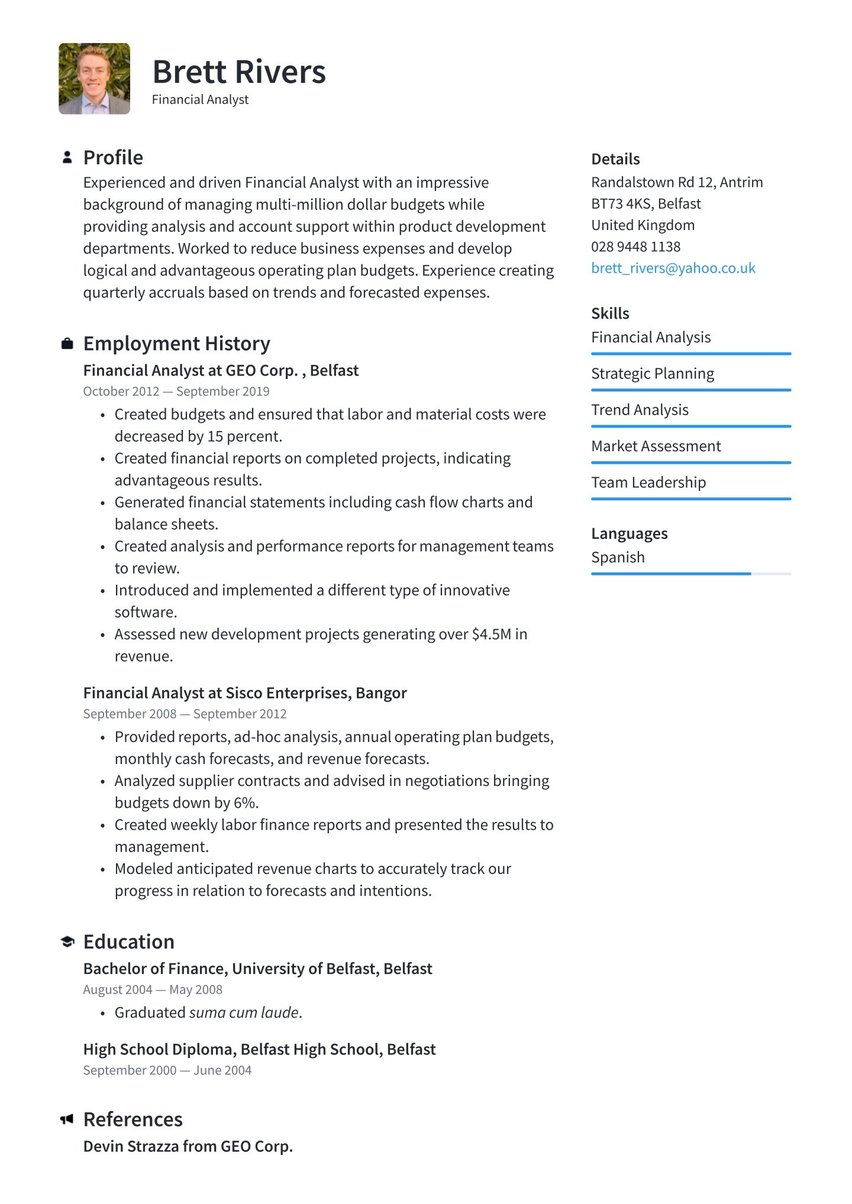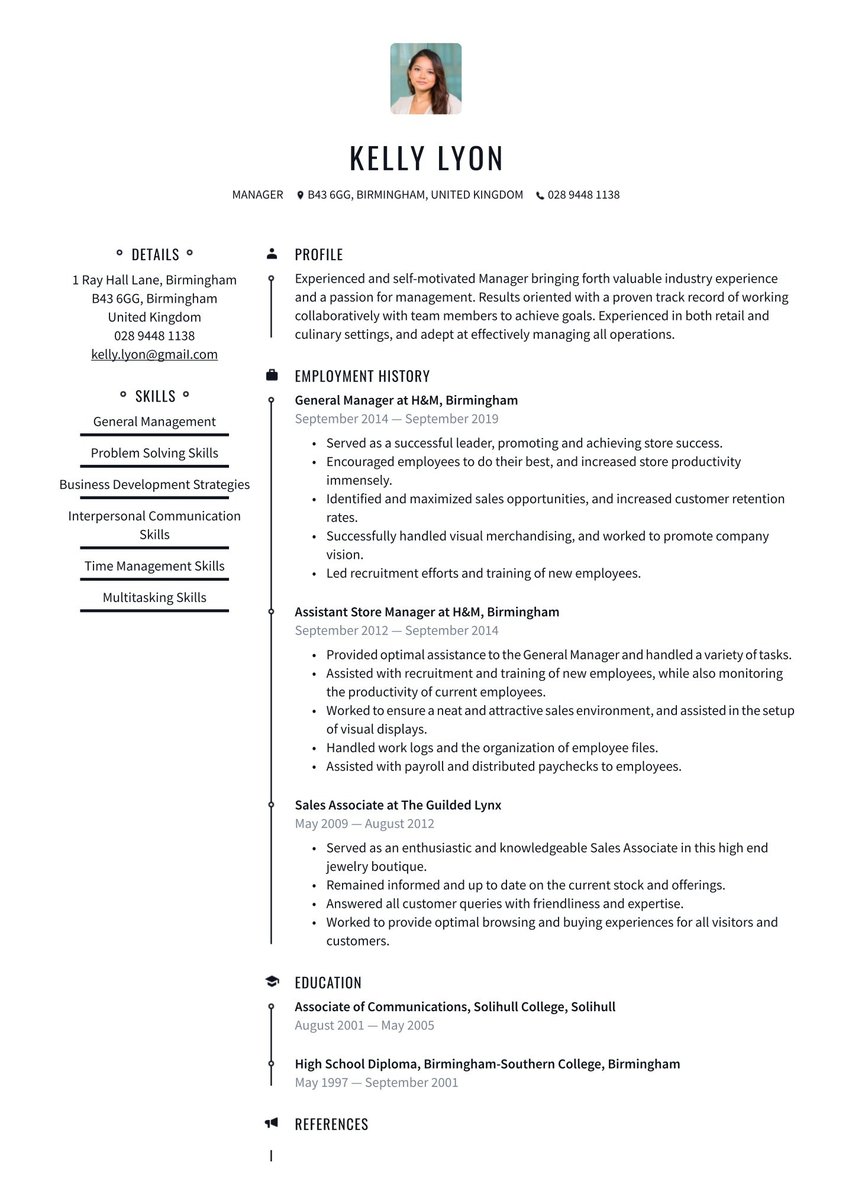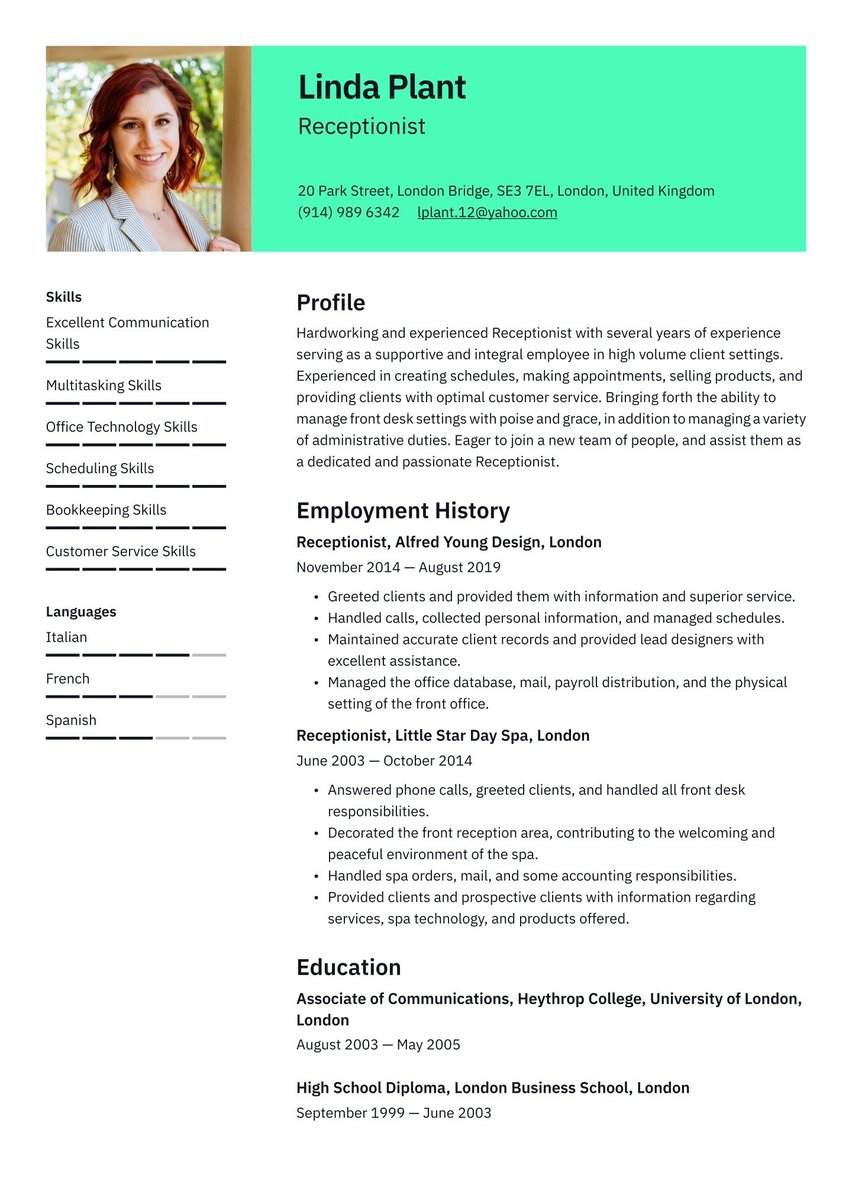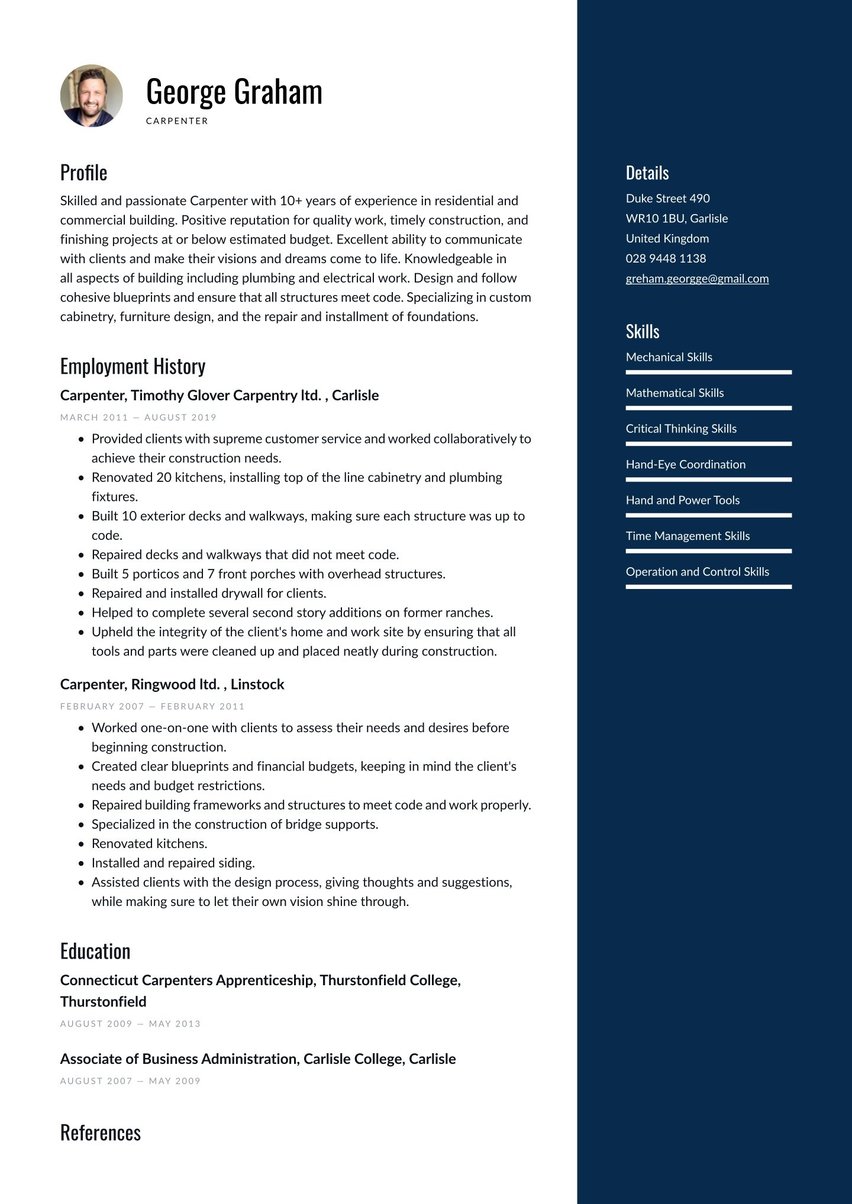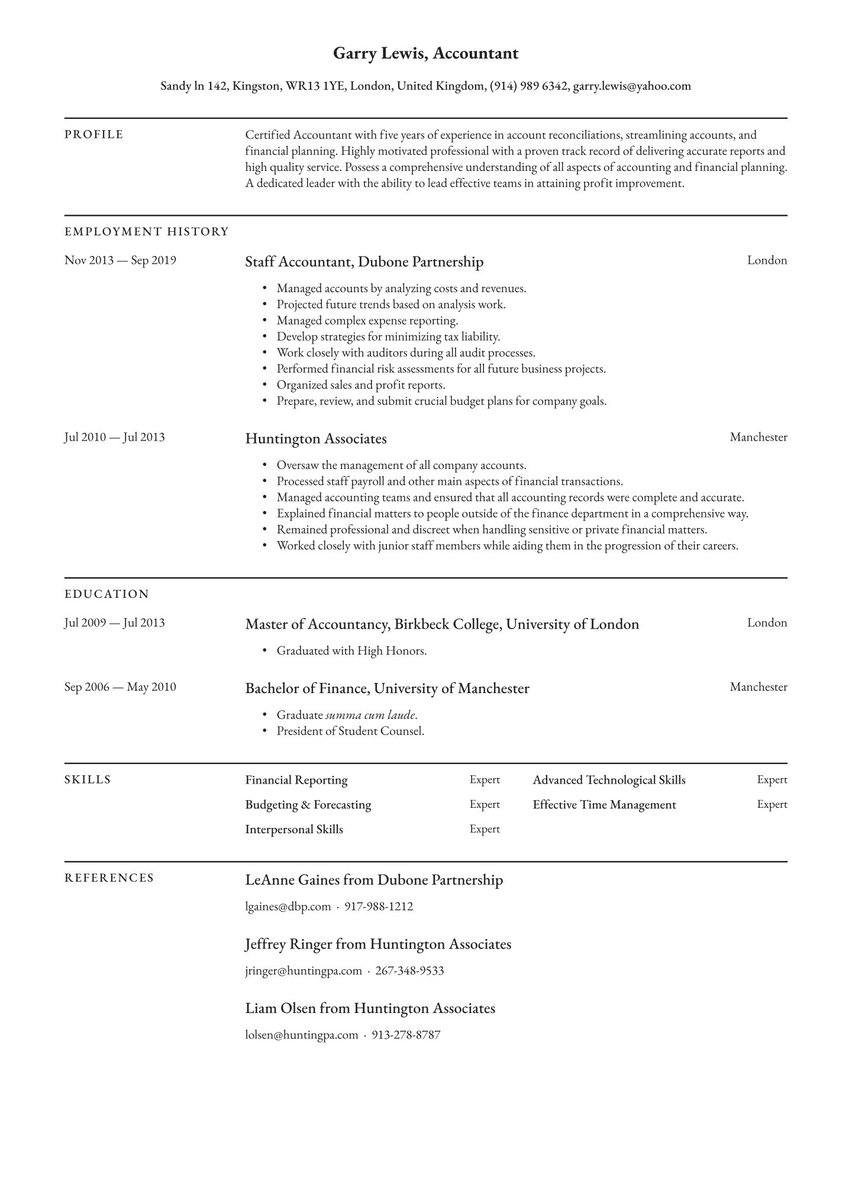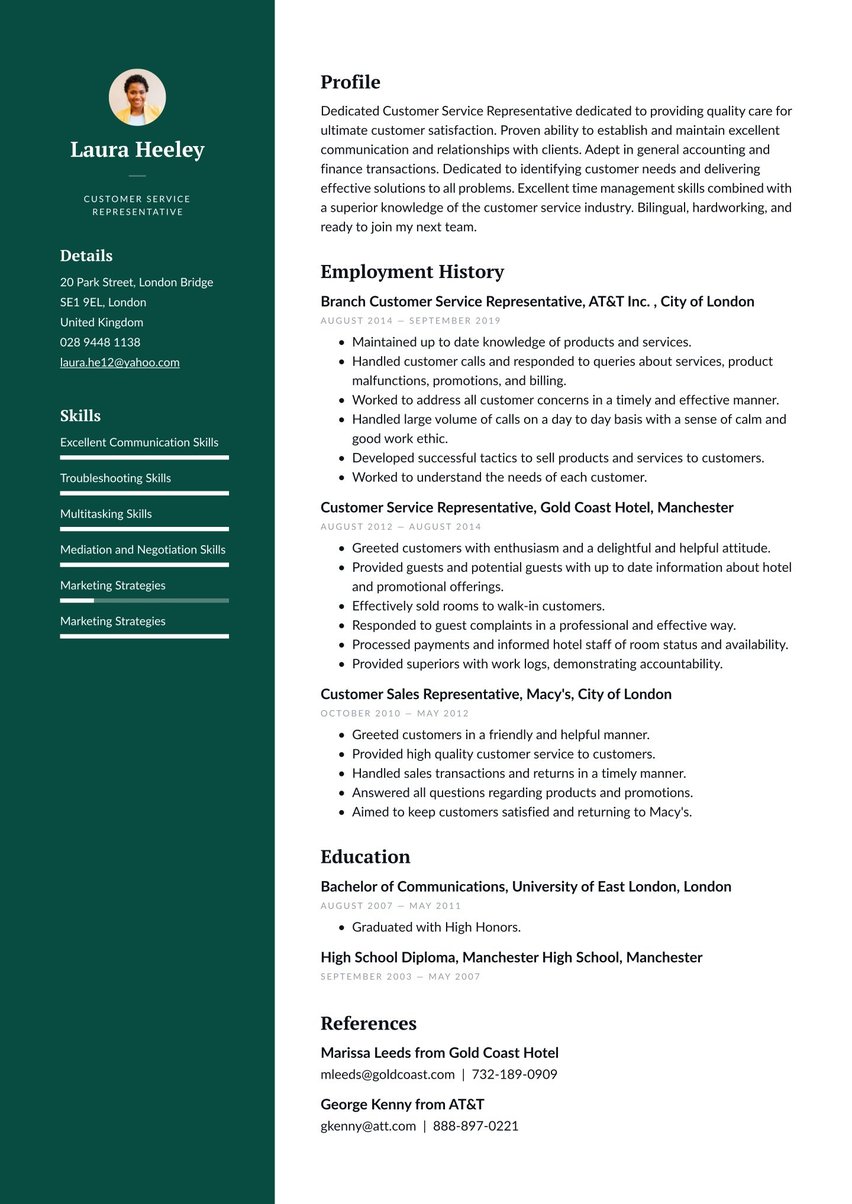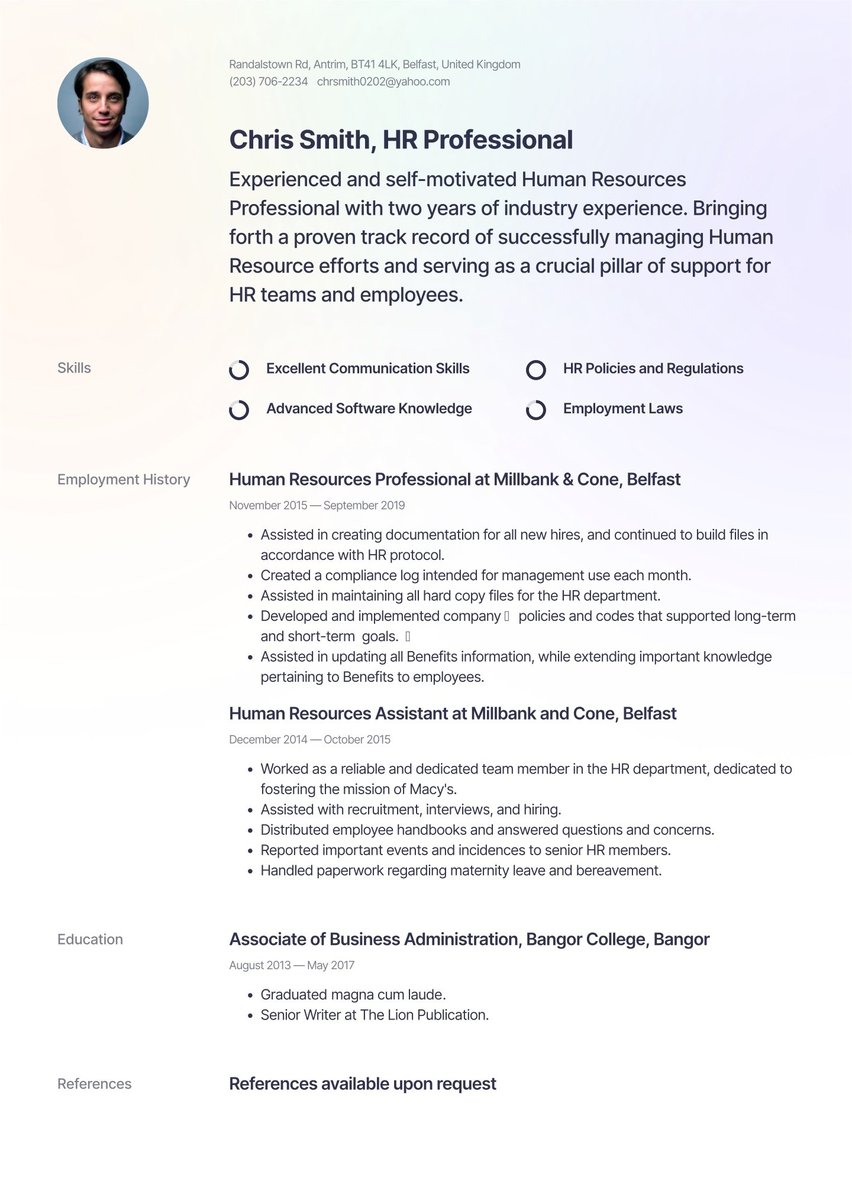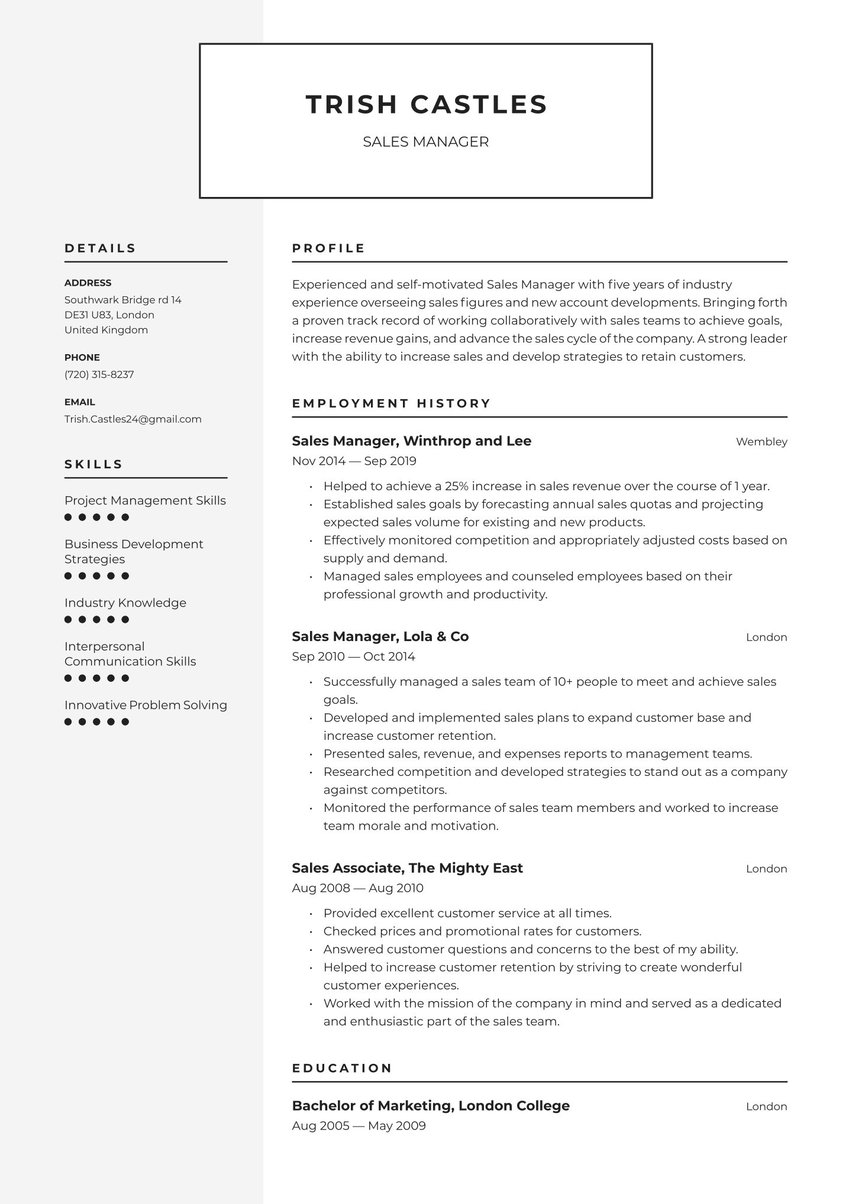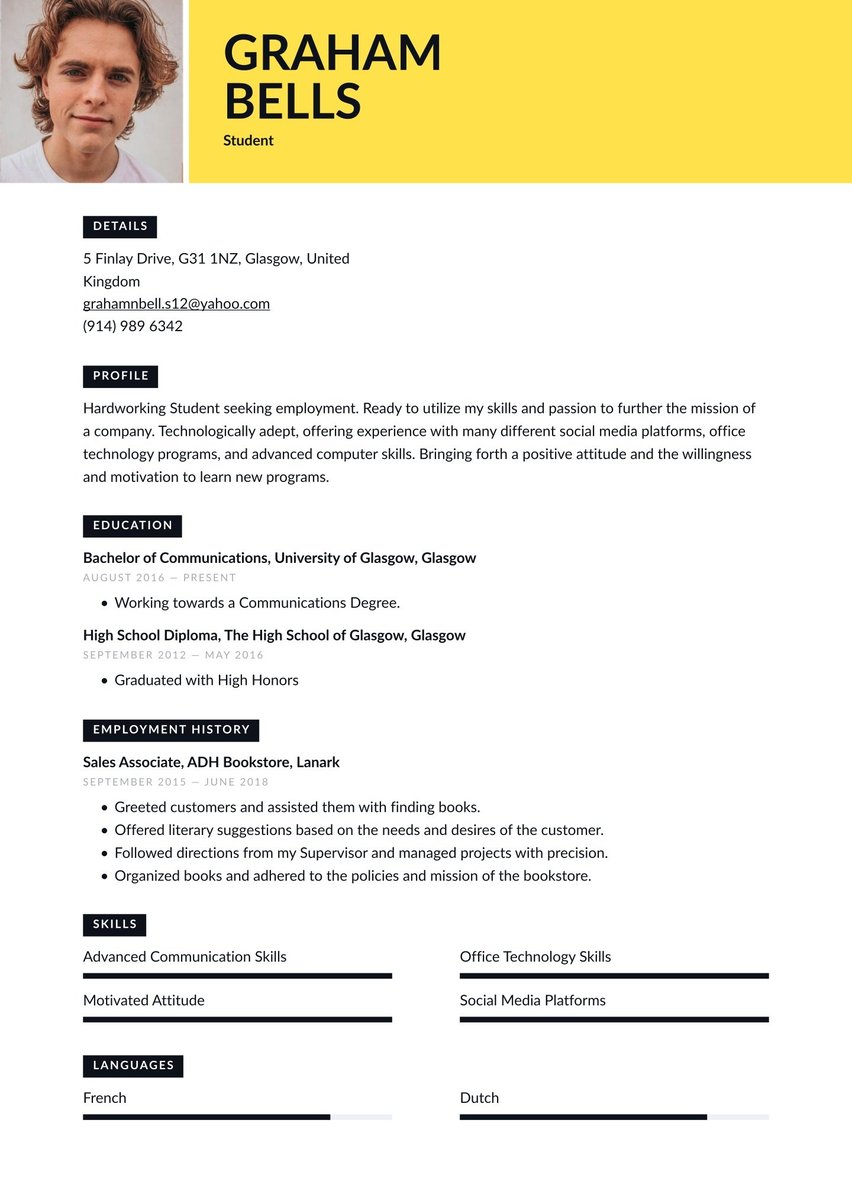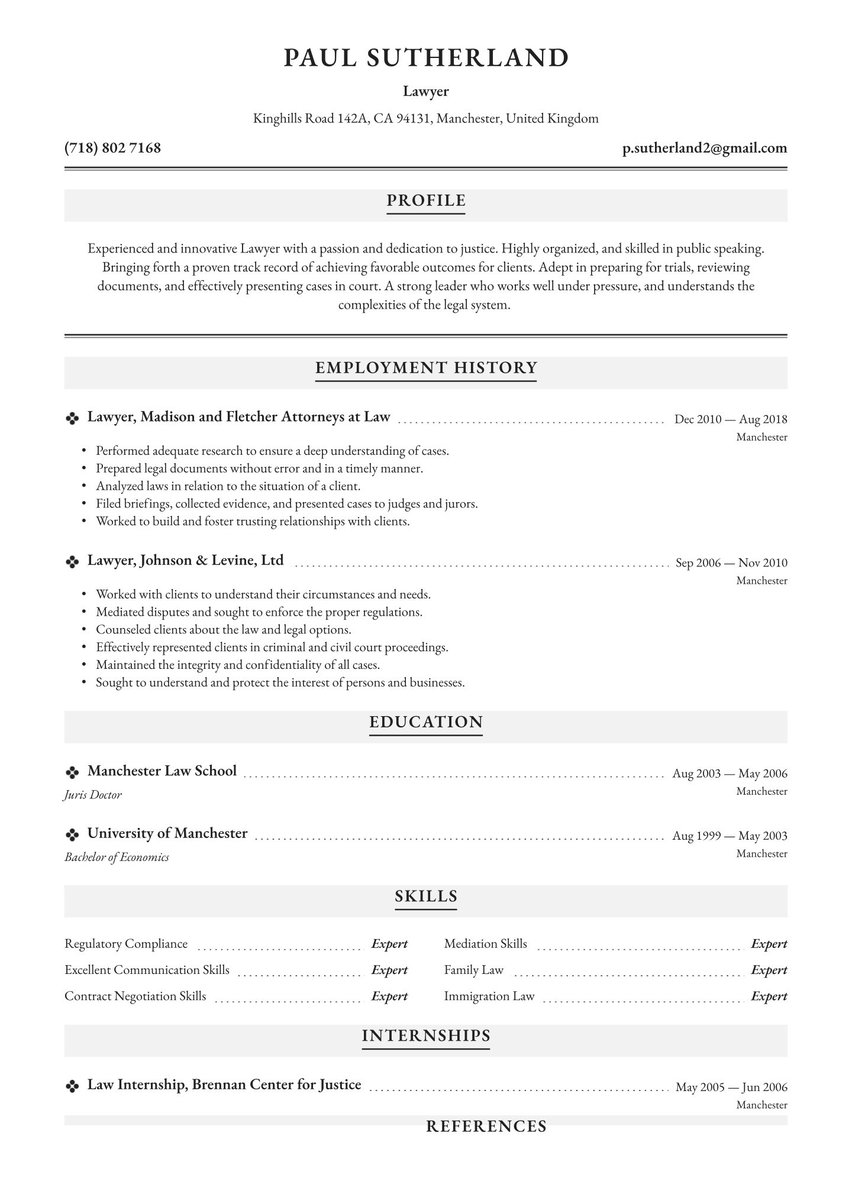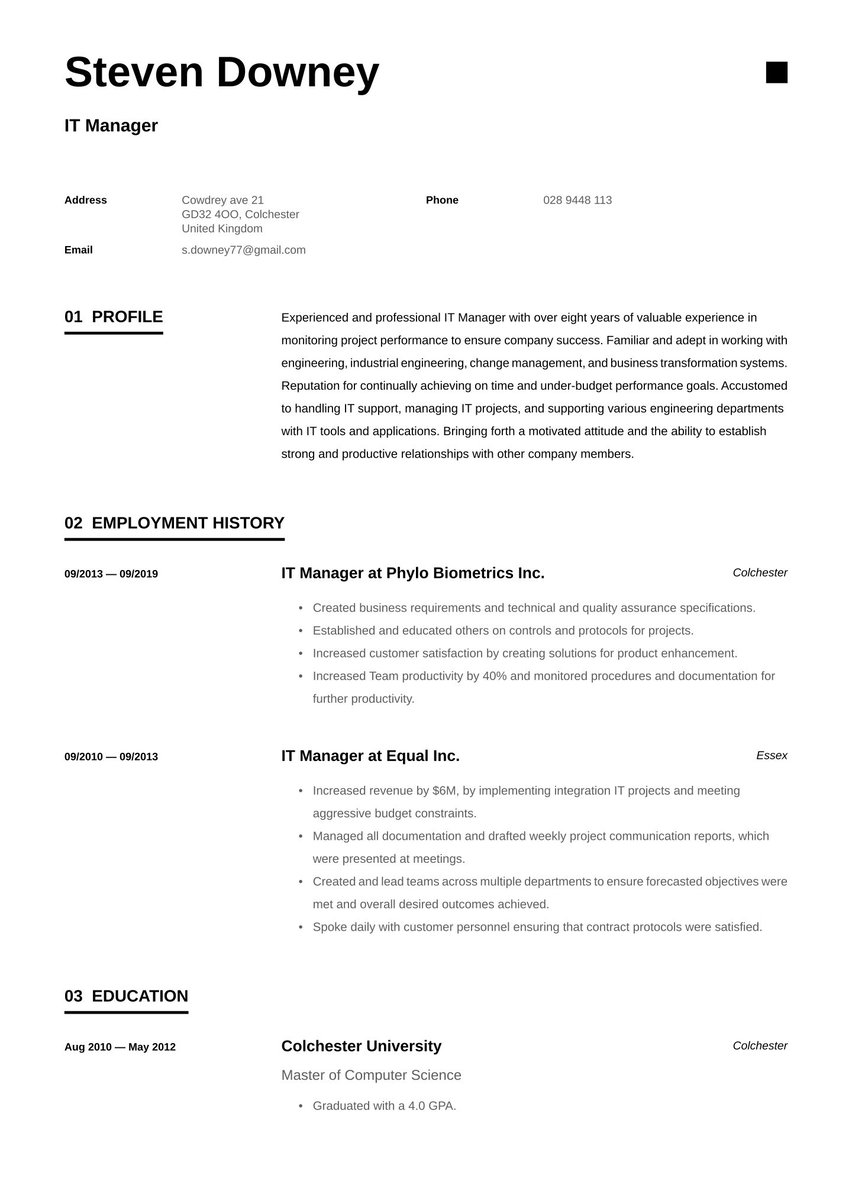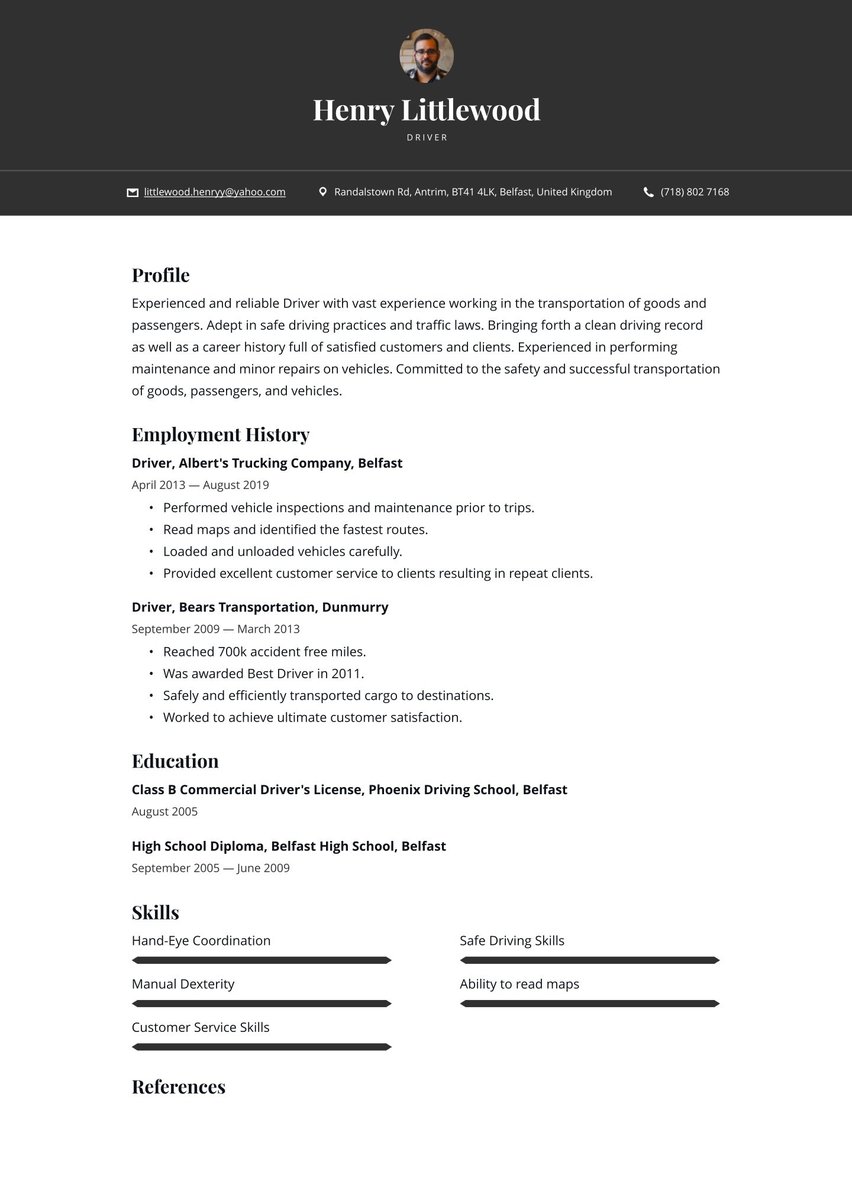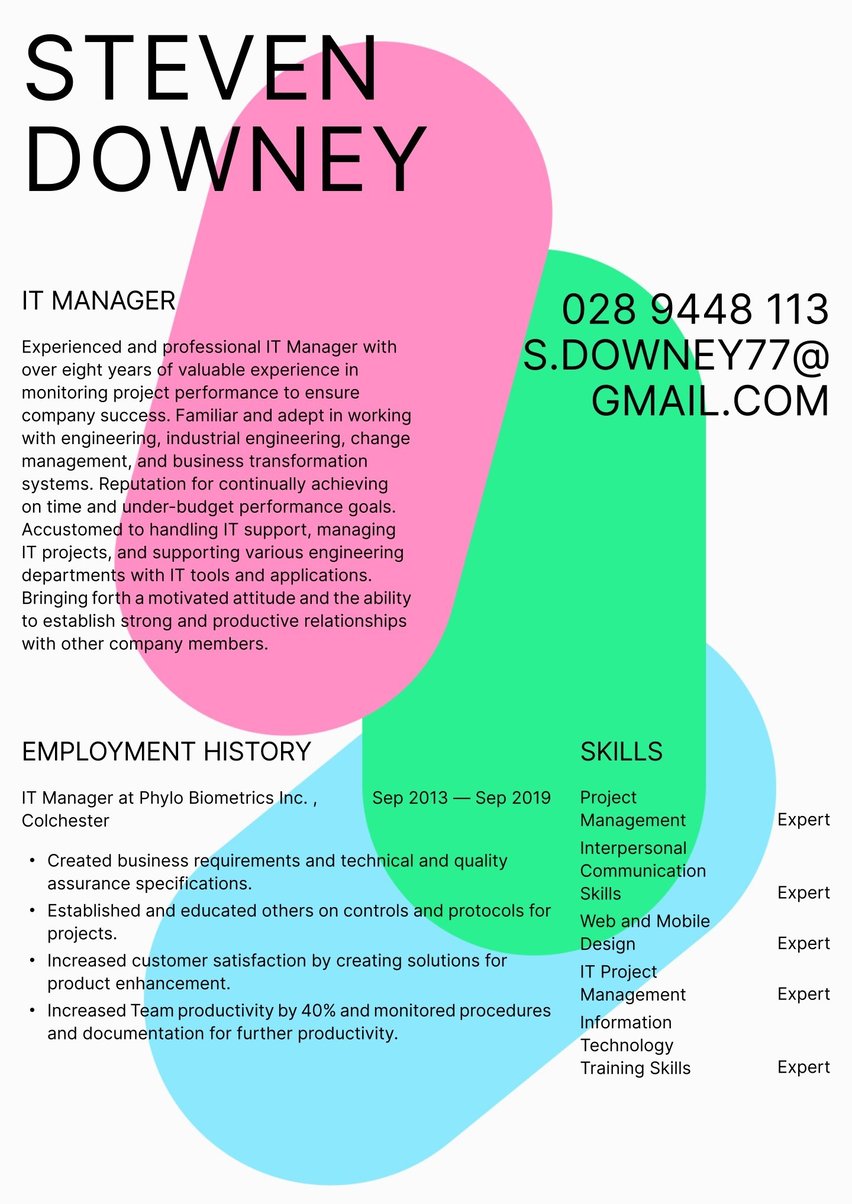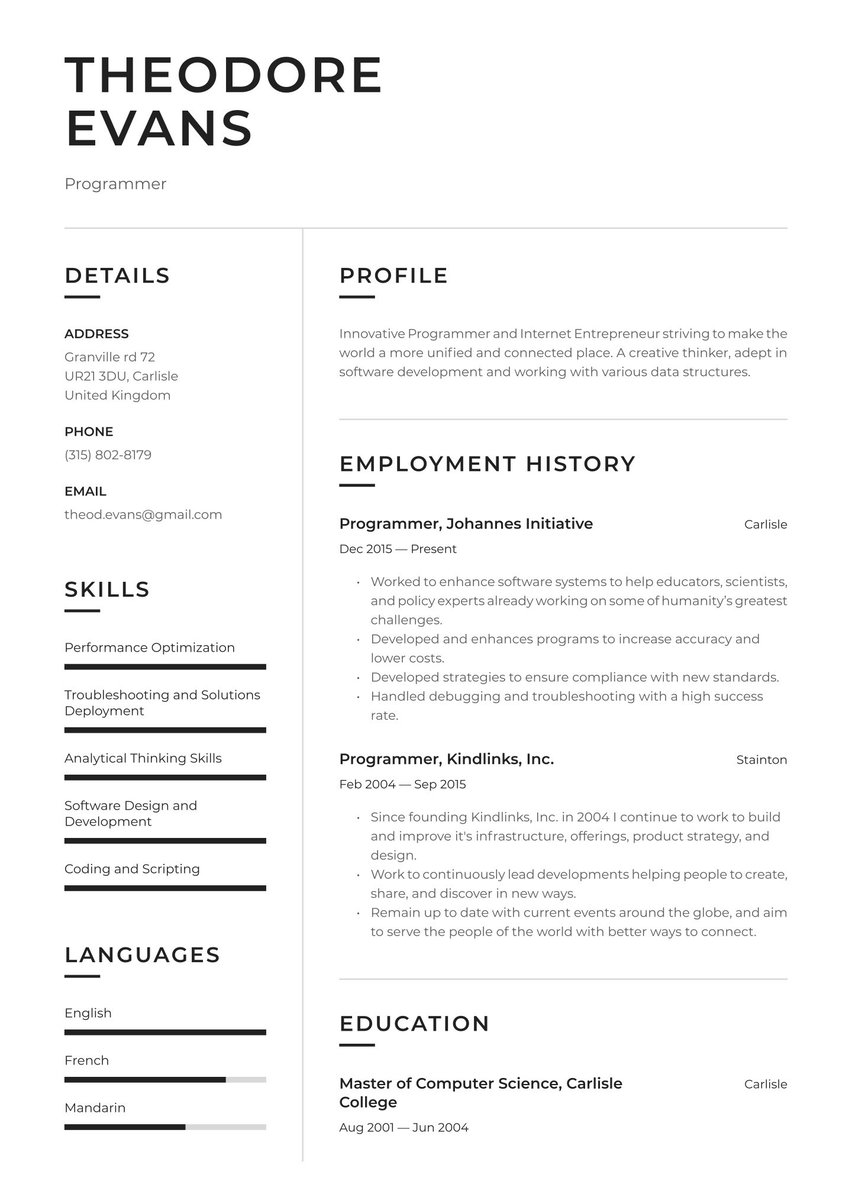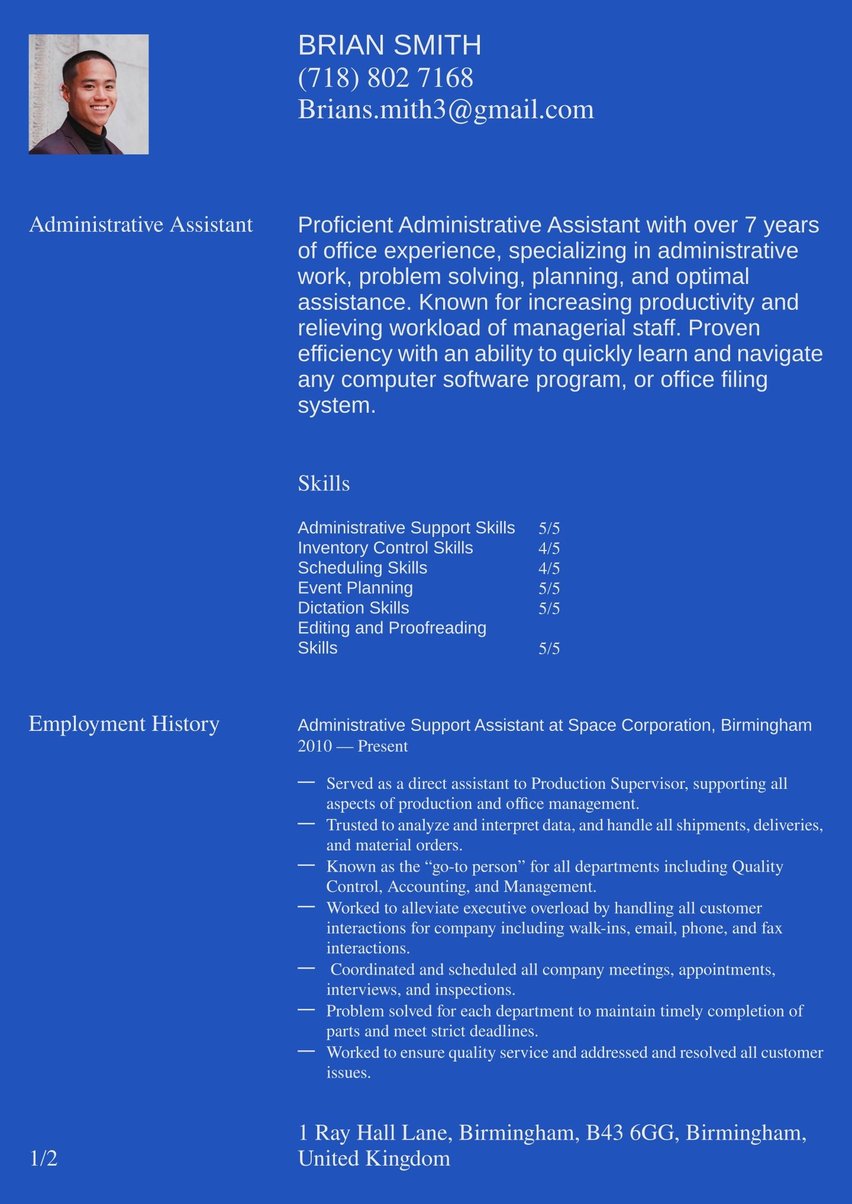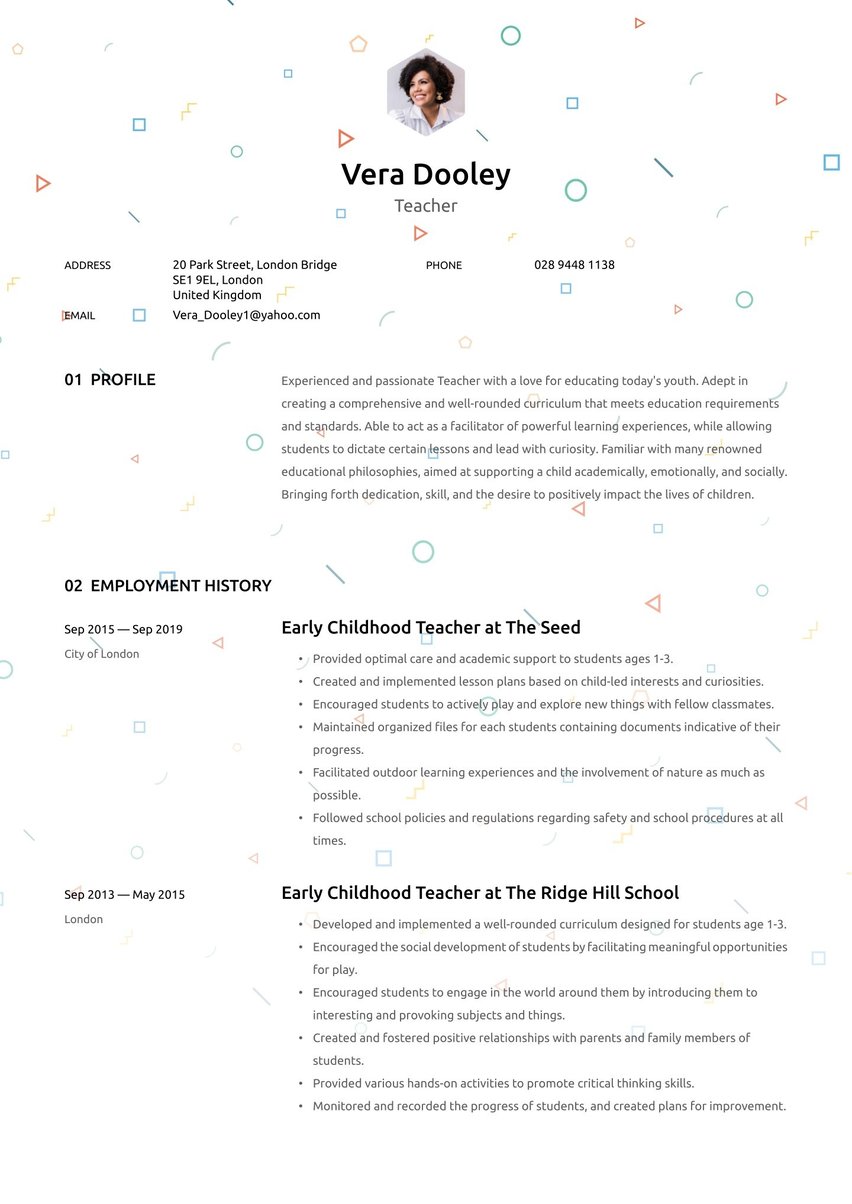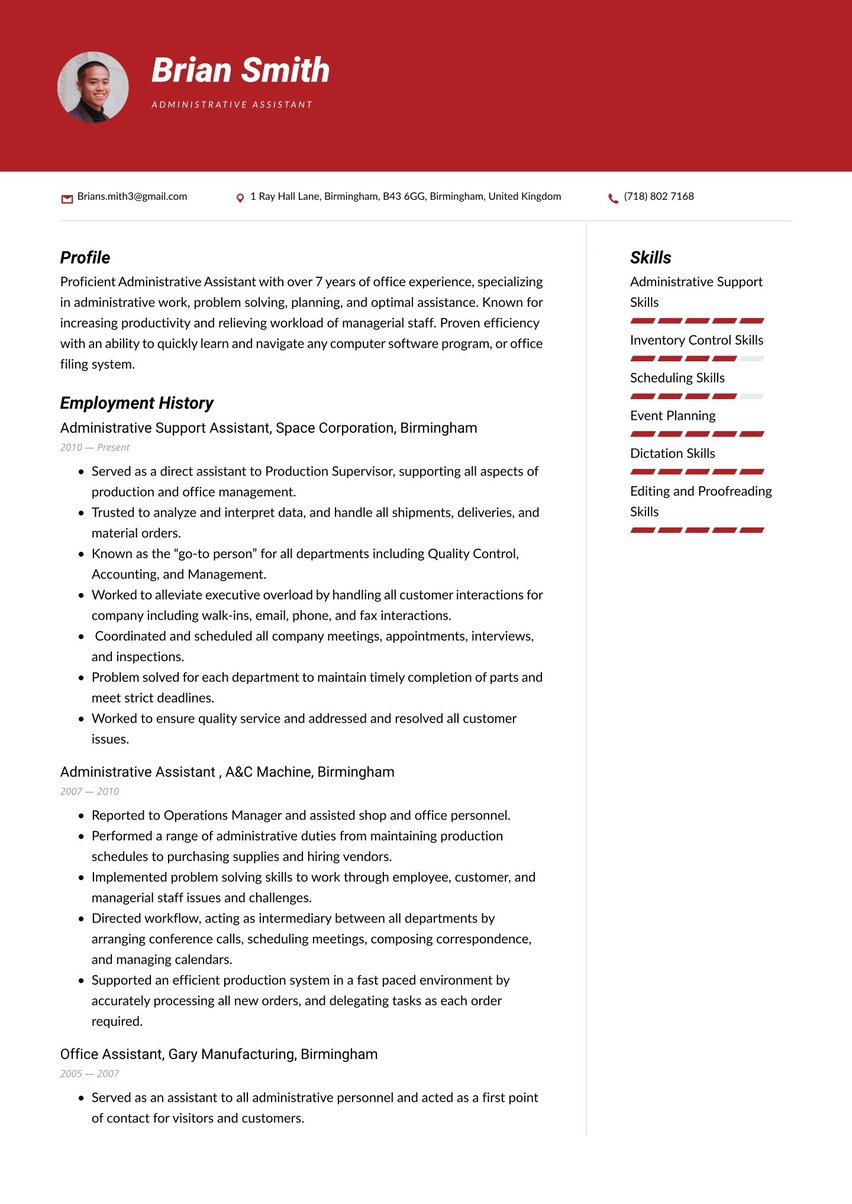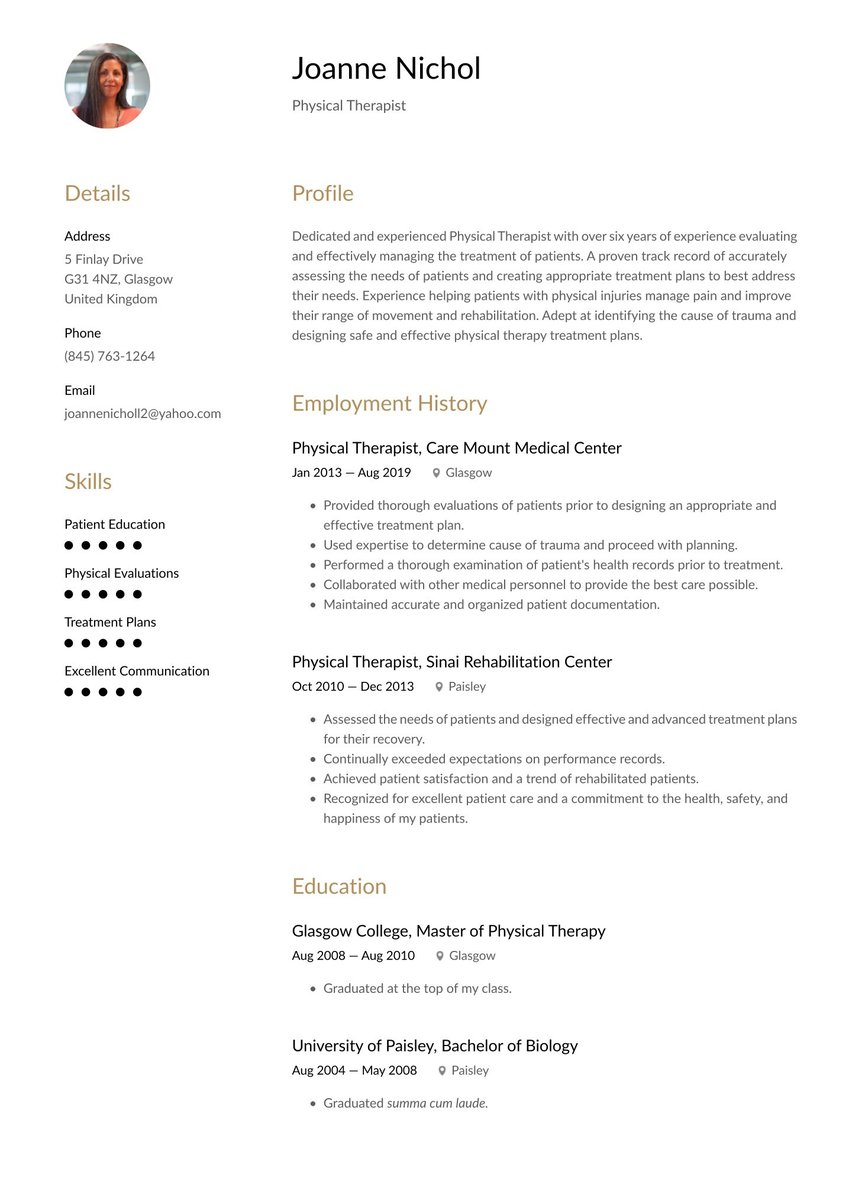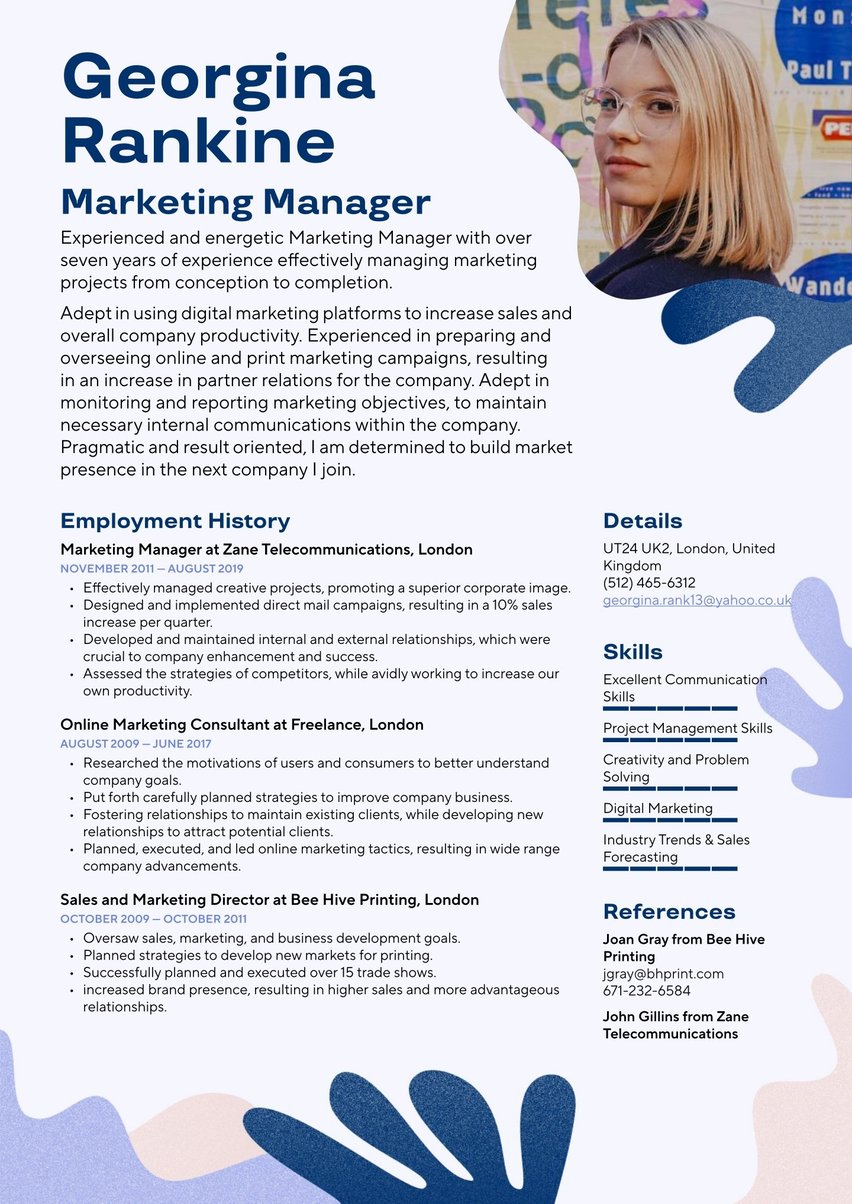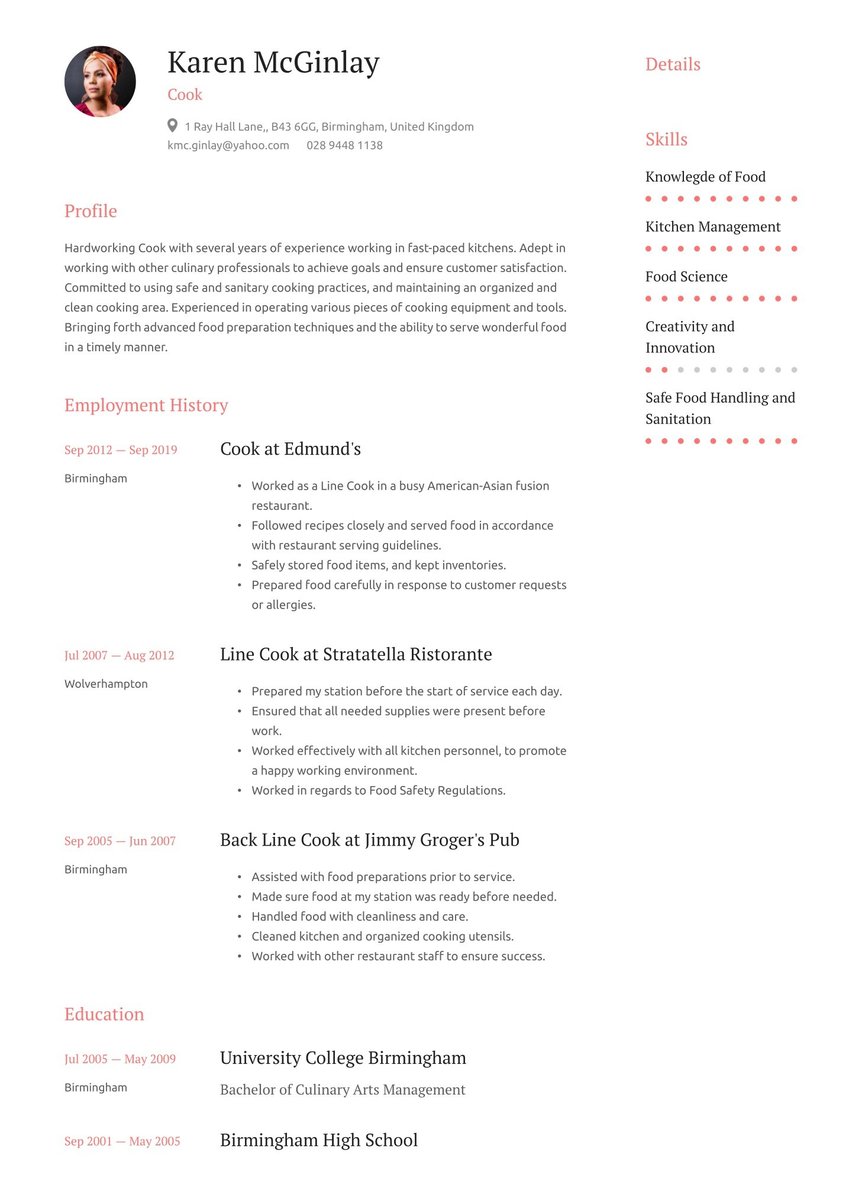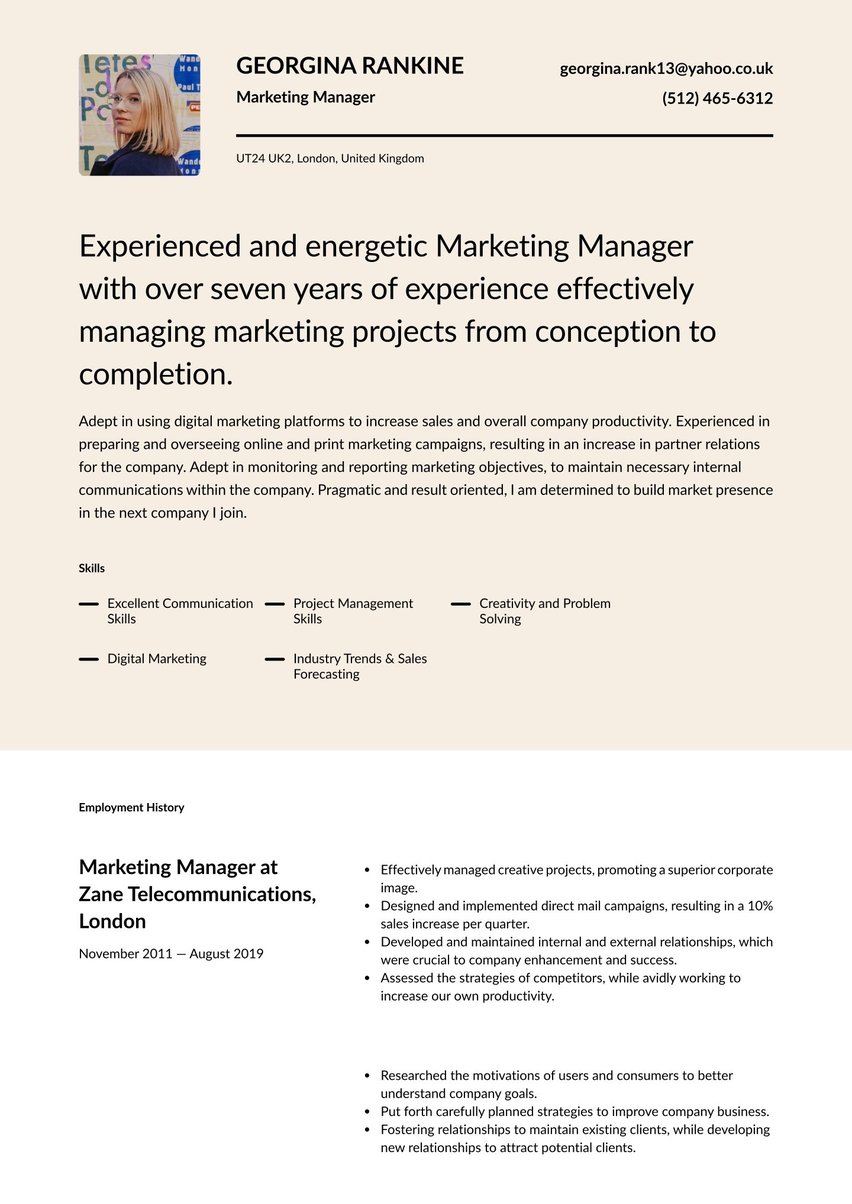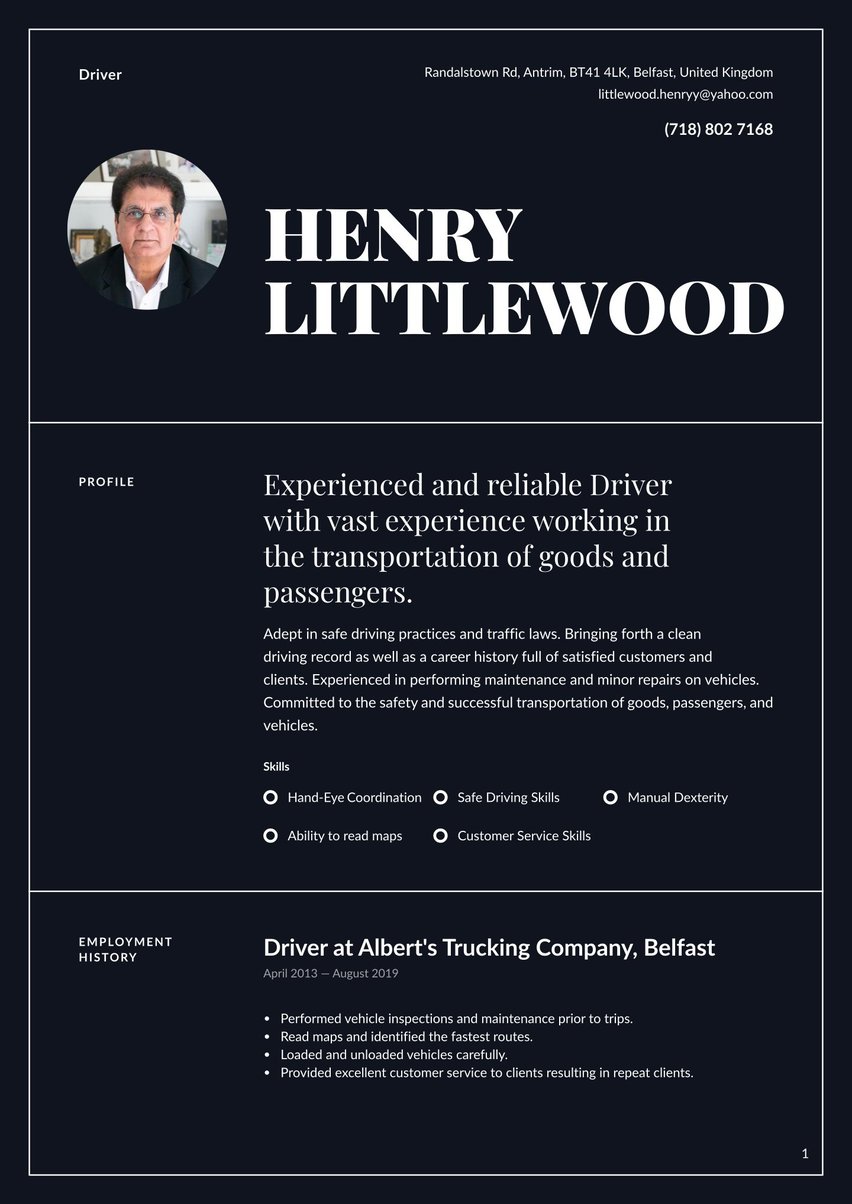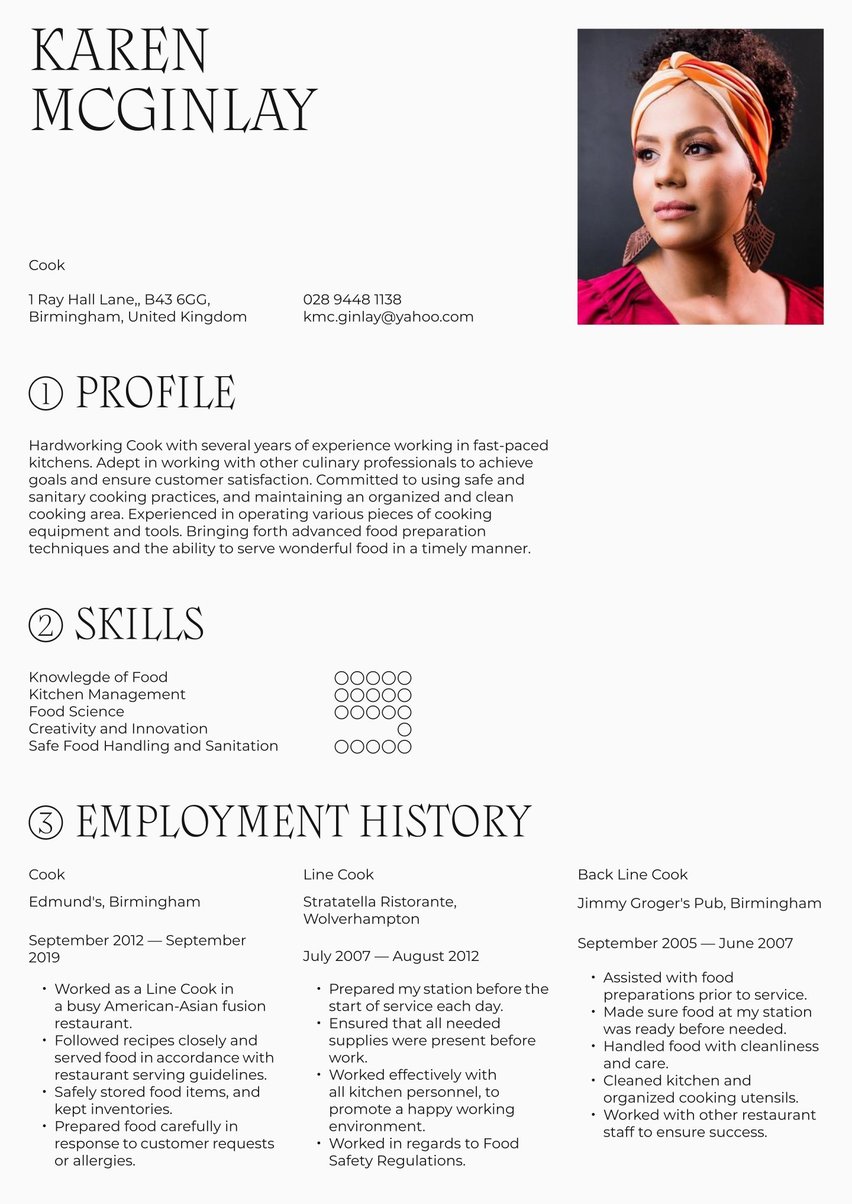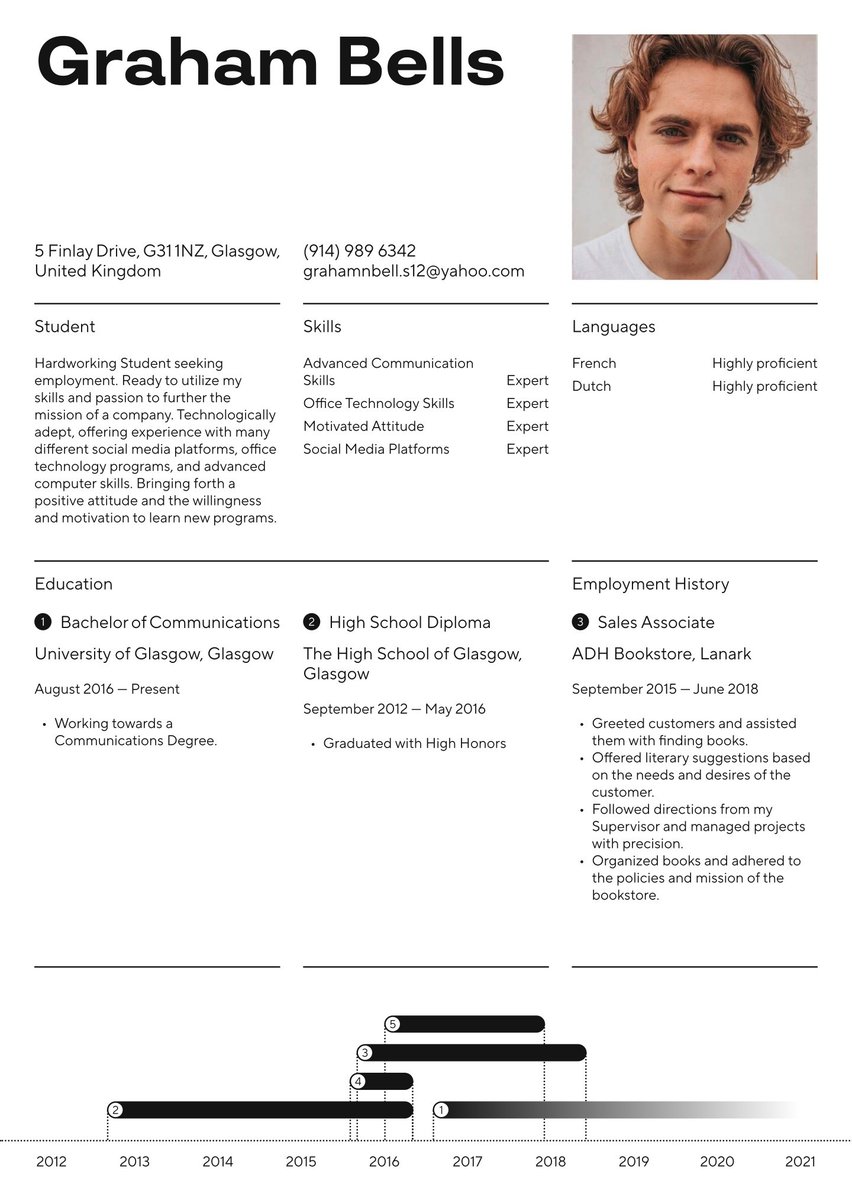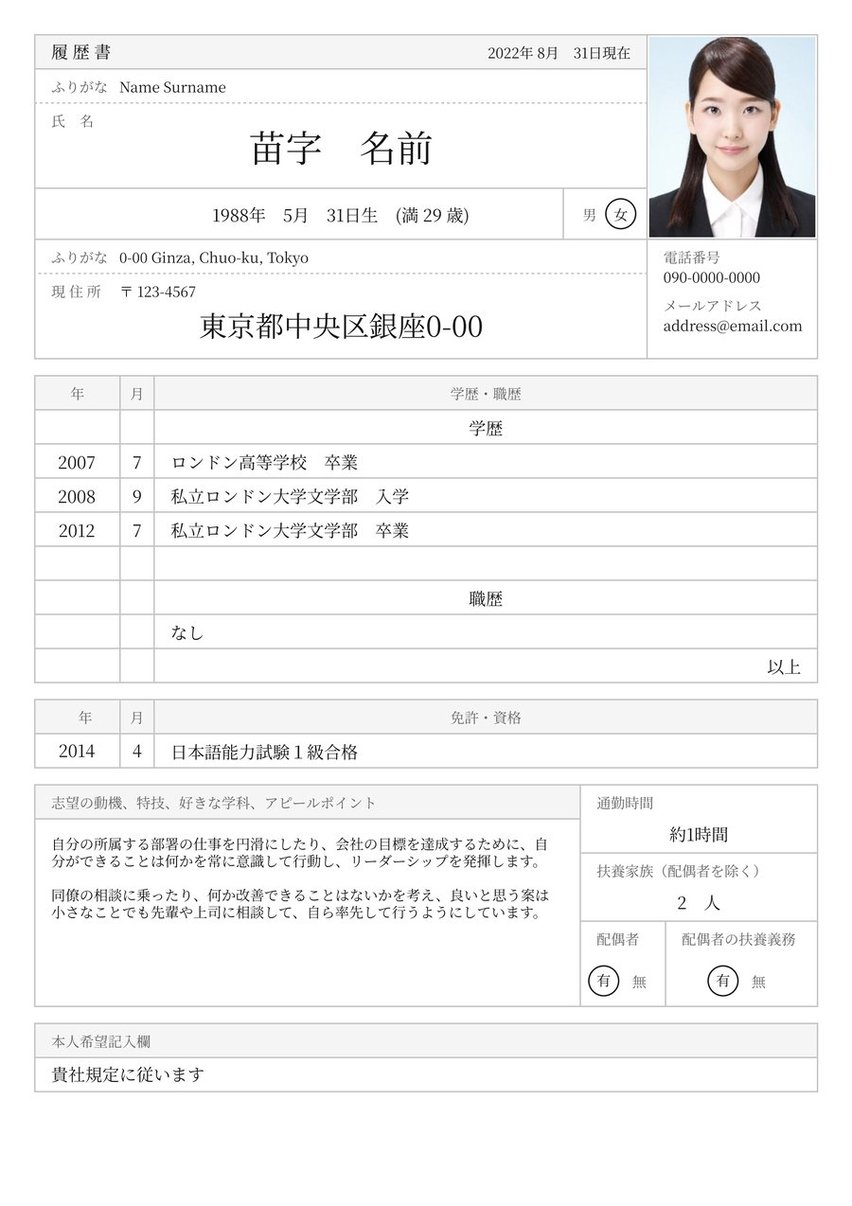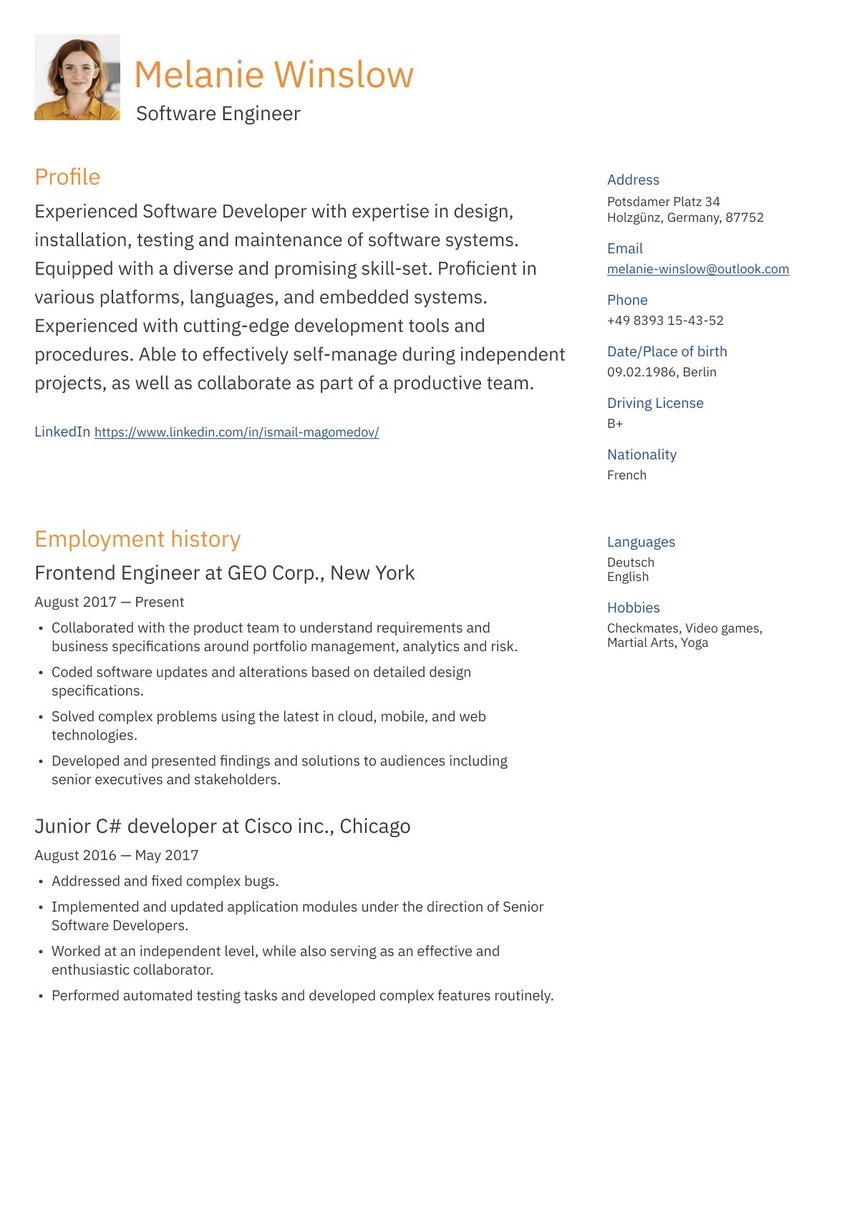Highly organised and efficient office administrator with over 6 years of experience in managing day-to-day operations, providing exceptional administrative support, and ensuring smooth functioning of office procedures. Adept at multi-tasking, problem-solving, and maintaining a professional demeanour in fast-paced environments. Proficient in Microsoft Office Suite and various office management software. Committed to fostering positive relationships with colleagues, clients, and stakeholders to drive organisational success.
06/2018 - present, Office Administrator, Aviva, Norwich
- Manage calendars, schedule appointments, and coordinate meetings for senior executives
- Handle incoming and outgoing correspondence, including emails, letters, and packages
- Maintain and update filing systems, ensuring easy retrieval of important documents
- Assist with the preparation of reports, presentations, and other materials
- Liaise with various departments to ensure effective communication and collaboration
04/2016 - 05/2018, Administrative Assistant, Kettle Foods, Norwich
- Provided comprehensive administrative support to the HR department
- Maintained employee records, processed new hire paperwork, and assisted with onboarding
- Coordinated travel arrangements and expense reports for staff
- Assisted with the planning and execution of company events and meetings
Graduated: June 2016
- Microsoft Office Suite
- Office Management Software
- Strong Communication and Interpersonal Skills
- Excellent Organisational and Time Management Abilities
- Detail-oriented and Adaptable
Proactive office administrators ensure everyone stays on track in the office. These talented multi-taskers wear many hats, from fielding calls and preparing professional documents to managing office supplies and organising filing systems.
Employers are looking for office administrators who can apply their skills, experience, and high standards to ensure the office runs like a dream! So, how can you convince them that you’re the administrator they should hire?
To land this key position, you’ll need a well-written CV that shows off your proactive outlook, top-notch organisation skills, attention to detail, and team-focused approach. Get ready to launch a successful job search with our office administrator CV that demands attention!
CV guide for an office administrator CV
Accelerate success with Resume.io. Our guides and CV examples cover over 150 professions, and our CV builder makes creating a compelling CV easier than ever.
This CV guide and corresponding office administrator CV example will cover the following:
- How to write an office administrator CV
- Choosing the right CV format for an office administrator
- How to add your contact information
- Using summaries
- Adding your administrative experience
- Listing education and relevant experience
- Picking the right CV design/layout
How to write an office administrator CV
The first stage in crafting a top-tier office administrator CV is to be clear about the structure you will use. Your CV should include these key components:
- The CV header
- The CV summary (aka profile or personal statement)
- The employment history section
- The CV skills section
- The education section
Office administrators often have a broad range of duties and responsibilities, which can be tricky to condense into a concise one or two-page document. In order to create an office administrator CV that will be successful, you’ll need to fully research the role and employer so that you can tailor your CV and highlight your most impressive administrative achievements.
What is your unique selling proposition? What makes you different from other job applicants? What value can you bring to the employer? The answer to these questions is what will set you apart in this competitive job market.
Try this formula to ensure you tick all the boxes on the hiring manager’s checklist:
- Quantify achievements rather than simply listing responsibilities in your work experience section. What have you achieved in past administrative roles? Perhaps you streamlined administrative processes or implemented new systems that boosted efficiency. If so, explain how you achieved this and any positive outcomes.
- Tweak your CV for each job opportunity. Use the job description as your guide and tailor your CV so that it fully meets the criteria of the advertised role.
- Ensure professional formatting and use bullet points to break up large sections of text so recruiters can easily read and digest your information. This tends to work best in the work experience section, where bullet points can help your achievements to stand out.
- Optimise your CV with appropriate keywords from the job description. This will help you get past applicant tracking systems that many companies now use.
Always optimize your CV for ATS
Applicant Tracking Systems (ATS) use algorithms to scan CVs for keywords that match the job description, ranking them according to keyword frequency. Those CVs that rank highly are likely to earn a review by a recruiter, whereas the rest will sink to the bottom of the list.
Highlight keywords or terms that are emphasised as important or repeated in the job description, then sprinkle these terms across your CV. For example, an office administrator job posting may list the following essential requirements:
- “Office Administrator”
- “Customer service”
- “MS Office”
- “Communication skills”
- “Attention to detail”
Your CV profile summary, when integrating these keywords, could read:
“Energetic Office Administrator, with a solid foundation in providing optimal administrative support and customer service in fast-paced service environments. Skilled in office software, including advanced knowledge of MS Office. Eager to apply strong communication skills and attention to detail to facilitate smooth and effective office operations.”
Choosing the right CV format for an office administrator
In most cases, the best CV format to use for your office administrator CV is reverse chronological. This format details recent work experience listed under dated employer headings, starting with your current or most recent job and working back to earlier roles. Most hiring managers expect to see this format and, as a result, find it easy to read.
If you’re just starting out as an office administrator, the functional CV format might offer a better solution. This structure prioritises skills and strengths, with little or no focus on any work experience. While this format tackles a lack of experience, it can be viewed a bit like smoke and mirrors by recruiters who may think you’re hiding something. ATS also struggle to parse a skills-based CV as keywords are in the “wrong” place.
A good compromise is a hybrid (combination) CV format. Often considered the offspring of the reverse chronological and functional CV, this format places equal weight on skills and experience. Perfect if you’ve acquired a little work experience as well as transferable skills.
Your CV needs to be super organised, polished, and professional—also qualities of a great office administrator. Stick to a one-page, clean, crisp, and modern CV design that is straightforward for the hiring manager to read.
Check out our CV templates if you need some inspiration and choose the format that best suits your situation. We also have several administration CV examples you can review.
Include your contact information
One way to distinguish yourself from other job applicants is with an eye-pleasing CV header that draws attention to your contact information. Essentially, this is your visual brand, so it needs to communicate that you’re the full package: positive, proactive, and professional.
Make sure you use the same header design for your cover letter. By presenting your CV and accompanying cover letter as a matching pair, you’re showing your regard for cohesiveness and the finer details. Here’s what you need to include:
- Full name & title. List your first and last name in a large font and bold text, followed by the title of the role you are pursuing.
- Professional email address. Include a straightforward email address, such as firstname.lastname@email.com. Avoid anything quirky or unprofessional.
- Phone number. Share a phone number where you can be easily reached, complete with a professional voicemail message.
- Location. Your full address on a CV is no longer expected. Provide your city or general location or a ‘Willing to relocate' if applicable.
- LinkedIn. Include a link to your LinkedIn profile. Just check this is updated and consistent with the information on your office administrator CV.
Don’t include:
- Social media: Avoid including any personal social media accounts, such as Instagram, X, YouTube, or Facebook.
- Personal details: Personal details, such as marital status, number of children, date of birth, and your NI number, are not expected or required on your CV.
Teddy Bennett
Office Administrator
07911 123 456
Norwich, UK
teddy.bennett@email.com
LinkedIn profile
Teddy Bennett
Administrative Specialist
07911123456
5 Alderstone Terrace, Norwich, UK
teddybear@email.com
Make use of a summary
Your professional summary is your initial pitch to the hiring manager, so it needs to set the tone and introduce you as an efficient, reliable, and top-notch office administrator.
How have you reached this point in your career? What are your passions and aspirations? How do these fit with the requirements of the office administrator role? Bottom line: what can you do for this company if hired? An impressive summary will highlight your administrative talents and give the hiring manager a good sense of the value you can bring to their company.
Stick to three or four key sentences that outline your core administrative experience, top soft skills (communication, organisation, and multi-tasking) and the unique value you can offer. This could include your ability to administer multifaceted operations, your commitment to delivering seamless client care, or your proven success optimising administrative systems and processes.
You will, of course, go into more detail elsewhere in your CV but this will give hiring managers a quick insight into what you have achieved and can achieve in the future.
Need inspiration for your summary? Check out our related CV examples:
You can find adaptable placement CV example summaries below:
Detail-oriented professional, with valuable administrative and customer service skills gained via volunteer work for a local charity. Highly organised, with the ability to manage multiple tasks concurrently to exacting standards. Articulate and confident communicator.
Experienced, proactive office administrator, who acts with tact, discretion, and professionalism at all times. Skilled in complex diary management, events coordination, and general office management. Proficient in MS Office Suite and various office management software.
Dynamic and reliable senior administrator, with 8+ years administrative experience in the FMCG sector. Superior organisation and communication skills, applied to ensure seamless office operations and lead the administrative team. Optimised office efficiency by 35% in current role via the introduction of automated systems.
Outline your office administrator work experience: career journey to date
The all-important work experience section is your opportunity to show employers that you’re the perfect administrator for their office.
Using the job description as your guide, list your current (or most recent) job at the beginning of this section, then work back in reverse chronological order to earlier roles. Just include experience relevant to your target role, covering no more than 10-15 years.
Creating dynamic, concise bullet points under each employer and role heading will make your work history more impactful. Action verbs can build even more momentum. Verbs such as ‘organised,’ ‘handled,’ ‘maintained,’ and ‘revitalised,’ can be applied to create some impact.
As an office administrator, it can sometimes be difficult to include quantifiable information when it comes to detailing achievements on your CV. While you may not have been assigned specific targets, there are bound to be areas where you have gone above and beyond to achieve results. Avoid simply listing administrative responsibilities, for example:
- Delivered excellent patient service
- Optimised internal systems and processes to enhance performance
- Supervised junior administrators
. Offer insight into what you can achieve by describing beneficial results, such as:
- Recognised for customer-centric approach and strong problem-solving skills, leading to an increase in client satisfaction of 25%
- Directly contributed to the practice of securing AGPAL accreditation as part of the project team tasked with optimising internal administrative policies
- Successfully trained and mentored new employees to ensure smooth integration to the administrative team
Take a look at the office administrator employment history CV sample below:
Office Administrator at Aviva, Norwich
June 2018 - Present
- Manage calendars, schedule appointments, and coordinate meetings for senior executives
- Handle incoming and outgoing correspondence, including emails, letters, and packages
- Maintain and update filing systems, ensuring easy retrieval of important documents
- Assist with the preparation of reports, presentations, and other materials
- Liaise with various departments to ensure effective communication and collaboration
Administrative Assistant at Kettle Foods, Norwich
April 2016 - May 2018
- Provided comprehensive administrative support to the HR department
- Maintained employee records, processed new hire paperwork, and assisted with onboarding
- Coordinated travel arrangements and expense reports for staff
- Assisted with the planning and execution of company events and meetings
How to write an office administrator CV with no experience
Writing a CV is tricky enough, but what if you’re targeting an office administrator role with zero experience? In this situation, your CV needs to highlight your potential to excel in the role whether that is via relevant education, transferable skills or experience.
Focus on your educational background. If you’ve completed a degree, diploma, or certificate in business administration or a related field then highlight this prominently on your CV. Any training, projects, or coursework that showcase administrative skills should also be included.
Even without direct experience, it’s likely that you’ll have used a range of administrative skills in other settings. For instance, you may have had a part-time job in a local shop or worked on a group project as part of your academic studies. Both of these situations require great organisational, communication, teamwork, and problem-solving skills. Reference these skills in action in your CV will help you fill in the gaps.
Extracurricular activities can also be a huge bonus. Sports teams, clubs, volunteer work, hobbies, or interests that are relatable to the role of an office administrator can also be used to address a lack of direct work experience.
Don’t let a lack of experience deter you from applying for an office administrator job posting that catches your eye. Employers are increasingly focusing on skills when making hiring decisions and you have more skills than you think!
Include the relevant key skills that make a great office administrator CV
Your skills section should speak the language of the job description by including terms that are repeated and emphasised as important. This includes both hard skills and soft skills.
Highlighting your hard (administrative) skills, such as diary management, preparing professional documentation, or organising events, could really give you an edge over the competition.
Soft skills are equally important. Administrative roles typically require top-level organisation skills as well as strong customer service, communication, and collaboration skills.
If you’re wondering how best to outline your skills, check out our CV builder which provides examples of key skills as well as proficiency levels you can adjust. You can also include your own unique skills to add that personal touch.
Here’s what the skills box looks like in our office administrator CV template.
- Microsoft Office Suite
- Office Management Software
- Strong Communication and Interpersonal Skills
- Excellent Organisational and Time Management Abilities
- Detail-oriented and Adaptable
Skills are easy to list, but tangible evidence is much more enticing. When writing your office administrator CV, always think of examples to back up what you are stating. Link each key skill to specific situations and positive outcomes to pique the recruiters' attention.
For example, in your professional profile and work experience, highlight your:
- Administrative skills by showcasing the level of your experience and whether you’ve worked in SMEs or large corporate organisations.
- Technical capabilities by highlighting knowledge of systems such as MS Office Suite Google Workspace. Gmail, Dropbox, Zoom, and Expensify.
- Teamwork by describing your success working in a cross-functional team in a demanding office environment.
Interviewers will want to hear about your administrative skills in action once you move to the next stage of the recruitment process, so it’s good to be prepared.
Follow up once on a job application if you don’t hear anything back
Sometimes your application may be overlooked due to the sheer volume of responses a recruiter receives after posting a job advert. You have nothing to lose by sending a polite follow-up email a week or so after sending your initial application and this may just put you back on the radar. Set up a spreadsheet to track your applications.
Detail your education & relevant administrative certifications
Moving on to your education section. Keep this clear and direct, with relevant degrees or diplomas in reverse chronological order. If you’ve completed a degree, you don’t need to include your earlier education. Recruiters will understand the steps you’ve taken to reach this level.
Beyond your degree, this section is a great opportunity to list any training and professional development activities as these will be of great interest to hiring managers:
- Professional courses and certifications. Courses, workshops, and seminars improve your admin skills and show your commitment to professional development.
- In-house training. Feature any company training programs covering administration, customer service, data management, technical skills, and leadership in your CV.
Check out the education section from our adaptable CV sample below:
Bachelor of Arts in Business Administration, University of East Anglia, Norwich
- Graduated: June 2016
Pick the right CV layout and design for an office administrator CV
Recruiters receive hundreds of CVs on a daily basis, with often little time to read them fully, so having the right CV layout and design is critical. Similar to an organised stationery cupboard, you want the reader to easily find what they are looking for.
While a splash of colour here and there is fine, avoid adding a lot of design elements and bright colours as this can be distracting. We recommend a modern format with clear sections, professional font, and the use of colour splashes sparingly.
The office administrator CV sample below follows these principles and uses a two-column format which is visually appealing and also maximises valuable space.
It’s not always easy to get your CV design right the first time, but with the help of our tried and tested CV templates, you should be able to create your very own masterpiece with ease.
Office administrator text-only CV example
Profile
Highly organised and efficient office administrator with over 6 years of experience in managing day-to-day operations, providing exceptional administrative support, and ensuring smooth functioning of office procedures. Adept at multi-tasking, problem-solving, and maintaining a professional demeanour in fast-paced environments. Proficient in Microsoft Office Suite and various office management software. Committed to fostering positive relationships with colleagues, clients, and stakeholders to drive organisational success.
Employment history
Office Administrator at Aviva, Norwich
June 2018 - Present
- Manage calendars, schedule appointments, and coordinate meetings for senior executives
- Handle incoming and outgoing correspondence, including emails, letters, and packages
- Maintain and update filing systems, ensuring easy retrieval of important documents
- Assist with the preparation of reports, presentations, and other materials
- Liaise with various departments to ensure effective communication and collaboration
Administrative Assistant at Kettle Foods, Norwich
April 2016 - May 2018
- Provided comprehensive administrative support to the HR department
- Maintained employee records, processed new hire paperwork, and assisted with onboarding
- Coordinated travel arrangements and expense reports for staff
- Assisted with the planning and execution of company events and meetings
Skills
- Microsoft Office Suite
- Office Management Software
- Strong Communication and Interpersonal Skills
- Excellent Organisational and Time Management Abilities
- Detail-oriented and Adaptable
Education
Bachelor of Arts in Business Administration, University of East Anglia, Norwich
- Graduated: June 2016
Key takeaways for building an office administrator CV
In order to land the best administrative opportunities, your CV needs to showcase your stellar organisation and communication skills, strong attention to detail, flexible approach, and ability to work with professionalism and discretion.
Showcase your skill-set and tailor your CV as much as possible to the specific office administrator role and company using the job description as your guide.
Make your life easier using our online CV builder to create your office administrator CV with adaptable templates and AI-powered content.