Addressing a cover letter sounds easy—until you’re staring at a blank document, unsure how to begin. To whom do you address a cover letter? What if you don’t know their name? Does anyone still use “to whom it may concern?” No, that opener has been outdated for a while now.
Instead, deciding whose name should be at the top of the address or what to write if that’s unavailable is important.
In this article, we look at how to address a cover letter that makes a great first impression.
How to address a cover letter
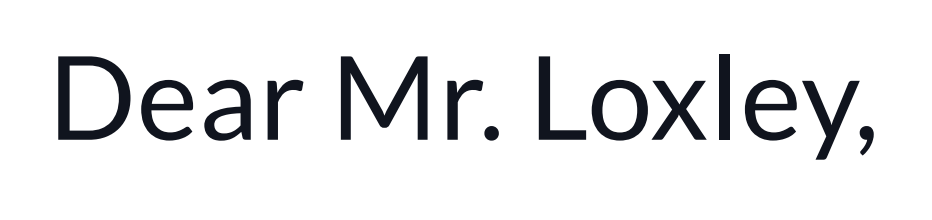
It’s only a few words, but the greeting sets the tone for your cover letter. When you address a cover letter correctly, you show an employer you’ve researched the company and take your application seriously.
A well-addressed cover letter typically contains these elements:
- A greeting and salutation
- The recipient’s name
- The company address (optional)
- The date (optional)
- Your contact information
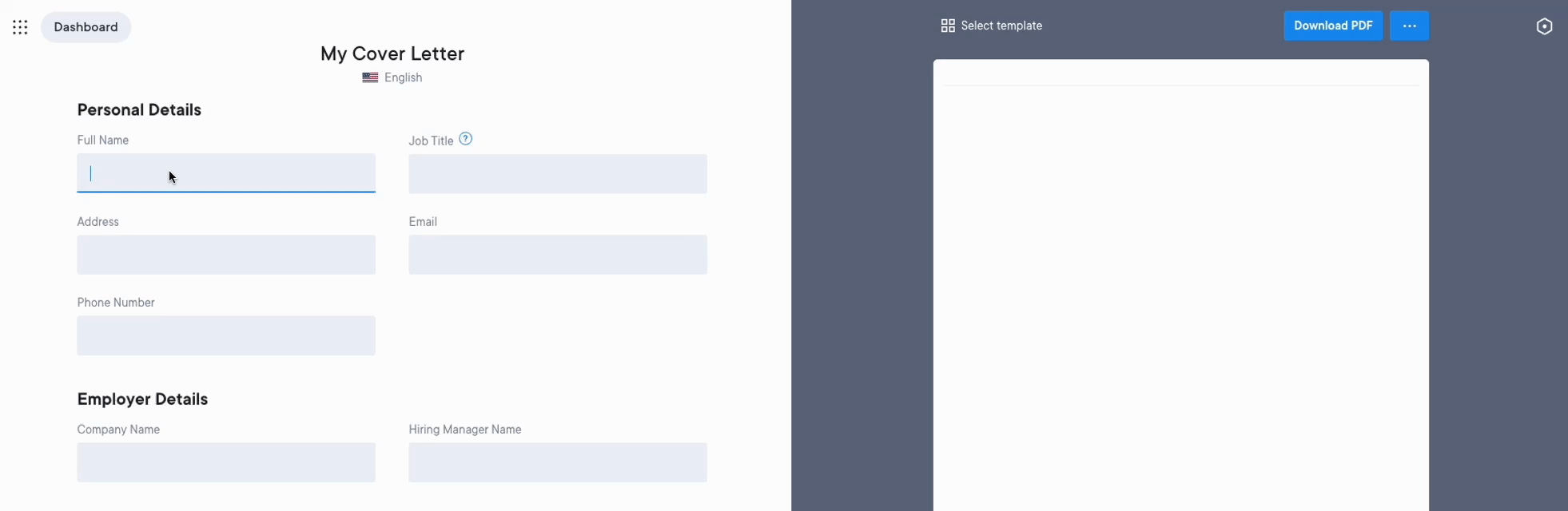
Step #1: Open with a cover letter greeting & salutation
Use a formal greeting to open your cover letter. The best way to address your letter is “Dear [Hiring Manager’s Name].” You can use another formal greeting, like “To [Hiring Manager’s Name],” but avoid informal salutations, such as “Hey” or “Hi there.”
Never assume a hiring manager’s gender or preferred pronouns. Often, a quick Google search can give you the answer. If you’re unsure of their preferred pronouns, however, simply use their first and last name in the greeting.
If you know their gender and pronouns, you can use “Mr.” or “Ms.” followed by their last name. Don’t use “Miss” or “Mrs.” to address a female hiring manager unless you’re absolutely sure it’s their preferred title.
Cover letter greeting examples
- Dear John Smith
- Dear Mr. Smith
- Dear Louise Fox
- Dear Ms. Fox
Step #2: Find the right cover letter name
Addressing a hiring manager by name creates an instant connection, so take the time to find this information.
In some cases, their name will be listed in the job description. If it’s not there, do a little digging to find it.
Here are some ways to find out who to address a cover letter to:
- Visit the company’s website. Many companies list department leaders on their websites. Check the company’s “About” or “Team” pages to see if you can find the right person.
- Check LinkedIn. You can often find company employees on LinkedIn. Search for a department head or a human resources manager who may be able to provide the hiring manager’s name.
- Do a Google search. Google is another useful resource for finding this type of information. Search for the job title and department, and you may be able to track down the right person.
- Ask your network. You may have a contact or referral at the company who can provide the hiring manager’s name.
- Call the company. If you’ve exhausted other options, pick up the phone and call the company. Explain that you’re applying for a job and want to send your cover letter to the right person.
Should you include their title?
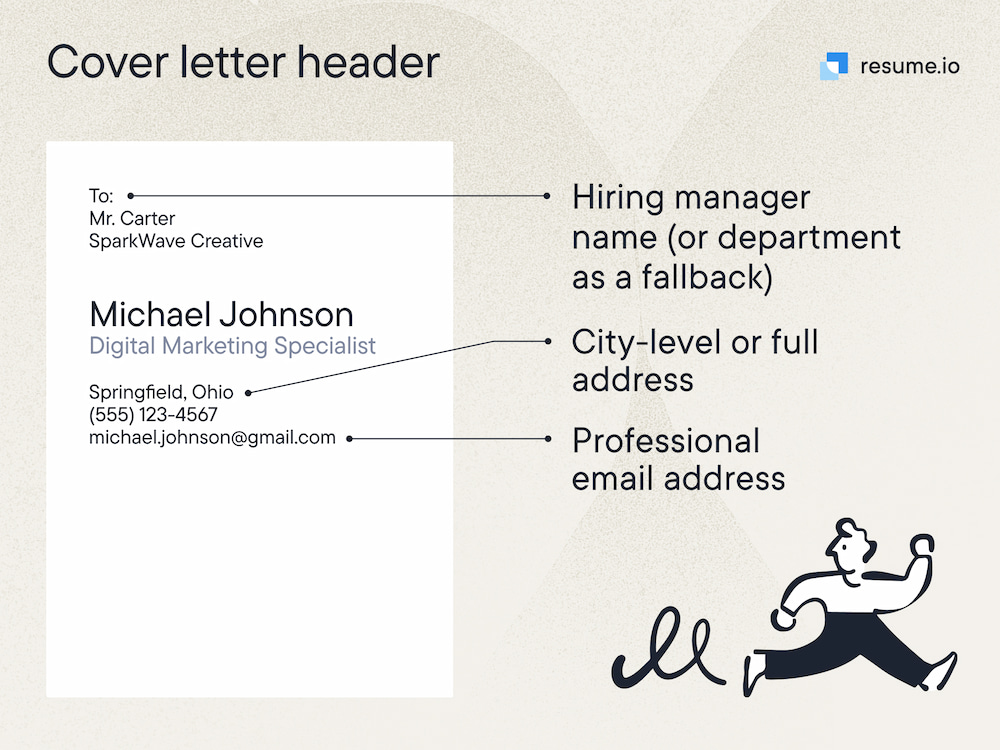
In some cases, a hiring manager may have a professional title. Use their title to address them instead of “Mr.” or “Ms.” For example, if the hiring manager has a PhD, you should address them as “Dr. [Last Name].”
Other common titles and their abbreviations include:
- Professor (Prof.)
- Reverend (Rev.)
- Sergeant (Sgt.)
- Colonel (Col.)
- Captain (Capt.)
- Honorable (Hon.)
Cover letter greetings with titles
- Dear. Dr. Jones
- Dear Prof. Atkins
- To Rev. Allsworth
How to address a cover letter without a name
If your sleuthing doesn’t lead you to the hiring manager’s name, don’t panic. You can still show an employer you’ve taken the time to research the role and the organization.
Refer to the job description or the company website to find what department the role will be based in or who the position will report to directly. Use this information to address your cover letter to the department, team, or position.
Addressing a cover letter without a name
- Dear Accounting Department
- Dear Product Management Team
- Dear Head of Civil Engineering
- Dear Sales Hiring Manager
If no other options work, it’s acceptable to use “Dear Hiring Manager.” However, avoid other generic and outdated salutations. These include “ To Whom It May Concern” and “ Dear Sir/Madam.”
Addressing a cover letter for multiple recipients
If multiple people will be reviewing your application, address the cover letter to each recipient. Follow the guidelines above to choose the best approach.
Some companies have hiring teams that review applicants. In this situation, you can address your letter to the entire team, rather than to each individual person.
Addressing a cover letter to multiple recipients
- Dear Anna Johnson and Lee Thomas
- Dear Mr. Allen and Ms. Adams
- Dear Marketing Team
- Dear Hiring Committee
Step #3: Add the company address (Optional)
A polished, cohesive cover letter header leads directly into your greeting and salutation. Part of your header should include the recipient’s name and title. But should you include the company’s address?
The answer: it depends on the formality of your application. If you’re applying for a high-level job, such as an executive position, it’s a good idea to include the address in your header.
However, if you’re sending your cover letter by email—which is the common format these days—you don’t need to include a physical address.
If you provide an address, follow the proper format for a cover letter. List the company’s street address on the first line. On the next line, provide its city, state, and zip code.
Company address in a cover letter header
Innovexa Solutions
1234 Market Street, Suite 500
San Francisco, CA 94103
Step #4: Include the date (Optional)
Like a company’s address, the date is an optional piece of information to include in modern cover letters. It’s more common to include the date for jobs in certain industries, such as legal, healthcare, and finance.
Use the date you send the letter to a hiring manager. Place the full date below your contact information, using the proper spacing. Include the month, day, and year.
Date in a cover letter
Jane Ryan
New York, NY
(492) 394-1739
j.ryan@email.com
September 30, 2024
Step #5: Provide your details
At the top of your cover letter, provide your contact information, including your name, location, phone number, and email. Make sure this formatting matches what’s on your resume. Cohesive headers can help a hiring manager connect your application materials.
When you email a cover letter, you don’t need to provide your contact information in the message body. You can choose to omit this information or place it in your email signature, below your name.
Contact information for a cover letter
Eliza Williams
Frankfort, KY
(374) 301-4730
elizaw@email.com
Examples of well-addressed cover letters
If you need some additional guidance, check out these examples of well-addressed cover letters for various situations:
When you know the hiring manager’s name
Dear Robert Owens,
I am writing to express my interest in joining the marketing team at. . .
When you don’t know the hiring manager’s name
Dear Hiring Manager,
I’m thrilled to submit my application for the software development position. . .
When the hiring manager holds a formal title
Dear Dr. Gregory,
With four years of experience working in laboratory settings, I’m applying for. . .
When you’re emailing a cover letter
Dear Ms. Patel,
Attached please find my cover letter for the account executive role. . .
Check out these short cover letter samples for more ideas!
FAQs about how to address a cover letter
Here are some answers to other questions you may have about addressing a cover letter:
How do you address an email cover letter?
Follow the same general guidelines when addressing an email cover letter: use a formal greeting and address the hiring manager by name if possible. However, you should also put some thought into the subject line.
In general, keep the subject line short and to the point. Make sure it includes your full name and the position you’re applying for. This information can help a hiring manager easily find your letter later if it gets lost in their inbox.
Email cover letter subject lines
Subject: Emily Davis: Sales Director Application
Subject: Noah Garcia—Application for Operations Manager
Subject: Liam Thomson, UX Designer Role
Should I include titles like PhD or MBA in my salutation?
If the hiring manager has a doctorate, it’s respectful to address them as “Dr.” in your cover letter salutation, since they hold this title.
Other degrees, such as a Master of Business Administration, don’t result in a formal academic title, so you don’t need to include them in your cover letter salutation.
What are common mistakes to avoid in cover letter addresses?
When writing a cover letter, avoid these mistakes:
- Informal tone. Greetings for a cover letter should have a formal, professional tone. Remember, you’re not addressing a friend or a family member. Check your greeting before sending the letter to ensure it strikes the right note.
- Spelling errors. Addressing your cover letter to the right contact is key, but don’t forget to check the spelling of their name before you hit the send button. A spelling error can immediately create a bad impression on a hiring manager.
- Too lengthy. Keep your greeting short and focused. It’s a small part of your cover letter, which should only be around 200 to 400 words in total.
For more advice, check out other cover letter dos and don’ts.









