With over 756 million members in 200 countries, it’s no surprise that LinkedIn is one of the world’s most popular tools for finding and applying to jobs. By building an impressive LinkedIn profile and adding your resume to the platform, you can attract the attention of recruiters or even increase your professional connections in a few simple steps. However, there are some important questions to ask yourself before uploading your resume to LinkedIn.
While the LinkedIn profile itself acts as your resume (and so much more), employers may wish to see the resume document itself. LinkedIn offers so much more space for multimedia to flesh out your career story, but not everyone is on LinkedIn (or their work may restrict access), so nothing beats a resume document. LinkedIn is the window into your career - your resume is the key tool for career storytelling during any interview process.
In this blog, we’ll discuss the different ways to add your resume to LinkedIn and how to decide which option is right for you.
Here’s what we’ll cover:
- Where to add a resume in LinkedIn
- The steps for uploading your resume to LinkedIn
- The pros and cons of including your resume on the site
- How to send a resume on LinkedIn
A stellar LinkedIn profile with an uploaded resume shows that you are ready to go in your job search. When hiring managers don't even need to contact you to float your resume across the desk of a potential hiring manager, you really are in the job search driving seat.
Should you upload your resume to LinkedIn?
At its core, LinkedIn is a site that allows you to attract recruiter's attention by showcasing the same information they would find on your resume. While you should add relevant information to each of the built in sections like Employment History or Education, posting your full resume file to the site is not always advisable. Read on to find out the pros and cons of each way to post your CV to LinkedIn.
How to add a resume to LinkedIn
When it comes to uploading your resume to LinkedIn, there are a few different ways to add it to the site. Many of these processes have stayed the same for a while. LinkedIn want to make it easy for you - they exist to help people network and find a new job.
In this chapter, we’ll discuss your options as well as the benefits and drawbacks of each.
Using the “Featured Media” feature to upload your resume in LinkedIn
If you want recruiters to find your entire document just as it exists on paper, then adding your resume in LinkedIn as featured media is the easiest way to go. This function allows you to simply attach your resume file to the Featured Media section so it will be one of the first things a recruiter sees on your LinkedIn profile. Make sure to put it at the top of the profile section on the left (you can rearrange them).
Make sure that your resume is clearly titled in the featured media section.If you have other documents in the section, that should take a back seat. Consider using caps to title your resume to make it stand out. You can even change the picture for it so that it stands out on the profile. Color is not a bad idea here.
Here are the steps to attach your resume to LinkedIn using Featured Media:
1. Navigate to your profile page
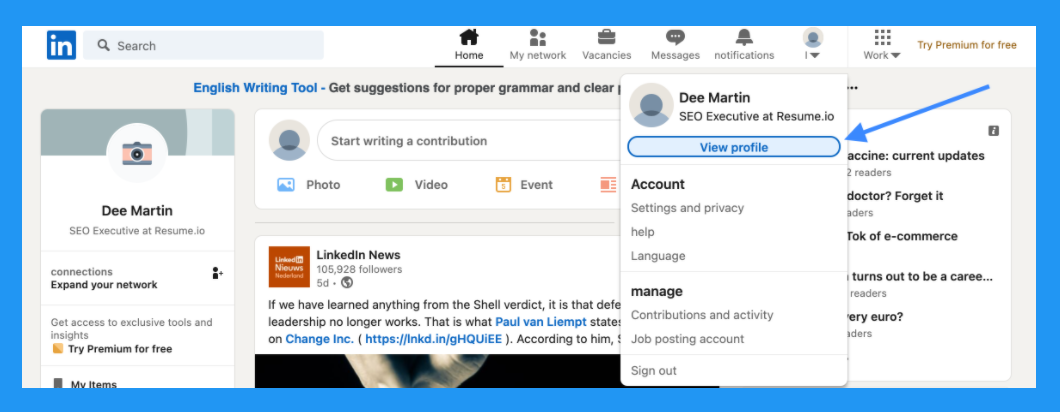
2. On the left-hand side, underneath your name and connections, choose the grey bubble labeled “Add section”
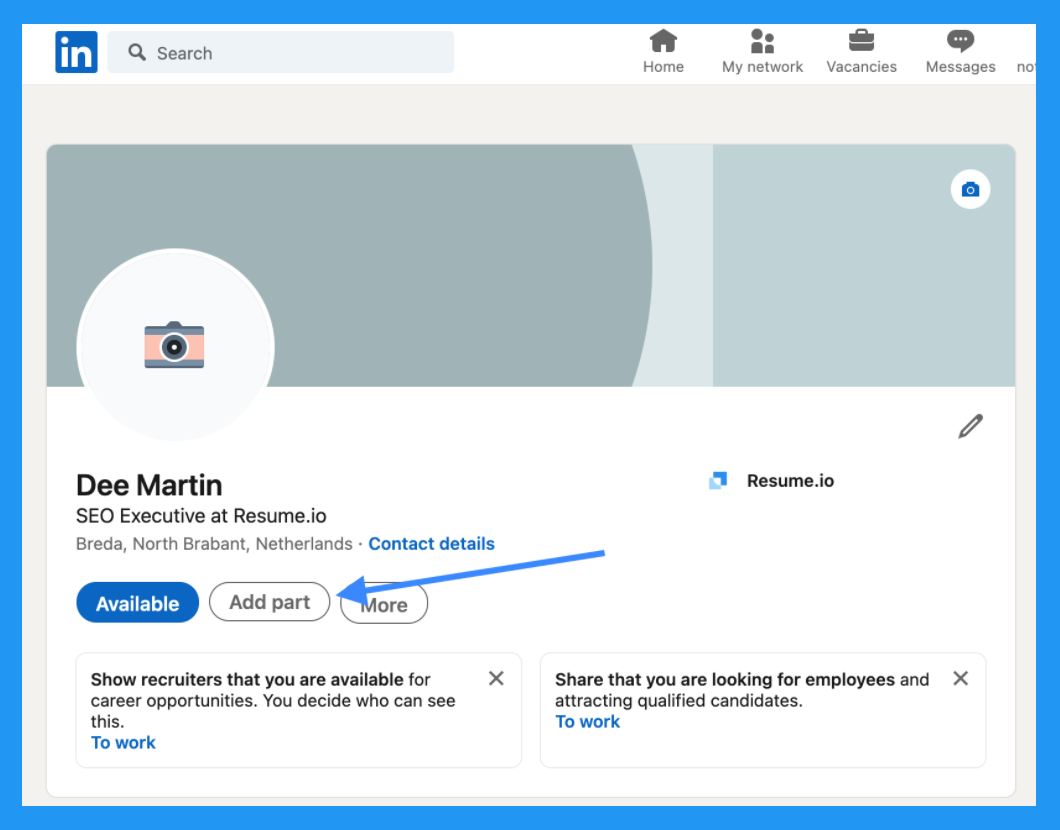
3. In the drop down menu labeled “Featured,” choose “Media”
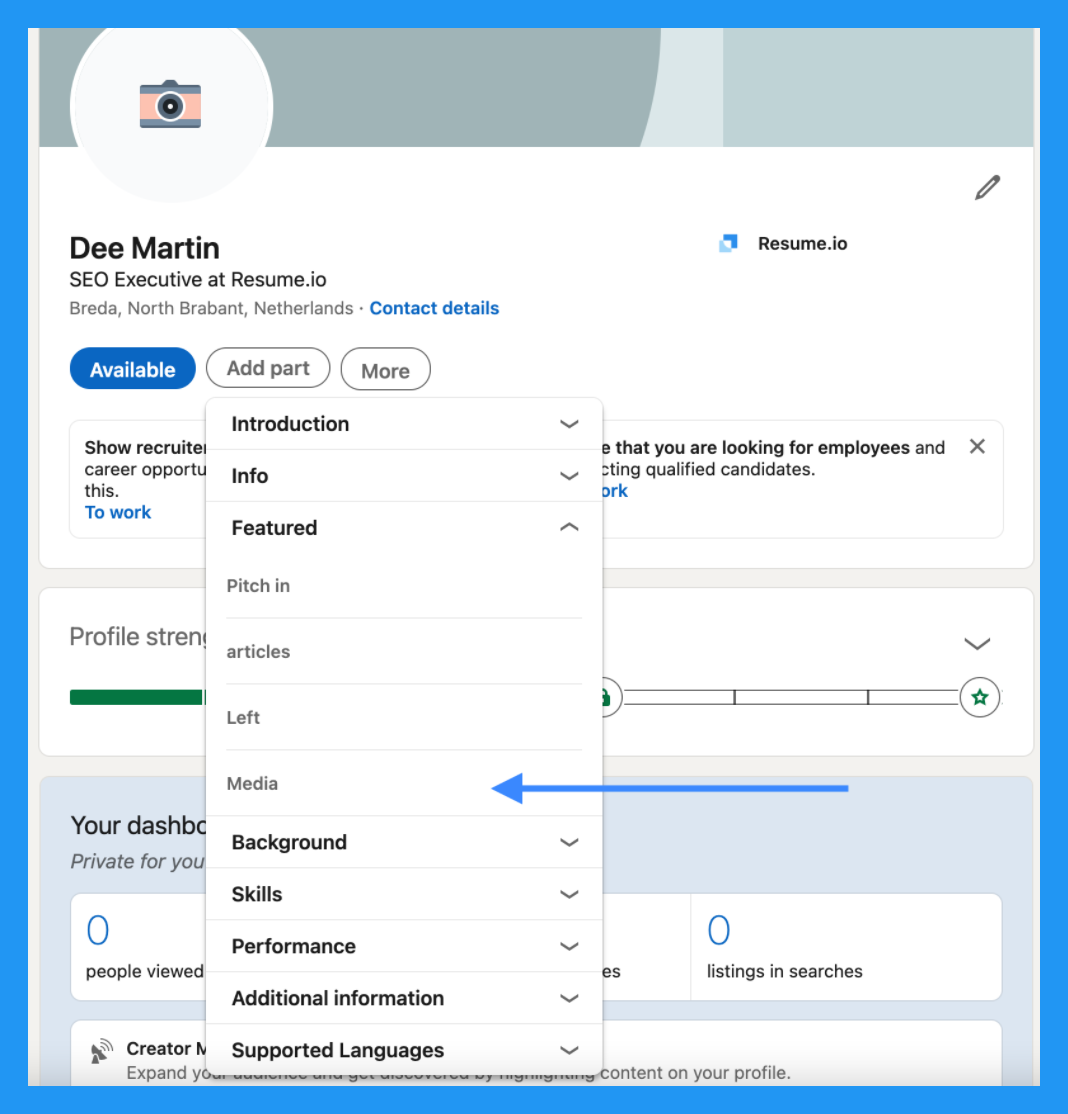
4. Navigate to the file on your computer and click “Open”
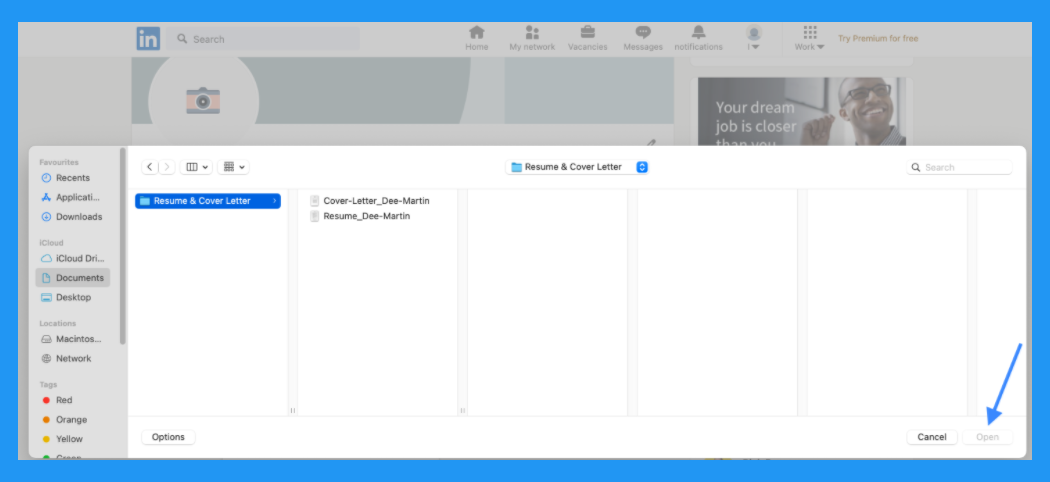
Pros: If you want a recruiter to find your full and complete resume just as it would be if you emailed it to them, this is the best way to make sure they see it on your LinkedIn. Sure, they may email you, but if they can download it from here you are saving them time.
Cons: Since an up-to-date LinkedIn profile contains most of the elements on your resume, uploading your resume as Featured Media may give the impression that you’re not quite comfortable using the platform to its fullest. You may also be wasted the fantastic opportunity of the featured media section.
How do I post my resume to LinkedIn?
An alternative to using the “Featured Media” option is simply to make a post that includes your resume. While it won’t be nearly as visible on your profile, it will catch the eye of any of your connections scrolling through their feed. If there are any potential employers, future colleagues or recruiters – this will show them your resume. Just make sure to write some appropriate/engaging text as well.
To post your resume, begin by navigating to the home page (look for the house icon on the upper banner.) Write a post just as you would on any other social media platform. Use the “Add a document” icon to include your resume before you send your post into the world!
2. Add your resume information to each LinkedIn section
If your goal is just to share the information that’s on your resume and you don’t care about the recruiter seeing the actual file, then transferring your experience to each LinkedIn section instead of adding the actual resume to LinkedIn is the best way to go. As with any resume, you need to hope that they will be interested enough to scroll to the bottom and read all of your wonderful experience.
It may be seen as a little lazy to simply copy/paste your resume into each section. Don't do that. LinkedIn offers far more space to describe your experiences, so consider adding to what is on your resume. Use devices such as bullet points to focus on your core selling points. You should also make the information on your LinkedIn profile as general as possible to attract various interest from different employers. Your LinkedIn profile shouldn't be too narrow.
Here’s how to do that:
1. Navigate to your profile
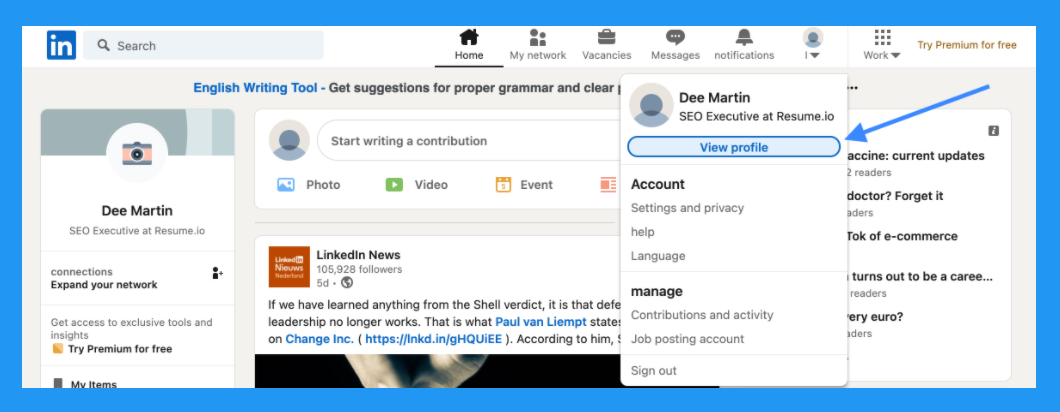
2. On the left-hand side, underneath your name and connections, choose the grey bubble labeled “Add section”
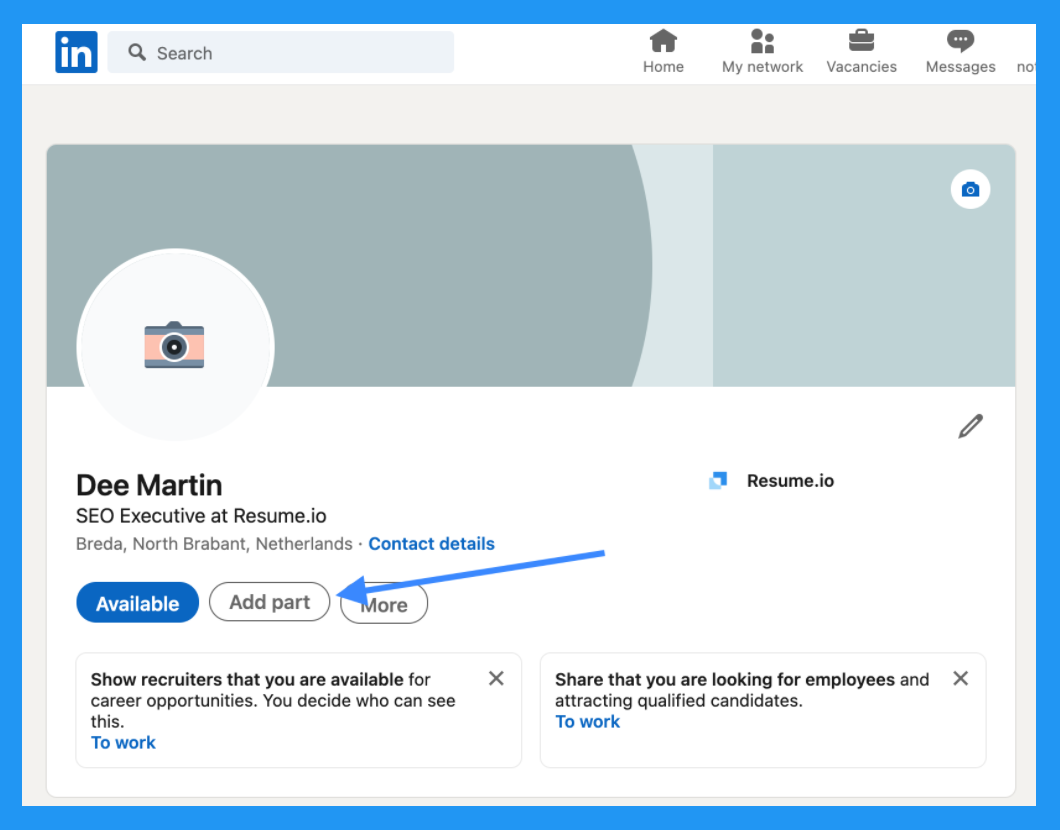
3. Use the drop down menus to navigate to all the different possible sections including “Work Experience,” “Skills” and “Education”
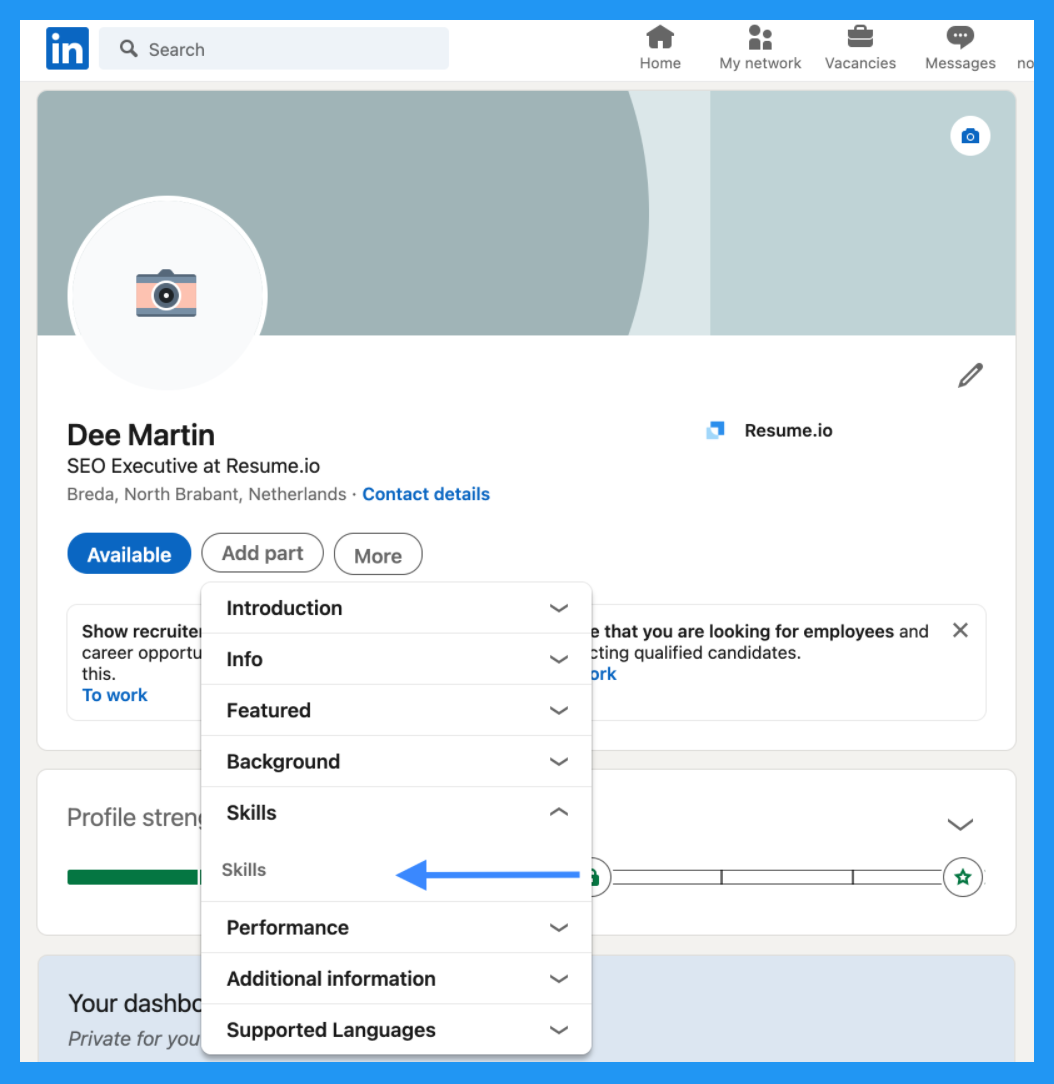
4. Copy over the information from your resume into the corresponding boxes on LinkedIn
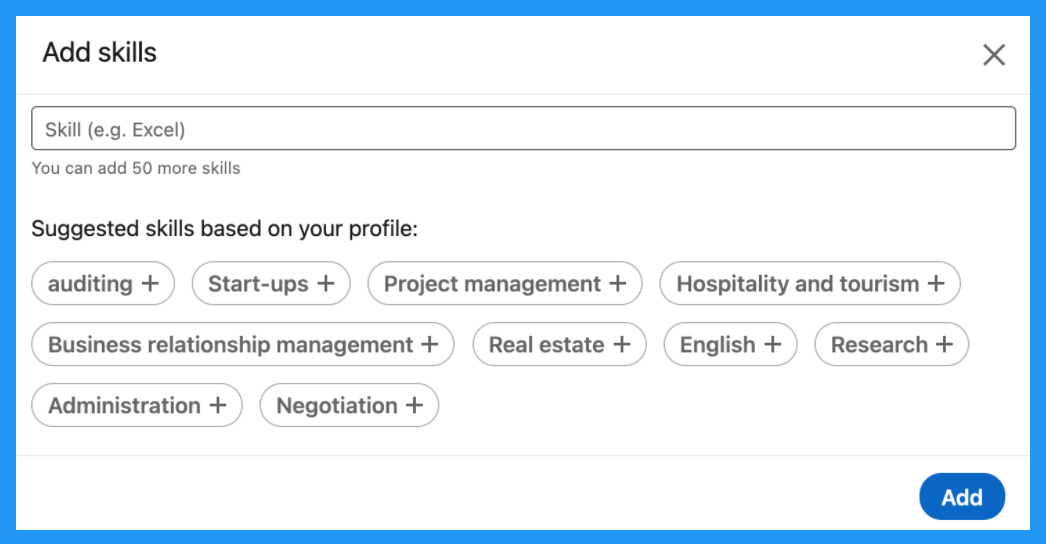
In short, always remember that a great LinkedIn profile often (not always) performs the function of a resume!
Pros: This is the way LinkedIn is intended to be used so this method serves to give a complete picture of your career path and also demonstrates that you’re comfortable with the platform.
Cons: This isn’t the way you should submit your resume when applying for jobs. We’ll cover that next.
How do I post my resume on LinkedIn without my employer knowing?
While there’s no way to guarantee your employer won’t find your resume on LinkedIn or see changes you’ve made to your profile, there are a few ways to minimize the changes of your boss noticing that you’re on the job hunt.
Start by navigating to the “Me” menu (under your photo on the right side of the upper banner) and choosing “Settings and Privacy.” There you can control different options including:
- Turning off “Share profile updates with your network” under “Visibility”
- Change “Profile viewing options” to “Anonymous” under “Visibility”
- Add your boss or coworkers to “Blocking and Hiding” to prevent them from seeing your updates
If you want to take things a step further, you can remove your employer from your connections. While they won’t be notified that you’ve done this, they will find out if they navigate to your profile on their own and see that you are no longer connected. This in itself may arise suspicion, but people do this for perfectly normal reasons. One other thing to mention is to never connect with people with few connections during your job search - you never know when a curious manager might be seeking to spy on you. Stranger things happen.
Just remember that you have made these changes and be mindful that they will affect your visibility. Don’t just make them and forget you have done so. Some day it may make sense to change them back.
3. Using LinkedIn’s “Easy Apply” Feature
With thousands of openings in a custom-tailored feed, it’s no wonder that LinkedIn is one of the most popular ways to search and apply to jobs. LinkedIn makes it simple to add your resume through the “Easy Apply” feature.
This option is only available for employers who opt in, so if there’s no blue “Easy Apply” button at the top of the posting then you’ll have to go to the company website to apply directly. You should be aware that your application will not be able to be tailored as much as you may wish with this option. Sending a bespoke cover letter direct to an HR department or hiring manager will allow you to remain in control of the application, but this may be possible later along the line with this method.
Take care with this method. If you are applying for a lot of jobs, it may be the one to use when you aren't so bothered about sending a bespoke application. Some employers, however, will only accept applications through LinkedIn. It may be worth a quick call to the HR department to check, but take care not to annoy them.
40 million people use LinkedIn to look for jobs every week and three people are hired via the platform every minute, according to the company.
Here are the steps to use “Easy Apply:”
1. Navigate to your desired job posting
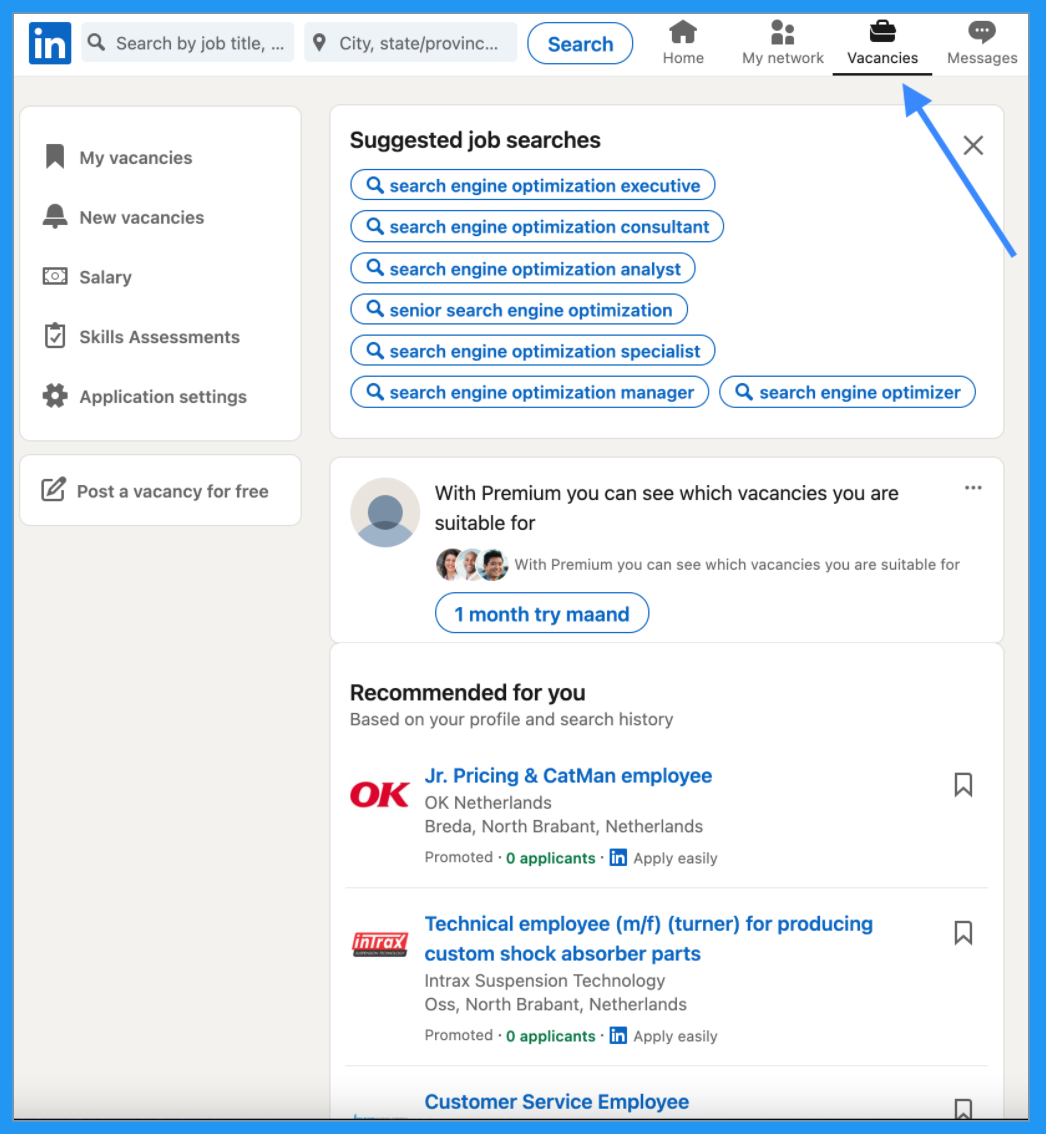
2. Click the “Easy Apply” button located just under the posting’s header
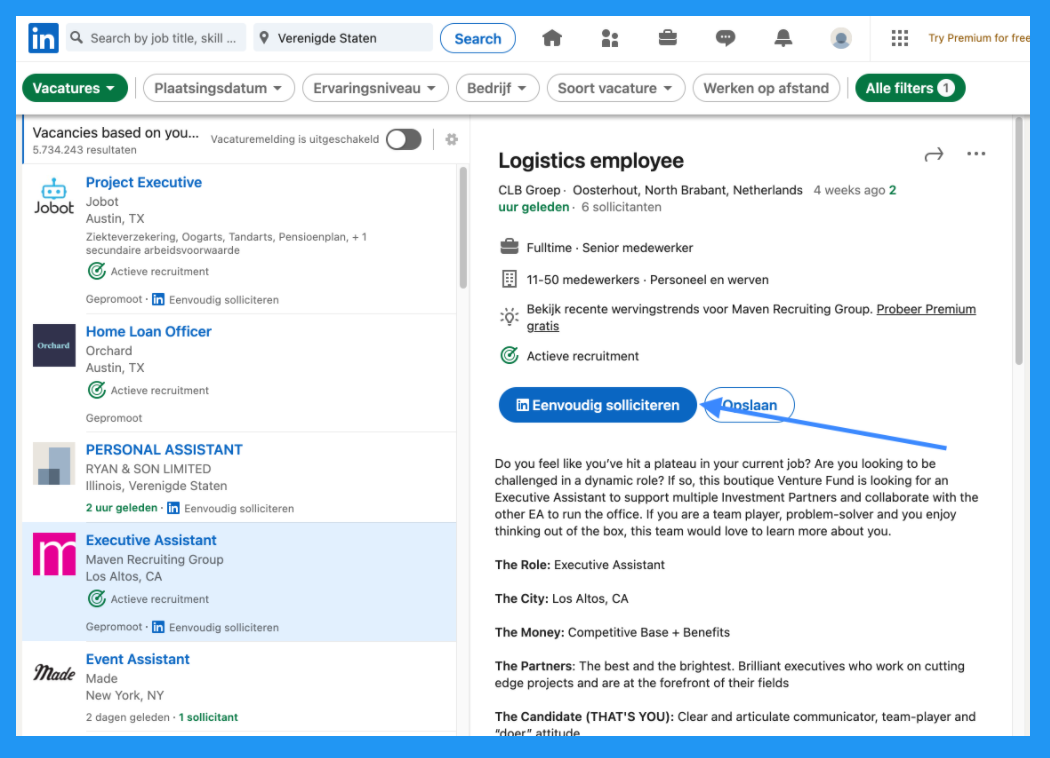
3. In the pop-up window, click “Upload resume”
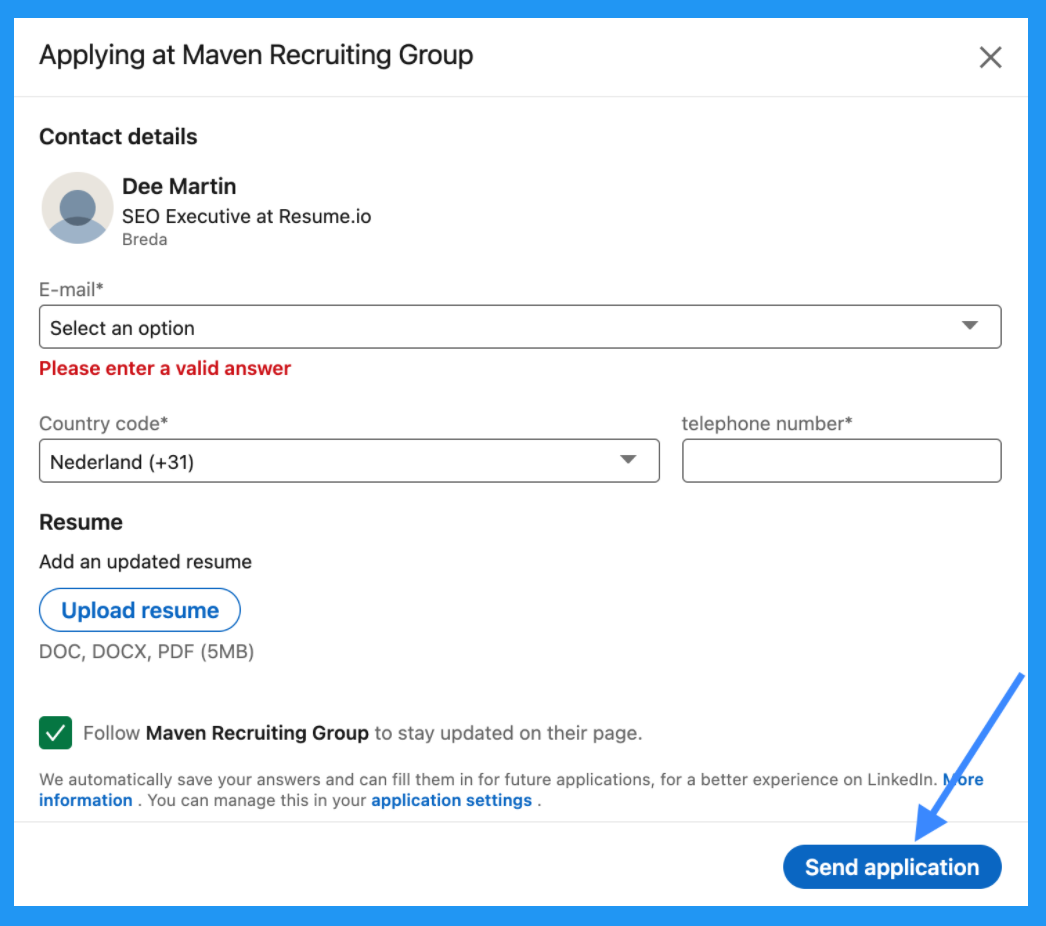
4. Navigate to your resume file on your computer
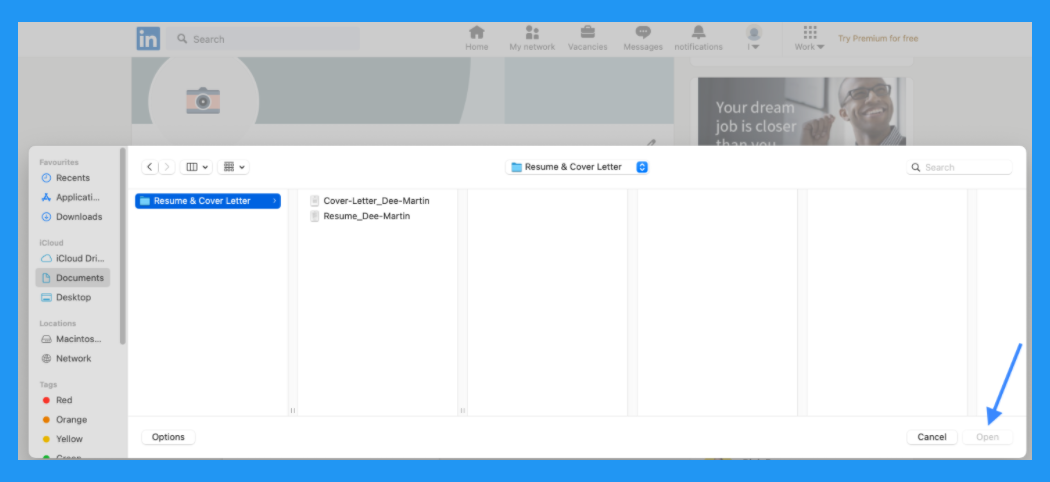
5. Continue completing the contact information and supplementary questions before you submit
Pros: This is the best way to upload and send your resume when applying to jobs on LinkedIn.
Cons: Since you are only sending your resume via LinkedIn to one employer or job posting, it won’t be seen by other recruiters who come across your profile.
It is best to apply through multiple channels if possible. You can easy apply through LinkedIn and also send your resume in via the employer's usual channels. Check out the vacancies section of their website. There will often be an email address where you can send a your resume and cover letter.
Hope you’ve found this guide useful! And remember, if you want a great resume that makes recruiters stop in their tracks use our professional templates, resume builder and library of 300+ job-specific resume examples. The best prepared candidates win the truly awesome jobs!
Key takeaways:
Recruiters and hiring managers spend a lot of time on LInkedIn during any job search. While your profile should be in tip-top condition, you should know that the hiring page of an employer will also be regularly monitored. They will be investing in LinkedIn Recruiter subscriptions, so every application will be appreciated. Be careful though, make sure that your profile is 100% ready before you send in your LinkedIn resume. You can be sure that they will look through your profile the moment they receive the application. Don't be impatient. Do the LinkedIn groundwork first.
- There are multiple methods to add your resume to your LinkedIn profile, including using the Featured Media option, attaching it in a post or adding each individually to your profile.
- Generally speaking, it is not necessary to upload a PDF of your resume to your LinkedIn, as the site already has built-in sections for that information.
- The Easy Apply feature allows you to send your resume directly to employers who opt in.
- While there is no way to guarantee your boss won't see your resume on LinkedIn, there are certain ways to minimize the chances.






