Recruiters and hiring managers use LinkedIn as one of their primary sources of information when considering candidates, so your LinkedIn profile can be a tool just as powerful as a resume, cover letter or even personal reference. It is essentially a LinkedIn resume.
The advantage of a LinkedIn profile page compared to a more traditional document is its "interactive" nature. As well as detailing your work experience and skills, you can embellish your career story with eye-catching imagery, feature recent social posts, add some personality with video and get endorsed by your professional connections.
So, let's take a look at how you can supercharge this type of interactive "online resume" and leverage your LinkedIn account to win job interviews and career change opportunities. Here's what we'll cover:
- Why a good LinkedIn profile is essential
- 10 tips for creating a powerful LinkedIn profile, relating to these aspects:
- Photo and header image
- Headline
- “About” personal summary
- "Featured" section
- Activity
- Work experience
- Open to work
- Skills, endorsements and recommendations
- Selecting video content
- What's new
- How to stand out and get noticed on LinkedIn through visual brand elements and formatting
- Resume how-tos
- Uploading your resume to LinkedIn
- Attaching your resume to a LinkedIn job application
- Use LinkedIn to create your resume
Why do you need a good LinkedIn profile?
LinkedIn is the social media network for professionals. Recruiters go there to find potential candidates; employers are actively promoting their brands and it is by far the best social media platform for a job seeker.
Recruiters and hiring managers will source on a variety of platforms and social media and your activity on Facebook and Twitter will certainly carry some weight, but LinkedIn is where the job search social brand should live for any corporate job seeker.
To start with, you have to create a LinkedIn profile.
If you take the time to create a good one, you never know which opportunities might come your way. That is the beauty of social media. If you build it well, they will come.
How should a beginner use LinkedIn?
One of the biggest mistakes for any beginner LinkedIn member is to create a minimal LinkedIn profile. The platform offers fantastic opportunities for connecting with others who could help you along your career journey, so make the very most of everything that is on offer. Be confident and let your experience shine.
How to Create a Powerful LinkedIn Profile: 10 Tips
When you hit that profile button and contemplate the messages that your LinkedIn profile is sending out to potential new employers or freelancing clients, are you happy with what you read?
Firstly, let’s consider the essential elements of a good LinkedIn profile page. Here are 10 aspects to think carefully about:
- Professionally shot LinkedIn profile photo and profile header image
- Impactful headline that conveys your personal brand
- LinkedIn profile “about” section as a personal summary
- How to choose which content to include in the “featured” section
- Remember that your activity is featured on your LinkedIn profile too
- Relevant and impressive previous work experience examples
- Job preferences, services highlights and hiring requests
- Skills, endorsements and recommendations
- The role of video on your LinkedIn profile — what to include and what to avoid
- Keep on top of changes (you can now add a 30-second introduction video)

1. Your LinkedIn profile photo and profile header image
Considering the use of headshots in resumes has been phased out in many countries (notably in the United States and Canada), the importance of a professional photo is often overlooked by job seekers.
Not everyone bothers creating a profile picture on a clean white background, and even fewer people care enough to order professional photos by a photographer. The latter may seem needlessly expensive, until you think about the investment value. In the long run, high quality “headshots” pay for themselves many times over in positive image gains.
Considering LinkedIn is a social network, your profile picture should work to your advantage. Hiring managers will read your resume and immediately check out your LinkedIn. Your photo may not be on your resume, but it will be there, front and centre on your profile. Make sure to choose and/or create your image carefully.
Turn any photo in a professional headshot
If you’re already using Resume.io’s resume builder, we have a nifty feature that can turn any photo into a professional one: the photo background change feature. You can easily take any photo that turned out well and switch out the background with the press of one button. There’s a good variety of backgrounds to choose from: abstract, office space, flat color and even natural backdrops for more exotic professions.
2. The LinkedIn headline is your elevator pitch
The LinkedIn headline is a very important element of the LinkedIn profile page, as it sets the tone for your entire LinkedIn account. It's the first thing seen by prospective employers and recruiters after your profile photo.
The best LinkedIn profiles make the headline work for them, rather than just display their main job title. In a world where "standard" job descriptions mean less and less with each passing year, purposefully crafting a professional brand and a "custom title" or job description makes a lot of sense.
Your goal is to outline more than a generic job title for your current position — for instance, "Kate Wills, Accountant" or "Jim Gordon, Engineer" — and to make the recruiters who visit your page actually remember you among the crowd of candidates.
7 tips for a memorable LinkedIn profile headline to stand out from the crowd:
- Include the specific job title or field where you wish to secure your next role.
- Speak to the needs of your audience and explain how you solve their problems.
- Intrigue the reader with a fact or claim that will make them want to read on.
- Include quantifiable facts or figures for any truly standout achievements.
- Use a strong adjective or two, but don’t go over the top with superfluous language.
- Don’t misuse caps and avoid emojis (you wouldn’t put them in your resume, after all).
- Use the entire allocation of 220 characters. You might think "less is more," but not in this case. Your profile headline will get read.
3. Your LinkedIn profile "about” summary section
In terms of vitally important (yet difficult to tackle) sections, the LinkedIn "about" section is a cornerstone of your LinkedIn profile. Similar to the profile in a traditional resume (sometimes called the summary or personal statement), this offers the very best highlights of your candidature.
The summary section on LinkedIn.com has many of the same characteristics as its counterpart in a traditional resume. You can check out our advice on building a fantastic summary in our comprehensive resume writing guide, or our summary blog, since most of the same principles apply. The main difference is you're limited by 2,000 characters rather than 100 to 200 words.
The trick is to strike a balance between an engaging narrative and professional credentials. Bet too creative and you'll come off as not taking your job seriously. Focus only on professional lingo, and even industry experts will get bored quickly and move on.
Keep in mind also that many recruiters and hiring managers aren't as knowledgeable in technical fields as you might be if you're an industry veteran. Be careful not to turn your LinkedIn profile summary into a jumble of cryptic abbreviations.
It is important to note that only the first three lines of the LinkedIn “about” section will be visible initially, so make the beginning of your story as interesting as possible. The reader makes a conscious choice to click on the “see more” button, so choose your words carefully in the opening sentences.
Here are the character counts for the main LinkedIn Profile sections:
- Headline: 220 characters
- About: (formerly Summary) 2,000 characters
- Featured: 100 characters per title and 500 characters per description
- Experience: 100 characters per title and 2,000 characters per description
- Recommendations: 3,000 characters per recommendation
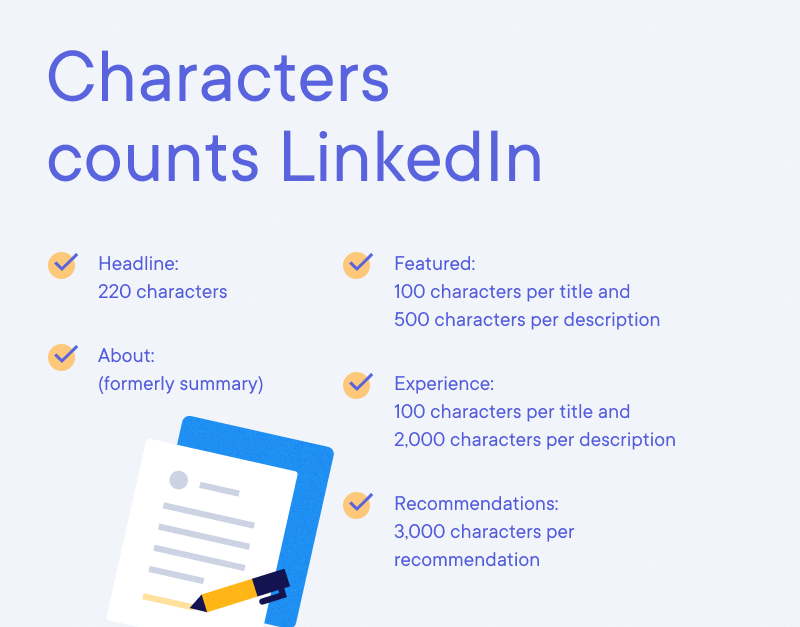
4. Featured content adds depth to your story
The main benefit of LinkedIn is that it allows members to grow their professional networks, share their thoughts with others and learn from each other. Social update posts, long form blog content and video posts all form part of the LinkedIn professional tapestry.
You can also show content from outside of LinkedIn in this featured section, but our advice would be to share something that is relevant and that has particularly resonated with your professional network. Social proof is impressive in a job search. If you feature content that has been popular with your network, it is more impactful than simply sharing a blog that you wrote on your personal website five years ago.
It is safe to say that video will be far more likely to be viewed here than if you share a transitory feed update. People are on your LinkedIn profile page for a reason, and if you include it “above the envelope” as one of the pieces of visible media, it will surely get views.
Don't update your profile too regularly if you are currently in employment. It is very tempting to keep tinkering with your LinkedIn profile until you get it perfect. But you never know if your current employer may be keeping an eye. All sorts of behaviors can arouse suspicions and disgruntled employees often polish their online presence when thoughts turn to a new job. Don't do this until you are absolutely certain that you want to leave. For the same reason, don't suddenly change your online activity, either.
5. Recent activity is featured on your LinkedIn profile too
A LinkedIn profile is a living, breathing feature of the social media platform. It will always be changing because your most recent activity (over the past 90 days) will be featured immediately before the "experience" section.
Every potential employer will want to read through the experience part, so they will surely pause for a minute on the way to see what you have been writing, sharing or liking recently.
Activity is vital on LinkedIn to grow your network and promote your personal brand. But when you are in pure job-seeking mode, you should be very aware that your most recent two or three pieces of activity will form an integral part of your profile.
You never quite know when a recruiter or employer might be looking at your LinkedIn profile, so be incredibly careful (and strategic) about what you share. If you have a personal website, share some links to your blogs. If you have certain industry views, commenting on other people's updates is always a great way of sharing your opinions.
Feel free to engage with potential employers on their company pages, but do it with caution. Either engage with a wide range of brands or don’t do it at all. If a potential employer sees that you are engaging with a competitor and not with their posts, it might leave an unpleasant taste in their mouth. There are more potential employers out there than you might think.
What do I share on LinkedIn if I am unemployed?
In terms of activity or content on your LinkedIn profile, there is no shame in saying that you are looking for work. Most people who are active on LinkedIn will be looking for some sort of opportunity. In cases of prolonged unemployment (maybe don’t call it that), make sure that you are sharing about any volunteer work or education that you are pursuing to use the time productively. The “open to work” sticker on your profile photo is an effective way of getting noticed.
6. Your work experience LinkedIn profile section
Work experience on your LinkedIn profile is more or less straightforward, as the similarities between this profile section and a resume are very strong. The main difference between the employment history section of a resume and LinkedIn profile is the length.
A profile page allows for a much more detailed list of past experiences than a one-page resume. What's important to consider here is how extensively you want to use this space.
Compared to a resume, employment gaps are much more critical on a LinkedIn profile, since these pages are browsed more casually than a resume received for a job application. You won't have much opportunity to explain your work gaps (for example in a job interview or in a cover letter), since you likely won't even know someone's reading your profile. This may be the only chance to “catch” that recruitment opportunity.
This is the place where you showcase your current position, work history, volunteer experience and any other relevant career data.
Here are some rules of thumb to follow:
- Provide all the most relevant jobs from the last 10 years or so, ideally without gaps
- If you do have career gaps, fill them in with projects or other profession-relevant activities such as educational courses or side gigs.
- Each job on your work experience list should include two to four bullet points, depending on its importance.
- Use strong action verbs to describe your duties and achievements. Use the STAR method to describe specific situations and projects: the situation you were in, task you had, action you took, and positive result.
Read more in our comprehensive resume guide about how to craft an expert employment history section.
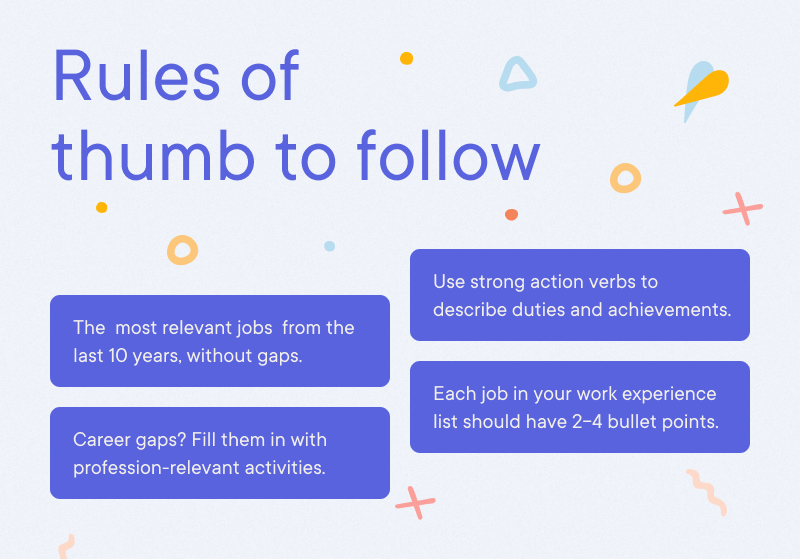
How do I describe myself on LinkedIn?
It is easy to go overboard portraying yourself on social media, so try to stick to the same rules as a resume when you are writing a LinkedIn profile. Keep it factual, professional and brief. Although you might be considering different roles, try to find a happy medium of relevant information that would fit as many opportunities as possible.
7. Open to work and freelance services
Most LinkedIn profiles now have the option of an extra top section that includes information about three extra aspects:
Open to work preferences, service experience highlights and hiring requests.
Job seekers can indicate that they are open to work by outlining to potential recruiters what they are looking for. They have the option of putting “open to work” on their LinkedIn profile photo, and can include a list of searchable skills and industry specializations. If you would rather that your current employer does not know you are looking for another job, it is best to avoid this detail. But if it does not matter, or you are currently between jobs or in a redundancy process, then this “open to work” section is incredibly visible. It will help your profile be featured when employers search for potential candidates.
Freelancers and consultants who might be looking for more time-limited gigs or part-time opportunities can also make use of this LinkedIn profile real estate by outlining the types of services that they provide. In a similar way to permanent job seekers, this will increase their visibility within the LinkedIn search function. It is a professional and succinct way of describing core value-added potential. Every professional who has worked on a freelance basis previously, and would theoretically be prepared to do so in the future, should consider this. On the other hand, it may make permanent employers slightly more reluctant to consider you.
Optimize your profile with the language of industry leaders.
The language that you use in your profile matters. It can make a critical difference in being discovered and impressing someone reading through. Look at some of the most visited profiles in your industry. Does the language used contribute to them appearing in search results more often? It does play a part, for sure. Having said that, you should beware of writing a profile solely for the LinkedIn search algorithm. Your profile will have to impress a future employer when they visit.
8. Impress with LinkedIn skills, endorsements and recommendations
Skills in LinkedIn profiles are chosen from a long list of options offered by this social media platform's algorithm.
On the one hand, this is awesome — it provides a much clearer and wider field of choice, with many more options. On the other hand, it's much easier to overdo it and create an unrealistic expectation of how masterful you are.
Hiring managers don't expect people with cognitive superpowers. If you create a list of skills that's 32 points long, you might come off as either naive or dishonest. At the very least, it creates an image of someone who can't prioritize or a "jack of all trades" to the extreme. There might be valid reasons for a super-long list, but be mindful of the perception nuances.
The LinkedIn “skills & endorsements” feature also plays into this. If you prioritize your most relevant skills — the ones you actually used in your work history and various projects — you're more likely to get endorsements for these.
Your past colleagues will remember these real-life cases: how great you were at creative brainstorming, marketing campaigns or real estate sales. They'll see these skills at the top of your list and "verify" them, boosting your credibility. On the other hand, if the skills you've actually used are way down on the bottom, your contacts are unlikely to even see them — which means your skills won’t get endorsed.
Go for a skills assessment test. LinkedIn's own data has shown that candidates with verified skills are roughly 30% more likely to be successful in their job search, win the trust of the hiring manager and get a new job. The problem with listing your skills — whether it's on a resume or on a public profile — is the question of credibility.
Candidates are free to be as boastful as they like "on paper," but before the job interview takes place, it's very difficult for a recruiter to verify whether they should trust these robust-looking credentials. LinkedIn offers a partial solution to this. By taking a skills test within this professional social network, you can earn "verified skills" badges on your profile page. This has a chance of tipping the scales in your favor in comparison to other candidates.
9. Video on your LinkedIn profile is more likely to be watched
There is an increasing place these days for video in the arsenal of any job seeker. LinkedIn profiles have adjusted to this trend. It is now possible to include video and other media in the "featured" section and also — interestingly — at the end of each work experience section.
The video in the "featured" section will be very visible. If it has a compelling title that's relevant to the potential employer, its chances of being viewed are incredibly high.
Video and media at the bottom of each employment section is excellent if you have any job-specific examples — maybe presentations that you made or examples of your work. But you have to remember that these are less visible.
Only share video if you are 100% certain that it will help your cause. There is nothing worse than sharing something that a hiring manager will consider a waste of time. You do not want to plant that thought in their heads when they are scrolling through your LinkedIn profile.
Just 10 seconds of video can create more of an impression than 10 minutes of reading your profile.
Just make sure that any short video is going to contribute positively to the viewer's impression rather than detract from it. It would be a shame for all those impressive LinkedIn career highlights to be sidelined by a shoddily shot video. If it doubt, leave them out. Those videos best reserved for your (private) TikTok feed of friends and family. Those viewers will not judge you, no matter how cringeworthy a video might be.
10. Keep on top of LinkedIn changes — like this one
A LinkedIn profile in 2023 will look and feel incredibly different from a LinkedIn profile in 2018. LinkedIn is constantly making changes to its model, prioritizing certain aspects of its platform, and tweaking the LinkedIn profiles to reflect what is possible on the platform.
Everything that you change about your profile should be in an effort to make it more “sticky.” You want people to be exploring, browsing and appreciating what you have shared about yourself. For some job seekers, a great LinkedIn profile can be as important as a great resume. Done right, it can elevate your candidature to incredible heights.
Two reasons to include all of your educational institutions on LinkedIn.
Firstly, LinkedIn isn't all about what you do at work. Your education is equally important, along with your personal and professional development pursuits outside of the workplace. List all types of training you are taking or have completed, and don't forget your earlier school, college and university. The second reason for being detailed with your education is that fellow alumni of your schools will often "see" you as a suggested LinkedIn connection. You never know who may appear from the mists of time to offer a valuable lead to a job or be a source of new business.
How do you stand out on LinkedIn?
Everyone nowadays talks about building a personal (or professional) brand.
Far fewer people actually understand what this means. Buzzwords aside, building your brand essentially boils down to combining several aspects of your professional image:
- Credentials
- Style of communication
- Visual content
- Networking efforts and public activity
In fact, due to its professional nature, LinkedIn has perhaps the most meaningful and real interactions of any such platform. While services like Facebook and Instagram tend to focus on the superficial, the LinkedIn profile is where people enter into conversations and interactions with purpose.
Either they're in the process of a job search or a hiring manager looking for a new employee. They might even be CEOs exchanging experience and broadcasting company updates to industry colleagues.
LinkedIn is much less of a "vanity project" than the other social media sites. This is why it's important to take every aspect of your style, tone and networking activity much more seriously and thoughtfully here. How much care you've put into your LinkedIn profile's style and writing may directly affect the job opportunities that trickle down even through recruiters stumbling onto your page by chance.
1. LinkedIn personal brand element #1: visual style
The LinkedIn profile picture is probably the easiest place to start when building the visual style of your profile page. The best results are usually provided by headshots done by a professional photographer. It may seem vain or excessive, but in most cases it shows your attention to detail and ability to make an effort.
Even for an entry-level service industry position, a good clean photo on a nice professional background can show hiring managers you take your job seriously. A selfie made in front of a noisy, confusing backdrop will never inspire confidence. Choose your photo with care. As mentioned earlier, Resume.io’s photo background change feature makes this easy in a resume. But you should pay attention to how you choose it on LinkedIn. (If you’re a little bit tech-savvy, you can theoretically download your swapped background photo from a Word-file resume that you made in our builder.)
Another way to reinforce your LinkedIn profile visuals is to use a background photo / cover and integrated media. Nearly identical to the same function on Facebook, the cover photo is another social media instrument used to grab attention, placed directly behind your profile picture. It can be anything from an abstract design to the skyline of your home city. Just make sure it isn't too noisy or colorful and works well with your profile photo.
A LinkedIn profile also allows you to attach integrated media such as infographics, charts and other visual elements. Use these only when appropriate, and if they tell some relevant facts. But these can also be a powerful tool to build your professional brand.
A visual master touch for this would be having a single color scheme for all your content. There's no need to be a professional designer for that; just make sure you have one or two main colors (ideally corresponding to the LinkedIn profile color scheme) and one or two highlight colors that are a little more vibrant/basic. This is quite easy to do, since most corporate-style photos, presentations, and the like already favor the classical minimalist white-blue-black-gray themes. A moderate green (or sometimes subdued orange) highlight can be great as well if you're using integrated media.
With very little effort and just a little thought and care, you can really make your profile "pop" in comparison to others. Never forget that being memorable — in a professionally positive way — in the minds of recruiters and hiring managers is an all-important goal.
Check your profile strength. LinkedIn.com has a handy feature — the "profile strength meter." The more content you add, the more it fills up.
But most importantly, this feature provides recommendations on where and how you should add content. Are your relevant skills lacking? Is your work history too thin? Pay attention to this graph, located below your top card information under "View Profile."
The meter has a useful dropdown arrow icon that shows you recommendations. How well you fill out this meter will affect the visibility of your LinkedIn profile page in the LinkedIn search, directly impacting how easily hiring managers can find you.
Note: Once you reach "max score" with this profile strength meter, it will disappear and no longer be displayed. You'll be notified by receiving an "all-star" profile rating. This maximizes your LinkedIn search visibility for this aspect of the profile.
2. LinkedIn personal brand element #2: tone of voice and storytelling
Another aspect to consider is that your LinkedIn public profile should not read exactly like a one-page resume. The resume should complement your LinkedIn profile, and neither should replace the other. You have a lot more freedom of style, tone and storytelling on your profile page. But it’s not not custom-tailored to a specific job or employer, so it lacks that “razor-edge”. Job seekers tend to focus on immediate concerns. But if you want a long and happy career, you should play the long game. Invest into your brand by caring about it, first and foremost. Care about how it looks and how it reads.
A big part of this is correctly setting up your LinkedIn "summary," which you can read about in the chapter on section content and formatting. The same goes for the importance of your LinkedIn headline, which we covered in the first chapter dealing with LinkedIn account personalization.
However, an important aspect of your professional brand is the tone of voice you use in its writing. This is a term often used by marketers and PR specialists, but it’s intuitively easy to understand. It's the vocabulary and phrases you employ in LinkedIn profile descriptions It's how formal or informal you "sound," how clipped and laconic (or vibrant and metaphoric) your language is, and so on.
The best way to establish a correct tone of voice (and this goes for resumes and cover letters too) is to think about the prospective employer you are targeting.
Create a "portrait" of the company where you want to work. Google at least half a dozen employers you find agreeable (honestly, the more, the better). Google their social media accounts, company websites, mission statements, and CEO interviews. Scrutinize as much as your patience allows, but no need to overdo it). Then, go through a checklist for all of them to determine:
- Is their style of language predominantly formal or informal? Is it friendly and warm or respectable and stable?
- What age demographic would you guesstimate (or find through Google research) their audience and/or staff are?
- What values and mission statements do they repeat most often?
- Are they focused more on their clients/consumers or their own corporate culture?
- Do they use emotional or metaphoric language? Or are they literal, logical and direct?
- What level of emphasis do they place on professionalism, collaboration, and technology ... or on the flip side, emotions, experiences, and personal truths?
See which answers crop up most often between your "favorite" employers as a result of this Google research. Then ask yourself whether your own style corresponds to any of these criteria. This will not only let you model your speech after like-minded companies and build a nearly "telepathic" connection with future recruiters but may also give you valuable insights into where you want to go with your career.
The same Google research process can work for potential clients if you're a freelancer. You'll just have to be a bit more surgical in determining what type of person or company can land in your client category.
In the context of LinkedIn, remember that you're operating within a social network. Emphasis on both words in their original meaning. This isn't just a job board or a place for professional blogs. LinkedIn is built for interactions, messaging, exchange of professional experience, new contacts, and so on.
3. LinkedIn personal brand element #3: networking and activity
Networking on LinkedIn is a deep subject that deserves many articles of its own, but we should definitely touch upon this subject at least partially. People interacting with your LinkedIn profile page is one of the best ways to boost its job search power. Let's take a look at some of the things you can do:
LinkedIn recommendations: the platform offers you the ability to request recommendations from your connections on LinkedIn.com, which can come from a variety of people: former teachers high school teachers, professors, former employers, colleagues, mentors and so on. You can request these an unlimited number of times.
Once your contact has written one and you've approved it, it will be shown on your public LinkedIn profile, reinforcing your reputation. Note: recommendations can be hidden or displayed individually, if you decide some should be visible while others shouldn't.
Is it better to share or like on LinkedIn?
In terms of your LinkedIn activity, you can gain significant visibility in the feeds of your connections by sharing and liking the posts of others. Don’t do this too much, or you risk spamming your audience. But one or two shares or likes on relevant content every day is optimal.
A share is always more “powerful” than a like, but don’t forget that your shares themselves will be “liked” (or not). So it is often safer to mostly like posts for simple visibility and only share other posts when you have your own commentary to add.
LinkedIn comments are another powerful way of getting noticed, but, as mentioned elsewhere, make sure that you are actually adding value to the conversation. They will also appear on your LinkedIn profile.
Skills & endorsements : Once you've chosen your relevant skills, members of your LinkedIn network can endorse them. We talk more about why it's super-important to choose realistic skills in the section content chapter below. But in short, getting endorsements increases your discoverability in LinkedIn searches. So, make sure you pick the most relevant skills your contacts can see and confirm.
A good way to attract endorsements is to endorse other people's skills yourself. Most of your contacts will reciprocate the kindness on your LinkedIn profile.
Long-form content: If you're an industry expert or have valuable insights you can write about in mini-blog form, LinkedIn offers you this opportunity. If people find your content interesting and useful, that's a huge boost for your job searching capabilities. There are also newsletters that will land directly in the inboxes of subscribers - that is a hugely valuable opportunity if you have something interesting to say.
You'll appear in the newsfeeds of others, improving your reach and brand. This is exactly how influencers operate on LinkedIn. But you don't need to be one to create good mini-articles or share relevant info.
Create a custom LinkedIn URL
This element of the page is perhaps the most unknown and/or overlooked of them all. Barely anyone pays attention to the browser LinkedIn URL line, even though they really should. In default mode, your URL is a (sometimes shortened) version of your profile name with some added random symbols that look completely nonsensical.
Compare a standard-type LinkedIn URL — "LinkedIn.com/janeblack789uikl26" — and a custom URL — "LinkedIn.com/jane-black-mba". Which would you rather show your future employers and colleagues?
For many professions/job titles, having a custom URL takes your profile to a whole new level. It showcases an image of technical aptitude and lends a sense of style. It shows you are detail-oriented and take your reputation seriously. It also reinforces your personal brand. This may be especially important for people with high-end clients or for candidates aiming at top-level companies. And last but not least, it looks professional, neat and clean as a link in your resume or cover letter contact information.
To change your profile LinkedIn URL:
- In the upper right-hand corner of your LinkedIn page, click on "Me" and then on "View Profile".
- In the same general area (upper right corner), click on "Edit your public profile & URL."
- Click on the pencil icon to edit. Choose a descriptive and memorable URL (for example, your first name + last name + job title or professional field, such as "JaneBrownConsulting").
- If you have enough space/symbols, you can use hyphens to divide words for great readability (“ana-brown-phd”).
You can edit your LinkedIn URL five times in 180 days, so make sure to put some thought into this before editing.
4. Use LinkedIn formatting techniques to your advantage
Similar to an online resume builder, a lot of the formatting in your LinkedIn profile is already done for you. Elements like bullet points and line spacing are built into the text editing code of the platform. However, even the best software or web service can be derailed by a careless approach towards text content.
There are some fundamental ideas you should keep in mind:
- Know which sections or bullet points to emphasize by leaving white space around them. The human eye is naturally drawn to "cleaner" or "clearer" areas of the page. So, if one of your past jobs is an especially proud or important one - don't sandwich it as a one-liner between two massive paragraphs. Leave your text room to breathe, especially near skills and achievements that you wish to highlight.
- Know which sections can handle more text and which should be left sparse but hard-hitting. Some job descriptions benefit from numerous bullet points, detailing impressive metrics, revenue increases, etc. Other past job titles don't need or don't benefit from rambling explanations. Skill sections also rarely benefit from text overloads. Be selective in which profile page sections are wordy and which are laconic.
- Be consistent with punctuation and paragraphs. Changing your punctuation approach mid-sentence or leaving inconsistent space between sentences/paragraphs leads to "visual noise" and reader fatigue. Avoid this on your LinkedIn profile. Be consistent and the reader will stick around. Our brains like uniformity and symmetry. Even inconsistent use of periods (full stops) or commas can be harmful if left completely unchecked.
How do you get recruiters to notice you?
One simple mechanism for getting recruiters to notice you is to connect with them. Make sure that you have a fantastic LinkedIn profile, as they will definitely check you out. Write a brief note saying that you will be sharing industry content and hope you may be able to help this employer one day.
Don’t ever make a LinkedIn connection about your needs. Hiring organizations may well need your help one day and undertake a candidate search. So by being open to assist, you will immediately get into their good books. If you then like a post or two of theirs every now and again, you will be even more memorable. As with everything in social media — and life — keep activity in moderation!
Add your resume to LinkedIn
There’s a time and place for all job search tools, and no such thing as an all-purpose approach. Your LinkedIn profile and resume are no exception. As emphasized above regarding tone of voice and storytelling, the two are not interchangeable. One does not duplicate or replace the other; they exist for different reasons. Both deserve careful attention, time and effort.
The less formal, free-form LinkedIn profile may reveal more about you to a wider range of online readers. Your resume, if done properly, targets specific jobs and employers.
But luckily, for added convenience, you can add your resume to LinkedIn as an extension of its interactive function. Just follow the simple steps below.
How to upload your resume to LinkedIn
- Go to your LinkedIn profile.
- In the top right corner, open the “Me” dropdown menu.
- Click “View profile.”
- Enable edits by clicking the pencil icon on the right.
- Scroll down to “Media” and click “Upload.”
- Locate the resume file you have saved to your computer and click “Open.”
- Create a professional name for your resume file (by default, it’s blank).
- Click “Apply” and “Save.”
Future updates can be made following the same procedure to replace your resume file.
Add your resume to a LinkedIn job application
In many instances, you can attach your resume directly to LinkedIn job applications. The steps outlined below are specifically for LinkedIn job ads featuring the “e” button. Note: if you see only a button saying “Apply,” clicking it will redirect you to the employer’s website or external recruiter’s system.
- Click on “Jobs” in the top menu to search LinkedIn listings.
- Open the job description to view details of a position you are interested in.
- If you wish to apply here directly, click the “Easy Apply” button and fill in the required fields.
- Below “Resume (optional)” click “Upload Resume.”
- Locate, select and open the desired resume file on your computer.
- Click “Submit Application” button.
Just like that — turn your LinkedIn profile into a resume
As we’ve stressed in this blog, resumes and LinkedIn profiles are not suitable for one and the same purpose — at least not as a rule. In some exceptional circumstances, however, it may be OK to actually create a resume from your LinkedIn profile, and it can be done in a matter of seconds. In a cnbc.com blog, J.T. O’Donnell, founder and CEO of Work it Daily, outlines the quick and easy steps for this little-known hack.
- Log into your LinkedIn account.
- In the top right corner, open the “Me” dropdown menu.
- Click the “More” button in the introduction card (in the section below your profile picture).
- Click “Save to PDF.”
“Your LinkedIn profile needs to be resume-worthy,” O’Donnell contends in her cautionary notes about the limitations of this resume method.
Key Takeaways
- You should consider your LinkedIn profile a constant work in progress.
- As you move through your career, you will achieve new things. So as you grow and develop, keep updating your LinkedIn profile it to reflect the “new you.” You never know when a recruiter or potential employer might pop by your LinkedIn profile, and you will often never know why they did. Dream jobs often come along at the most unexpected times, so keep it fresh.
- Also, as previously mentioned, LinkedIn is always updating its functionality, so even if you are happy with your current job, make a point of updating your LinkedIn profile regularly. If you do this all the time, your current employer can have no suspicions that you might be suddenly looking for a new role.
- It is common sense to keep your personal brand up to date. Is there anything else you could do to improve your LinkedIn profile? I bet you could give it a tweak here and there.
- You can also check our resume builder or cover letter builder!








