As a software developer, you’ve likely developed a competitive resume and GitHub profile. However, you may be wondering the best way to combine the two to get the most leverage with prospective employers.
If you have a comprehensive GitHub portfolio, it’s a great idea to share it on your resume. This provides recruiters and hiring managers with a detailed look at not just your work history, but specific projects you’ve completed and code you’ve written. Plus, it conveys your ability to use GitHub and similar version control tools.
This article covers the following:
- What is GitHub?
- Why you should include GitHub on your resume
- Tips for how and where to include GitHub
- How to make the most of GitHub
- Other arenas to share your GitHub profile
- Common mistakes to avoid
Let’s jump in.
Why should you include GitHub on your resume?
If you’re applying for a computer science or software engineering position, we definitely recommend including your GitHub profile on your resume. For starters, this gives recruiters and hiring managers a better way to understand your skills and experience and see your work in action.
Not only does a comprehensive GitHub profile show your technical skills, you can also use it as a way to show real-world projects you’ve completed and don’t have room to share on your resume.
Plus, due to the social and open source nature of GitHub, you can showcase your collaboration and contribution to others’ projects, as well as how you share your knowledge and expertise.
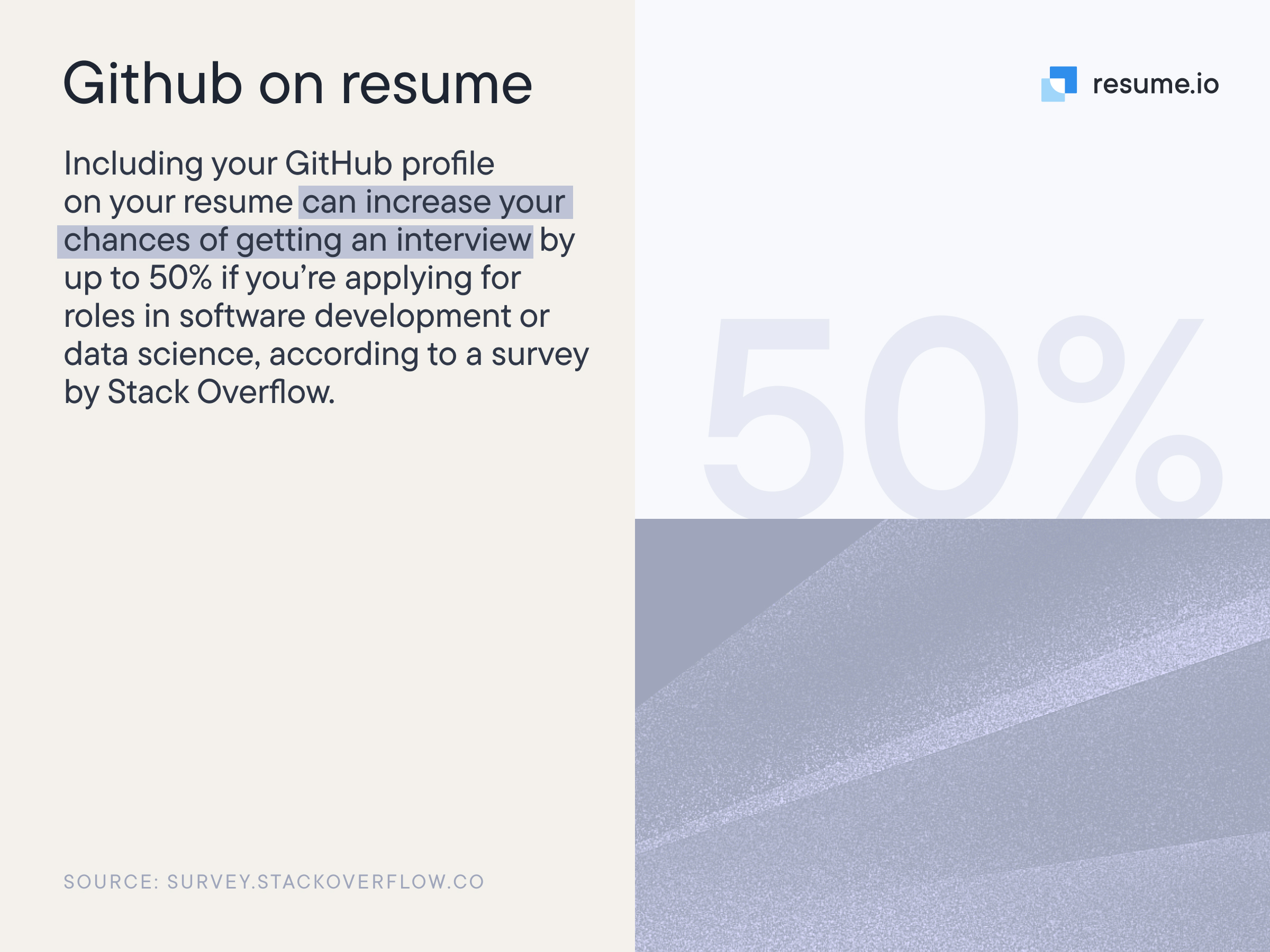
Looking for resume inspiration and templates? Check out our related technical resumes:
How to mention GitHub on your resume
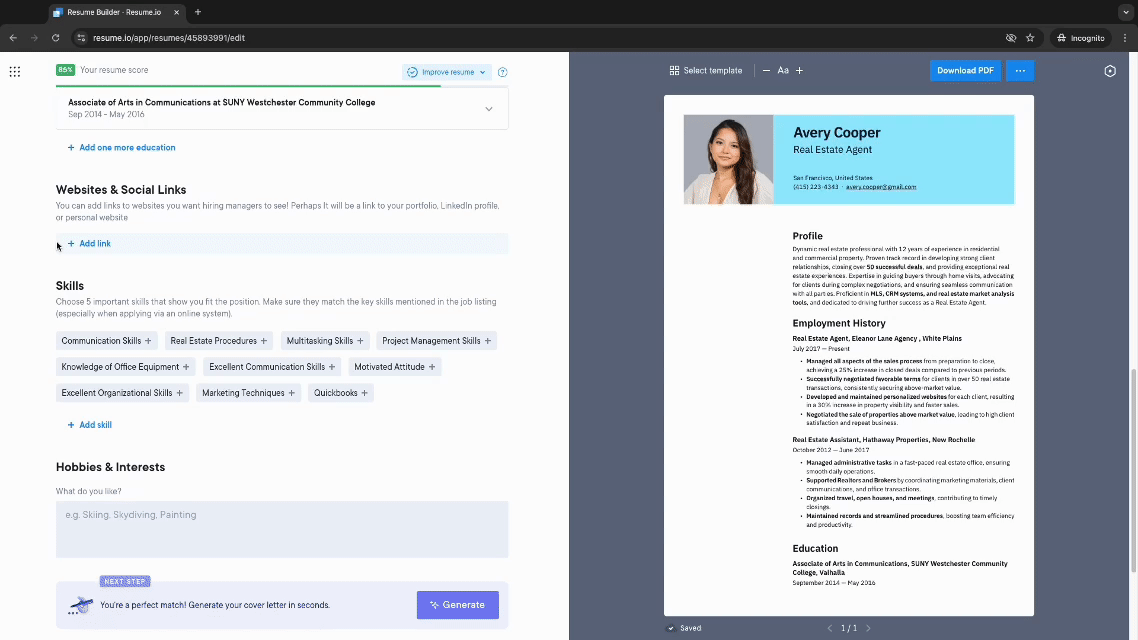
There are a few options when it comes to placing GitHub on your resume.
In your header
The most important step is to include a link in your header along with your contact information and LinkedIn profile. This puts GitHub front and center, making it obvious that whoever reads your resume should take a look. For example, you might write: github.com/yourname.
The optimal way to add it to your header is to write out the profile URL, then hyperlink it. This ensures the reader can access your profile in any situation: they can simply click the link, or if the formatting has been lost, they can copy/paste the URL into their browser and still reach your portfolio.
In the skills and experience sections
To show off your ability to use GitHub effectively, you can also note it in your skills section. Here, you will simply include the word “GitHub” and, perhaps, Git, without further exposition.
In your experience section, you should already have detailed some of your most impactful projects and achievements. Where possible, you can link these to their location on GitHub. For example, you might write a bullet point that begins with: “Developed calendar application…” and you can either turn “calendar application” into a hyperlink or use parentheses to share the URL afterward, such as “developed calendar application (github.com/project) to solve XYZ problem.”
Wondering how to make sure your projects and experiences stand out? Use results-based bullet points!
This means crafting concise bullet points that don’t just list the duties you owned, but delve into your specific accomplishments and the metrics that resulted from your work.
For example, a software developer might write a bullet reading: “Developed features for a Java-based application, optimizing backend performance resulting in a 50% reduction in server response time and improving load speed by 30%.”
If you’d like to learn more, check out our articles about writing accomplishments for your resume and quantifying your resume bullets.
In a projects and contributions section
Consider building a special section of your resume to display open source contributions and projects. In this section, you can create a list of projects and explain your role and contributions. This should include the languages and tools used, as well as any specific impacts you made. Like in the other parts of your resume, concise bullet points are helpful.
A section like this can be especially helpful if you don’t yet have a lot of direct experience in the industry. If you're new to the field, you can even put this section higher up on your resume, above the work experience portion.
Setting up a comprehensive GitHub profile
If you want to include your GitHub profile on your resume, it’s imperative that your profile is complete, detailed, and a reflection of your current level of expertise.
Create a README
Start with a detailed README file that showcases your top projects and contributions as well as a little bit about who you are. You can think of this as a cover letter for your GitHub profile. To create it, just create a repository with your username and README, then use the space to describe your programming languages of choice, impactful projects, and other pertinent information.
Customize your profile
Just like you want your resume to have a professional yet attractive template and design, you should do the same with GitHub. Incorporate your personal brand into your GitHub page, starting with a professional photo and a descriptive bio that summarizes what sets you apart.
You can also pin repositories to the top of your profile, which calls special attention to them and showcases them as examples of your best work. Plus, when you pin the most relevant repos to the top, you don’t have to worry as much about removing old work since it won’t be a focal point.
Choose the right projects
When selecting the projects to showcase on your profile, think quality over quantity and select those that truly put your best work in the spotlight. Make sure these projects are relevant to the work you want to do—if you want to be a back-end developer, your GitHub shouldn’t solely display front-end code—and up-to-date with your current level of skill.
If you’re looking to land a job that uses cutting-edge technology, or a language that you haven’t yet used professionally, taking on your own side projects can help. Whether it’s creating something for your own use or helping a friend with an app, or engaging in freelance work, find a way to leverage the new technology or language, then include the project on GitHub. This will show the recruiter or hiring manager that you’ve gained experience in this new technology, but it also makes it clear that you are self-motivated and eager to develop new skills.
Write strong descriptions
Make it clear why each project is one to pay attention to by including detailed descriptions and explanations. Be sure to include the following:
- Title. The name of your project, such as “Calendar Application”
- Overview. A concise explanation of the project’s purpose and what problem it solves
- Languages and technologies. The coding languages or tools you used for development
- Key features. The main functionality of the project. Simply put, what does it do?
- Installation and usage tips. How users can install and run the project themselves as well as how to use it
- Demos or screenshots. Real examples that demonstrate the project being used
- Contribution instructions. How other developers can contribute code, note issues, or otherwise collaborate with you on the project
Highlight your contributions
It’s also helpful to show how you’ve contributed to other developers’ projects. To best present this information, include the following:
- Key contributions. New features, bug fixes, discussions, and knowledge sharing
- Details. What you did, including the problem you identified and how your work helped solve it
- Links. Direct links to issues, pull requests, and discussions
- Metrics. Lines of code, number of merged pull requests, or amount of resolved issues
Follow best practices for GitHub maintenance
Over time, keep your profile up to date by regularly updating projects or adding new ones that are more impactful.
Be sure to engage with the community as well; this is one of the main benefits of GitHub, and not only does it give you the opportunity to show off your skills, it also helps you further your own knowledge. Contribute code to other repositories, report issues you discover, and collaborate with other engineers to share knowledge.
Most importantly, before adding GitHub to your resume, you should ensure your profile is clean and updated so it’s ready to be viewed by prospective employers.
GitHub is extremely popular among developers and technical organizations alike.
- 93% of developers use GitHub, so you’re in good company!
- It has over 100 million users, especially throughout the US, India, and China.
- Over 80% of GitHub contributions are on private repositories, so don’t forget to make your noteworthy ones public when you’re job hunting!
Where else to showcase GitHub
In addition to your resume, you can and should include a link to your GitHub profile in other places.
It can be beneficial to add your GitHub link to your LinkedIn profile. This is fairly simple to do. Just go to the LinkedIn homepage, view your profile, and click “edit” where you see “Contact Info.” Then, simply click on “Add Website” and follow the steps. This way, if a recruiter is scanning LinkedIn for candidates to contact, they’ll see your employment history and be able to click into GitHub and see your work.
If you have a personal portfolio already, you can also link your GitHub profile to that so viewers can find more information about your technical expertise. The steps to add this link will depend on the system you’ve used to develop and publish your personal website.
Common mistakes to avoid
The best way to avoid making some of the most common GitHub mistakes is to be aware of them from the start. Prepare yourself by understanding some of the most frequent mistakes and how to avoid them.
Linking to a private repository
Before submitting your resume with your newly-linked GitHub profile, make sure it’s accessible by the hiring team. If your repo is set to private, no one will be able to see all of your hard work, so make sure it’s publicly accessible or that you’ve given access to whoever needs it.
Listing an empty, irrelevant, or out-of-date GitHub profile
If you go to the trouble of including GitHub on your resume, it should further your candidacy for the role. That means you need to ensure your profile is up to date, relevant, and reflective of your talent.
Expecting GitHub to do all the work
Don’t rely on your GitHub profile so much that you forget to include the most important details on your resume itself. While GitHub can be a great way to provide extra detail into your past work, your resume should still reflect the high level details and accomplishments from your work history.
Poor project documentation
Sharing a GitHub profile that doesn’t give a detailed view into your projects is no better than sharing none at all. Ensure each project has clear descriptions, READMEs, and instructions so that it’s obvious how much work and knowledge went into each of them.
Lacking code quality
Just like you wouldn’t submit a resume or cover letter full of typos, you shouldn’t fill your GitHub page with messy code. If your GitHub portfolio features code that is disorganized, inefficient, or goes against best practices, it will leave a poor impression on the hiring manager. Avoid this by making sure your profile showcases clean, efficient code that adheres to the latest technical best practices.
Listing GitHub in your skills section only
While you should certainly include GitHub as a technical skill in your skills section, it’s a mistake not to add it elsewhere. If you claim GitHub as a skill, you should be able to share an active profile—and may be asked for it by the hiring team—so make sure it’s already linked on your resume and ready to go.
Key takeaways
For the most compelling resume, software engineers should include a link to their GitHub profile and make sure it’s filled with projects that help put their best foot forward. You can add GitHub to your resume in the header, as well as throughout your skills and experience sections.
Before sending out that resume, though, make sure your GitHub profile is up to date, paints your skills in the best light possible, and shows off your knowledge. That means writing strong descriptions and READMEs, keeping everything well-maintained, and ensuring your profile is accessible to the right people.
If you’re looking for expert help to create your software development resume, look no further than Resume.io. With templates covering hundreds of professions and myriad designs to choose from, we’ve got you covered so you can focus on coding.





