Human evolution always accelerates when new tools become available. As we strive to do things more efficiently, AI technology may prove to be a natural partner - particularly where language and communication are concerned. ChatGPT is an AI model that can generate human-like text, having trained on the enormity of the internet. A user can prompt it with a question or a request and ChatGPT will use its immense processing capability to provide the best possible answer.
In terms of pure creativity, its flaws are evident. When it comes to prompting creativity from a human partner, it is unrivaled. The ability of ChatGPT to spark thoughts in a user can be useful in many situations. When someone sits down to write a life-critical document such as a resume, the benefits cannot be ignored.
In this blog, we explore how ChatGPT might be used to help job seekers write their resume. It is also undoubtedly useful in writing a cover letter and drafting messages to potential employers, but we will focus on resume writing. We consider:
- What is ChatGPT and how does it work?
- How can ChatGPT help with a resume
- Risks of using AI for job search writing
- Example AI prompts for your resume
It may take a while to understand its potential, so experiment with it. Much of the following blog should prove very relevant for anyone who is looking for a new role.
What is ChatGPT and how does it work?
Here is a description of ChatGPT in its own words:
“ChatGPT is an advanced language processing AI developed by OpenAI. It's built on the GPT-4 architecture, which uses machine-learning techniques to generate human-like text. This AI has been trained on a diverse range of internet text to understand and mimic the subtleties of human communication.
Its capabilities extend beyond simple Q&A. It can write essays, summarize text, translate languages, generate creative content, and even draft emails or resumes. However, it's crucial to note that while it mimics understanding, ChatGPT doesn't truly comprehend the text it generates or processes. It's an AI language model, not a sentient being.”
The opportunities to use ChatGPT as a resume-writing assistant are clear. When you are struggling to share your career accomplishments, its ability to come up with a range of options will unlock any creative block. When you take into account the ability to inform it by including a job description and your thoughts about what a hiring manager might be looking for, it may well prove to be a powerful writing companion.
How can ChatGPT help with a resume?
If you view AI as a tool to use selectively for your resume writing, it may prove useful in several ways. At a pivotal point in your life when you need all the inspiration that you can get, why wouldn’t you welcome a perspective from a virtual wordsmith?
Provide inspiration
The most valuable benefit of ChatGPT for a job seeker is to provide inspiration. No AI system can delve deep enough into the psyche of each individual job seeker to tease out their unique value, but it can certainly help them on their journey of discovery.
Chat GPT won’t write your resume for you, but if given the right framework it can become an ideas machine. So many people understandably sit and stare at their blank computer screens and wonder where to start. Tell it where you are struggling - you might be surprised.
Give multiple variants of achievements
While your resume should be written in a way that mirrors your speech (you can provide a writing sample to ChatGPT), you may wish to differentiate your achievements so that they don’t all sound the same. Picking the right action verbs is a good start here, but you can ask AI to come up with 4-5 variants of saying the same thing. Writing a resume is easier when you can pick and choose the exact phraseology that feels right in your situation.
You can ask ChatGPT to write the same thing in different ways, summarizing three sentences into a bullet point or expanding a brief list into a persuasive paragraph. Anything goes when you play around with it a little. You’ll be thinking “Oooh, that sounds good” within minutes.
Create a summary that matches your specifications
One of the hardest tasks when using an AI resume maker is crafting the summary section. This is located at the top of the resume, so it is often the first thing a hiring manager reads.
When you sit down to write it, it is likely that your final version won’t be too different from your first version. For some reason, there is a certain aversion to changing what you have already written, but clinging to substandard ideas can be damaging. ChatGPT can give you multiple versions of a summary with ease – you specify the content and keywords as you wish.
Provide a model response to a job description
The demands of each job description can vary significantly. While you may wish to use ChatGPT to help tweak your resume for each role (see the next point), one use of the technology may be to produce a few versions of an ideal resume that would fit the job description perfectly.
You could then use such model responses to inform your decisions about how you write your resume. You won’t have access to the resumes of your competitors, so that may at least give you an idea of what you might be up against and what your resume may be lacking.
Help tailor the resume to each job
While it is important to tailor your job application to each role, much of this adaptation usually takes place within the cover letter. Having multiple variants of a resume can get confusing. Companies will expect to see a consistent version of you – whether your resume has come to them directly, from a recruiter, or whether they are looking at your LinkedIn.
Having said this, there may be cases where you have the experience that is demanded by the job description that is not on your “normal” resume. Previously, job seekers would not have had time to tailor their resumes in such a way, but ChatGPT certainly simplifies the process.
Extra note: subscribe to use the advanced ChatGPT-4 model if you can. While the capabilities of this premium model have been throttled slightly since its introduction, its creativity, and output are a vast improvement on ChatGPT-3.
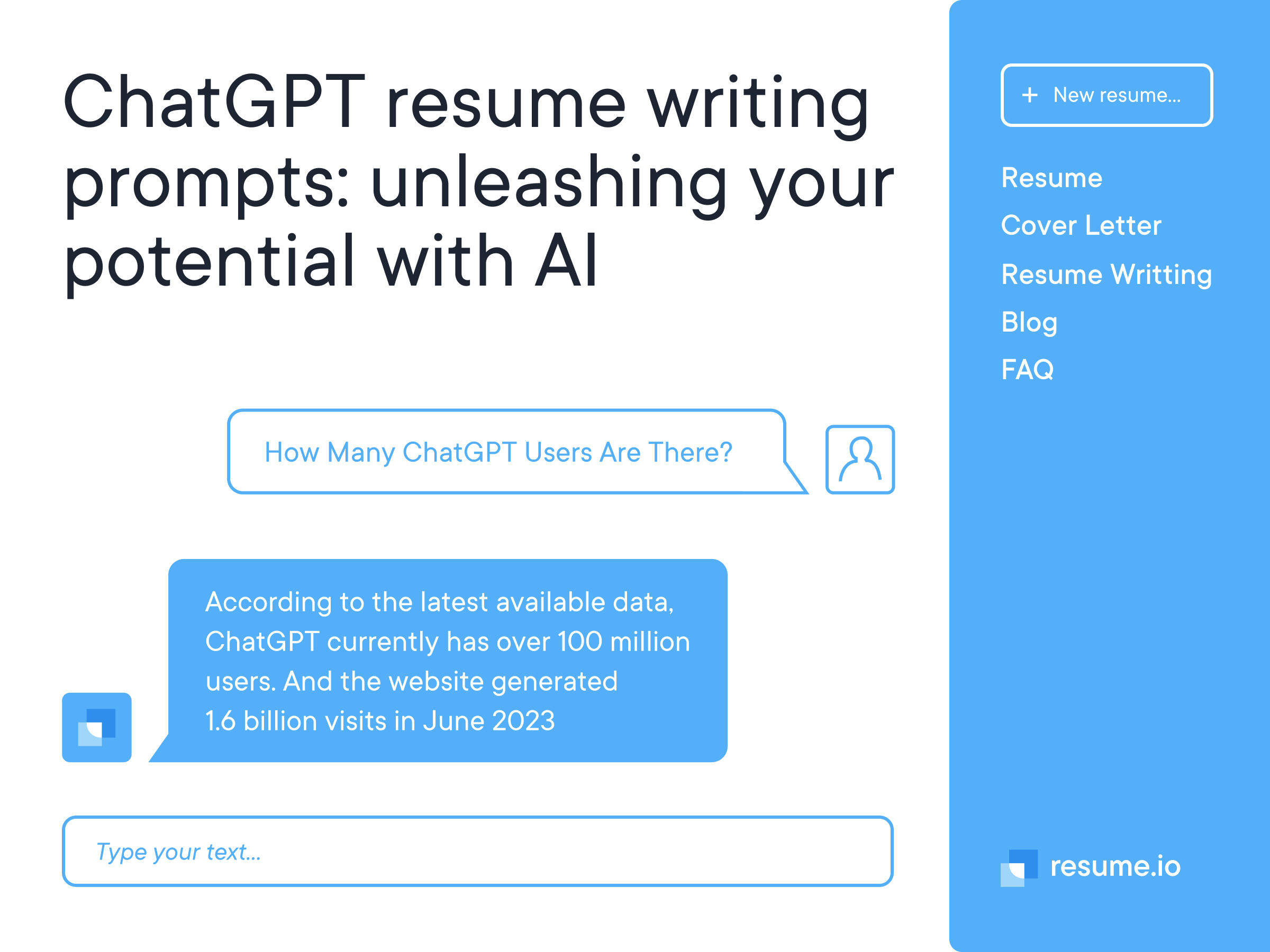
4 Risks of using AI for job search writing
Think carefully about how you use AI in your job search. There are undoubtedly benefits, but it is not without its risks.
1. Not really “you”
Authenticity is critical when you are looking for a job. If the person that comes into the interview doesn’t sound like the person on the resume, the disconnect will linger in a hiring manager’s mind. AI can construct an alternate version of you that you would love to be like, but that doesn’t quite stand up to the intense questioning during an interview.
2. All your resumes come out the same
While you can model the tone and voice of the AI output and provide writing samples to align the style, the fact remains that as more people use ChatGPT and other AI tools to help with their resumes, there is a chance that AIs will start to churn out idealized resumes that all look similar. Would you really want the hiring manager to know that you used AI to help you? Of course, not. Make sure that your resume reflects your individuality.
3. Assuming that AI can’t make mistakes
Job seekers risk assuming that AI is infallible. ChatGPT most certainly does not have all the answers and the end product for your resume may well be far from what your desire. With all the marketing hype there is a danger that people will think that the AI output is “as good as it gets.” Sure, it can help you, but only if you adopt a critical and discerning attitude.
Now, for a final warning:
4. AI detection is improving
There is plenty of software out there that people can use to test whether AI has been deployed in a piece of writing. As software such as ChatGPT evolves, these detection methods will improve with it. Theoretically, there is nothing wrong with using AI to assist your resume writing, but if you get it to do all of the work then you risk being found out.
6 Prompts for your resume
When you ask ChatGPT to help you write your resume, you need to give it something to work with. You can obviously ask it to come up with a generic resume for your job title, but that won’t help you much as it won’t get close the reflecting your unique experience.
Here are six prompts that may give you some ideas to work with. It is usual practice to guide ChatGPT with select amounts of example text to guide its output. This is usually included at the end of the prompt text, but for the sake of these examples, the inputs are embedded within the prompts. If the input text (i.e. job description) is longer, you can include it in a separate prompt and then refer back to it.
Be specific with your prompts, customize the input as much as possible, and use multiple prompts to generate a range of responses. The quality of the output is directly proportionate to the quality of the input. Here are some ideas:
- Create four bullet points based on my list of *input* achievements provided below that best fit with the *input* job description.
- Draft a five-line summary that will fit the *input* job description below, including the following *input* list of my career motivations, achievements, and personal traits.
- Share a list of four quantifiable achievements that a hiring manager would expect – based on the *input* job description. Pick rare achievements that only the top 10% of job seekers in this industry will be able to boast of.
- Tell me the top ten skills that a hiring manager will be looking for based on this *input* job description. Give me an example bullet point of how to showcase each skill within an industry-specific accomplishment.
- Rewrite the*input* summary to include more action verbs. Include at least four keywords from the *input* job description. Write no more than 400 characters.
- Which of the following *input* achievements should I mention that is the best fit for the *input* job description. Justify your choices and tell me why the hiring manager will be impressed. Imagine that you are an *input industry and function* hiring manager.
None of the above is rocket science, but given the fact that ChatGPT can give you multiple variations on a theme within seconds, you never quite know when it will come up with something that makes you think “hey, that sounds like a bit of me.” Most importantly, remember that you can and should edit the output.
Be as creative as you like with your prompts. It is a process of trial and error - stick with it. It may take a couple of days to optimize your resume content as prompt volume limits may constrain you. Have patience – its next suggestion might be exactly what you need.
Key takeaways
More of your job search rivals will be using AI technology to help them in their job search than you think. There is no question whether you should be using AI models such as ChatGPT. You should. The question revolves around how you make the most of its capability.
- ChatGPT is a writing companion – don’t rely on it to do all the work.
- A creative and thoughtful prompt will ensure an interesting output.
- Be aware of the risks of using AI. Authenticity is important in a job search.
- Although there are risks to using AI to build you resume, it can be done with the right tools, systems and checks.
- The resume should still sound like you – get a friend to proofread it.






