A well-designed cover letter header is key to a complete and cohesive application. It neatly ties everything together and ensures that your name, title, and contact details are easy to find. Think of it as the business card of your cover letter.
Your cover letter heading is also probably the first thing the hiring manager will see when they start to review your application. It’s common to review your cover letter first, as it’s shorter than your CV and can give a glimpse into who you are.
This makes it even more important to write a great cover letter header that makes a great first impression and encourages the recruiter to read on. While this may seem simple, however, any mistakes can quickly harm your chances.
In this article, we’ll explore the key elements of crafting impressive cover letter headings and provide top-notch UK examples for different styles and professions.
Why is a cover letter header important?
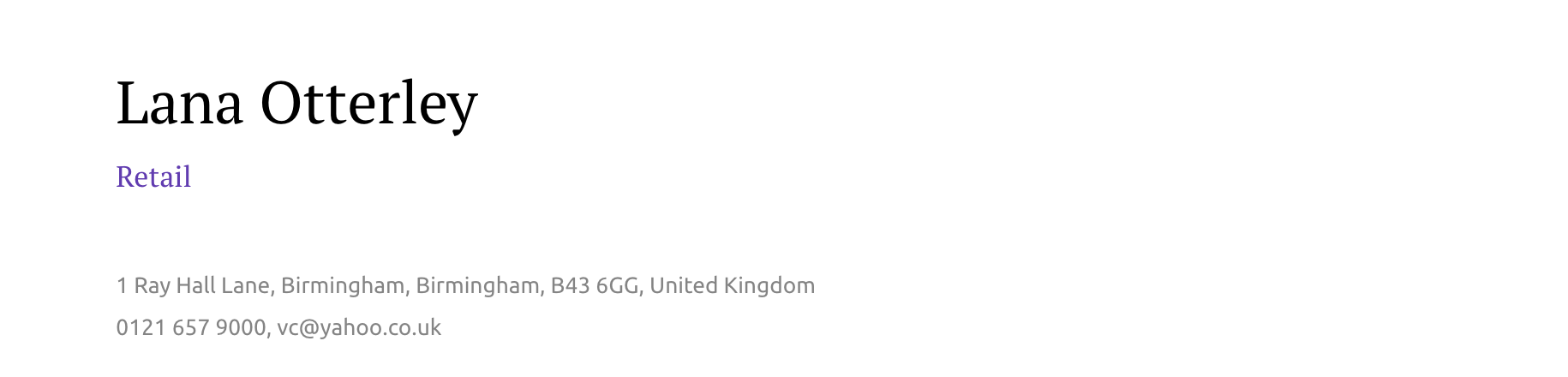
The header of your cover letter performs several functions within the document itself and your overall application package. After all, you’re submitting more than just a cover letter—there’s your CV and potentially a portfolio as well.
Here’s why your cover letter header is so important:
- Project your professionalism. Adopting a consistent design style across your cover letter and your CV helps to highlight your professionalism. It also increases the likelihood that recruiters will connect the information from both documents to form a clearer, more cohesive impression of your character and capabilities.
- Provide vital contact information. If your cover letter catches HR’s attention, you don’t want them to have to search through your CV to find your contact details. Make it easy for them to reach you immediately.
- Capture the hiring manager's attention. A typical cover letter consists of a few paragraphs of text, along with a greeting and closing—all of which can make for a lot of plain text on a white page. The header allows you to introduce a bit of design, showcasing your personality and even adding a hint of colour to make it stand out.
What should a cover letter header include?
The devil’s in the details when it comes to your cover letter header. Here are the essential elements that should be included:
- Full name. Write your full name in a larger professional font so that this stands out from the rest of your cover letter. Including your middle name is optional.
- Job title. This should reflect the position you're applying for, not the role you currently hold. This helps to clarify whether you're aiming for a junior or senior role.
- Email and phone number. Avoid including a quirky or unprofessional email address. Stick with one that uses your first name and last name—for example: olivia.evans@email.com. Add a personal phone number where you can easily be contacted and make sure that your voicemail message is appropriate.
- City and county/state. You don’t need to include your full address, just your general location. If you are open to relocation, it’s helpful to mention that in the body of your cover letter.
- Date. While the date of your application submission will likely be recorded in the applicant tracking system (ATS), some recruiters also prefer to see the date on your cover letter.
Optional extras might include:
- Recipient’s name and title. You may choose to format this information in your cover letter header like this:
To: James Cartwright
Marketing Manager
[Address]
- LinkedIn profile, social media, or portfolio. Only include your LinkedIn profile and portfolio if they are up to date and relevant to the industry, and be sure to exclude any personal social media links.
- Make your name stand out with a larger font size or a touch of colour.
- Choose a professional font that complements your personal style.
- Use clean, balanced (white) spacing to keep the layout easy on the eye.
- Include generic greetings like, “To whom it may concern.” Find a contact name to address instead.
- Choose overly decorative fonts or excessive colours. Keep it professional.
- Forget to proofread your cover letter header for spelling or formatting errors.
11 Cover letter header examples
Below are several examples of cover letter heading styles taken from our diverse range of templates, with explanations on the various design features and the types of careers they each suit.
Capitalising your name
Using all caps for your name on a cover letter heading is a subtle way to make it pop. It catches the reader’s attention, adds a bit of emphasis, and gives your layout a more polished feel.
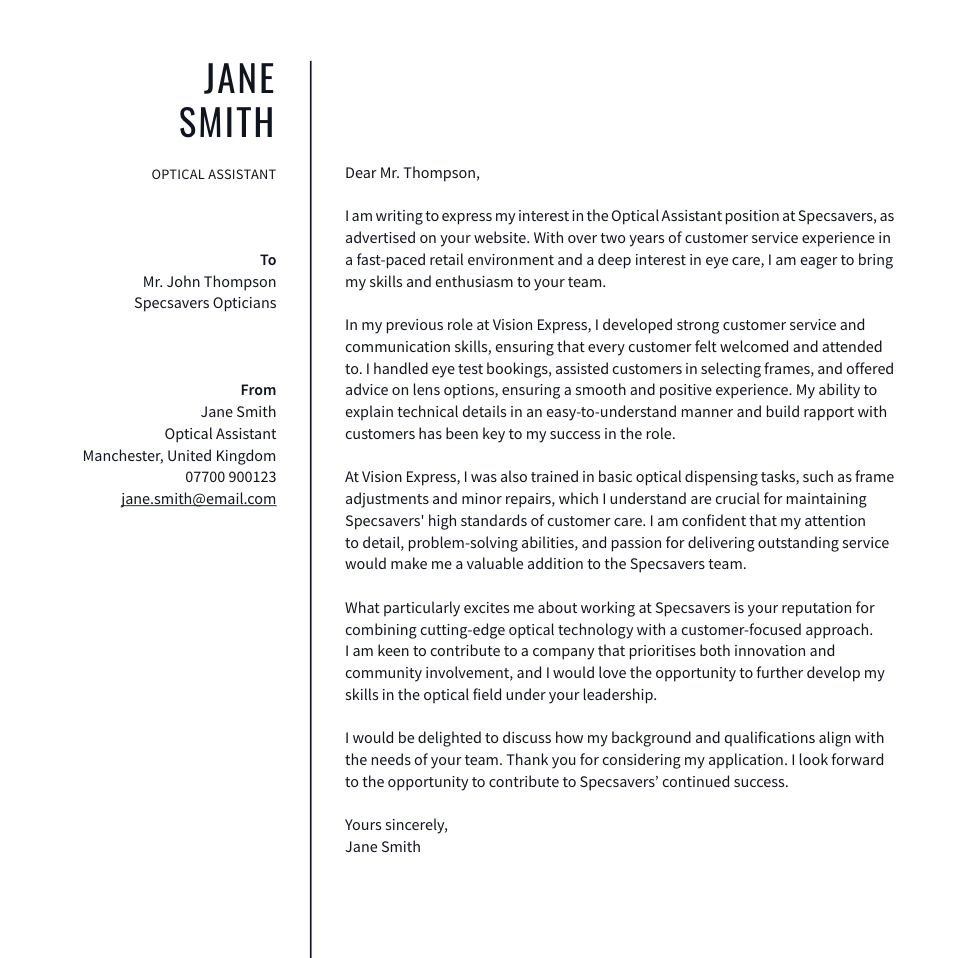
The New York cover letter template above features a bold, well-defined heading and clear, organised layout that creates a strong first impression. Modest font size and monochrome colour combine for a more refined effect. The vertical line dividing the header from the main text naturally draws the reader’s eye downward, helping to guide the flow of reading.
This layout is a great choice for IT professionals or educators such as a teacher assistant who want to present themselves as dedicated and detail-oriented.
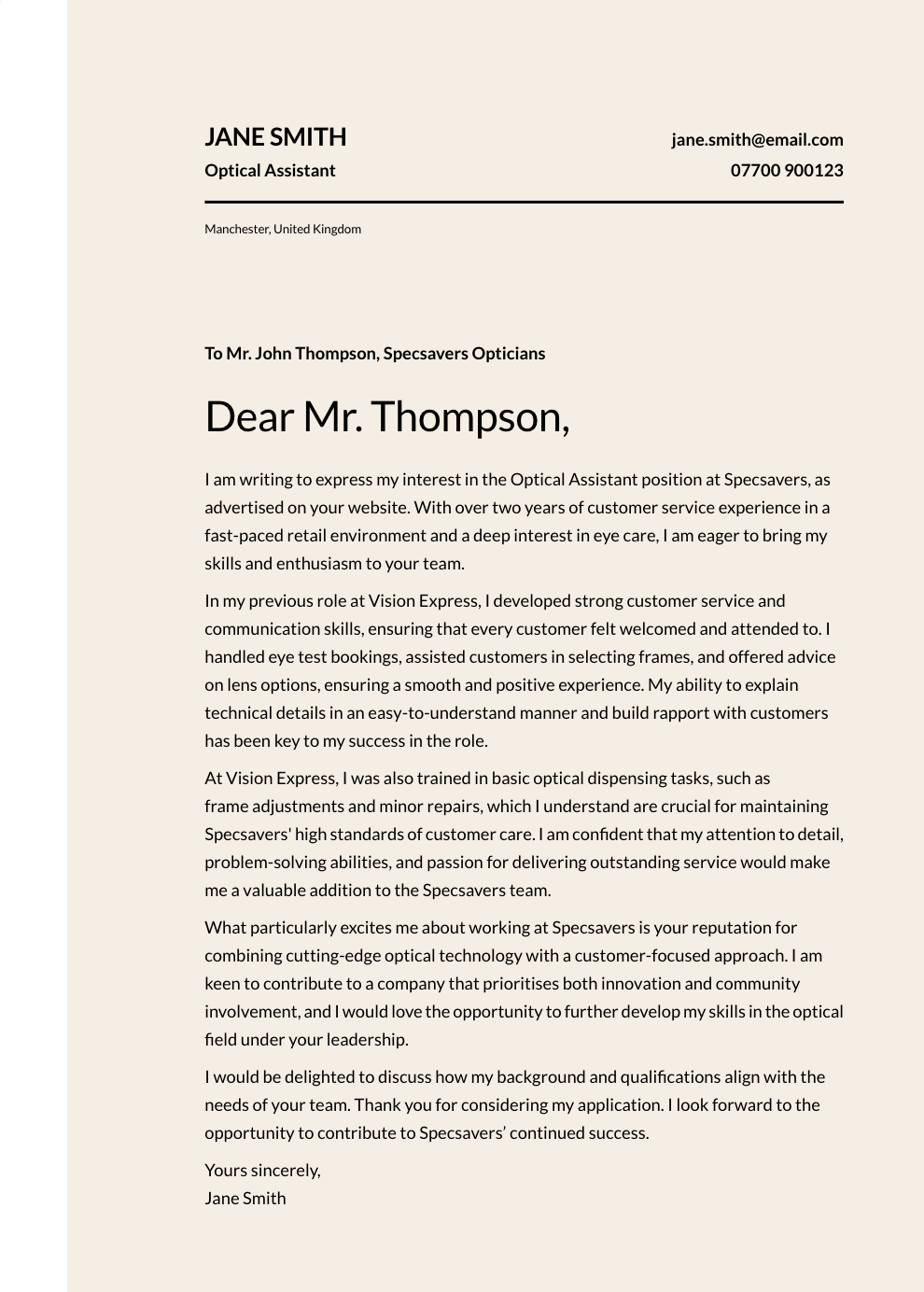
To add a splash of personality, consider introducing some colour to your all-caps heading. The background shade used in the Copenhagen template (shown above) can be adjusted, and the body text will adapt accordingly to maintain excellent readability. With a more colourful design, it’s best to stick to clean, straightforward fonts and modest text sizing.
This style is particularly suited to creative professions, such as actors and designers, or roles with links to creative industries, such as an IP lawyer.
Main header at the top
Having a main header at the top of your cover letter helps present your information clearly and professionally on your cover letter, making a strong first impression from the outset.
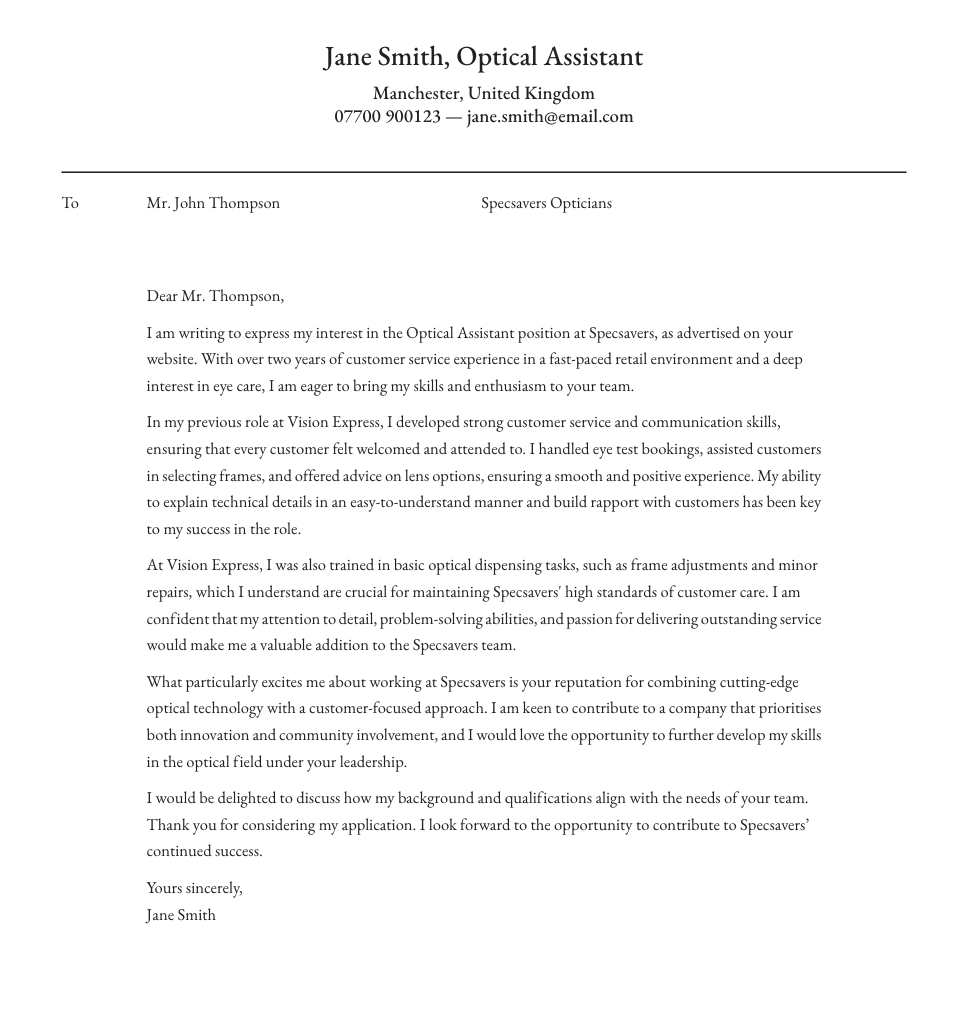
The London template above places the contact information centrally at the top of the cover letter which gives it a traditional, formal feel—especially when paired with a serif font like Times New Roman.
While some may see this style as slightly old-fashioned, it’s ideal if you’re aiming to convey a sense of polished, professional formality. This cover letter heading is well suited for an accountant or other structured and conservative professions.
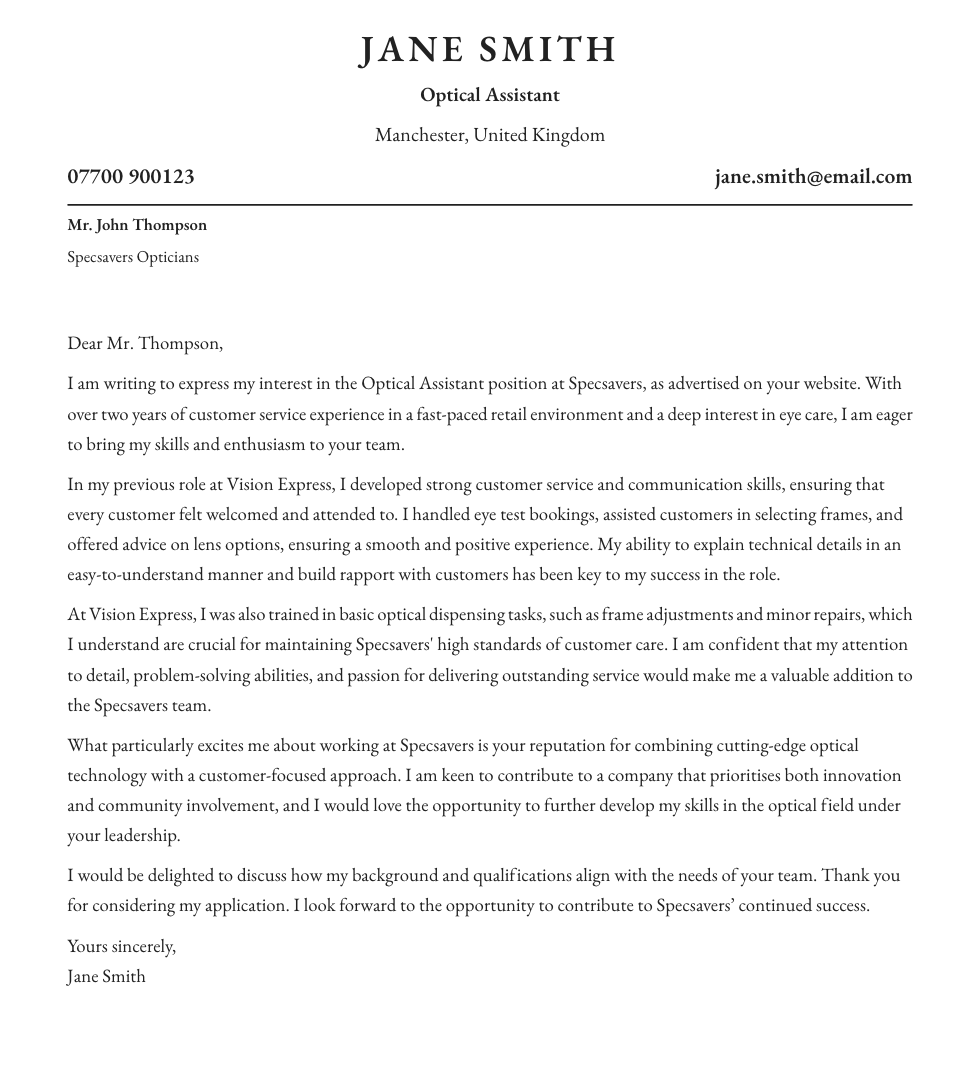
A cover letter header featuring your name in all caps, with your phone number and email (and other relevant details) aligned to the left and right margins respectively, lends a bold, contemporary feel while still maintaining a sense of professionalism appropriate for more traditional professions.
The Santiago template above could be particularly well-suited to a solicitor or a PR specialist working with corporate clients.
Vertical header
One effective way to introduce visually appealing white space is by using a vertical header. As we naturally begin reading from the top left, this placement draws the recruiter’s eye directly to your name and contact information.
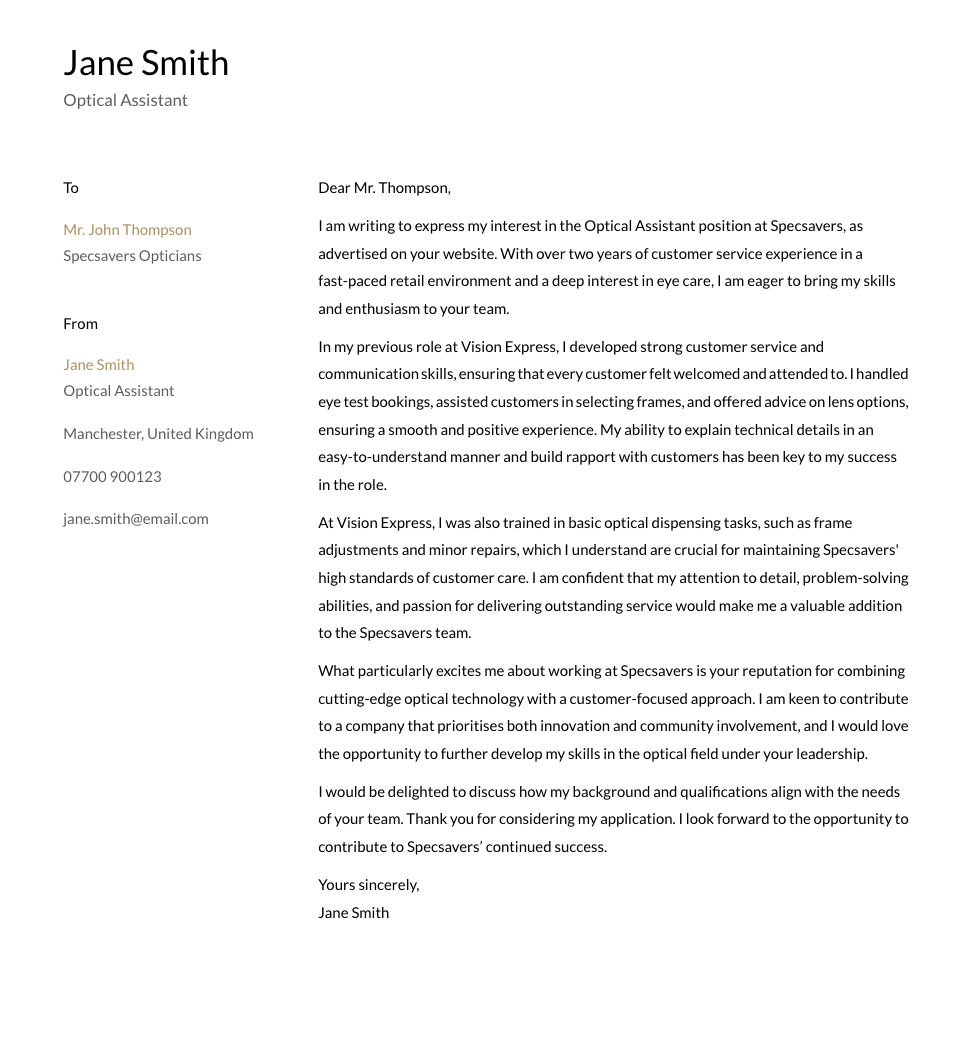
The Milan template above offers a classic and understated look. The mix of upper and lower case lettering, smaller fonts, and simple blocks of text creates a clean, professional impression. A subtle colour change—such as swapping the tan of the “To” and “From” fields for something bolder—can give this traditional design a more contemporary feel.
This style is well-suited to senior office roles, such as an HR Manager, where projecting reliability is vital. It can also feel approachable with a brighter accent colour, making it a great option for customer service roles.
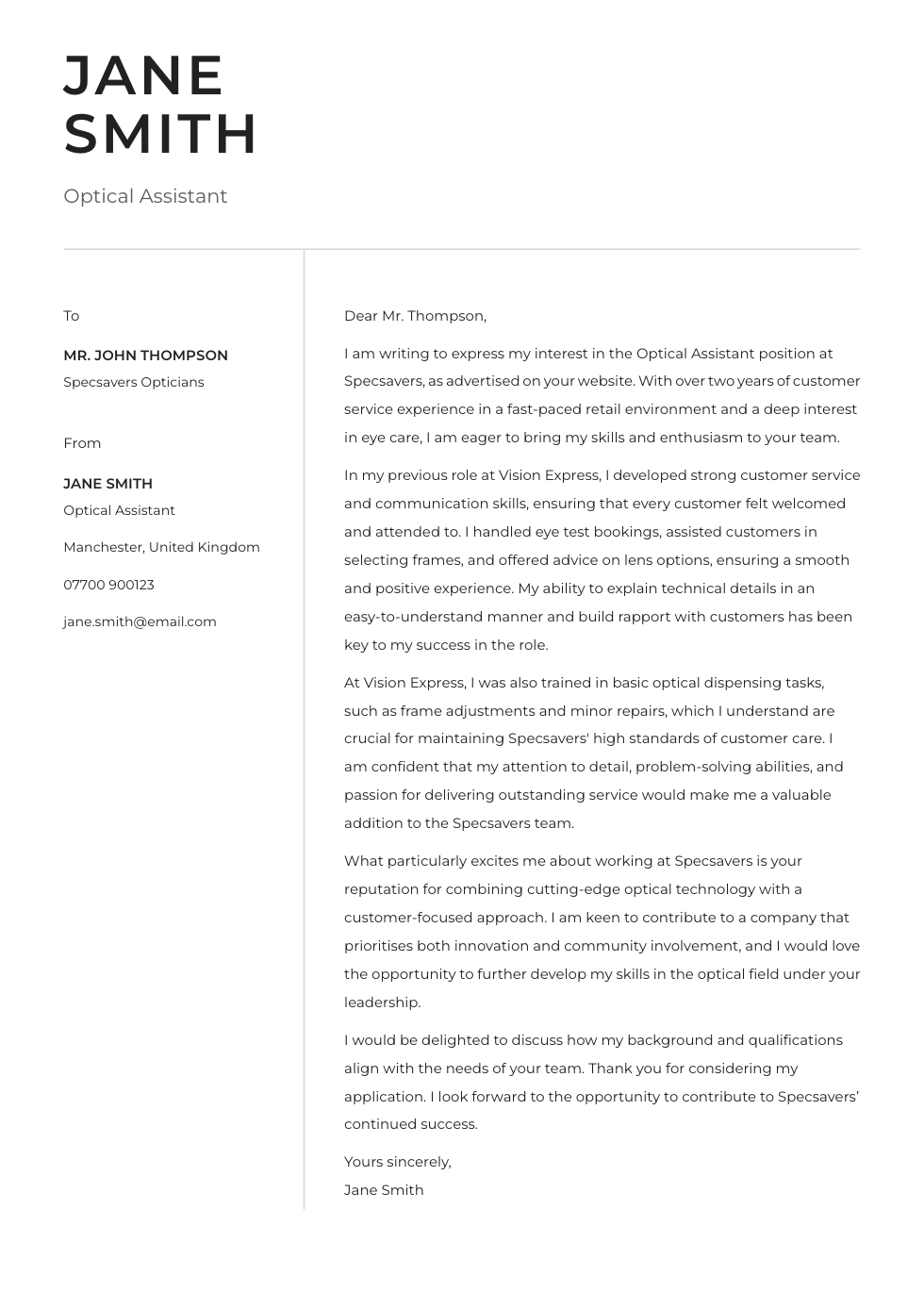
The Berlin template shown above embraces a bold and confident style with all-caps, sans-serif headings and sharp, clean lines. Its modern aesthetic makes it a versatile choice for a variety of roles, from graphic designer to cashier.
Splash of colour
If you’re applying for a more creative or informal role, adding a touch of colour can help your application stand out. Just be mindful of how much you use—it should suit both your industry and how your cover letter is likely to be read, whether digitally or in print.
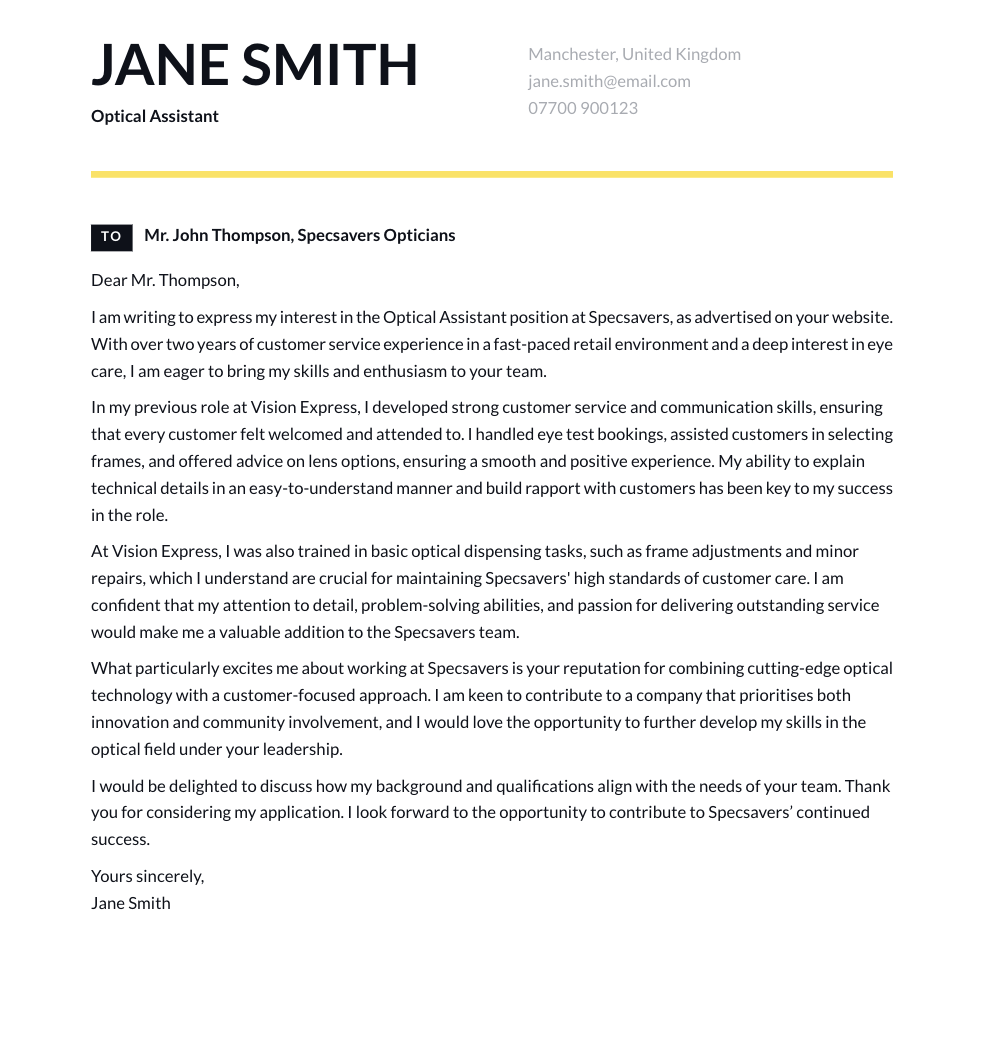
The Madrid template above uses colour to create a bold separation between the header and the main text. Subtle design elements, like the white-on-black “To” box and grey-toned contact details, add an eye-catching yet clean and professional finish.
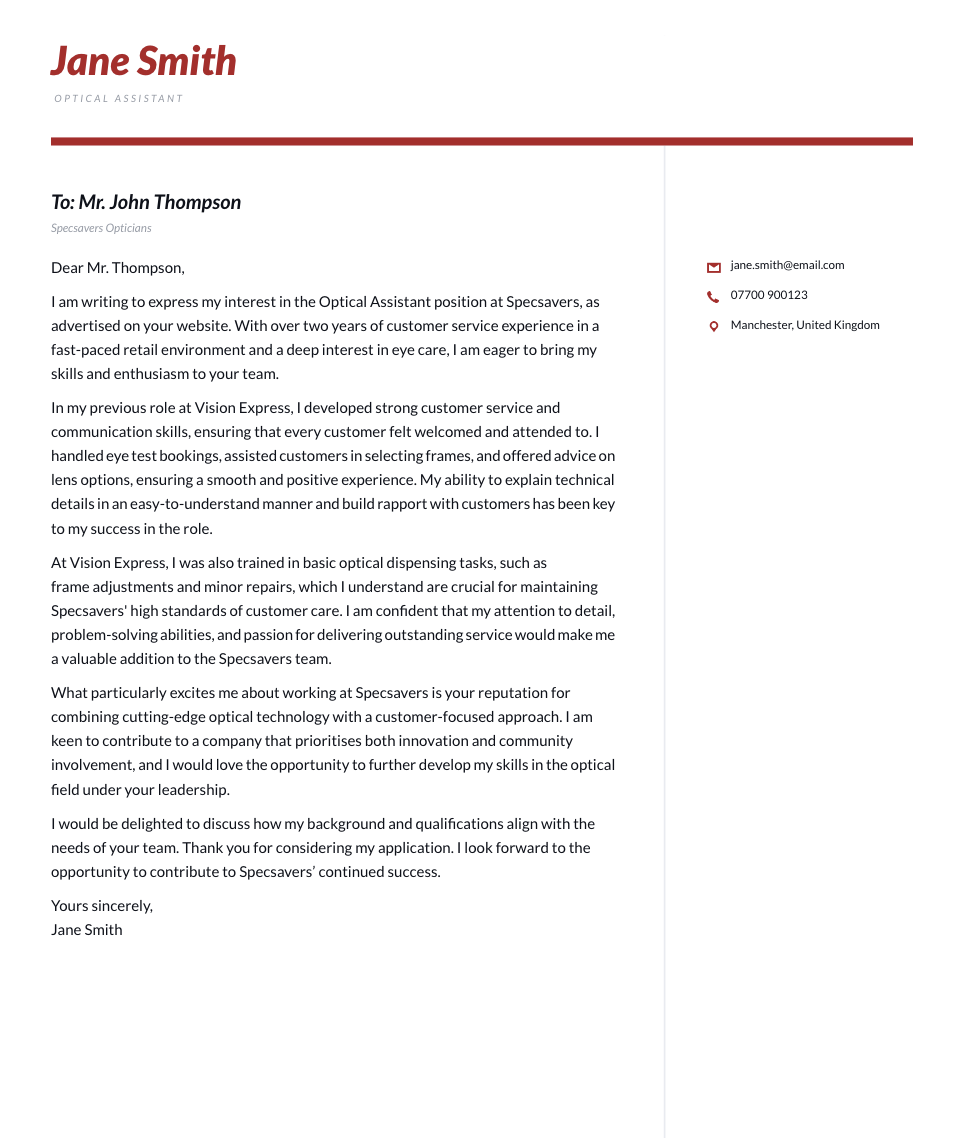
The Tokyo template above takes things further, incorporating colourful icons to highlight key information. Both of these designs work well for energetic roles, such as marketing or retail.
If you’re in a creative field, don’t shy away from using colour to make a statement. A bold header can help you stand out—especially when applying to a startup or a company with a lively, expressive brand, such as a brand ambassador for a fashion label.

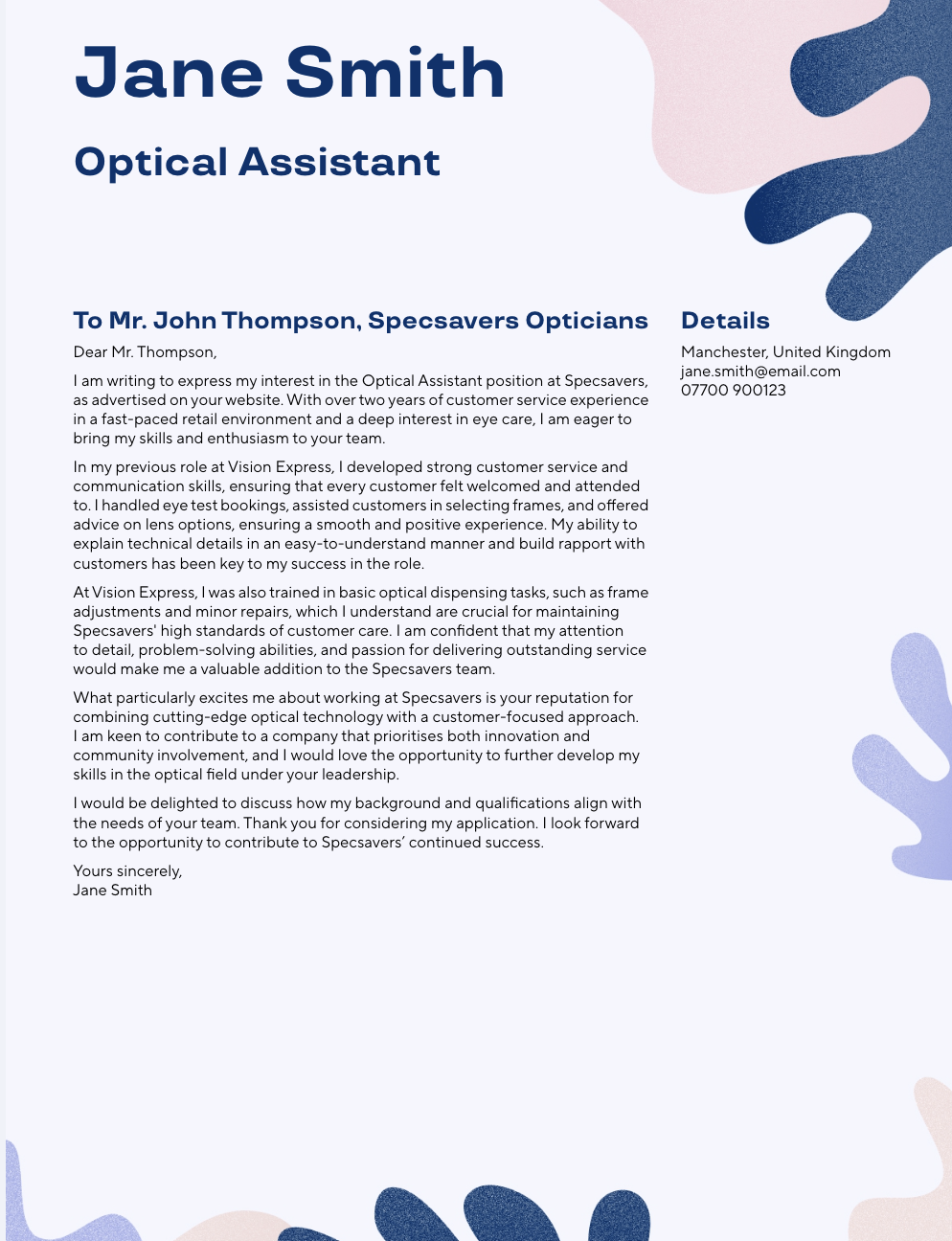
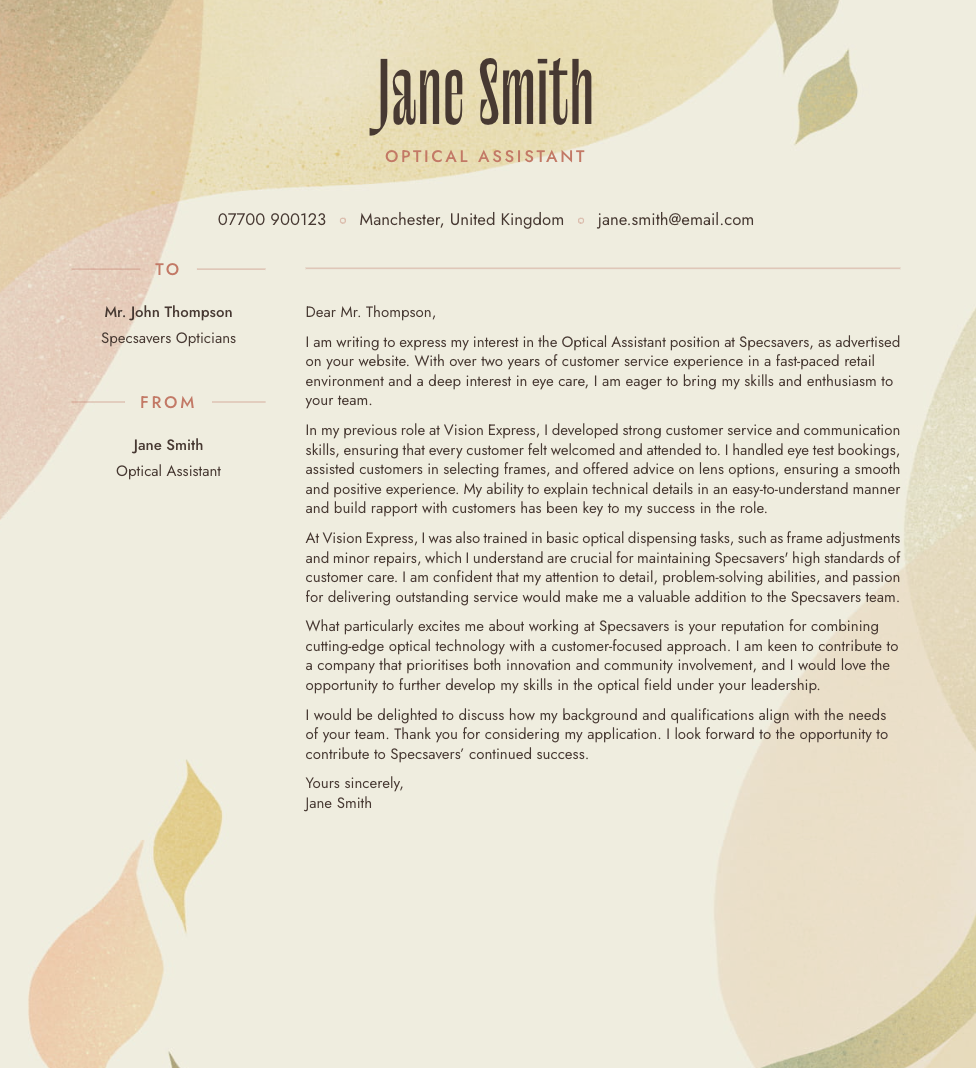
Good design comes down to balance. If you’re using a colourful cover letter, it’s important to pair it with strong, confident font choices. Our boldest templates— Cape Town, Lisbon, and Rio shown above—use larger cover letter headings to ensure that your name stands out, even against vibrant backgrounds.
Even if you are experienced in design, our cover letter templates can help you spend less time on formatting and focus on what really matters—showcasing your strengths.
Cover letter header checklist
Before you send in your application, take a moment to review your cover letter heading carefully. These quick checks can prevent small mistakes from making a poor first impression:
- Verify your contact details. Check your phone number and email address for typos or transposed digits. Even a small error can mean a missed opportunity.
- Ensure that the job title matches the listing. Use as close to the exact wording from the job advert as possible to avoid confusion or appearing careless.
- Confirm the recipient's name and details. If addressing your letter to a specific person, double-check the spelling and title.
- Test all links. Make sure that your LinkedIn, portfolio, or other professional links open correctly and show relevant, updated content.
- Check that the date is current. Particularly around the new year, it can be easy to use last year's date by mistake.
- Save your file as a PDF. This preserves your formatting and ensures that your document looks professional on any device or system.
Key takeaways
The header is the first part of your cover letter and sets the tone for the rest of your application. It should include your full name, location, contact details, job title for the role you’re targeting, and the current date. You can also add optional extras like your LinkedIn profile, portfolio, personal website, or any relevant social media accounts—just make sure that they support your application.
Visually, your cover letter heading should be clear, well-organised, and match the overall style of your entire letter, so that everything feels polished and consistent. Check out resume.io for dozens of customisable cover letter designs to match your style and quickly create a standout cover letter header.




