The goal of any job search is, of course, to get your next great position. You know you need a resume and cover letter that will entice a recruiter to offer you an interview. The real challenge is how to go beyond listing “Excel expert” in your skills section and really proving that you are the spreadsheet whiz you claim to be.
You need to demonstrate your Excel skills on your resume in more detail and in a way that your target employer will notice them, but how? Within this blog you will find the answers to the following questions:
- What are Excel skills?
- Which Excel skills are most in demand?
- How do I describe my Excel skills on my resume?
- How do I judge the level of my Excel skills?
- How can I boost my Excel skills for my resume?
More than 1.3 million U.S. businesses use Microsoft Office 365, including Excel, according to Statistica.
What are Excel skills?
Excel is a spreadsheet program that has been around since 1987 and is widely used throughout the world. Its key functionality is creating spreadsheets, crunching numbers, and turning them into graphical representations, but that is merely a broad overview. Excel experts can not only create formulas and work with data, expert users know how to analyze that data and integrate Visual Basics for Applications (VBA).
Let’s look at the top 10 Excel skills at each level. Checking off your skills will begin to give you an idea of what your expertise level is.
Basic Excel skills
- Saving and opening workbooks
- Creating and managing worksheets
- Formatting the cells within worksheets
- Using basic functions such as SUM, COUNT, IF, and NOW
- Creating charts
- Sorting data
- Printing
- Find and replace
- Paste special
- Using keyboard shortcuts to save time
Intermediate Excel skills
- Understanding the Go to Special option
- Creating pivot tables
- Giving a named range to cells
- Drop-down lists
- Creating conditions and formulas to format cells
- Using Excel tables
- Using the Idea button to analyze data
- Sparklines
- Split columns using text to column
- Applying the quick analysis tool
Expert Excel skills
- Creating advanced formulas
- Creating advanced charts
- VBA
- Cleaning and transforming data using power query
- Modeling data with power pivot
- IFERROR
- INDEX MATCH
- COUNTIF
- SUMIF
- Flash fill
Which Excel skills are most in demand?
Depending on the job you are targeting, any of the above skills may be desired by recruiters. If Excel is a key component of the position, aim to demonstrate higher level skills, but if you will be a data entry clerk, a basic understanding of Excel worksheets and functions may be enough.
One way to determine what Excel skills are required of a position is to analyze the job listing. Often, employers will say exactly what they are looking for. It doesn’t hurt to have more advanced knowledge than what is listed, but applying at a level too far below your skills could lead to a bad fit for you and your employer. The same is true if you stretch too far.
The real trick is to match the skills you have with those necessary to do a stellar job. That shows that you understand what the recruiter is looking for and gives you a leg up in passing through the initial gatekeeper, or Applicant Tracking System (ATS) algorithm.
So, which Excel skills are in highest demand? Advanced-level skills give you an advantage in any data-heavy job, especially analyst positions, but basic intermediate-level expertise may be enough knowledge for the job you want.
Careers that require advanced Excel skills:
- Data analyst
- Accountant
- Financial analyst
- Market analyst
- Administrative assistant
- Project manager
How do I describe my Excel skills on my resume?
Of course, you can and should list your Excel abilities within the skills section of your resume, but that does not adequately describe what you can do with that hard-won knowledge. Recruiters don’t just want to see the words “Data modeling expertise using Excel,” they want to know what data you modeled and how.
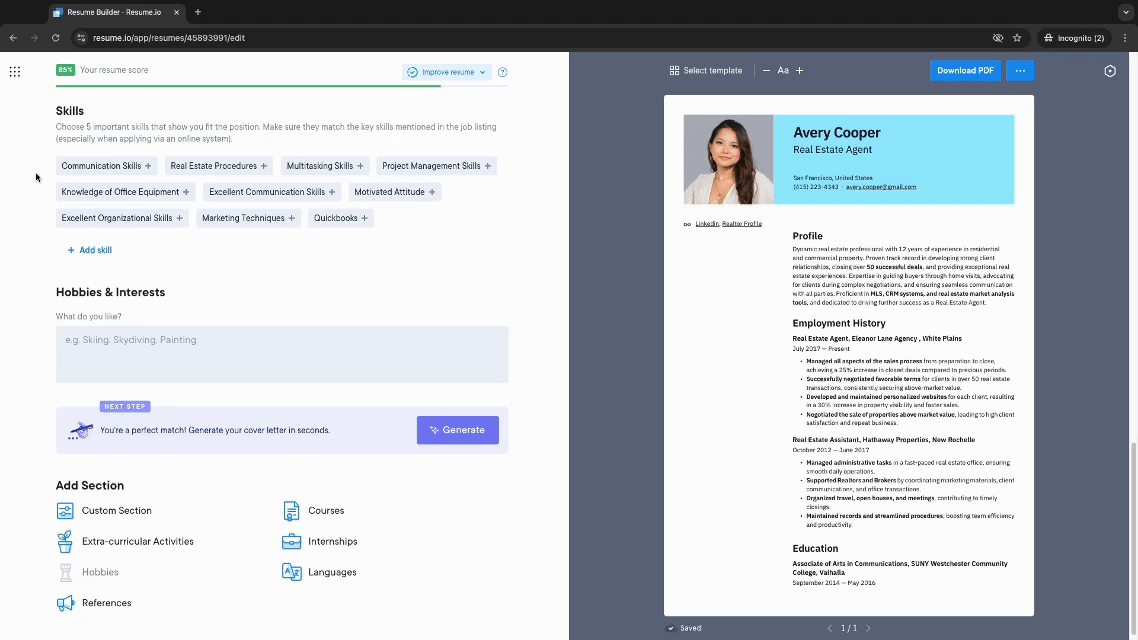
You have several options for illustrating what you can do. The first falls within your resume summary or profile, section. Here you may include a sentence highlighting your biggest Excel project success.
Your second option comes in your employment history section. Use bullet items to detail different Excel achievements with specific language that shows what skills you used and what you accomplished. Make sure you’re matching the exact skills that you found in the job listing. You may also choose to list any Excel courses or certifications you have earned either within your education section or in a separate certifications element of your resume.
Finally, if you have worked on many data visualizations you want to point out, consider creating a portfolio and linking to it from your resume.
The power of your cover letter
While you don’t want to leave Excel skills out of your resume to tout them in your cover letter, you should absolutely use your application letter to highlight key data analysis or other spreadsheet wonders you created that need more than a bullet point to explain.
When you compile your employment history bullet items, begin with strong action words. To give your listings some structure, you may use the STAR method. Start with your situation, describe the task at hand, explain the action you took, and finish with the results you achieved. Here are a few examples of bullet items that describe Excel skills on a resume:
- Created Pivot Table to compare invoice due dates with actual payments allowing accounting department to improve cash flow model
- Using VBA, automated the discovery of duplicate entries in employee-generated databases to increase accuracy of customer count by 15%
- Employed INDEX MATCH to assist logistics department with finding location of raw materials in supply chain, saving logistics clerks 5 hours of work time each week
- Input 100+ data points daily into spreadsheets and checked for accuracy
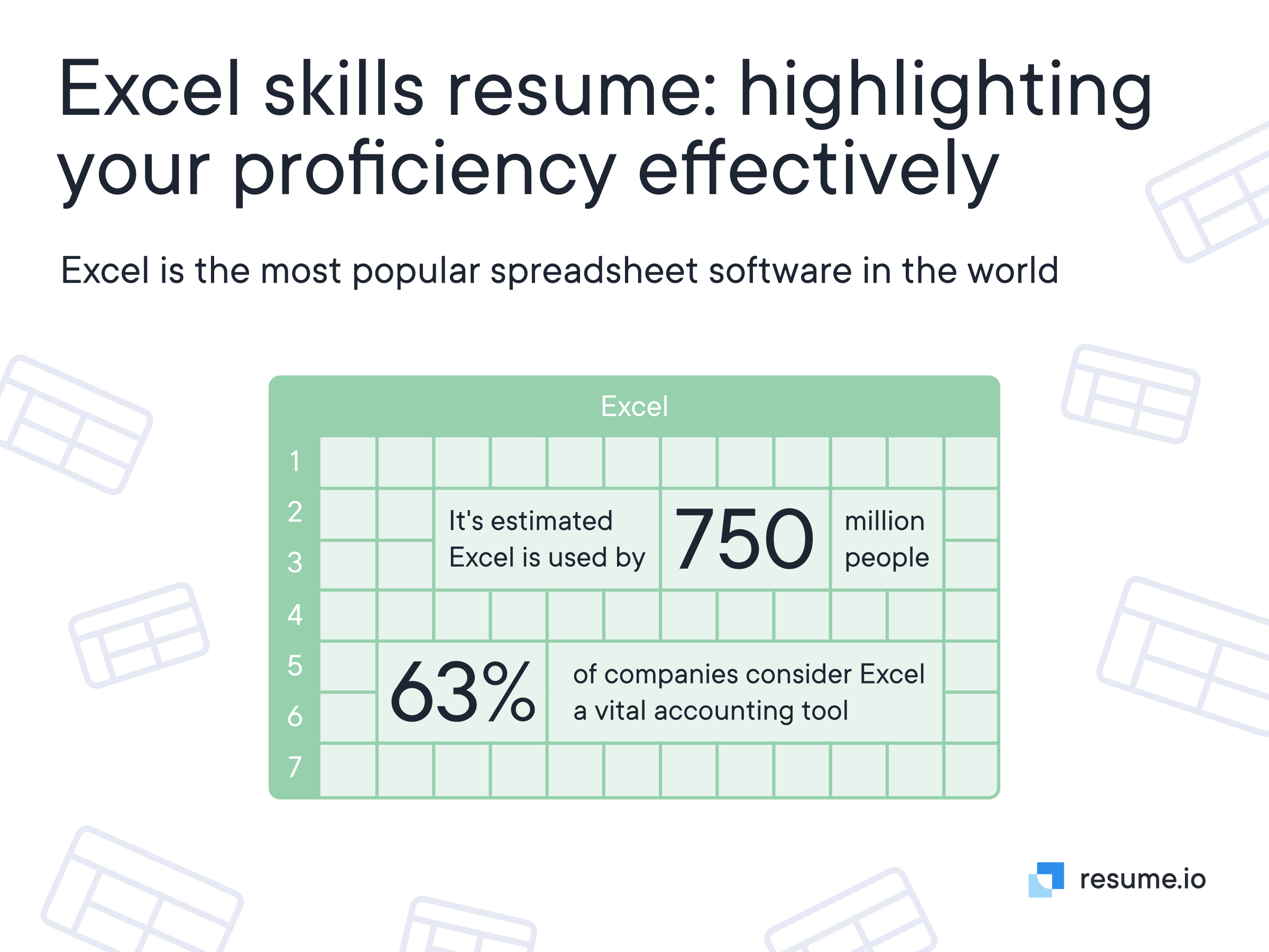
How do I judge the level of my Excel skills?
Some resume formats offer the opportunity to list not just your skills, but your proficiency level for each one. Suppose you have checked most of the list of intermediate Excel skills and want to add them to your resume. How do you know whether you should say you have basic knowledge, are proficient in Excel skills, or even have expertise?
You can simply use your judgment if you have been working with Excel for some time and know where your strengths and weaknesses lie. Once again, remember to find your job sweet spot by matching those levels with the job requirements. If you have taken a course followed by an exam, you can use your results to gauge your skill level.
If you’re unsure, you can complete an online assessment on your own and use those results to describe your skill level.
Here are a few online Excel assessments:
- Microsoft Excel Specialist (earn a certificate)
- Excel practice online
- Corporate Finance Institute
- TestDome
How can I boost my Excel skills for my resume?
If you’ve assessed your skills or found a job that looks great but you’re missing a key skill, what can you do? Adding skills to your repertoire tells employers that you are a lifelong learner who is ambitious and willing to go the extra mile to be a valuable member of the team.
Another benefit of classes you have taken the initiative to complete is that employers may be more willing to train a person who has shown both the aptitude and the determination to add to their skills.
You may choose to complete an online Excel course, do a self-directed study and follow it with a certification test, or sign up for an in-person class or boot camp. Also, consider completing practice projects on your own and adding them to your portfolio or creating a portfolio once you have a few beautiful data visualizations under your belt.
Key takeaways
- Excel is widely used among all sizes of businesses and has been around for more than 30 years.
- The level of Excel skills you need depends upon the type of position you are applying for.
- You can infuse almost every element of your resume with Excel skills from your summary to your education section.
- Evaluate your own skill level and target your job applications appropriately.
- Don’t be afraid to advance your skills on your own to increase your value as an employee.





