A video resume, also known as a video CV, is an increasingly popular way of applying for a job, or at least of supplementing a traditional job application. It’s the video equivalent of a written resume, but it has the benefits of combining a touch of a live interview, interactive portfolio and even a dash of a cover letter.
What’s not to like? You fire up your iPhone, put yourself in the spotlight (figuratively or literally), turn on your charm and tell your prospective employer what a great hire you would be. What could go wrong?
Actually, your video could go viral for all the wrong reasons. Video resumes are easy to do — badly! What’s hard is doing them well.
Video resumes, or resume videos (sometimes, apparently, called “visumes”), are sort of like contact lenses or wardrobe make-overs: first you have to decide if you really need them. But if you decide you do need a video resume, it’s not a job you want to botch.
We’re here to help you get it right. But don’t grab your camera just yet! First, let’s talk about:
- What a video resume is and how long it should be
- Pros and cons — is a resume video right for you?
- How to make a video resume, step by step
- Video resume tips
- What happens when it’s done — how and where to send your video resume
What is a video resume?
A video resume is just what it sounds like — a visual way of introducing yourself, identifying a job you’re seeking, and describing your work experience, education and skills — all on video. Video resumes usually feature job seekers speaking into the camera, or sometimes slightly off-camera, as if being interviewed. Sometimes they feature a clip that shows them working.
When these job applicants mention where they went to college, they may show a picture of the college. When they mention the companies they’ve worked for, they may flash the company logos on the screen.
Some video resumes are wildly creative, and occasionally laugh-out-loud funny, featuring rapid-cut editing, clips from cartoons, etc.
But generally speaking, all the essential ingredients of a written resume should be in the video version: Your name, occupation, contact info, the job you’re seeking, your work experience, education and skills.
Sometimes an add-on to your written resume
However, there are exceptions to this rule, for example, a video CV that highlights only one specific skill. You may be relying on your written resume to cover all the basics, but there’s one special achievement or skill you want to showcase in your video.
For instance, a graphic artist might be able to display a fast-motion video that shows her completing an entire illustration. Or a Spanish-English translator could demonstrate his unaccented fluency in both languages in a way that a print resume couldn’t. Or an actor could show clips of an actual performance on stage.
Whatever the “superpower” is that you want to emphasize, it’s best to choose something that can be demonstrated on video in a way that’s hard to do with a written description.
Is it worth employing a professional to edit your video resume?
While most video resumes can be shot on a top-quality smartphone or laptop, many job seekers lack the editing skills (or time) to create a polished final product. If you want to include other content alongside your career chat, bringing in an editor could make all the difference. If your video resume is going to be online for all to see, it has to be of the very highest quality. The rest of your career will be judged by association.
How long should a video resume be?
If you’re wondering how long your video resume should be, the answer is: shorter! One minute is perfect; two minutes is pushing it; 10 minutes is “what planet do you live on?”
Job recruiters are busy people who may be processing hundreds of text resumes. Watching even a one-minute video takes them a lot longer than scanning a one-page resume. So if it takes much longer than that, it’s totally possible that they’ll lose patience and never finish watching your video.

Video resume: Do you need one or not?
There are a few pluses to resume videos, but there are also many minuses. Long before you start researching how to do one, you need to decide whether to do one at all.
If you’re a shy, soft-spoken, behind-the-scenes worker that doesn’t really like extra attention, a video resume might be an odd choice for you. But if you’re a TV reporter who wants to be a news anchor, it might be essential.
Video CVs can be useful for people who need big personalities to do their jobs, including those who work in sales, publicity, entertainment or … wait for it … video! If you’re a whizbang videographer looking to join a film production company, why wouldn’t you send a video demonstrating that you’re good at your job? This is a “two birds with one stone” scenario, as you show your credentials along with a teaser of your portfolio.
But there are many downsides and potential pitfalls. A bad video resume can set the wrong tone or show you in a bad light — but even a good one may be considered an unacceptable way of applying for a job. This depends on the industry, employer and situation.
| Pros |
|---|
| Useful for occupations in which personality, communication and/or persuasion are key |
| Useful for occupations requiring video skills |
| Can be great for well-spoken people who want to showcase their social skills or charisma. |
| Cons |
|---|
| If done badly, video resumes can be disastrous |
| Not accepted by some companies because applicant tracking systems (ATS) can’t process them |
| Takes much longer to view than the few seconds usually spent scanning a written resume |
| Some companies don’t accept them to avoid making hiring decisions based on a candidate’s age or appearance (remember to research company culture and local laws if you’re trying to be creative with your application). |
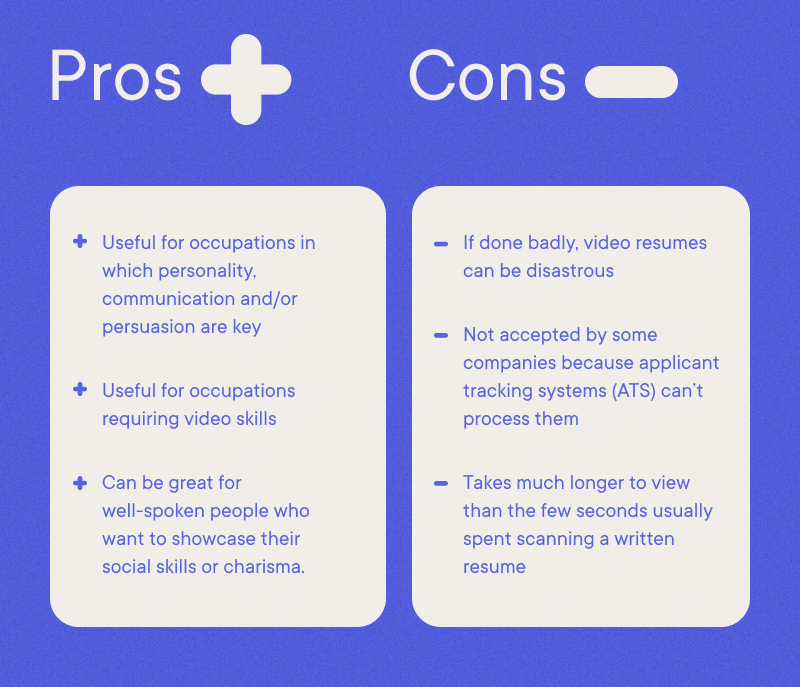
Large companies may receive hundreds, if not thousands, of applications for an open job. To process all these applications, they use ATS software that scans resumes looking for keywords that describe essential job qualifications. According to one estimate, some 75% of all resumes are rejected by ATS bots before a human being ever reads them.
These systems save hiring managers lots of time by filtering out resumes that barely mention crucial keywords.
Yet while applicant tracking systems can read words, they can’t process videos. So without this backstop, many employers will not even consider a video resume if that’s all you send.
This is part of the reason why a resume video should almost always be considered a supplement to a written resume, not a replacement for one. It’s like putting avocado on a bacon, lettuce and tomato sandwich — you can try it if you want, but you can't leave out the bacon.
Another reason that a video resume may be undesirable is simply the amount of time it takes to watch it. Recruiters typically take just a few seconds to scan a written resume, but most video resumes take at least a minute to watch — and sometimes, unfortunately, much longer.
We’ve all had the experience of stumbling on a video that we’re urged to watch — but don’t you always wonder how long it’s going to be? You might have two minutes to watch a video about cute puppies — but 20 minutes? No way.
With hiring managers, even 60 seconds is more time than they devote to most resumes in their first pass (candidates that grab their attention may, of course, be analyzed for hours). Many will simply not bother with lengthy videos that have no summary by their very nature.
Would you rather watch a masterpiece film that’s 5 hours long? Or a fun but superficial movie that’s done in 1.5 hours? Most of us would probably opt for the shorter movie, even if it’s not as good. We live in a world of short attention spans. It may be sad, but we have to deal with reality.
How do I make a video resume?
If you’ve decided that a video resume should be a part of your job application, here are the steps you need to take to make one.
Write a resume video script.
One of the most important questions in preparing a video resume, in the immortal words of Bob Seger, is “what to leave in, what to leave out.”
If you just “wing it,” saying whatever comes to mind, you may end up rambling about unimportant topics and forgetting critical issues that need to be addressed.
So you need to write a script, or at the very least an outline of what you want to say and in what order. In addition to what you plan to say, you should make notes about what visuals to display to accompany each statement. If you want to include any action sequences (for example, a video clip of you hard at work), describe them in your script.
However, when you’re ready to film, you don’t want to literally read from your script, constantly glancing down to check what you’re supposed to say next. You want to memorize your script, or at least your main talking points, so that it looks like you’re winging it, even though you’re not.
What to say in a video resume? There are two things that you should include in a video resume:
- Your understanding of the role and why you will be the best person for the job.
- Your personal motivations, with a sense that you will fit the company culture.
You only have a minute or two, so tick those two boxes to the best of your ability.
Get the right equipment.
Although you could theoretically film a video resume with an ordinary smartphone, it’s recommended that you use a quality video camera. You need a tripod to hold either the phone or the camera steady at the right height, and unless you’re a skilled do-it-yourselfer, you may need another person to film you.
A good microphone is also desirable for high-quality audio. And lighting is very important — you want your face to be well illuminated, neither dark and shadowy nor over-lighted and washed out.
Finally, you’ll need video-editing software (and skills) to edit your video so it covers all the bases but is not too long, and it has smooth transitions from one image to the next.
Find the right background(s).
Devote some thought, and some staging, to the background that viewers will see behind you.
Obviously, you don’t want your messy bedroom, unmade bed and the poster of your favorite band to be the background for your professional video resume. And while an empty white wall behind you would be a safer choice, it might look too sterile and soulless.
Beware of bright light behind you, like a sunny window, that may create glare and wash out your face. But beware also of filming in low light, as it may look like you’re filming in a dungeon.
The COVID era of social distancing gave TV viewers a peek into hundreds of people’s private spaces — from politicians to news personalities to late-night hosts to random experts interviewed by video from their homes.
As a viewer, you must admit that you couldn't help checking out the backgrounds that all these people chose. Wow, that guy has a big library — must be really smart. Hmm, that lady has some really cool sculptures on her bookshelf — must be really creative.
Or, worst case, you might gape at a cluttered, chaotic background and think “Ew! Don’t they know they’re on TV?”
Remember that in a real face-to-face conversation, good manners would require the person you’re addressing to look you in the eye. But in a video, those rules don’t apply, and in fact the viewer might be squinting to read the titles on the bookshelf behind you. So be sure it’s attractive and not too distracting — “Wow, this person is a major collector of Incredible Hulk figurines!”
Outdoor backgrounds can also be a good option, as long as it’s a pretty setting. But you have to be careful of ambient noise like street traffic, police sirens or barking dogs. You also have to beware of people moving around over your shoulder. The eye follows movement, and if someone walks behind your back, you can be absolutely positive that the viewer will watch that person instead of watching you.
Film several takes.
If you could shoot a perfect video resume in one take, that would be amazing and rare. You will probably want to record several takes so that you can choose the best ones in the editing process. Also during the editing, you may need to edit out pauses between sentences, so it’s best to have plenty of material to work with.
However, if you record your video resume over the course of two or three days, be cautious of changes in lighting and unwanted changes in ambient noise. If you start out filming in bright morning sunlight, but later it’s an overcast afternoon, and you finish up the next day in the middle of a thunderstorm, the room you are in may get noticeably darker (and the storm may introduce the sound of rain pouring on your roof).
All of this would look odd when spliced together. So take the time you need to film as many takes as necessary, but pay attention to lighting and background noise so that there are no jarring changes in either.
Locate visual elements to add flair to your resume video.
If you spend the entire video resume just talking into the camera, with no other visuals, it may turn out a bit dull. Consider supplementing it with photos or inserted video clips.
For example, when you mention your education and work experience, you may want to flash images of the university and company logos on the screen.
If you want to emphasize three or four special skills you have, you might create an actual checklist in which the skills appear in text on the screen, and a checkmark appears in front of each of them when you mention it. (Or you might find that this looks too gimmicky; sometimes you just have to try something and discard it if it doesn’t work.)
One solid option is to film yourself actually working. Even if your job isn’t all that cinematic (like, for example, all your work involves typing on a computer), you can still show that you’re fast, efficient and you have a well-organized workspace.
Do the video editing.
Unless you’ve recorded a one-take wonder with no additional visuals (which is not recommended), you’ll need video-editing software and some know-how to edit your video resume — or you’ll need to find someone else who does.
You need to review all your material and decide what to keep and what to toss. One take might have the perfect introduction, a second might have a tremendous middle, and a third might be the ideal ending. You need to make these choices and then splice the video together so that it all looks and sounds natural and organic. And you need to add any additional visuals you’ve collected.
Oh, and once you think you’re done, you should probably make it shorter! It’s easy to make a long, rambling video where you say everything you want to say, but it’s not a good idea. You need to make your video as tight as possible, and that often means sacrificing some material that you’d really prefer to keep.
Preview your video resume to friends and colleagues.
Show your resume video to friends and colleagues whose judgment you trust, and ask them if they have any suggestions. As the writer, producer, director and star of your own video, there may be some problems that are totally invisible to you, but that will jump out to others.
For example, you may pronounce a word in a way that sounds normal to you, but others can’t understand what you’re saying. Or when reviewing your video yourself, you may be totally absorbed by watching yourself speak, while others may notice distractions in the background.
Listen carefully to any feedback you receive, and make the changes that sound sensible to you (though still trust your instincts, or you’ll be making changes endlessly).
Video resume tips
- You want to speak clearly and confidently when you record your video resume — no muttering, no awkwardness.
- If English is your second language, and especially if you have a pronounced accent, be sure that you’re making yourself understood. Ask friends to review your video to be sure every word is understandable.
- Dress up, not down, as you would for a job interview. You may work in a field where casual attire is common, but for a video resume you need to make yourself look as professional as possible.
What to do when your video resume is done
Many people choose to upload their work as a YouTube resume video. The advantage of this is that it’s easily accessible to all, and when contacting employers all you have to send is a link, rather than an actual video attachment, which will be heavy and slow.
The downside of putting your resume video online is also that it’s easily accessible to all, and that once you put something on the internet you can’t control what becomes of it.
If there’s any possibility that your video could expose you to ridicule, then you should be prepared for that very thing to happen. Some people are just awkward on camera, they’re not good speakers, they pay no attention to their dress or grooming, or their background is poorly chosen.
Some people, unfortunately, may also come off as arrogant or entitled. You do need to blow your own horn in a video resume, but there are lines you don’t want to cross.
If you decide for any reason to keep your video off of YouTube or other video-sharing services, you will have to send the actual video to each employer you approach. But remember that this doesn’t ensure its privacy, because the hiring managers you send it to can forward it to anyone they want for whatever reason.
Also, if sending by email, the file size and file type can be problematic. It will take longer to send and receive, which might be a turnoff for a busy recruiter. Or they may not have the right video player to watch your video. Or they may have a policy that they don’t click on any attachment that isn’t a Word document or PDF file.
Finally, as noted earlier, many larger companies rely on ATS software to pre-screen all job applications for mission-critical keywords in the resume and cover letter. So if you send only a video resume, you may be automatically rejected because the ATS filters can’t read it. For this reason, it’s usually advisable to send an ordinary written resume and cover letter, with a video resume as a supplement, not a replacement.
Put your video resume on your LinkedIn profile
LinkedIn has the option of putting media at the top of your LinkedIn profile. This is highly visible and as you should be active on LinkedIn during your job search, it is the perfect place for it. You can also then direct people to your profile rather than a standalone link to your resume. After they have watched, they will be curious about the rest of your LinkedIn presence.
Targeting a specific employer
Most video resumes are designed to serve as job candidates’ pitch to any company in their field. So if at first you don’t succeed, you can send the same resume video to another company.
But if you have a special interest in working for one specific company, your video could get a lot more attention if it’s targeted specifically to that company. In other words, you actually name the company in the video and state your reasons for wanting to work there.
This can be a much more powerful approach than a generic video meant for all employers. The hiring manager will see that you are serious about that job, not just any job.
Also, in rare cases an employer might actually require video resumes. If this is the case, consider targeting your video to that employer alone. For one thing, you know your video will not be rejected without even being watched, since that’s exactly what the company asked for.
It may not be feasible to do a custom version of your video CV for each employer you approach, especially if you’re looking at a long and extensive job search. But for the companies where you really want to work, the targeted approach may be what sets you apart from the competition.
Key takeaways for a video resume
If you’ve decided a video resume is the right choice for you, best of luck! Here are some of the key points:
- Keep the video resume to 1-2 minutes. Be ultra-specific in your messaging.
- If personality is important for the role, a video resume may help your cause.
- Get to the point within the first 15 seconds - recruiter attention spans are short.
- Write a script, use professional equipment, film many takes and edit carefully.
- Market your video resume like your life depends on it. Ask everyone you know for help to share it.
- Resume videos are a great way to make a specific application for a single company — and what you can do for them.
We hope the guidance provided here will help you to succeed. Seeing you on a video resume can make it easier for a potential employer to imagine you working for them one day.







