You only get one shot to make the right first impression. Creating an eye-catching resume is a fast way to get the hiring manager’s attention. However, there is real art in getting this right. In the following guide, we will cover these core topics in depth:
- Why your resume needs to stand out from the crowd
- The best approaches to use when making an eye-catching resume
- Resume templates you can use for inspiration.
Why your resume needs to stand out
Before we look at how to create an eye-catching resume, let’s delve into why it matters. Every part of your application package is important when you’re looking for a new job. Getting the basics right from the offset could help you land your next interview. With that in mind, here are some of the reasons that you need to make sure that your resume stands out:
Recruiters don’t waste any time
On average, recruiters spend seven seconds looking at each resume that comes their way. That doesn’t give you long to make the right first impression. Should your application be bland, the reader is likely to skip over it and move on to the next one in their pile. For that reason, you need to deliver a dazzling resume that makes the hiring manager want to know more about you.
Your resume is a reflection of you
The hiring manager has yet to meet you in person. When they are deciding whether to take your application forward, the only things they have to go on are your resume and cover letter. Creating an eye-catching resume that tells a compelling career story is a must. Above all else, you need to be certain that your application gets their attention and holds it.
Clarity sends out a positive message
Choosing the right resume design is all about making things clear for the reader. Everything from the structure to the font serves that purpose. It’s your job to ensure that the hiring manager gets all of the information they need as quickly as possible. This approach is the smart way to go. It means that the hiring manager will have a positive impression of you from the start. Show them that you are a candidate who doesn’t mess around.
Get to the top of the pile
When you’re applying for jobs, you are going up against a whole horde of other candidates. Many of these applicants will use the same tired, old resume styles. These may work, but they won’t capture the reader’s imagination. If you want to ensure you are a memorable candidate, choosing an eye-catching resume template is the secret ingredient.
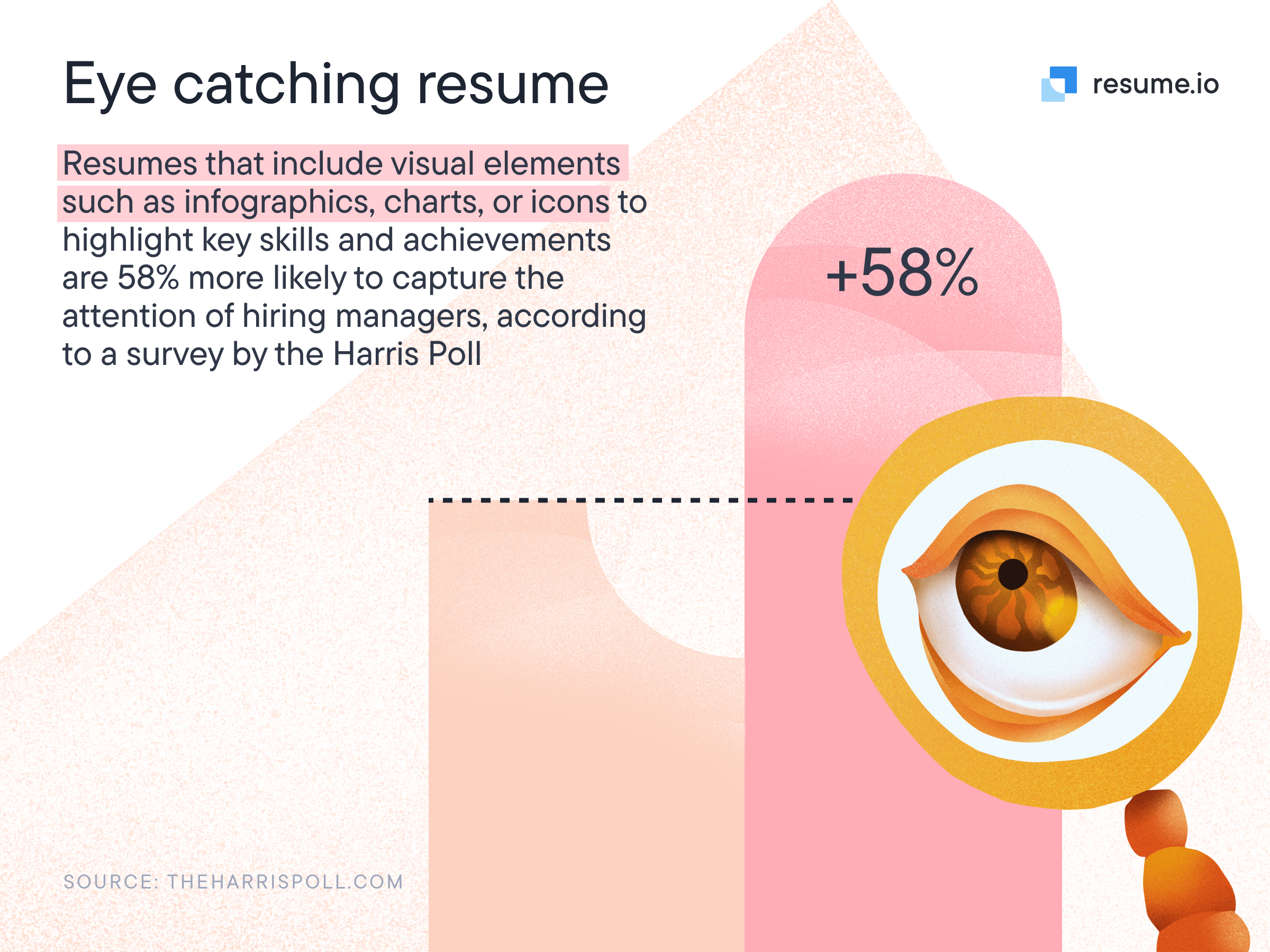
Expert tips to make an eye-catching resume
If you’re ready to upgrade your resume, you’ve come to the right place. In the following section, we take a look at the best ways to create an attractive design that will wow the hiring manager.
1. Choose the right resume length
Usually, resumes are just one page long. However, there are exceptions to this rule. When creating your resume, consider how much space you need to get the job done well.
If you have had a long, illustrious career, you might have a lot to share. Before whacking every last detail onto your resume, think about how relevant each part is. Every aspect of your professional resume has to serve a purpose and showcase your value to an employer.
2. Select a readable font
Choosing typefaces can be tricky. There’s a whole world of options out there, and you might not know where to start. The golden rule here is to focus on how readable the font is.
The best fonts for your resume are clear and easy to read. Prime options include Arial, Calibri, Cambria, Garamond, and Georgia. Ensure that your font size is between 10 and 12 points.
3. Include white space around the sections
White space is the blank page around your resume sections. You should include a wealth of this space to make sure that your resume doesn’t look cramped and busy.
One of the biggest resume mistakes candidates make is trying to fit too much on a single page. If there is not a lot of space between the information, you need to start editing.
Try using two columns
Ensuring that you have enough space on your resume can be challenging. One approach that you may use is opting for a two column resume template. This structure may allow you to add more detail to your application without it running onto two or even three pages.
4. Add clickable links (for on-screen use)
If you are sending your resume as a PDF, you have the opportunity to include hyperlinks. For example, you might choose to link out to your professional portfolio or your LinkedIn profile.
You can include these links as part of your resume header alongside your contact details. That way, should a recruiter want to learn more about you, they can with a single click.
5. Pick the best color palette
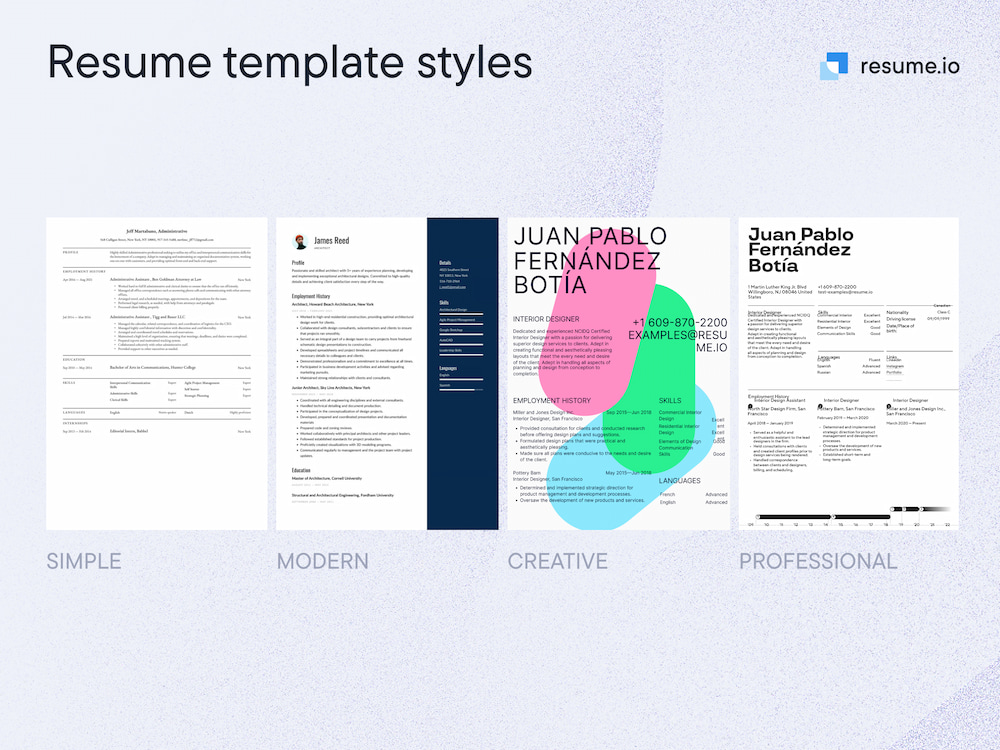
Color should be used carefully when it comes to resumes. The last thing you want is to overwhelm the reader by using a chaotic palette that takes the attention away from the content.
With that in mind, it’s wise to figure out which color tones work for your specific design. There are a few options to consider, as follows:
- Monochrome. Choosing a monochrome resume template is a savvy move if you are going for an entirely professional and formal look. The black-and-white design lets your content do all the talking and will work for most career types.
- One or two colors. One of the most common approaches is to select one or two colors that complement each other well. This can look creative yet somewhat understated.
- Multicolor. Of course, if you are going for something jazzier, you might want to consider a multicolor template. This is a quick way to create an eye-catching resume look.
Always consider your industry
What flies in one industry may not in the next. When deciding how much color to use on your resume, think about the field you’re in. For example, a monochrome look may work if you are a lawyer, while a multicolor style would better suit a graphic designer.
6. Use bullet points throughout
Readability is your number one priority. Hiring managers don’t spend long reviewing applications. Make sure if they skim your resume and that they will get the main points they need straight away.
Use bullet points in your skills section and below the main details in your work experience section. This approach means that the reader can gain a load of information without having to read big blocks of text. It also makes your resume look more reader-friendly overall.
7. Only include a headshot if you need to
Headshots are a controversial topic. When creating your resume, you need to decide whether to include a photo on it. The answer depends entirely on the field that you are in and whether your look is vital to the role.
However, if you are unsure about adding a picture to your resume, you are better off not attaching it. In some cases, the hiring manager may even view picture resume templates as inappropriate. While some include space for a headshot, you can always delete this when editing.
8. Optimize your resume for mobile use
Believe it or not, there’s a good chance the hiring manager will look at your resume on their smartphone. These professionals are always on the go and may end up checking resumes while they are out and about. Boost your chances by optimizing your resume for these devices.
When designing your eye-catching resume, check how it looks on a smartphone. You can email the PDF to yourself and take a look at it on your device. If there are elements that are hard to see or read, you should tweak them accordingly. This trick will make a major difference.
Eye-catching resume template examples
Ready to make an eye-catching resume? Use our field-tested resume builder. We have a selection of professional and slick resume templates available. You can choose from:
- Simple resume templates. Blending ease and professionalism, our simple resume templates allow you to convey your message effortlessly to the reader.
- ATS resume templates. These resume templates have been created with the ATS software in mind. Using one of them will boost your chances of beating the bots.
- Modern resume templates. Showcasing your innovation and originality, these eye-catching template designs are a quick way to elevate your next application.
- Creative resume templates. When you’re applying for creative field roles, you need to make sure that your application fits the bill. Try one of these unique resume templates.
- Professional resume templates. Perfect for the most ambitious of job-seekers, the professional resume templates are the cutting-edge of style and sophistication.
Of course, the eye-catching resume template you choose will depend on your needs. It’s well worth looking through the wide selection that we have before you decide which way to go.
Try out different templates!
Since there are so many different resume templates from which to choose, you might not know where to start. Luckily, our resume builder makes the whole thing a cinch.
Select a resume template and give it a whirl. You can easily input the content of your document with the user-friendly form. The AI-powered system also suggests sentences.
Make sure that you pick the right resume format for your career journey. Most professionals should use a reverse chronological approach, but you may also consider the functional format.
Looking for some inspiration? We’ve got you covered. We’ve selected some of the most eye-catching resume template examples for you. Check out our top picks below:
Vienna template
With a two-column structure and a striking header, the Vienna resume template grabs the reader’s attention immediately. This eye-catching resume template allows you to choose different color hues for the header to add a level of personalization to your next application.
Benefits of this template:
- Classic two-column structure
- Bold and colorful to draw attention
- Loads of white space for legibility
- Space for a professional headshot
Shanghai template
Available in four attractive colors, the Shanghai template is easy to read while also being highly attractive to recruiters. The simplistic design is created with the ATS in mind, which means that it will help you to beat the bots. It also includes a dedicated achievements section so that you can showcase your success and get ahead of the competition.
Benefits of this template:
- Created to get past the ATS software
- Minimal with a splash of color
- Extra achievements section
- Ideal for on-screen reading
Madrid template
If you’re looking for an eye-catching resume template, look no further than the Madrid design. The powerful and modern look of this resume is sure to attract recruiters and show that you are a strong candidate. Note the use of bold colors in the header of the resume template. You can switch these up, depending on what style you want to go for.
Benefits of this template:
- Eye-catching resume template
- Bold use of color to attract attention
- Clear boxes and sections
- Plenty of white space for legibility
Berlin template
Searching for something stylish and minimal? You cannot go wrong with the Berlin resume template. Featuring a selection of enticing typographic styles along with clearly defined sections, there’s a whole lot to love about this design. The clean formatting means that the document is easy to read while placing your content front and center at all times.
Benefits of this template:
- Stylish use of typographic elements
- Great proportions of white space
- Simple yet modern formatting
- Easy for anyone to read
Cape Town template
If you work in a creative field, it’s vital that you choose an eye-catching resume template that suits your professional. That’s where the Cape Town template comes into play. Fun, attractive, and colorful, this is a design that suits people who want to grab some real attention. The background graphic can be changed depending on the look that you’re going for here.
Benefits of this template:
- Colorful and attractive resume design
- Eye-catching background graphic
- Contemporary elements and section
- Playful pops of color throughout
Moscow template
The Moscow template boasts excellent readability thanks to its use of white space. Each section has plenty of room and can be seen at a glance. Choose the color style that suits your needs and create a unique and eye-catching resume that hits the mark. The template includes a range of creative features, allowing you to make an application that emphasizes your value.
Benefits of this template:
- Modern and spacious resume design
- Customizable color palettes
- Creative design elements throughout
- Simple and legible font styles
Rome template
If you’re looking for an equally charming and eye-catching resume, look no further than the Rome template. Featuring a well-balanced column structure, loads of white space, and fun typographic elements, this is a design that will set you apart from the crowd. Choose from five different color versions and create a resume that will turn recruiters’ heads.
Benefits of this template:
- Five different color designs
- Well-balanced column structure
- Creative typographic elements
- Straightforward and legible template
Toronto template
Inspired by the internet, the Toronto template is a contemporary, eye-catching resume. The design works well on both screens and printed media. Including easy-to-read pop-out boxes, clear sections, and highlighted headers, this is a unique template for candidates. If you want to accentuate your achievements while showcasing your references, this is the way to go.
Benefits of this template:
- Modern, web-inspired template
- Attractive pop-out boxes
- Clear and straightforward columns
- Balanced and engaging design
New York template
At once elegant and attractive, the New York template is ideal for professionals across all industries. This eye-catching resume includes a chronological timeline structure, making it easy to share your career history with the recruiter. The monochrome template works well for printed media as well as being designed with the screen in mind. Upgrade your application with this.
Benefits of this template:
- Classic, stylish resume design
- Monochrome template
- Chronological timeline structure
- Well-balanced features and elements
Athens template
Optimized for the ATS software, the Athens template is not to be missed. Including four different color designs and a straightforward resume structure, this is an eye-catching resume for the modern working world. The gold standard resume template includes a bullet-point structure and loads of space around each of the resume sections. That makes reading it a total breeze.
Benefits of this template:
- Optimized for ATS scanners
- Straightforward resume structure
- Key elements, such as bullet points
- Balanced spacing for readability
Dublin template
If you’re on the hunt for a well-organized resume template that is effortlessly cool, the Dublin resume design is the answer. This is an eye-catching resume template that is brimming with personality and style. The bold, colorful header column is certain to get the attention of any reader. You can customize the design by choosing the right color and style for your needs.
Benefits of this template:
- Bold and colorful header section
- Resume template filled with personality
- Well-organized structure
- Five different color versions
Paris template
Simple and attractive, the Paris template is one of the best eye catching resume formats. Including a neat skills section at the top of the page and a straightforward structure, this is a design that works for most professionals. The template also includes a creative splash of color in the header, too. You can mix this up and choose the right color for your next application.
Benefits of this template:
- Readable and elegant resume template
- Creative splash of color in the header
- Loads of spacing around the sections
- Neat skills section to the side
Copenhagen template
Emphasizing your professional story over everything else, the Copenhagen template features an attention-grabbing design. Using a color split style, the resume is well-balanced and draws the reader’s eye toward the resume summary and skills section. If you are a career changer or new to the field, you might find that this is the best eye-catching resume template for your needs.
Benefits of this template:
- Accentuates the summary and skills
- Captivating color-split template
- Bold and easy-to-read sections
- Traditional yet modern design
Chicago template
And finally, we have a bold and forward-looking design in the form of the much-loved Chicago template. The colorful look of this resume makes it impossible to ignore. The design also features clearly marked-out sections, a large summary section, and typographic elements. When looking for a top job, you might find this is the perfect resume design for your application.
Benefits of this template:
- Forward-looking resume design
- Bold, colorful background
- Clearly marked-out sections
- Looming resume summary section
Key takeaways
Eye-catching resumes don’t happen by accident. If you want to create a truly impressive application, you need to work at it. When creating your resume, always think about how it will appeal to the reader. Can they get the information that they need quickly and easily? Using this approach is a surefire way to create a superb resume that they won’t want to put down.
Get started now by using our straightforward resume builder. We have a rainbow array of engaging and eye-catching resume templates you can try out for yourself.





