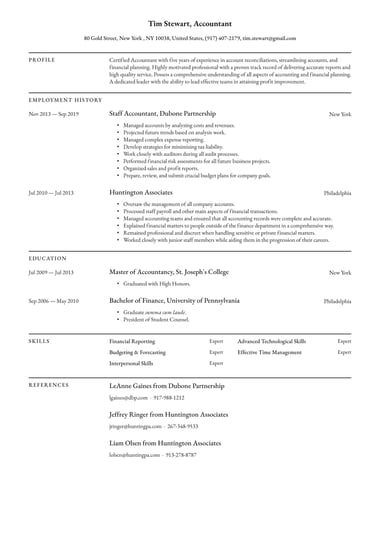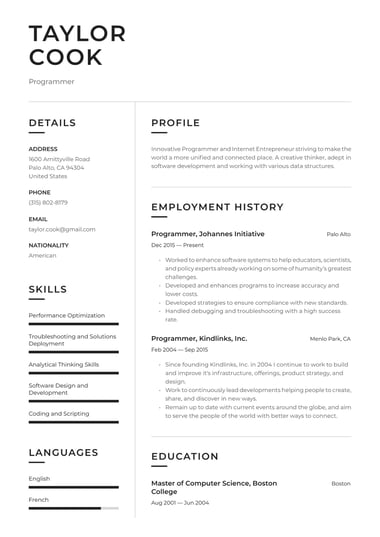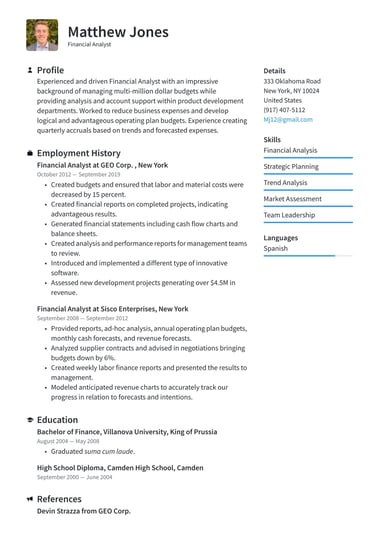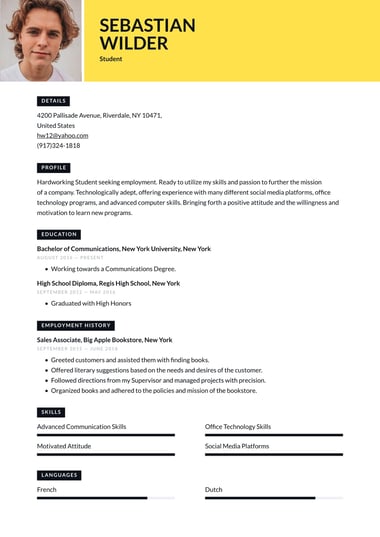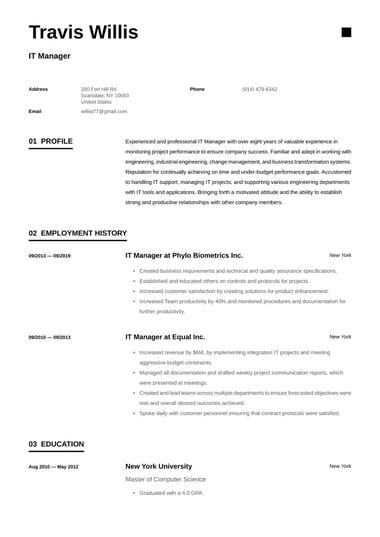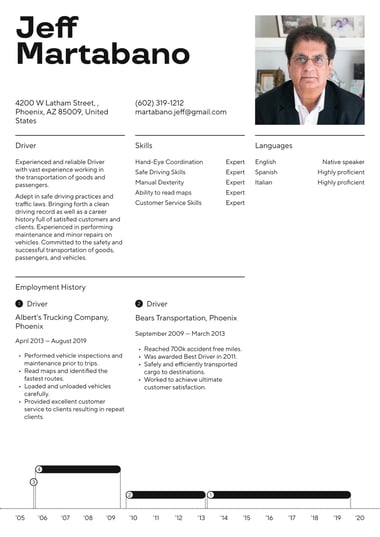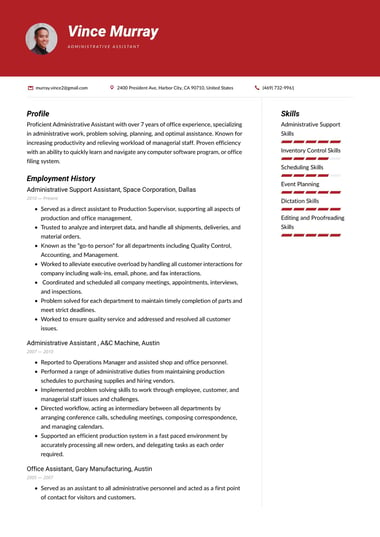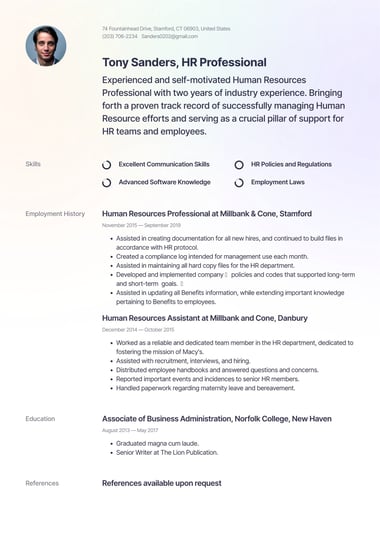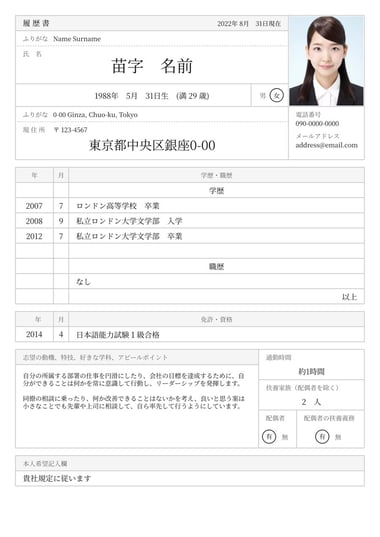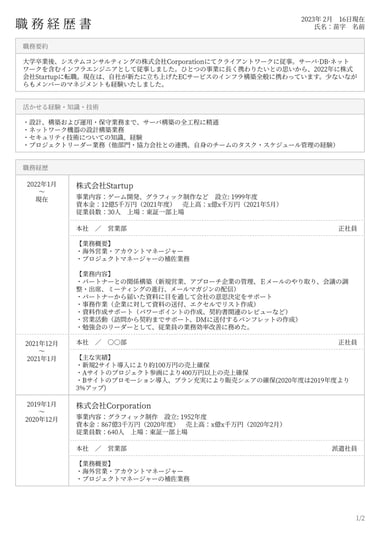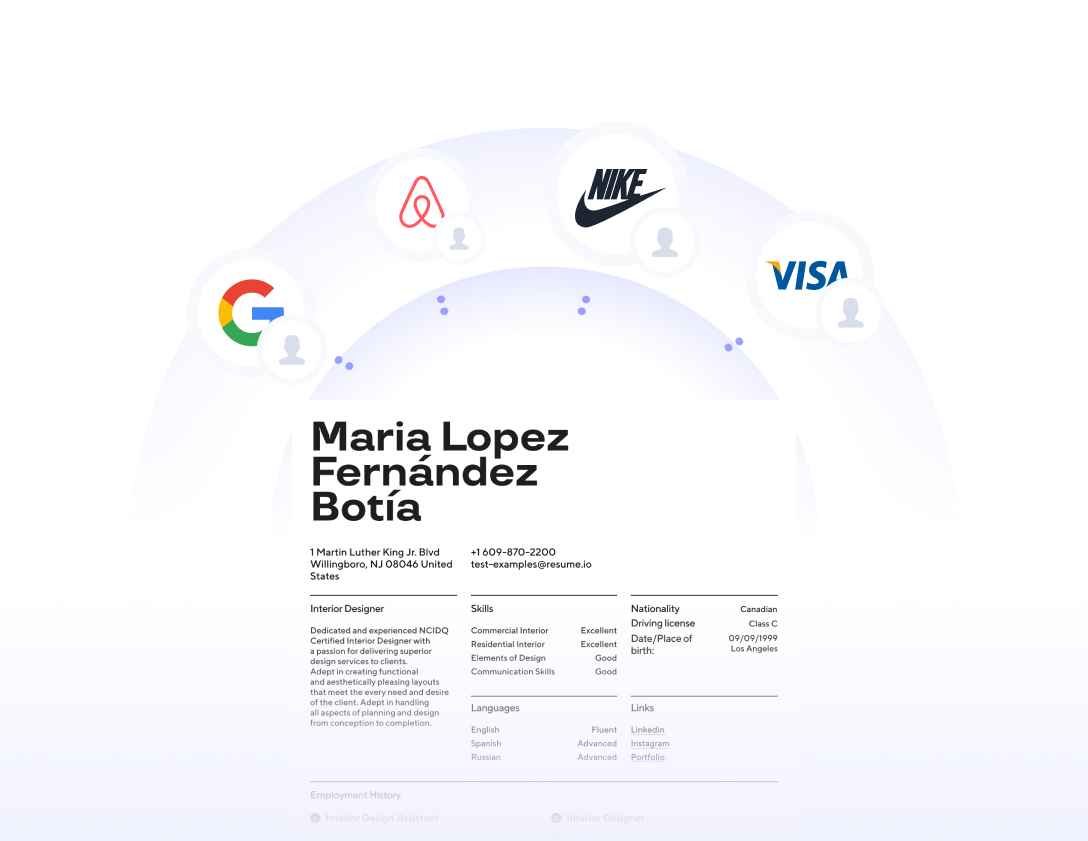If you need a new resume, your first instinct might be to create one using Google Docs. This platform offers several templates you can quickly edit and customize to your preferences.
It’s easy (and free) to use Google Docs resume templates, making them a popular choice for many job seekers.
Some features of using Google to make your resume include:
- Pre-formatted templates
- Spelling and grammar check
- Built-in template gallery
- Auto-saving feature
- Collaboration tools, such as commenting and sharing options
- Offline editing mode
- Customizable fonts, colors, and styles
Pros and cons of Google Docs resume format
Using a Google Docs resume template allows you to create a resume without starting from scratch. The template gallery has multiple options for resumes, so you can choose one that best matches your professional style.
Once you select a template, it’s easy to begin adding your details and information. You can make changes to your resume from anywhere, as long as you have access to your Google account.
However, there are also drawbacks to using a Google Docs resume template. The platform has some limitations to consider, especially when it comes to formatting and the compatibility of resumes. Here’s a look at the pros and cons of Google Docs resume templates:
Pros
- Various templates you can customize to reflect your style
- Versatile formatting options for a modern resume design
- Offline access allows you to edit your resume easily, even without an internet connection
Cons
- Inconsistent formatting may look different when opened on other software platforms
- Templates may not be optimized for applicant tracking system (ATS) software, causing resumes to be rejected automatically
Why use a resume builder instead of using Google Docs templates
While Google Docs is a popular choice for crafting a resume, it’s not your only option. An online resume builder like resume.io offers several benefits over other templates, including Google Docs.
Some advantages of a resume builder include:
- AI-powered tools: A resume builder uses artificial intelligence (AI) to incorporate keywords from the job description, which optimizes your resume for the ATS.
- Automated summary generator: In seconds, a resume builder can create an attention-grabbing summary for the top of your resume.
- Custom resume advice: A resume builder provides practical, up-to-date advice that follows resume best practices.
- Different templates and styles: With a resume builder, you can quickly try different styles without having to start over each time, saving you valuable time—and stress.
- Seamless integration: Resume.io makes it easy to export your resume in different formats, which you can then upload to Google Drive in just a few clicks.
Does Google Docs have free resume templates?
Yes, you can find free resume templates in the Google Docs library, though they’re fairly basic compared to other options.
To access the Google Docs resume templates, follow these steps:
- Open Google Drive and click “New” in the upper left corner.
- Click on the arrow next to “Google Docs” and select “From a template.”
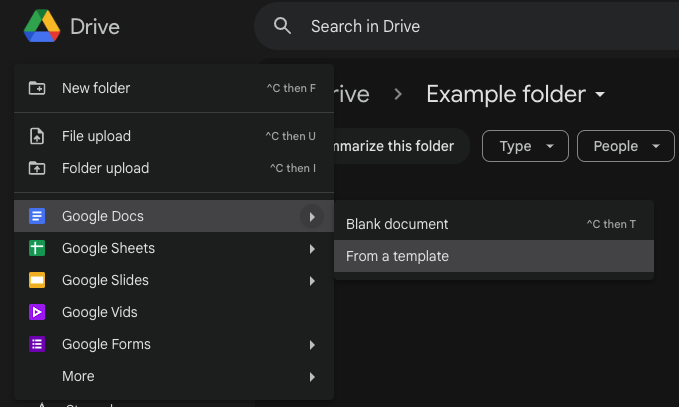
- On the Template Gallery page, scroll until you find “Resumes.” Click on your desired template to begin editing.
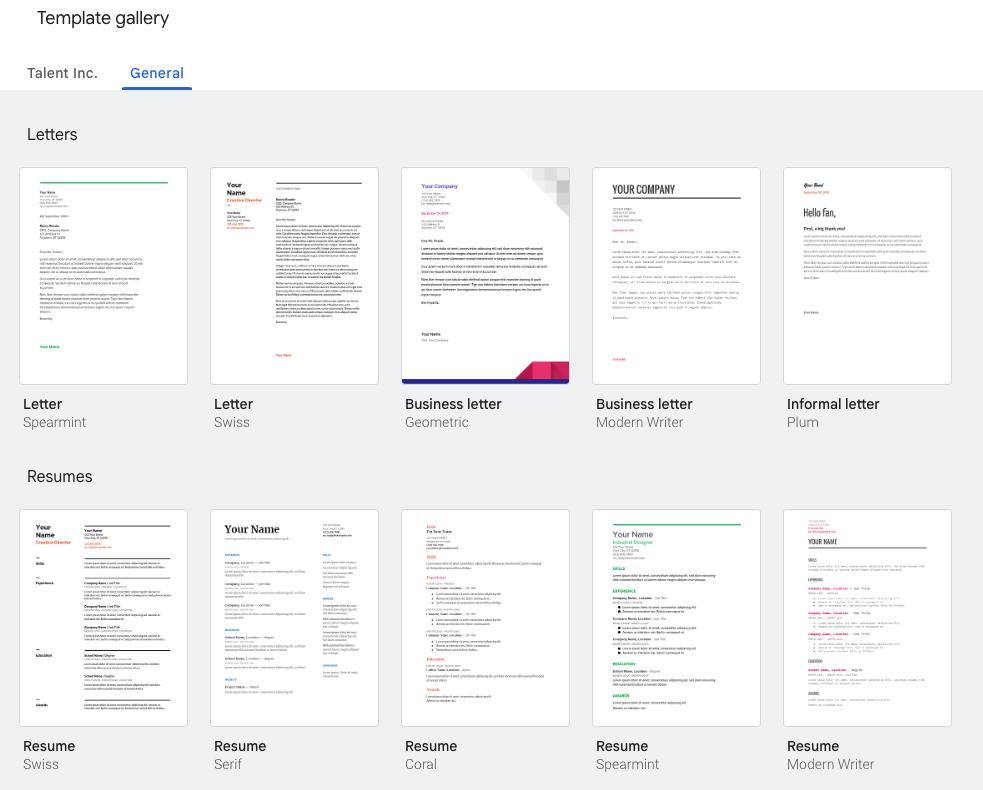
Job specific industry example Google Docs resumes
If you want to create a resume with Google Docs, check out these examples in the resume.io collection. These templates can help you create a professional resume, regardless of your industry or experience level:
London template
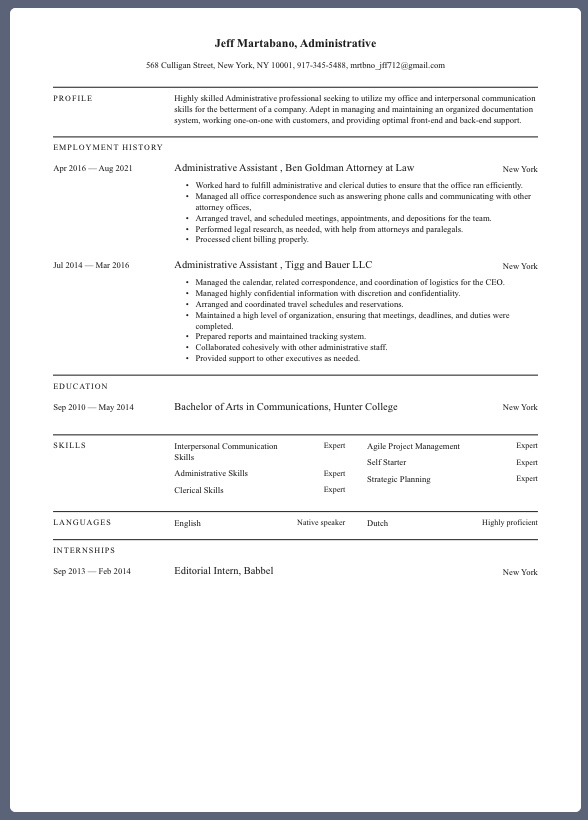
The London template offers a classic structure designed to showcase your years of experience. Its clean, modern design makes it ideal for administrators and other professionals with a meticulous attention to detail.
Prague template
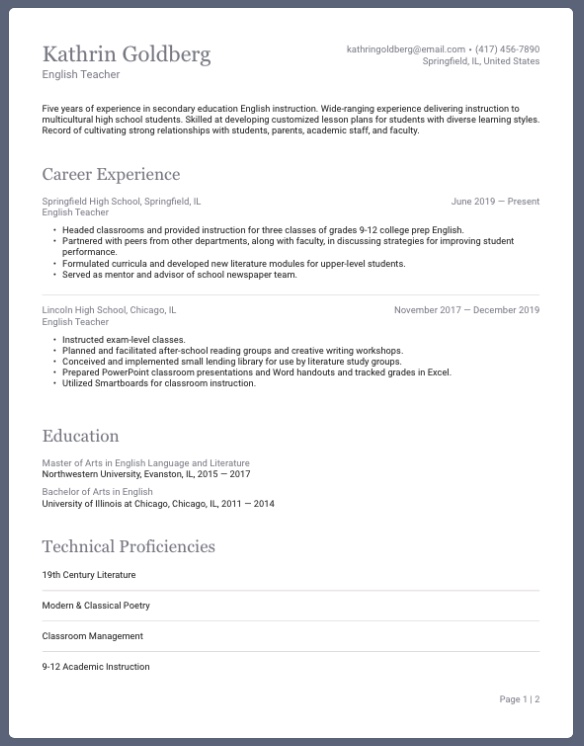
Want to emphasize your career skills? Choose the Prague template, which features an eye-catching design focused on technical proficiencies. It’s also optimized for compatibility with ATS software.
Vienna template
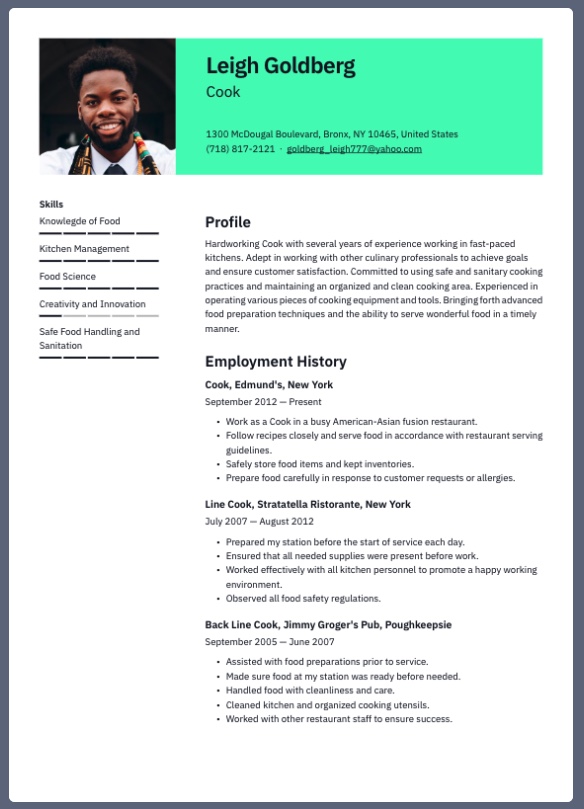
If you work in a creative field, set yourself apart with the Vienna template. It features a striking modern header and a professional two-column template structure.
Is it better to send a resume in PDF, Word, or Google Docs?
Generally speaking, it’s best to send your resume as a PDF file rather than Word or Google docs.
A PDF will retain your unique resume formatting, no matter how an employer views it. Additionally, ATS programs can read PDFs easily, so it’s a good choice if you’re applying to companies who may use this screening software.