How long has it been since you last updated your resume? If you can’t remember, it’s definitely time for a refresh. Updating your resume allows you to highlight your recent achievements and prepare for future opportunities.
In this article, we’ll give you the tips and tricks you need to update your resume and take it from outdated to outstanding.
How often should you update your resume?
You should be updating your resume whenever you get a promotion, complete a significant project, or gain new skills. Add these achievements to your resume while they’re fresh on your mind, so that you don’t forget them later when you’re actively job hunting.
Even if nothing has changed in your career, aim to edit your resume every 6 to 12 months.
You’d be surprised at how much you can add to your resume after just one year.
Refresh your resume if you think you’ll apply for jobs in the next six months. Working ahead can save you stress when it’s time to apply.
Go more than one year without touching your resume. Details about work projects or career achievements can start to get fuzzy after a while.
Why is updating your resume important?
If you’re not planning to search for jobs anytime soon, you might wonder, “What’s the point of updating my resume?” But a resume update can be beneficial at any point in your career. It allows you to reflect on your career achievements and celebrate how far you’ve come.
Other benefits of a resume update include:
- Be ready for new opportunities. You never know when an unexpected opportunity may come your way. Having an updated resume allows you to apply for a new job if a recruiter approaches you or an internal promotion becomes available.
- Show career progression. An updated resume describes how you’re progressing in your career, whether you’re tackling harder projects or gaining new skills.
- Consider potential gaps. A resume update can show you areas where you could develop or improve in order to get to where you want to be.
- Gain confidence. Maybe you’re unsure about taking the next step because you feel unprepared or underqualified. Updating your resume with your recent achievements might be the confidence boost you need to start sending out applications.
How to update a resume
Depending on the last time you edited your resume, it may need an extensive refresh or a few simple tweaks.
Follow these steps to update your resume with your latest professional achievements:
1. Think about the future
Where do you want to be in one year? Five years? Ten years? Your resume should not only show how far your career has progressed, but also look forward to what’s next. Think about your future career path as you decide how to present your qualifications. Consider creating a career goals statement.
2. Review the format
The format of your resume should highlight your skills and qualifications in a logical way. For most people, the reverse chronological format is the best choice. It lists your work experience in reverse order, emphasizing your recent roles and projects.
While the reverse chronological resume is the most common, other people may benefit from using a different format such as:
- Functional: A functional resume (also known as a skills-based resume) prioritizes your skills over your work experience. Choose this format if you have employment gaps or if you’re changing careers.
- Combination: The combination (or hybrid) format combines elements of the other two types. This is a good choice if you’re a recent graduate with minimal work experience, such as an internship.
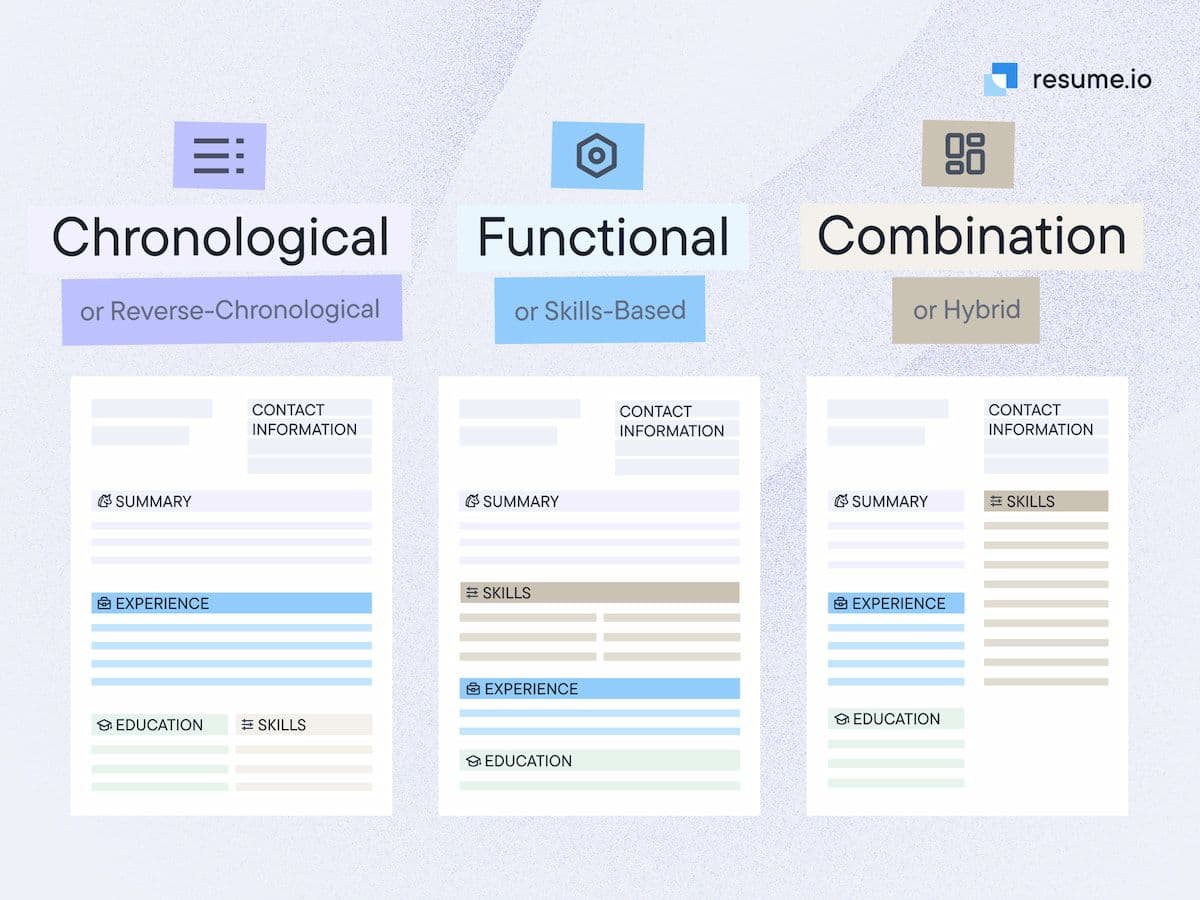
3. Refresh the design
Have you used the same resume design for decades? If so, it’s probably time for a refresh. Or, use an AI Resume Builder to automate the process and generate a polished, professional resume tailored to your industry and experience.
Check out some resume templates for a quick, easy way to update your resume.
Additionally, keep these tips in mind as you fix your resume design:
- Focus on readability. Your resume should have 1-inch margins on all sides and white space between sections. Use bullet points to help recruiters scan your resume quickly.
- Make it ATS compatible. Make sure that you’re using a format or template that’s compatible with applicant tracking system (ATS) software. If an ATS can’t scan and parse your resume, it might get tossed before it reaches a hiring manager’s desk.
- Choose a professional font. The resume font you use should be clean, simple, and easy to read. Use a professional font, like Arial or Calibri, in a 10-point or 12-point size.
- Avoid flashy design elements. Don’t go overboard with flashy design options or bold colors. Keep your resume design simple, so that hiring managers can focus on your career story.
4. Update your contact information

Your resume header should have your current contact information. If you’ve gotten a new email address or phone number, make sure it’s up to date in your header. You can also consider adding a link to your online portfolio or LinkedIn page if you don’t already have this information on your resume.
Also, if your header includes your full home address, change it to list only the city and state. It’s no longer required to give your full address on your resume, and doing so may even lead to data protection or discrimination issues.
[Your Name]
[Phone number] | [Professional email address] | [City, State] | [LinkedIn or portfolio link (optional)]
5. Amend your resume summary
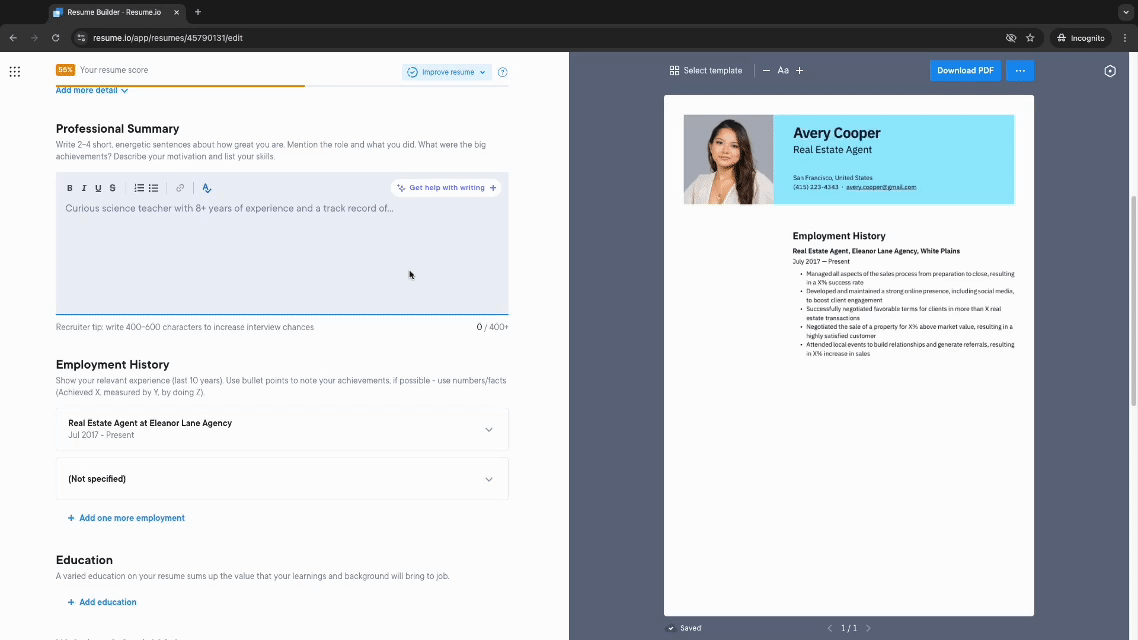
A resume summary goes at the top of the page and features your most impressive skills, projects, or achievements. Keep your summary between three and five sentences, focused on your best qualifications.
Here are some items you can update or add to your resume summary:
- Your years of experience
- Your top skills
- New certifications or training you’ve acquired
- Recent projects you’ve completed
- Measurable data showing the outcomes of your work
Remove your resume objective
Resume objectives were common in the past to highlight your career goals or motivations, but are now widely considered outdated. If you have a resume objective, change it to a summary that focuses on the skills, values, and contributions that you can bring to your next role or company.
6. Remove old work experience
Your resume should go back 10 to 15 years at most. If you have older work experience, remove those positions unless they’re highly relevant to your current industry or future goals.
For relevant positions older than 15 years, create a new section called “Additional Experience” and place it below your more recent roles. Provide your job title and employer’s name, but don’t list the dates you worked in these older positions. This can help to prevent age discrimination in the hiring process.
Additional Experience
[Job Title] | [Company Name]
- [Bullet point briefly describing responsibilities or achievements in the role]
7. Highlight recent projects and achievements
Once you’ve removed older jobs from your resume, update your recent work experience to include new projects or achievements. Rewrite or adjust your bullet points to start with strong verbs, like “resolved,” “managed,” or “executed.”
In your bullet points, aim to show the outcomes or results that you achieved through your work. Including measurable data is a great way to highlight your impact in a role. Provide numbers, dollar amounts, percentages, and other metrics to prove your ability to deliver results.
Here are a few examples of quantifiable bullet points in a work experience section:
- “Managed a paid advertising campaign that generated 3,000 leads with a 12% conversion rate.”
- “Surpassed quarterly sales targets by 15% through targeted outreach, generating $10,000 in new revenue.”
- “Resolved 95% of customer tickets within 24 hours, contributing to a 13% increase in customer satisfaction scores.”
8. Add new skills
Don’t forget to add new or improved skills to your resume. Have you started using new software in your current job? Did you take an online course to brush up on a technical skill? Do you actively stay updated on industry trends or developments? Make sure that your resume outlines the new skills or proficiencies you’ve gained.
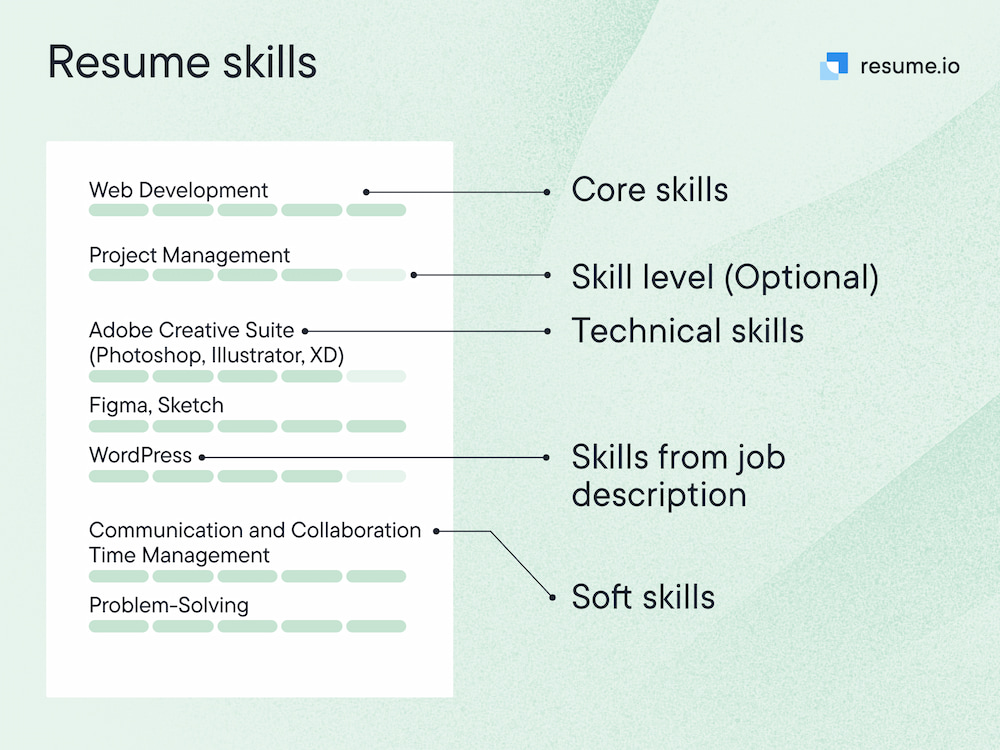
You can also remove old skills from your resume if they’re no longer relevant. For example, if your resume lists your average typing speed, but you now work in marketing, you should remove it.
9. Include new education or training
In your education section, add any ongoing education or training that you’ve completed. This might include:
- Industry certifications
- Online courses
- Technical skills training, such as a software course
- Leadership or management training
- Workshops or webinars in your field
- Continuing education classes
Adding these credentials to your resume can show how seriously you take your professional development. It also highlights your commitment to continuously growing and improving your skills.
10. Tailor your resume to the job
You can complete the above steps any time you want to update your resume (ideally at least once a year). But when you’re ready to apply for a new job, tailor your resume to the position you’re targeting. The best way to do this is by including keywords from the job description.
Review the job posting closely and note the words an employer uses to describe the skills, responsibilities, and requirements for the role. Use those same words on your resume wherever possible, such as your summary and work experience sections. Including keywords gives your resume a better chance of passing an ATS and getting into a recruiter’s hands.





