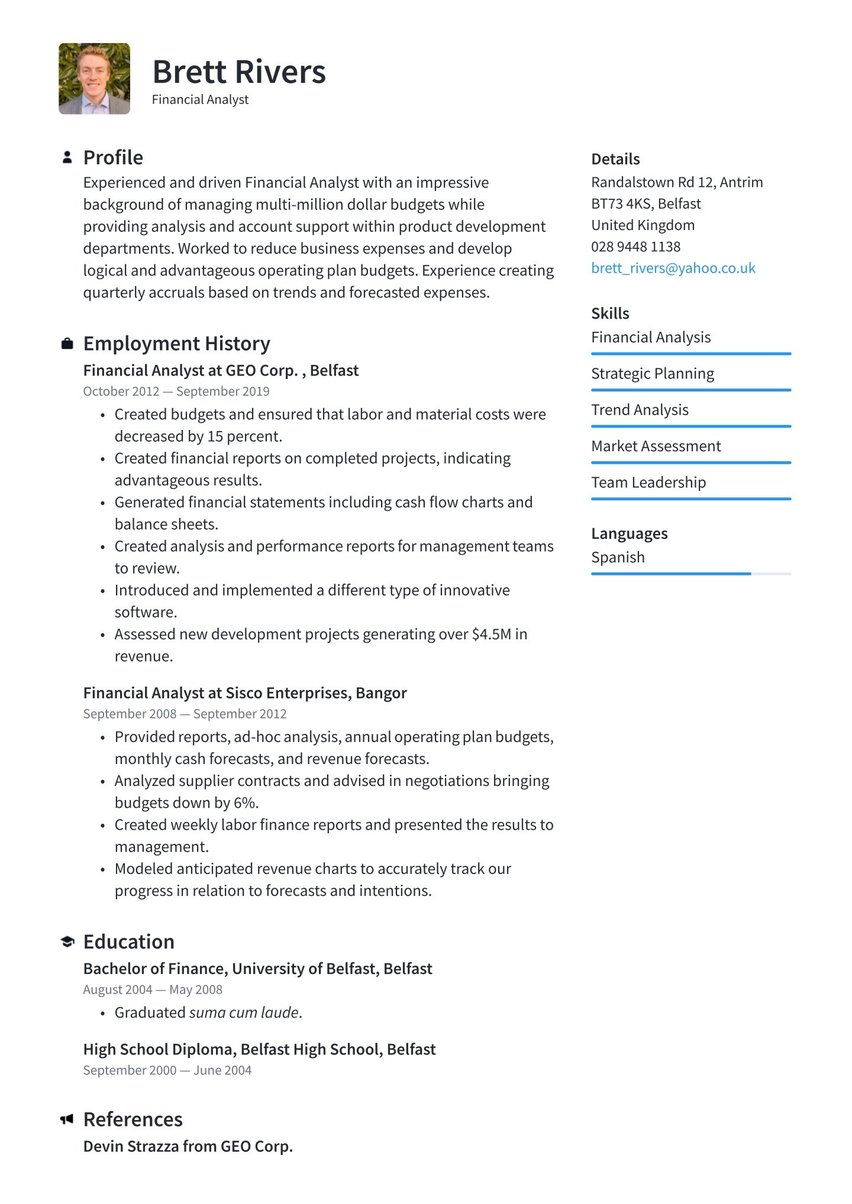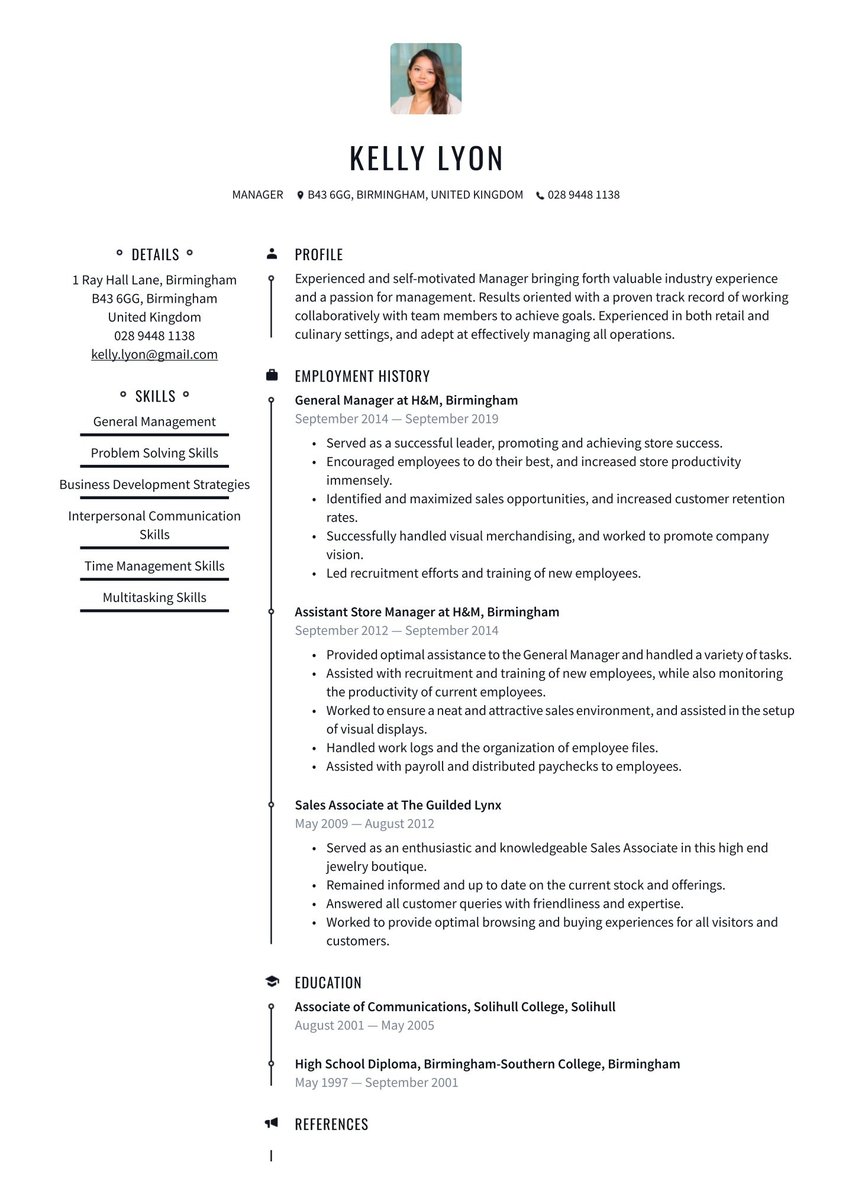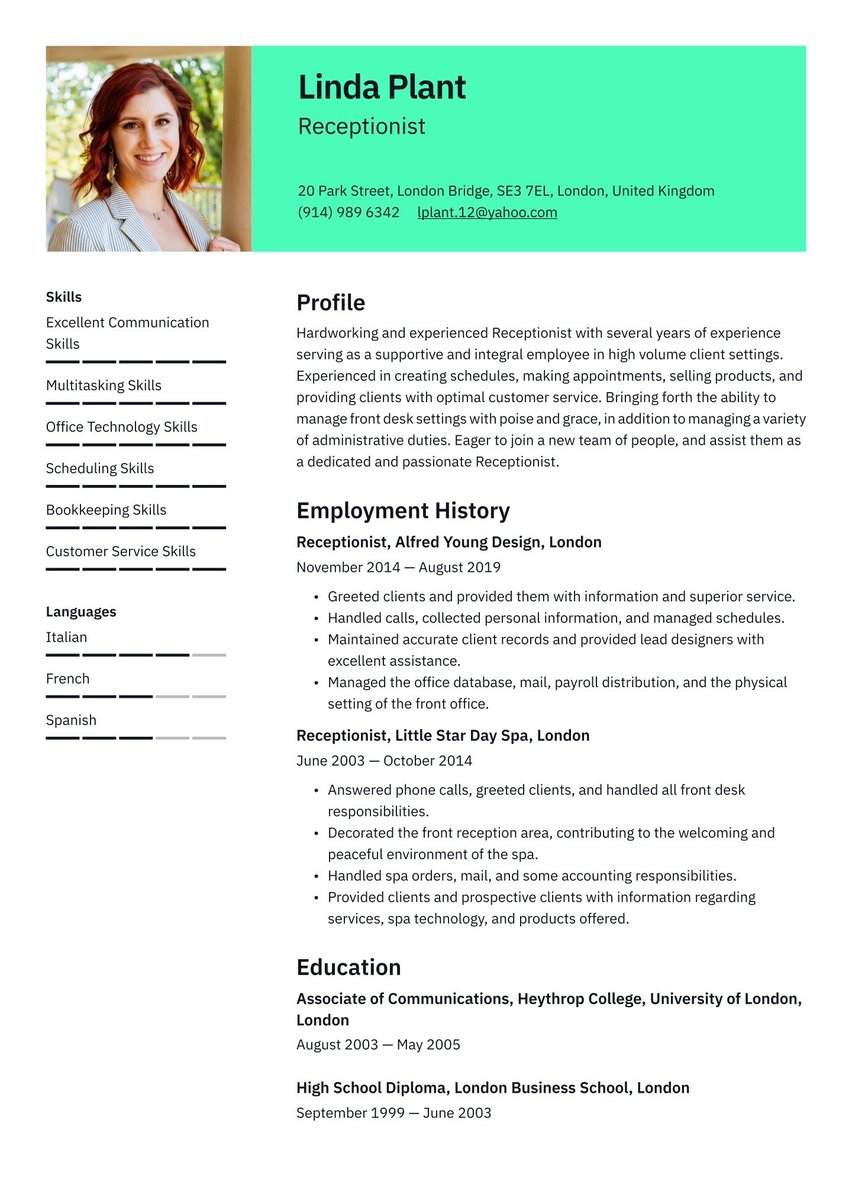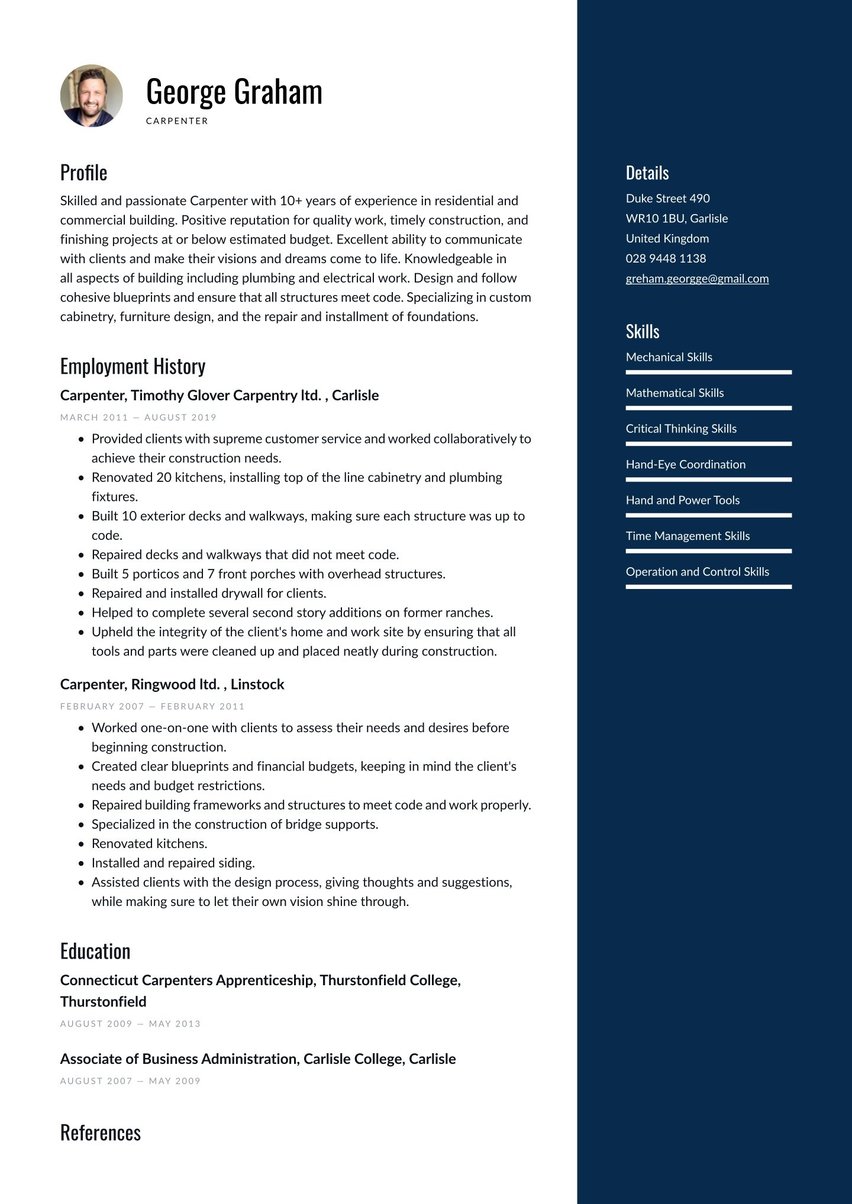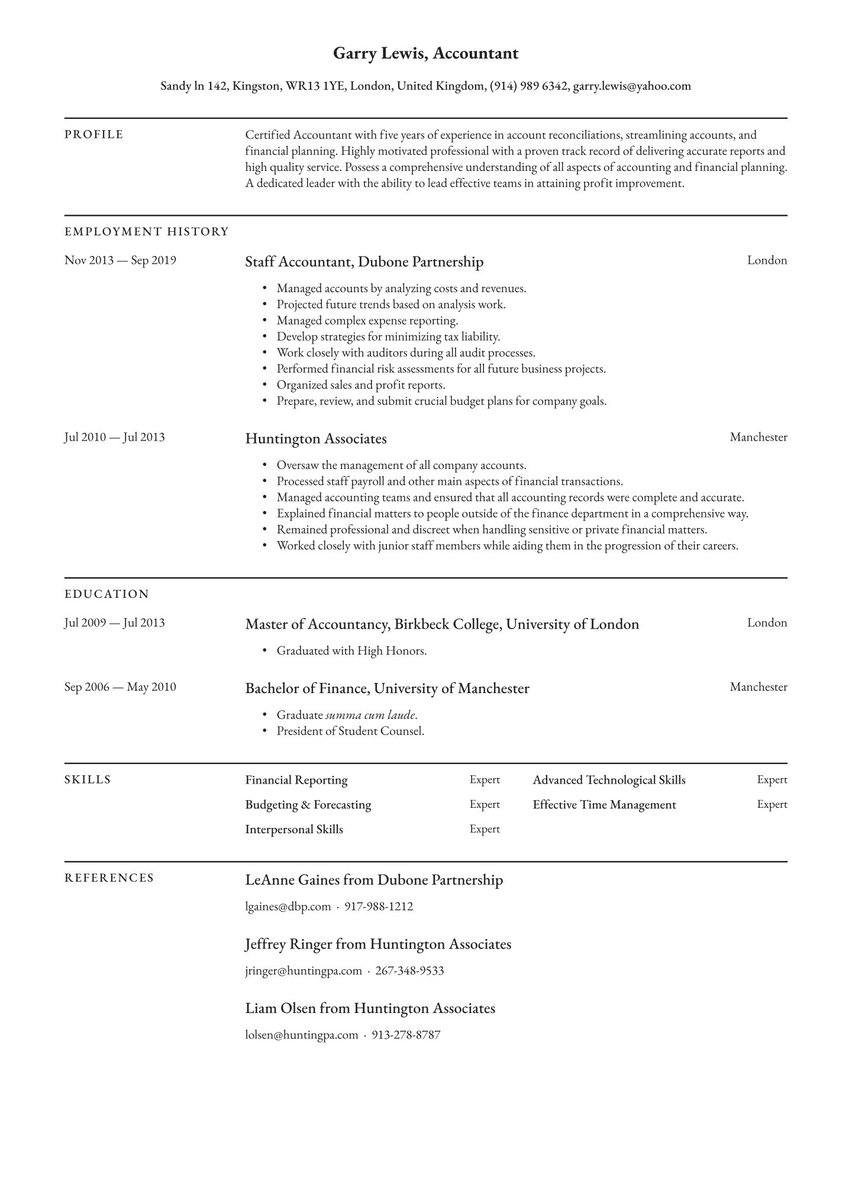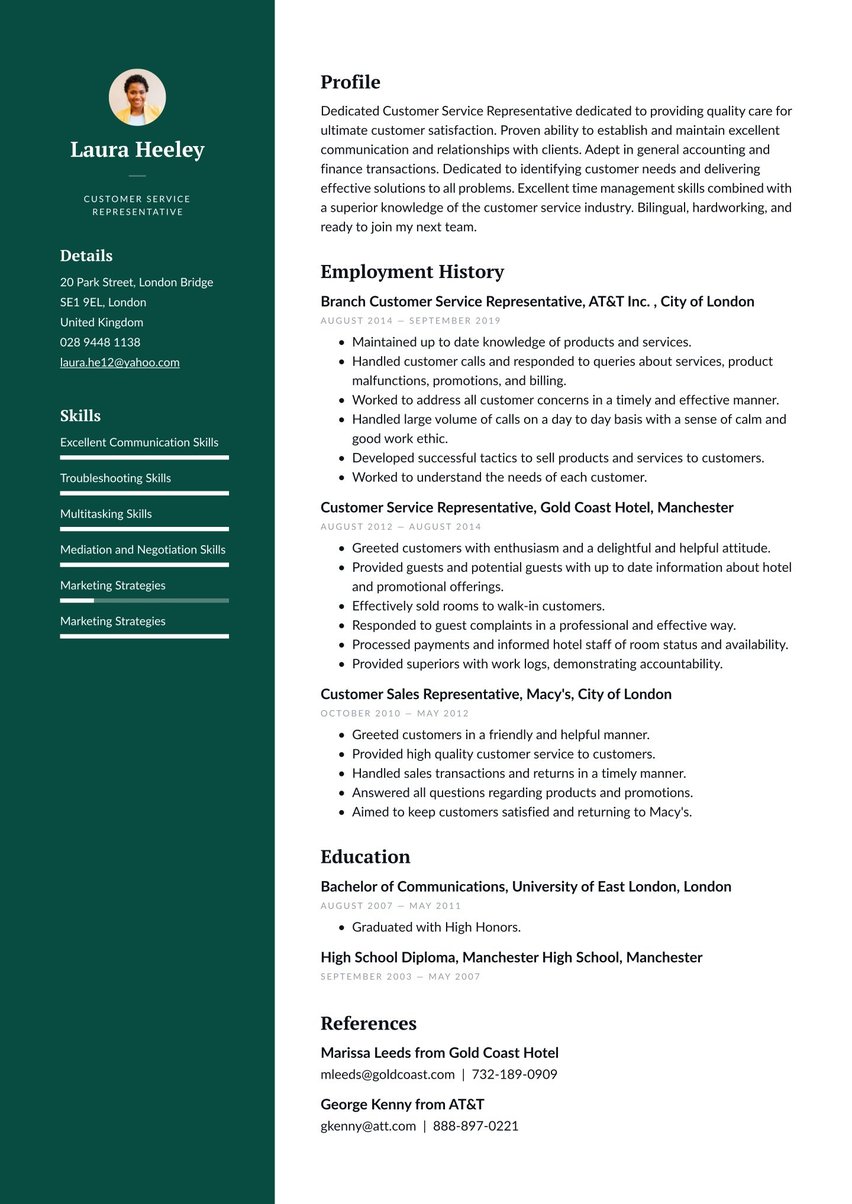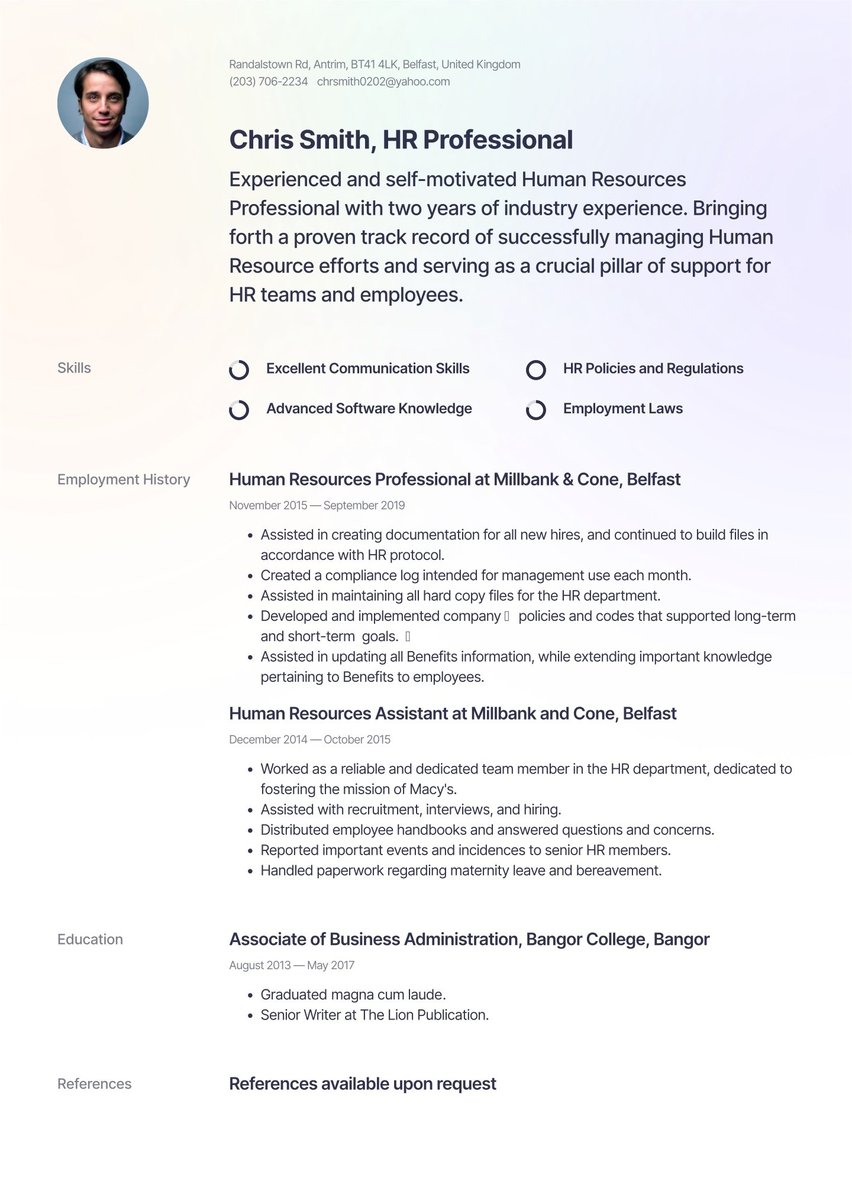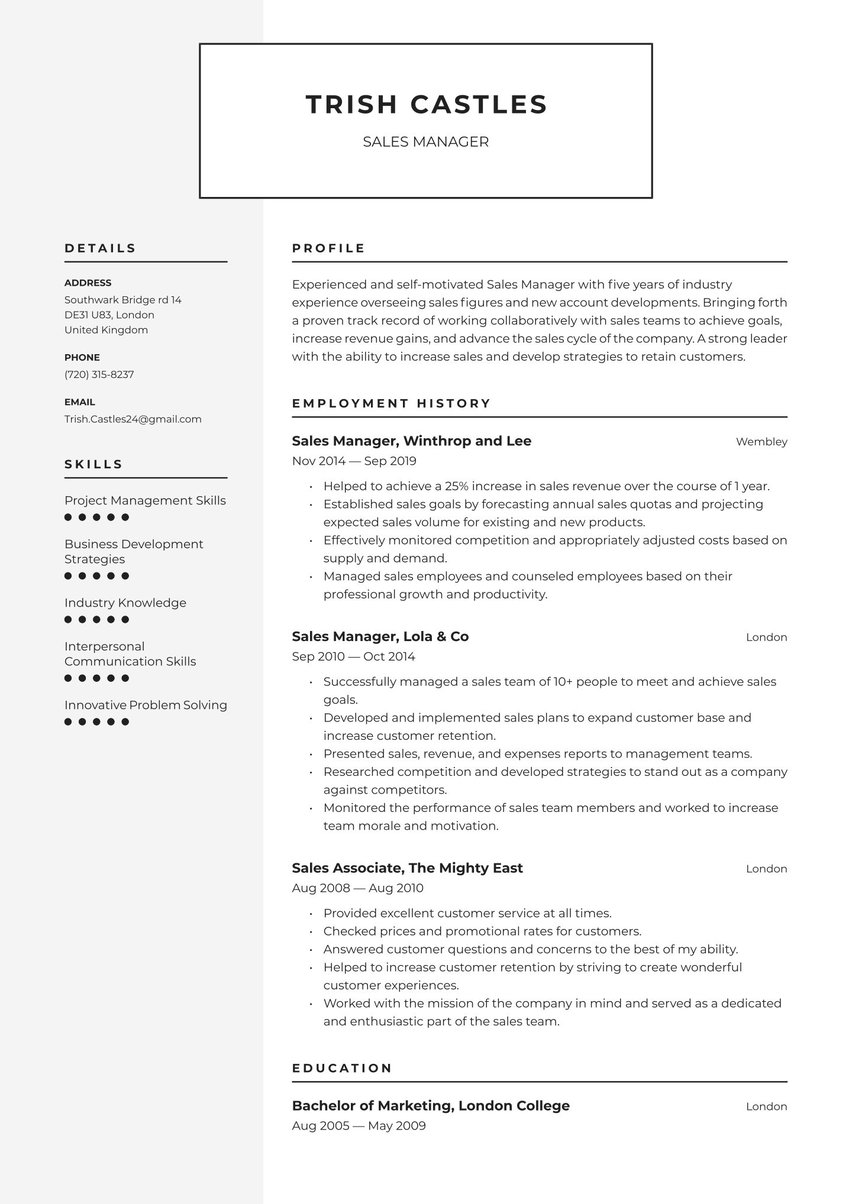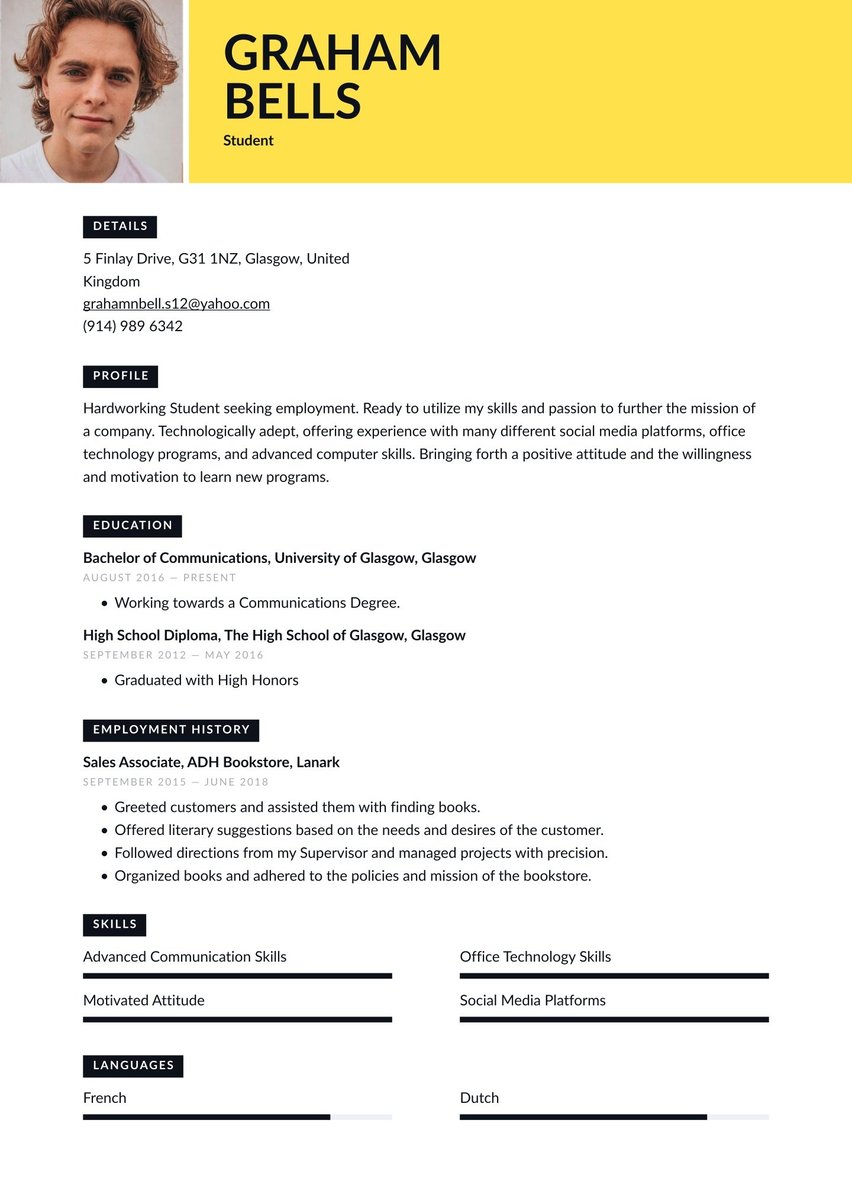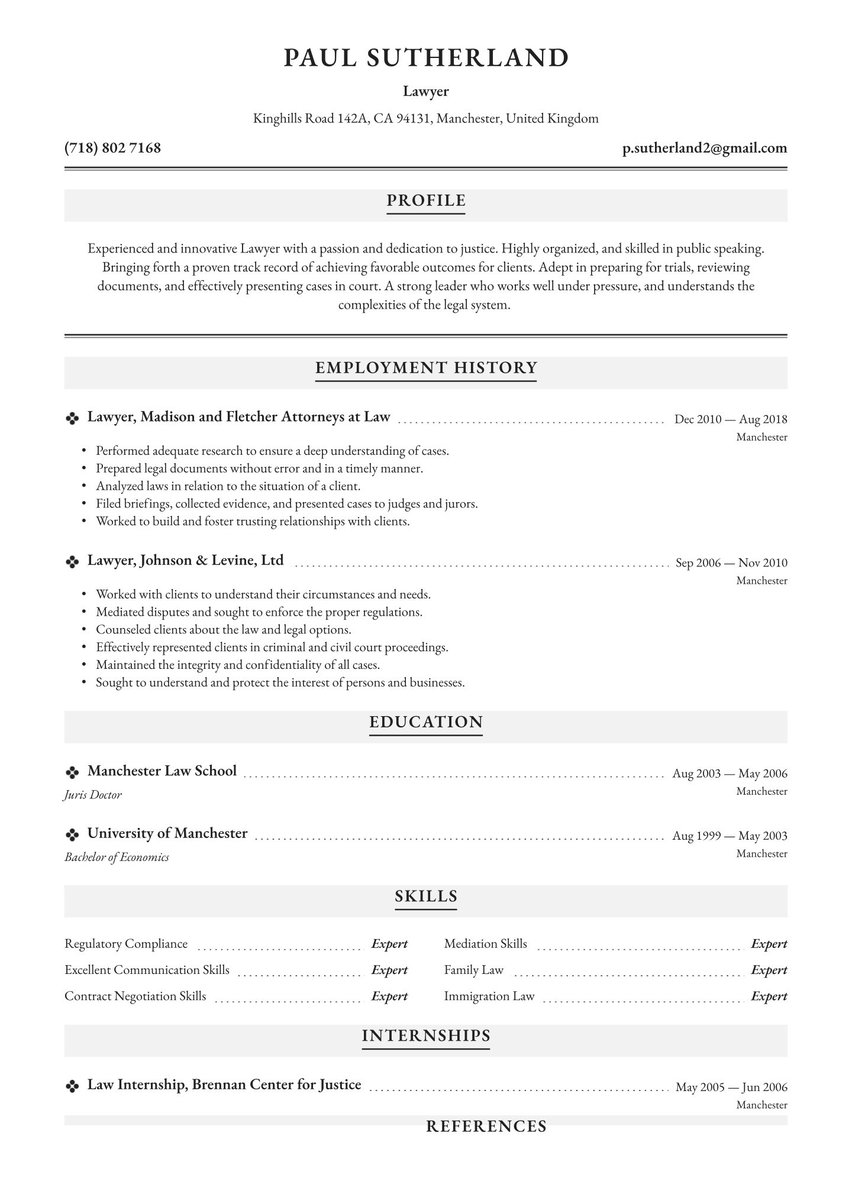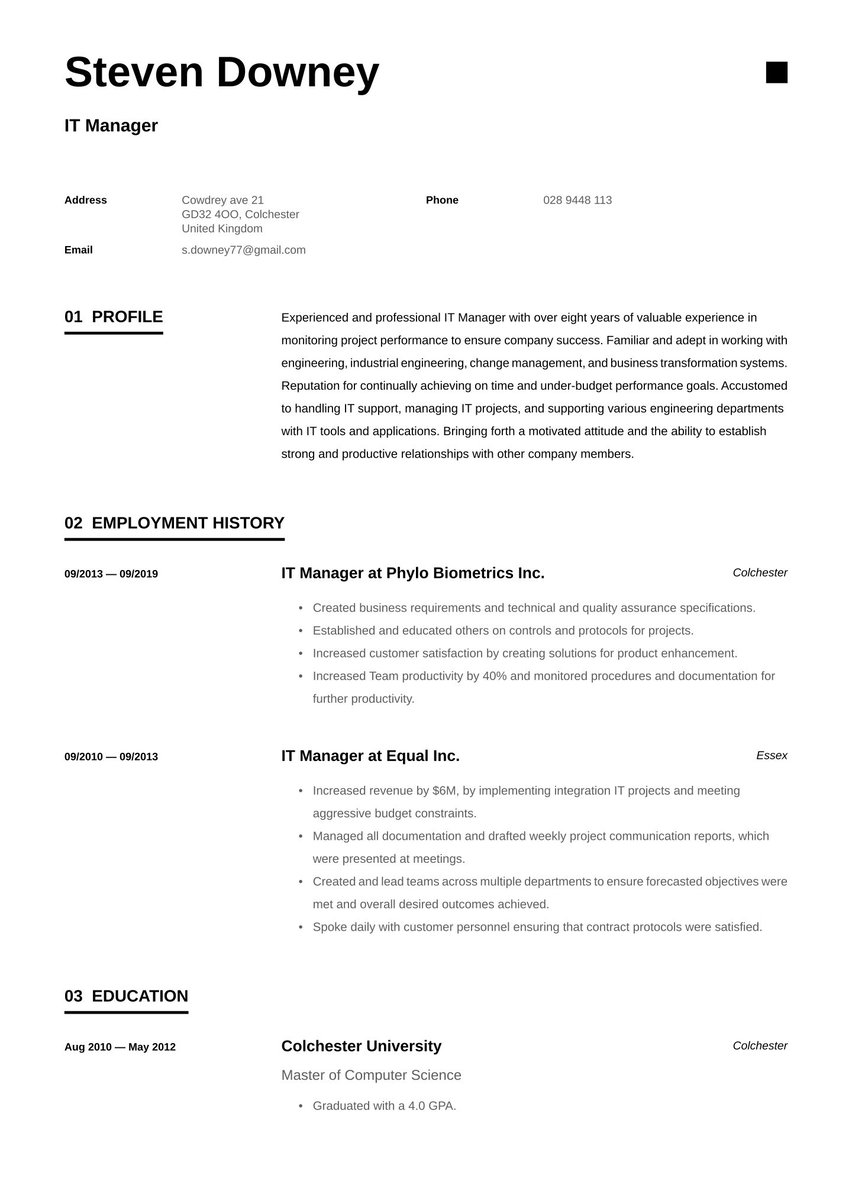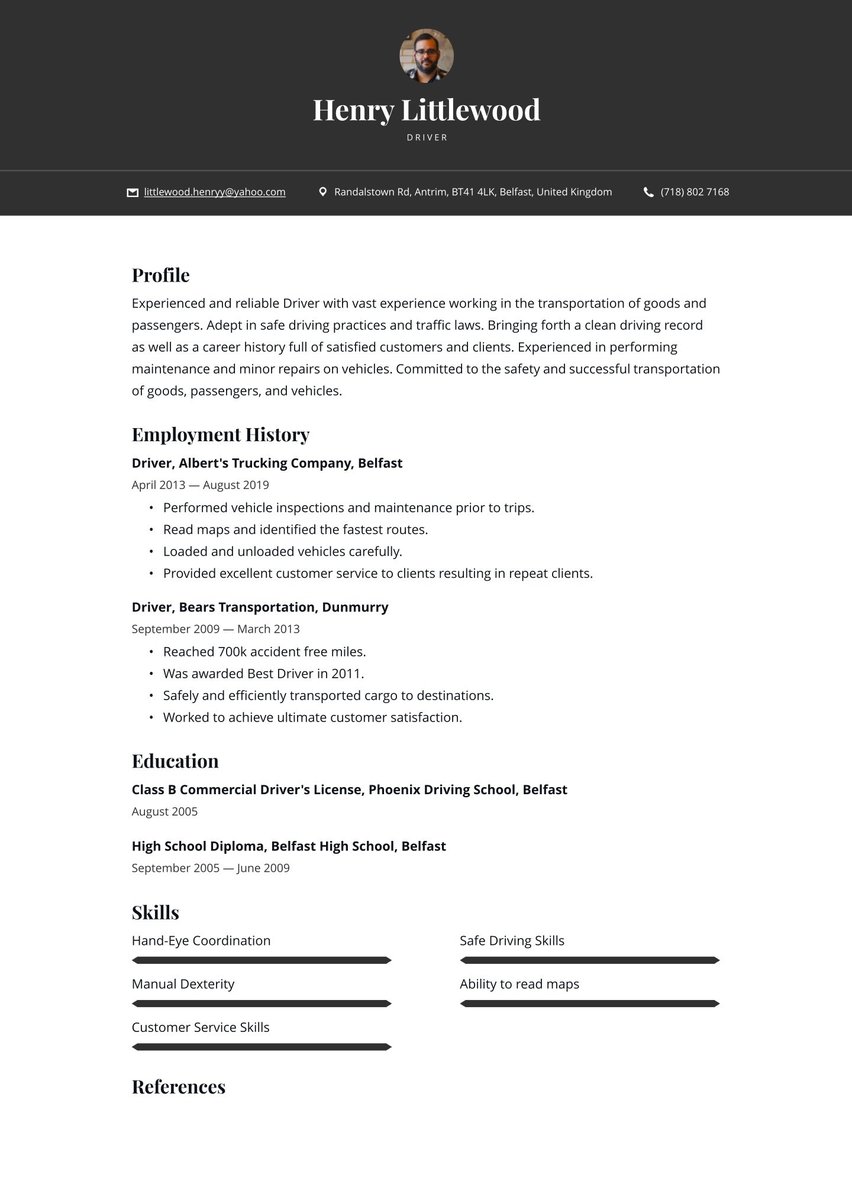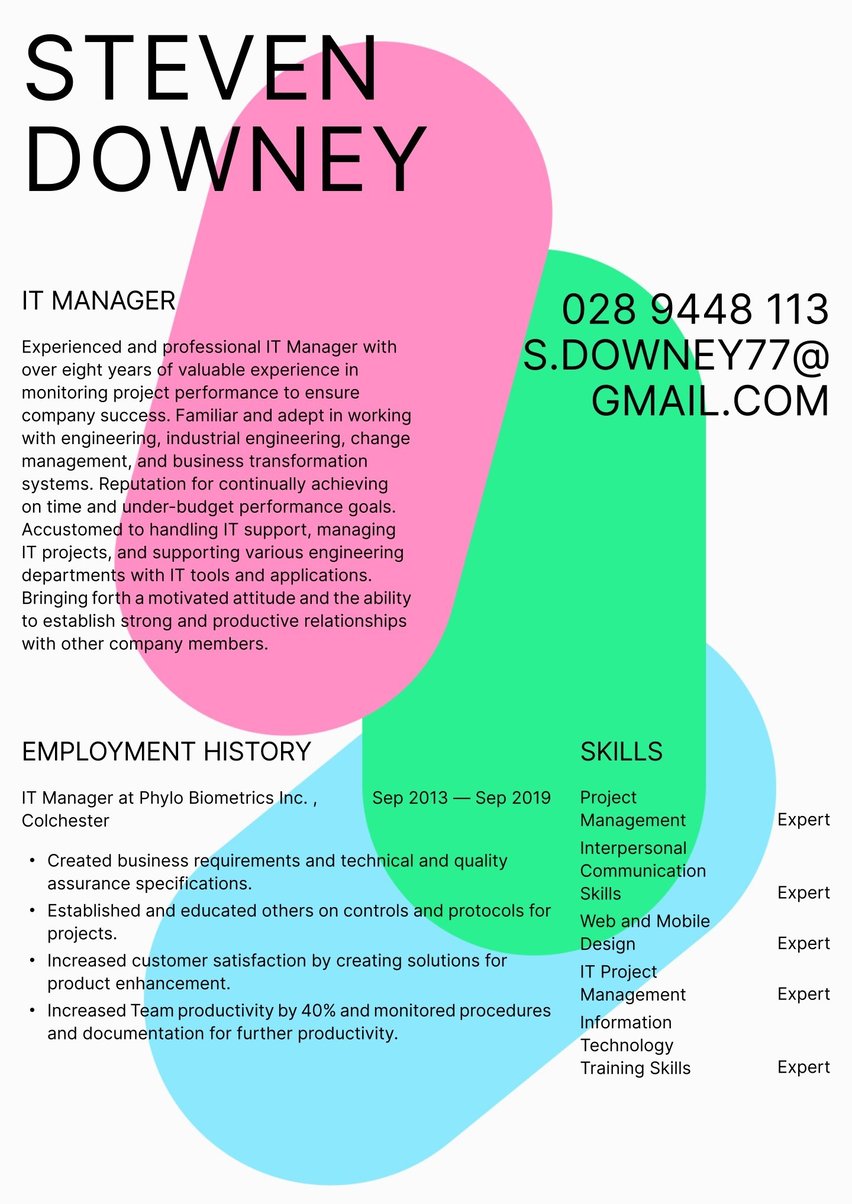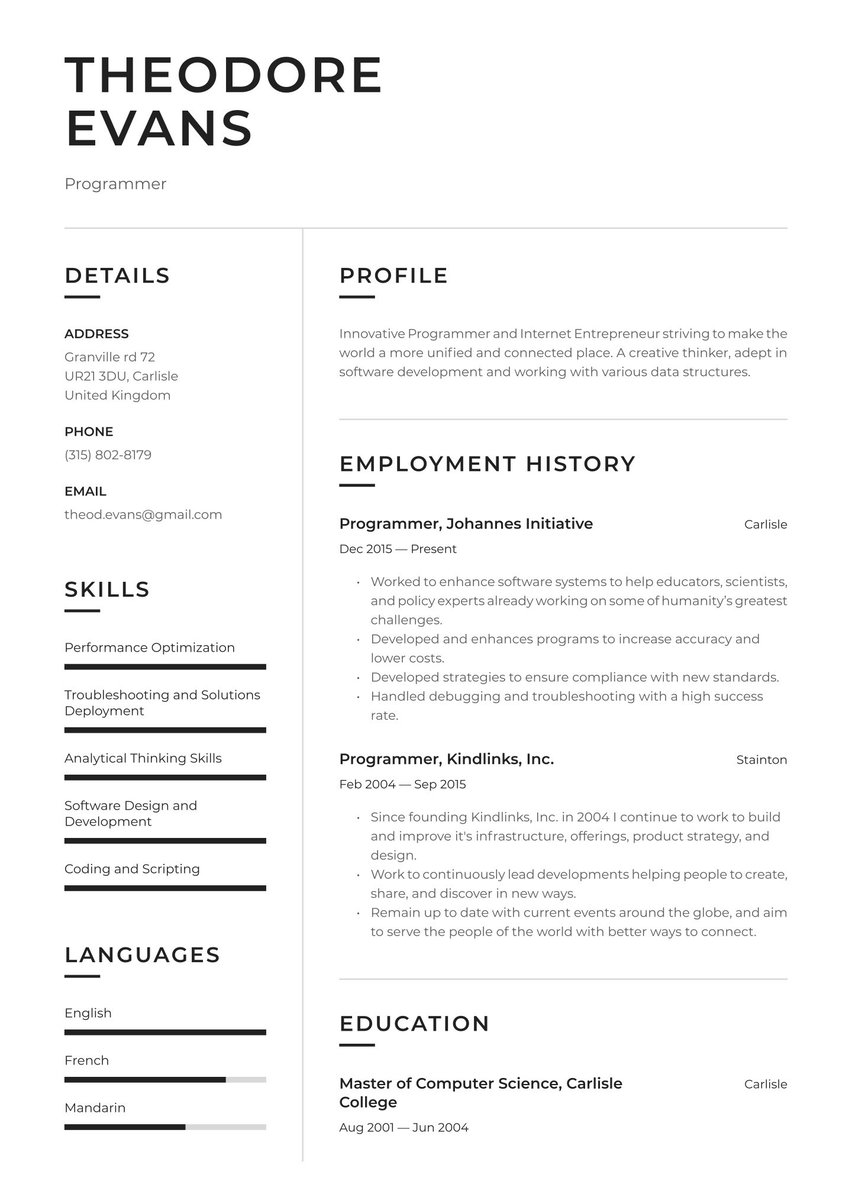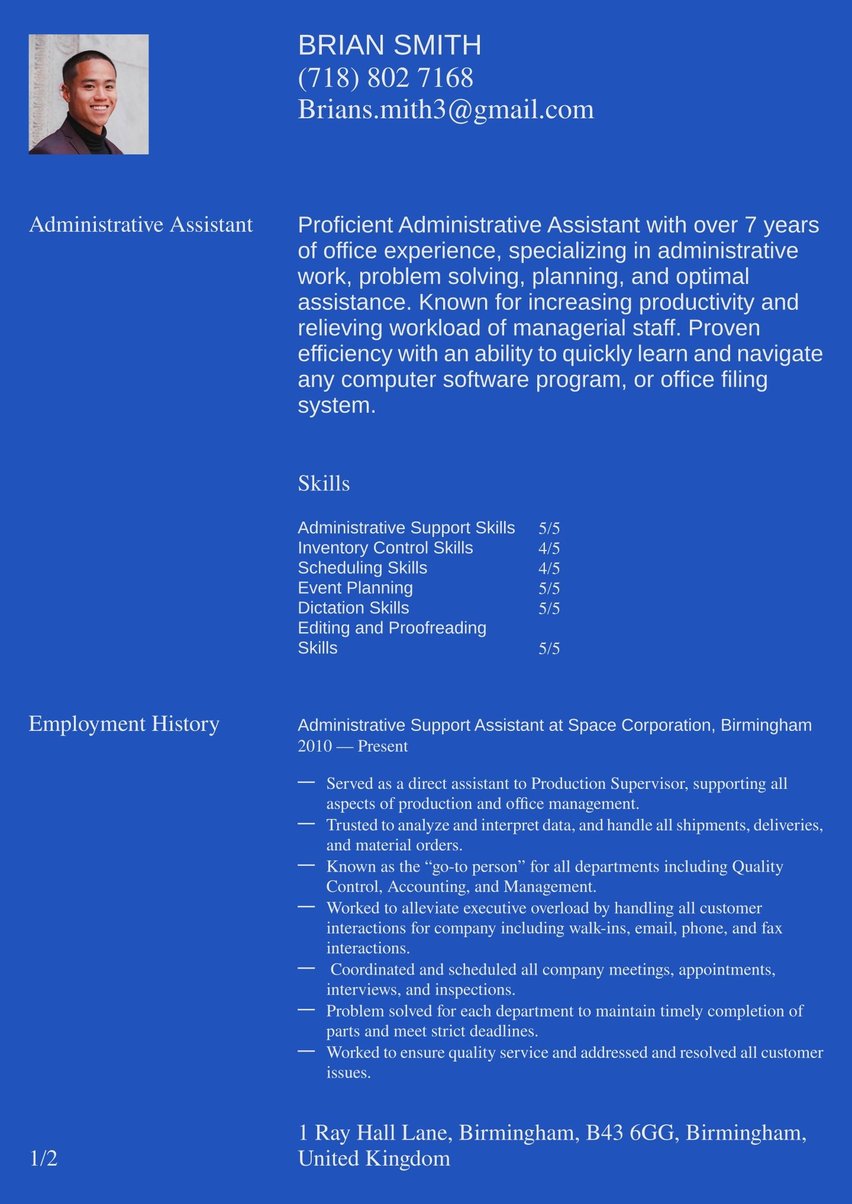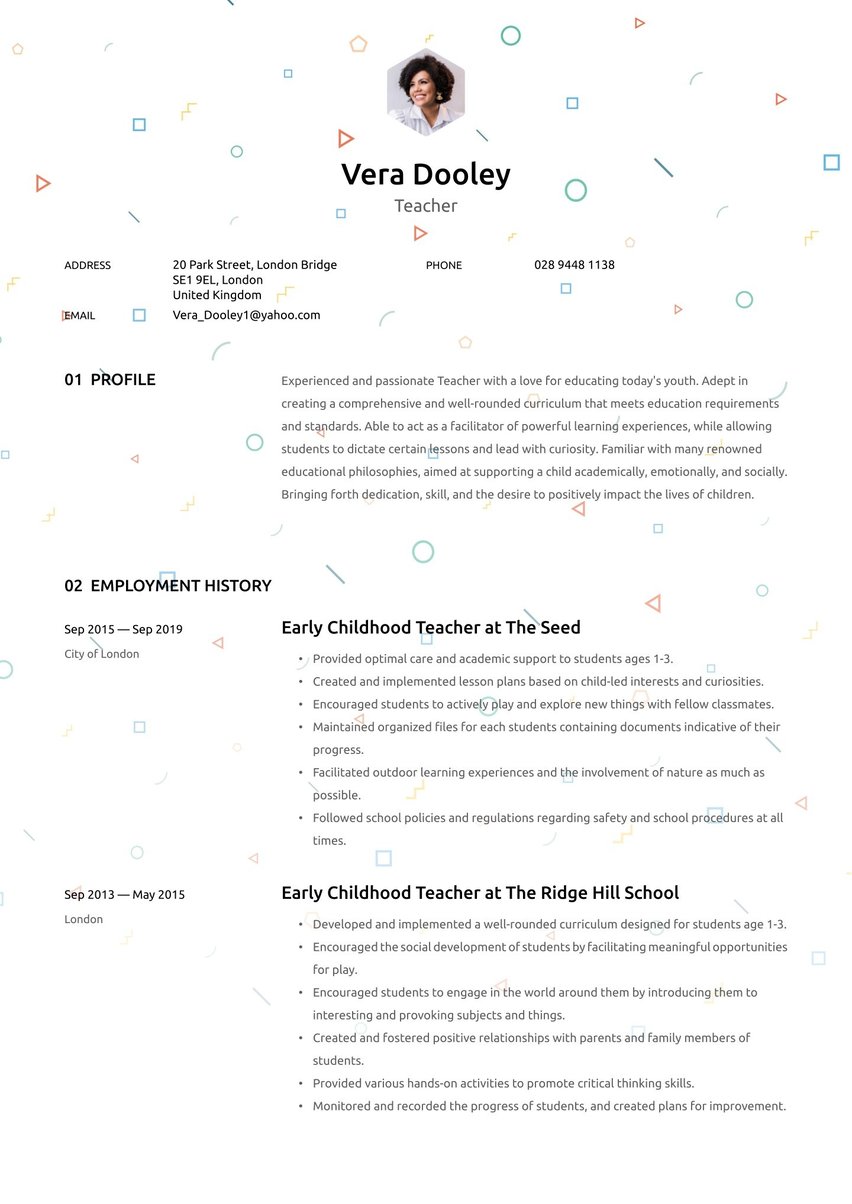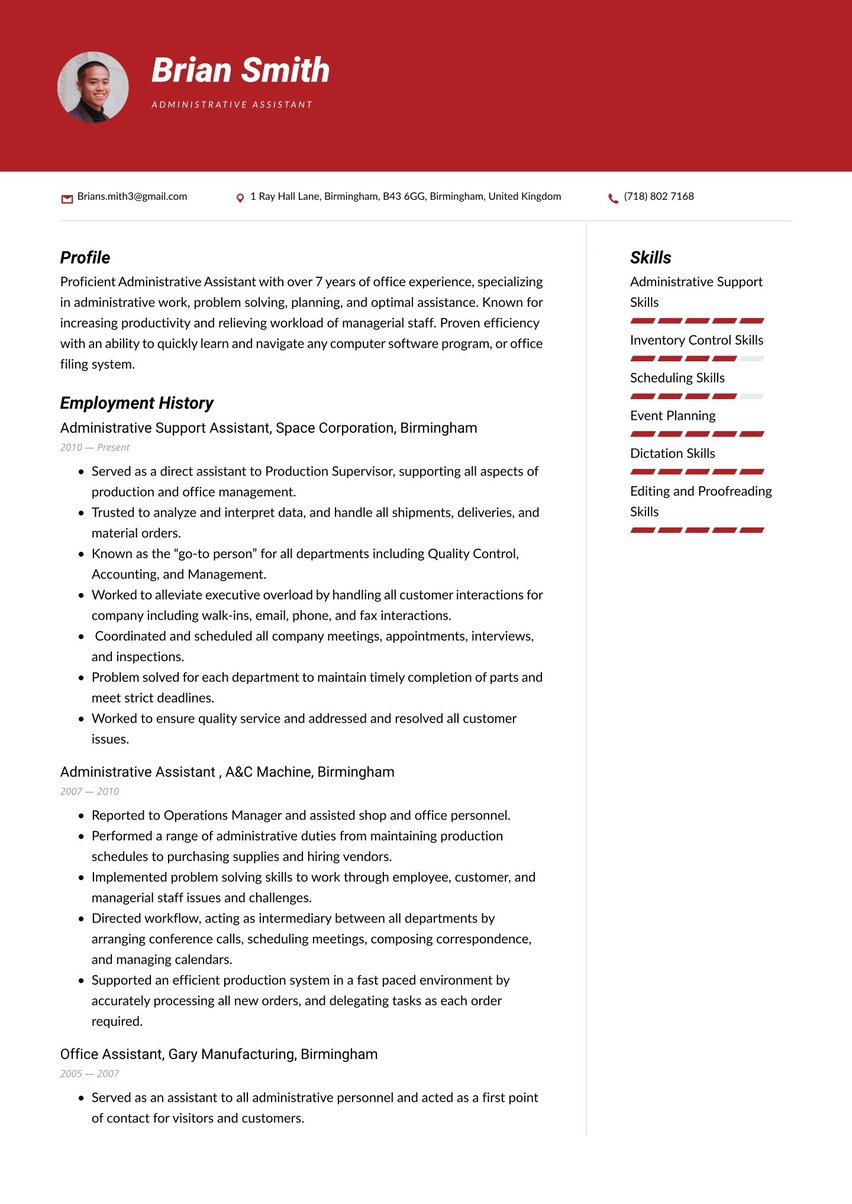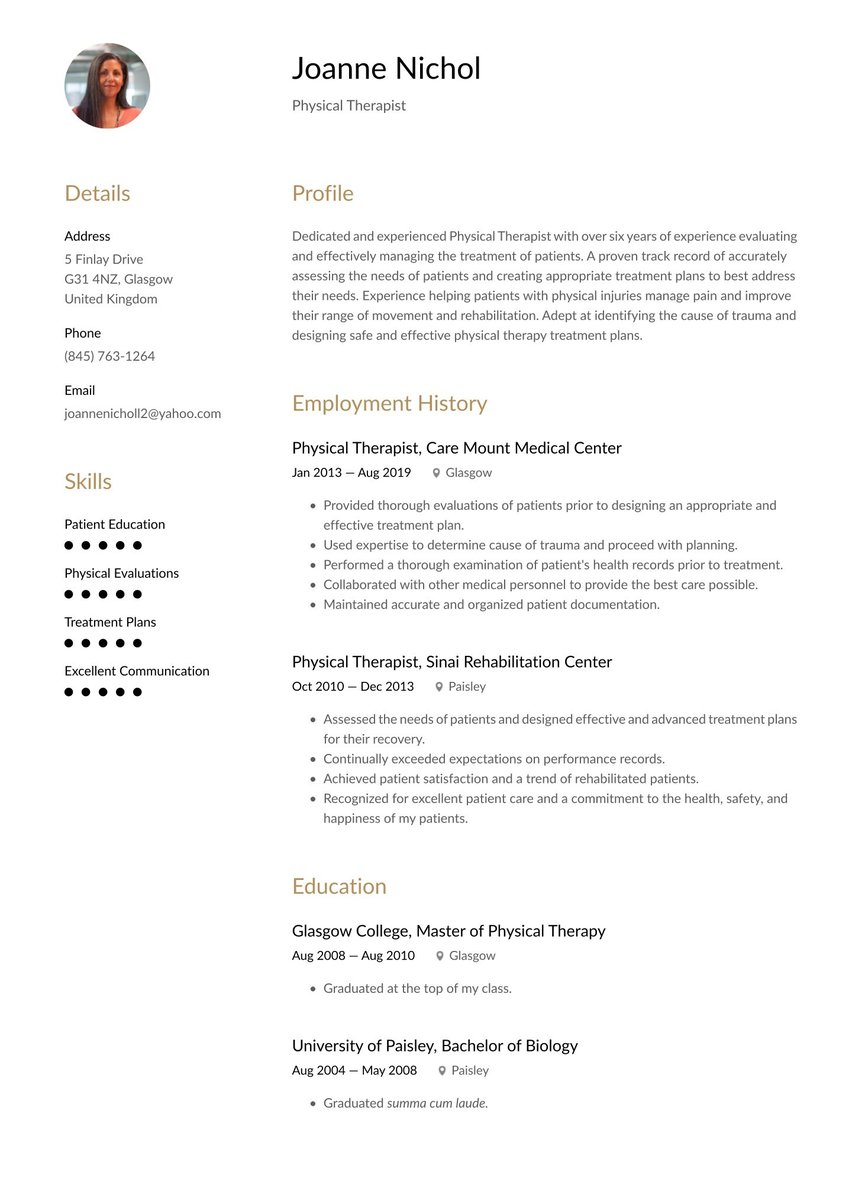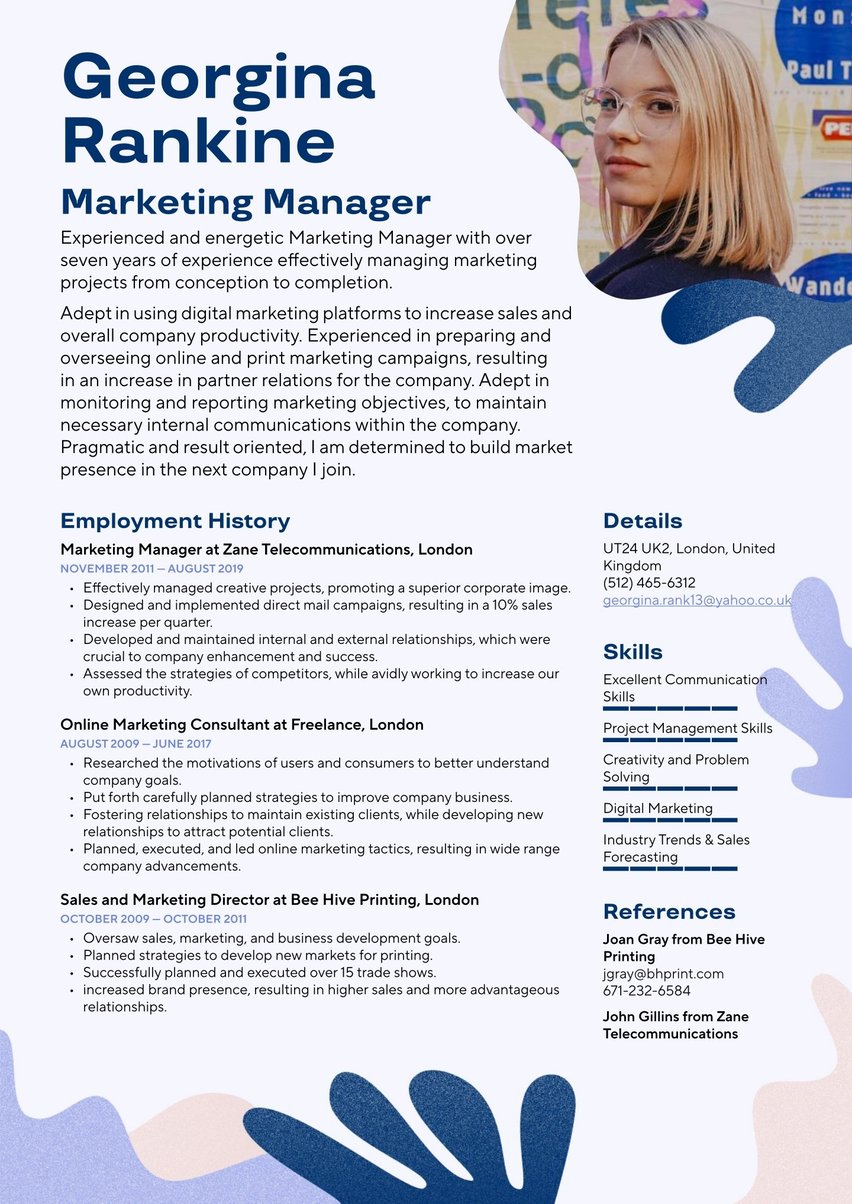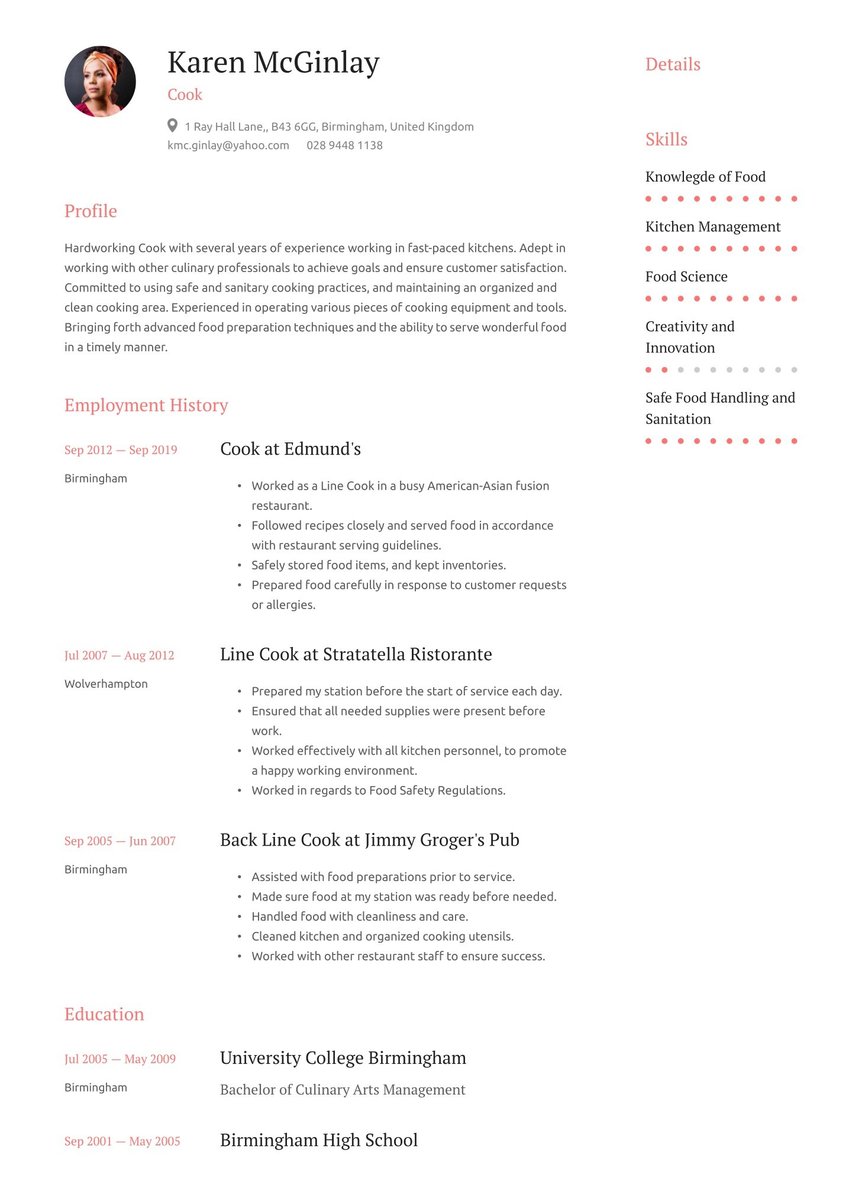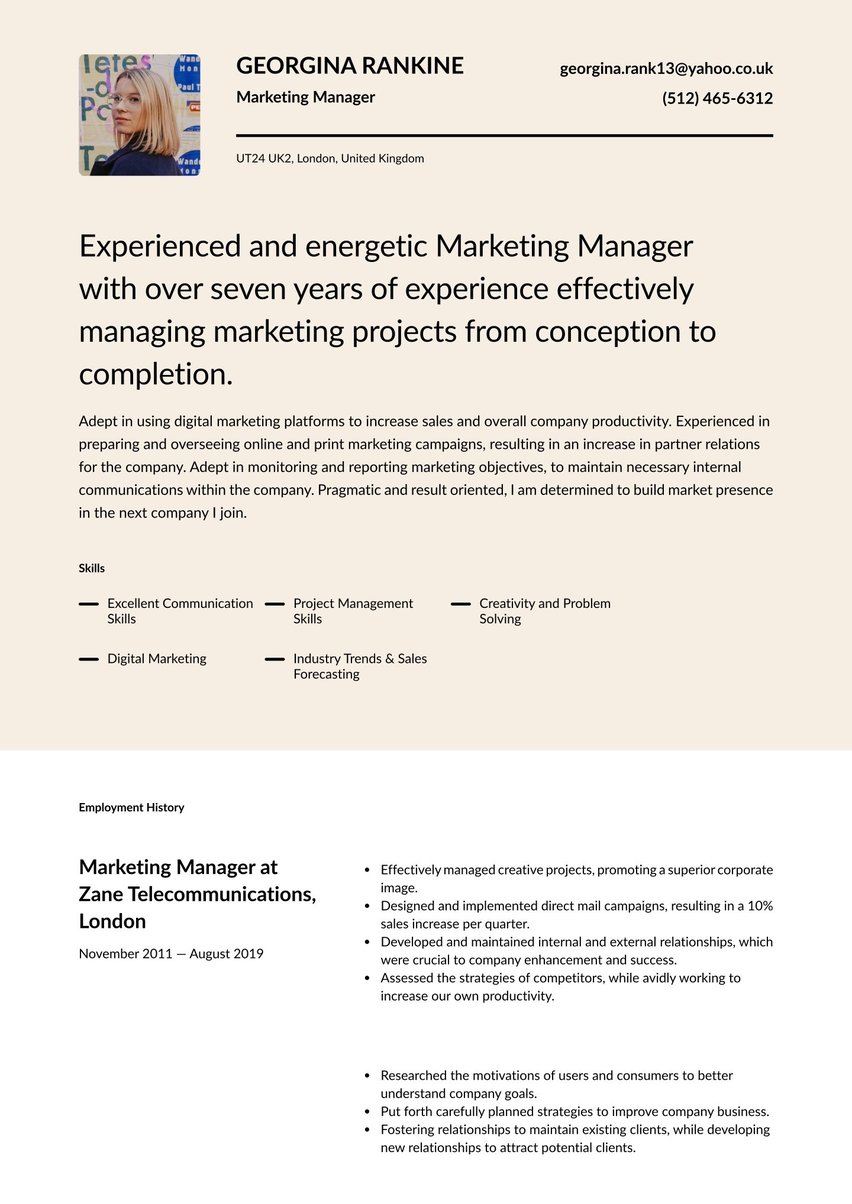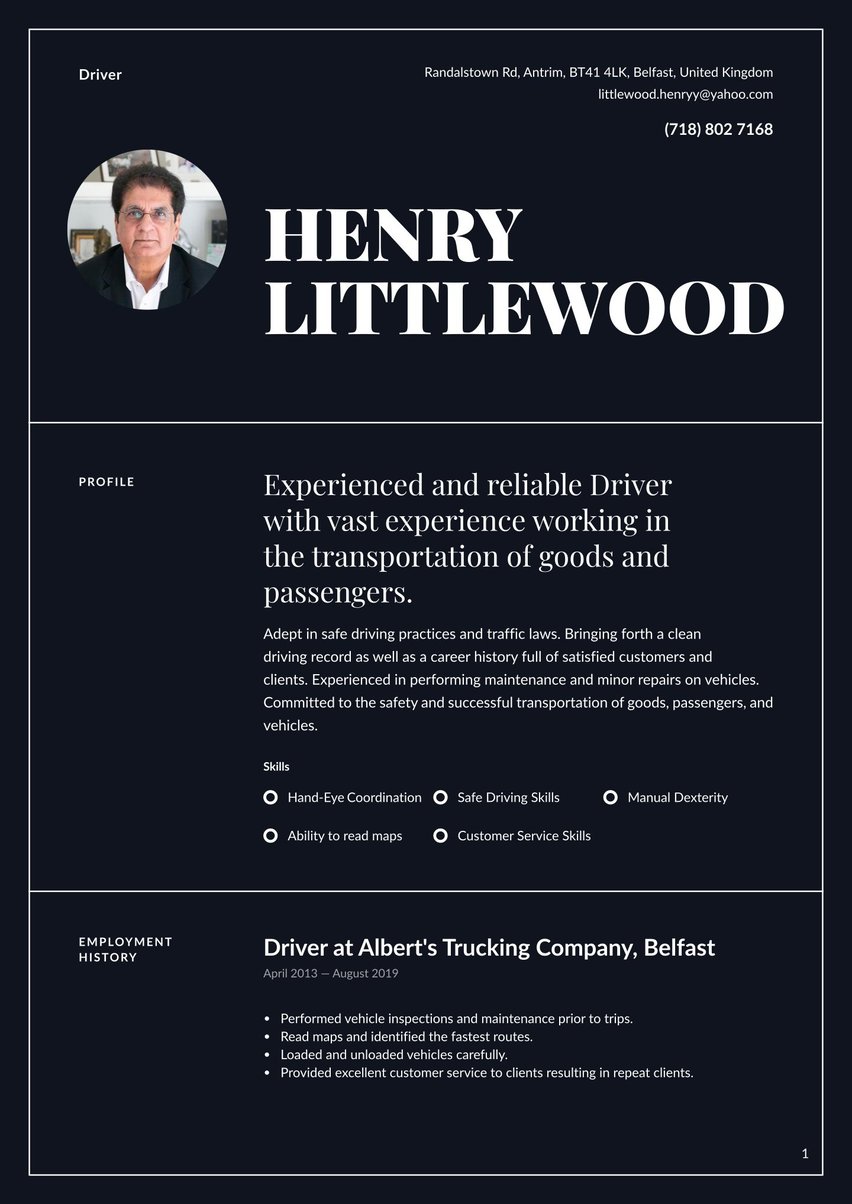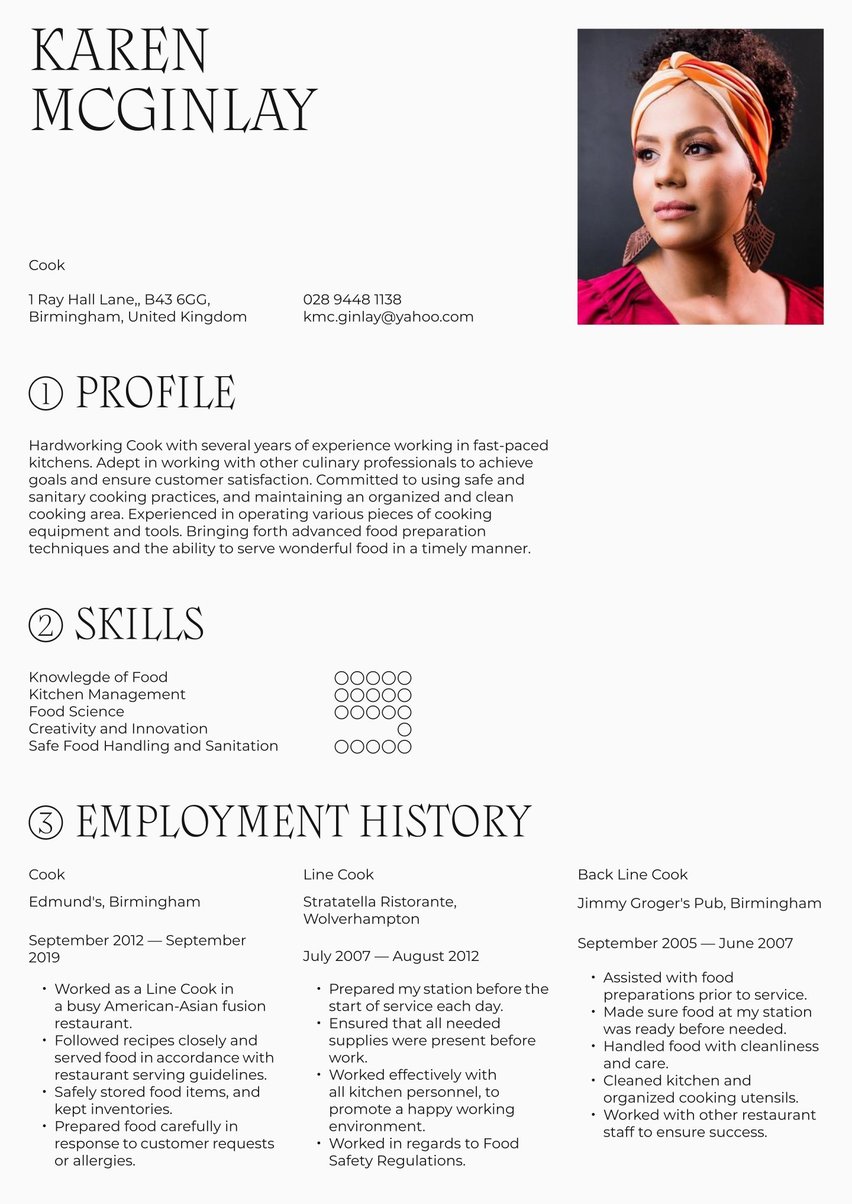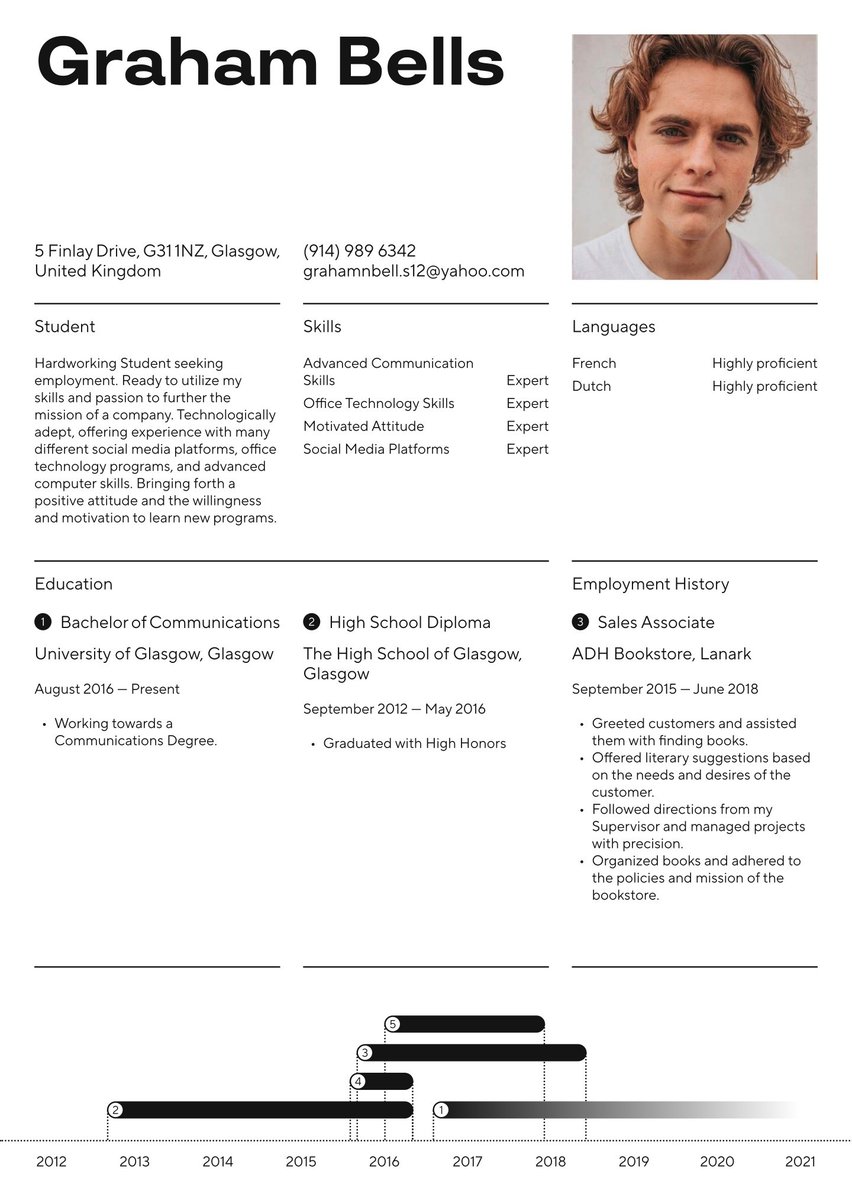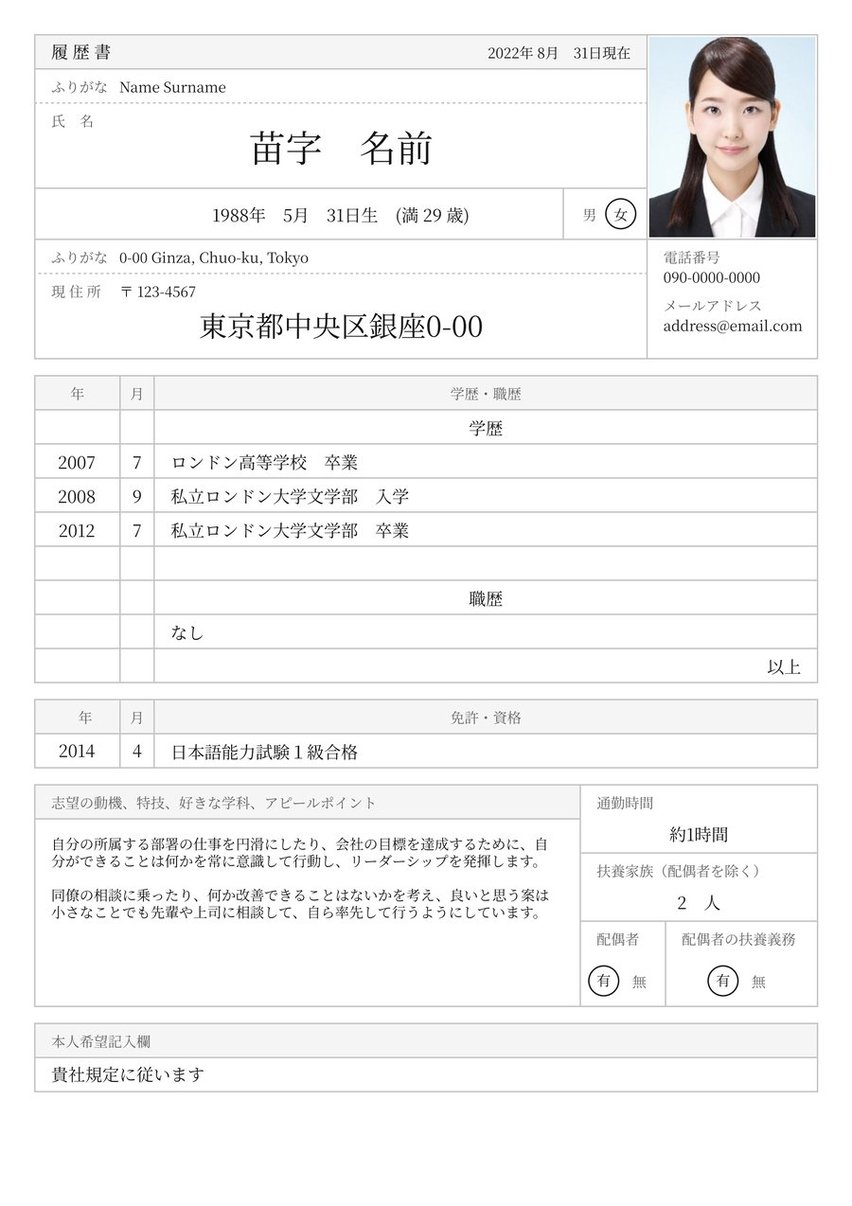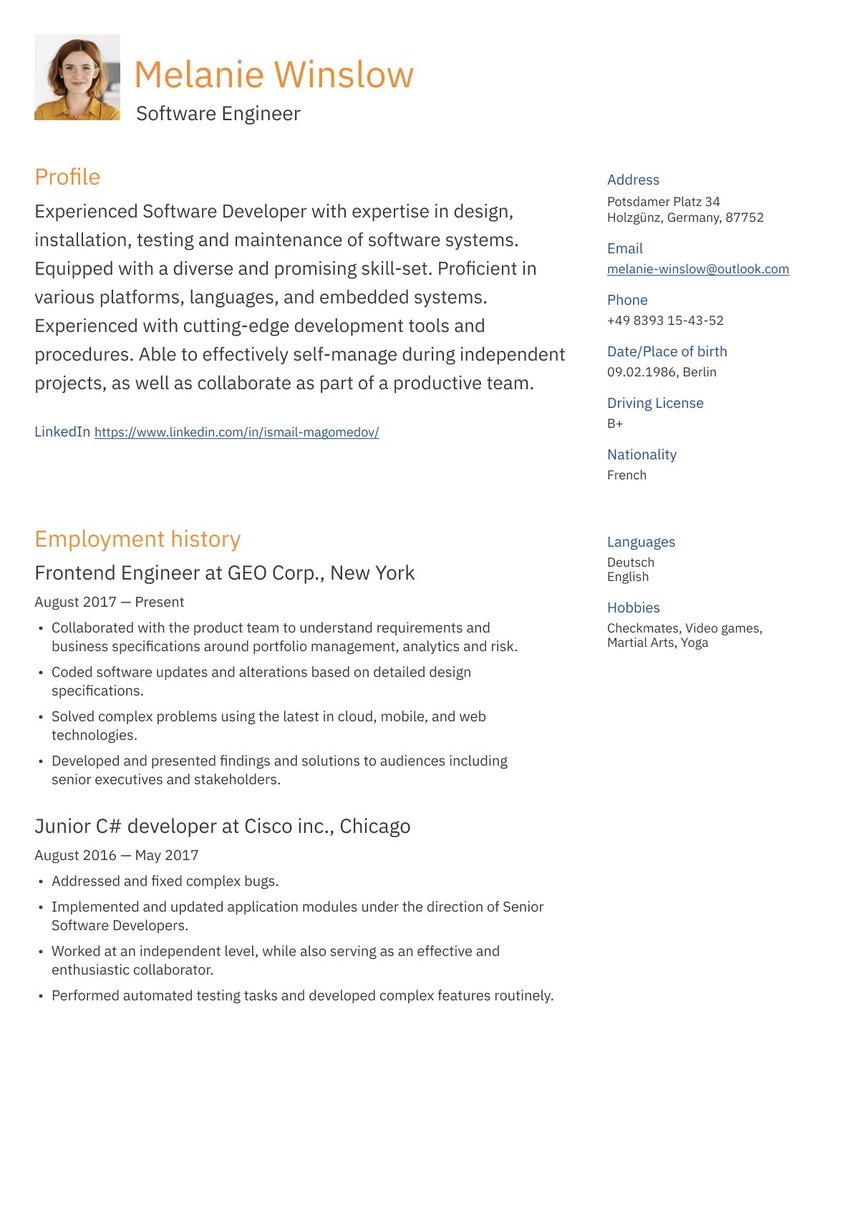IT Support professional with 6+ years of experience providing technical assistance and resolving complex issues. Skilled in troubleshooting hardware, software, and network problems across various platforms. Adept at communicating technical concepts to non-technical users and fostering positive relationships. Committed to delivering prompt, efficient, and customer-focused support to ensure seamless operations and user satisfaction. Continuously staying updated with the latest technologies and industry best practices.
06/2018 - present, IT Support Specialist, Avondale Solutions, Bristol
- Provide first-line technical support for a diverse user base of over 500 employees
- Troubleshoot and resolve hardware, software, and network issues
- Manage user accounts, access rights, and system configurations
- Collaborate with IT teams to implement system upgrades and maintenance
04/2016 - 05/2018, IT Support Analyst, Whitehall Technologies, Bath
- Delivered prompt and effective technical support for a company of 200+ users
- Conducted remote and on-site troubleshooting for hardware and software problems
- Documented technical issues and resolutions for knowledge base
- Assisted in the rollout of new software and system updates
06/2020 - present, BSc (Hons) Computer Science, University of Bristol, Bristol
Graduated: 2016
- CompTIA A+
- Microsoft Certified Solutions Associate (MCSA)
- Technical Support
- Troubleshooting
- Network Administration
- Active Directory
- Windows and Mac OS
- Customer Service
Do you want to be part of the IT crowd? Contrary to popular belief, it’s more than simply asking people whether they have tried “turning it off and on again”.
To excel in this tech-based role, you need to know the ins and outs of modern computing. So, how can you show the hiring manager that you have what it takes? Writing a smart IT support CV is the answer to that question.
CV guide for an IT support CV
Boost your chances of getting hired with the support of Resume.io. We deliver expert CV examples and writing guides that cover over 150 professions. Plus, our CV builder makes it easier than ever to create a compelling IT support CV from scratch.
This CV guide and corresponding IT support CV example will cover the following:
- How to write an IT support CV
- Choosing the right CV format for IT support
- How to add your contact information
- Using summaries
- Adding your IT support experience
- Listing education and relevant experience
- Picking the right CV design/layout
- What the IT support job market looks like, and what salary you can expect
How to write an IT support CV
Before you can start writing your IT support CV, you need to understand the necessary sections to include. Modern CVs include the following sections as standard:
- The CV header
- The CV summary (aka profile or personal statement)
- The employment history section
- The CV skills section
- The education section
You only get one chance to make the right first impression. Should you want to prove that you’re a savvy IT support agent, you need to work hard on your CV. Simply listing your experience and hoping for the best won’t cut it. Instead, you should position this document for success. If it’s been a while since you applied for jobs, check out our essential advice:
- Avoid simply listing your duties. When you are filling out your work experience section, it’s more impactful to highlight your accomplishments. Doing this shows the hiring manager your value. It’s not about what you can do, it’s what you can offer.
- Tailor your CV to meet the needs of the business. You can always refer back to the original job advert to help you with this step. See what criteria are listed there and then tweak your application so that it matches the company’s needs.
- Keep the design simple and legible. The most important thing here is that the hiring manager can read your IT support CV. For that reason, you need to opt for a classic design that places your industry experience front and centre.
- Always optimise your CV with keywords and phrases. You need to make sure that you include the right wording throughout the document. That way, you have the best possible chance of getting past the CV scanning software they may use.
Optimise for the ATS!
Want to know how you can optimise your IT support CV for the ATS? The answer may lie in the job posting. Go back to the original advert and highlight any industry-specific words you find there. You should pepper these throughout the body of your final document.
For example, you might find the following criteria in the job description:
- “IT support agent”
- “5 years of experience”
- “Ability to solve complex problems”
- “Knowledge of software and operating systems”
Tailoring your CV to get past the ATS may mean writing the following summary:
“IT support agent with 5 years of experience working in busy office environments. Boasts the ability to solve complex problems and communicate solutions to staff. In-depth knowledge of a vast array of software and operating systems.”
Choosing the right CV format for IT support
Next up, you need to choose the perfect CV format for your IT support application. If you have worked in the same industry for a matter of years, we suggest using the reverse chronological order. This approach is the most common and will allow you to share a linear career story.
To get it right, you simply need to start with the most recent piece of information at the top of each section. You can then work your way back in time as you move down the page. So, when the hiring manager takes a look at your CV, they can quickly gain the information they need.
Of course, there may be times when you should consider other formats. For instance, if you have held down a selection of jobs within the tech sector, you can use a skills-based CV format instead. This allows you to showcase the various talents you’ve learned across your history. By emphasising these—rather than your experience—you may be in with a better chance.
Our tried-and-tested CV templates span a range of formats. Simply choose the right one for your needs, enter your details, and download yours. We also have countless CV examples that use each of the formats, too.
When it comes to the overall design of your CV, a simple layout is a great place to start. Remember, the most important thing is that the hiring manager can easily digest the application.
Include your contact information
Far too many applicants overlook their CV header. However, this section plays an important role in the application process. You need to share your contact information quickly and succinctly.
This section is often at the top of your CV or the side, depending on the design. Here are the things you’ll want to include:
- Full name & title. Begin with your first name, surname, and the job title.
- Professional email address. List a clean and professional email address, like firstname.lastname@gmail.com. Avoid anything too quirky or informal here.
- Phone number. Next, you need to include a phone number. Your mobile number will do the trick. However, you should make sure that the answer phone message is suitable.
- Location. Believe it or not, you don’t need to include your full address. Instead, just include your town or city and country.
- LinkedIn. Check that your LinkedIn is up to date before you include it. This can be a hyperlink, so long as you’re sending your CV as a PDF.
Don’t include:
- Date of birth: If the hiring manager knows how old you are, this could lead to age discrimination. Leave it out entirely.
- Personal details: You don’t need to include your NI number, marital status, passport number, or whether you have kids.
Taylor Smith
IT Support Agent
t.smith@email.co.uk
07836413741
Sheffield, UK
LinkedIn Profile
Taylor Smith
IT genius — at your service!
DOB: 13/12/1989
t.smith@email.co.uk
07836413741
Flat 21, Green House, Sheffield, S3 8GH
LinkedIn Profile
Make use of a summary
Your summary is arguably one of the most important parts of your CV. This is a 2-4 sentence bio that should sell you to the hiring manager. Before you get started, consider what your unique selling proposition (USP) is. You can lead with this at the beginning of this section.
The space in this section is highly valuable. You shouldn’t waste it. Avoid starting sentences with”I,” “I have,” or “I am” and just get straight to the point. This hack means that you don’t end up with lengthy sentences. Keep things short, concise, and interesting at all times.
Including action verbs in your summary is always a smart move. These words show that you were in the driving seat at your former workplaces. For example, you might include works like spearheaded, rolled-out, transformed, solved, or increased in this particular section.
One of the biggest mistakes that candidates make in their summary is just reeling off the facts. Sure, you can tell the hiring manager what your prior roles were all about. But don’t start and end there. Add some context and focus on the impact that you had. For instance, you might write “Experienced IT support agent with a proven track record of solving complex problems for a 100-strong team of workers.” The more specific you are here, the better your chances.
Need inspiration for your professional summary? Take a look at our related IT support CV examples:
You can find adaptable IT support example summaries below:
Technologically adept IT Support Agent with knowledge of troubleshooting, hardware and software maintenance, and customer service. Recently completed a BSc in Information Technology. Hands-on experience gained through an internship at BW Matthews.
Results-driven IT Support Specialist with 5+ years of experience in a corporate setting. Proficient in Windows, macOS, and Linux operating systems. Adept at providing real-time technical support in fast-paced environments and increasing office efficiency by 5%.
Senior IT Support Specialist with 10+ years of experience managing complex IT systems. Proven track record of providing effective and innovative solutions for fast-paced businesses. Previously lowered business costs by 15% by implementing a system that increased productivity and saved staff time.
Outline your IT support work experience
Now that you’ve got the hiring manager’s interest, it’s time to share your work experience with them. The golden rule is that you don’t need to detail more than 10-15 years of your career history. If you have worked in IT for longer than that, much of what you picked up in the early years will be outdated by now. Include around 3-4 prior positions in this section.
We recommend using the reverse chronological order when listing your experience. You should start by including your position, the company name, the location, and your dates of employment. These will work as subheaders throughout this section. Below each of them, use a bullet point format to share examples of how your actions gained positive results for the business.
It’s important to focus on tangible results. For example, the following bullet points don’t add much to a professional’s application:
- “Implemented cybersecurity measures”
- “Rolled out new IT service management (ITSM) platform”
- “Oversaw a team of IT support professionals”
The above are examples of an IT support worker’s duties, not achievements. To give your CV more value, you should add some context to each of these points. By quantifying them, you can instantly boost your employability in the eyes of the hiring manager, as follows:
- “Implemented robust cybersecurity measures leading to a 30% reduction in security threats to the company’s systems”
- “Rolled out new IT service management (ITSM) platform, effectively boosting issue resolution time by 15%”
- “Oversaw a team of 50+ IT support professionals while offering a selection of learning and development opportunities tailored to staff members’ needs”
Take a look at the IT support employment history CV sample below:
IT Support Specialist at Avondale Solutions, Bristol
June 2018 - Present
- Provide first-line technical support for a diverse user base of over 500 employees
- Troubleshoot and resolve hardware, software, and network issues
- Manage user accounts, access rights, and system configurations
- Collaborate with IT teams to implement system upgrades and maintenance
IT Support Analyst at Whitehall Technologies, Bath
April 2016 - May 2018
- Delivered prompt and effective technical support for a company of 200+ users
- Conducted remote and on-site troubleshooting for hardware and software problems
- Documented technical issues and resolutions for knowledge base
- Assisted in the rollout of new software and system updates
How to write a IT support CV with no experience
If you are a recent graduate or career changer, you might lack the hands-on experience that hiring managers expect. Don’t worry — you still have the opportunity to win them over. The truth is that you can write a compelling CV when you lack direct experience. Follow our tips:
- Highlight your transferable skills. These are the competencies that span industries and mean you are a pro worker. Consider what skills you already have under your belt.
- Show off your knowledge. What IT or computer knowledge do you have? What operating systems are your specialty and how well do you know them? Be specific here.
- Use a skills-based CV format that places your talents in the spotlight. This approach will help you overcome your lack of work experience.
- Include information about any projects (e.g. university coursework), internships, or voluntary experience you have. Make sure that the things you include are relevant to the vacancy. This trick can help you to bolster your IT support CV.
Include the relevant key skills that make you an IT support worker
Skills matter in the world of IT. You need to show the hiring manager that you are the master of more than a few technical skills. However, if you want to increase your chance of landing a job, you need to have a mixture of both hard and soft skills on your CV.
Hard skills apply directly to the job and are often technical by nature. For example, these may include Windows knowledge, cybersecurity best practices, and infrastructure management.
Once you’ve listed them, you should throw in some soft skills. These competencies impact how you get the job done and work with others. They might include attention to detail, interpersonal skills, communication, and time management.
Our CV builder delivers pre-selected skills from which you can choose. You may also want to upload your own skills to the tool.
Here’s what the skills box looks like in our CV template for IT support.
- Technical Support
- Troubleshooting
- Network Administration
- Active Directory
- Windows and Mac OS
- Customer Service
While you can list these skills in this section, why not take things one step further? It’s worth adding context to each skill by weaving them throughout the body of your CV. For example, you can illustrate the skills you have in the following ways:
- Talk about your knowledge of cybersecurity by detailing the measures you took to protect systems and the impact that you had on risk management.
- Be specific about the technical support you have provided teams in the past and include anecdotes about how you impacted their workflow.
If in doubt, it’s always worth reflecting on the original job advert. There, you will be able to find details of the competencies that the hiring manager requires.
Detail your education & relevant IT certifications
The education section of your IT support CV is vital to your success. Since this is a technical job, the hiring manager will expect you to have certain certificates.
You should include all of your relevant training and education in this section. Let’s take a look at some of the options:
- Degrees. If you have an IT-centric degree — such as a BSc (Hons) in Computer Science or similar — list it here. You may also want to use bullet points to cover any specific projects you completed and what operating systems you used.
- Professional certificates. There is a litany of professional IT certificates out there. Examples include CompTIA Network+ certificates, Microsoft certification, and ITIL Foundation Certification, to name a few.
- Associations. Similarly, you should include any boards or associations that you are a member of. For example, you may have joined the British Computer Society (BCS) or the Institute of Electrical and Electronics Engineers (IEEE).
- Training. Of course, if you have received any on-the-job training, you should include it here too. List the training providers, your grade, and when you completed it.
- Internships. Since many professionals get into the IT sector this way, hiring managers often expect to see internships on this type of CV. How to get an internship?
BSc (Hons) Computer Science, University of Bristol, Bristol
June 2020
Graduated: 2016
- CompTIA A+
- Microsoft Certified Solutions Associate (MCSA)
Pick the right CV layout and design for an IT support CV
By this point, you should have a clear idea of what to include on your IT support CV. However, you should not overlook the design. Here are some ways to make your application shine:
- Choose a simple layout that positions your most important information at the top of the page. Avoid designs that are too flashy and have conflicting colours.
- Select an appropriate font for your CV and stick with it. You need to make sure that you have a level of consistency throughout the document.
- Get the spacing and margins right. You need to allow a certain amount of room around each section of your CV so that it’s easy to read.
- Don’t include headshots or imagery. This is not common on CVs and will draw attention for all the wrong reasons. Leave it out.
Looking for some help along the way? We recommend using one of our expertly designed CV templates. Effortlessly create a stellar IT support CV that turns the hiring manager’s head.
IT support text-only CV example
Profile
IT Support professional with 6+ years of experience providing technical assistance and resolving complex issues. Skilled in troubleshooting hardware, software, and network problems across various platforms. Adept at communicating technical concepts to non-technical users and fostering positive relationships. Committed to delivering prompt, efficient, and customer-focused support to ensure seamless operations and user satisfaction. Continuously staying updated with the latest technologies and industry best practices.
Employment history
IT Support Specialist at Avondale Solutions, Bristol
June 2018 - Present
- Provide first-line technical support for a diverse user base of over 500 employees
- Troubleshoot and resolve hardware, software, and network issues
- Manage user accounts, access rights, and system configurations
- Collaborate with IT teams to implement system upgrades and maintenance
IT Support Analyst at Whitehall Technologies, Bath
April 2016 - May 2018
- Delivered prompt and effective technical support for a company of 200+ users
- Conducted remote and on-site troubleshooting for hardware and software problems
- Documented technical issues and resolutions for knowledge base
- Assisted in the rollout of new software and system updates
Skills
- Technical Support
- Troubleshooting
- Network Administration
- Active Directory
- Windows and Mac OS
- Customer Service
Education
BSc (Hons) Computer Science, University of Bristol, Bristol
June 2020
Graduated: 2016
- CompTIA A+
- Microsoft Certified Solutions Associate (MCSA)
IT support job market and outlook
While the tech market has been unstable in recent years, experts at Harvey Nash suggest that it will normalise in 2024. That could lead to an increase in opportunities.
However, 54% of tech leaders say that there is a current skills shortage in this industry all over the UK. If you want to increase your chance of landing an IT support role, taking the time to upskill is the answer. Make sure you show off your diverse competencies on your next CV.
What type of salary you can expect in IT support
How much money can you earn in this field? The average annual salary for an IT support professional is £32,500. However, the exact amount you earn will depend on your experience level, where you work in the country, and the business itself.
Key takeaways for building an IT support CV
Now that you’ve read our expert guide, you should have no problem crafting a stellar IT support CV. Make sure you always tailor your application to meet the demands outlined in the job posting.
You should also include specific keywords throughout to help you pass the ATS software. Add value to your CV by including results-based points and quantifying them.
While it sounds like a lot to remember, these tips will improve your odds of success. If you’re ready to get started and build yours, check out our simple CV builder tool now.